Select the model you want to generate your image with.
Free AI Storyboard Generator — Create Cinematic 4-Panel Storyboards in Seconds
Transform any idea, image, or script into a cinematic storyboard with Bylo.ai. Fast generation, consistent characters, and multiple visual styles — all in one simple workflow.

Your Generated Images
How to Create a 2×2 Storyboard with Bylo.ai’s Free AI Storyboard Generator
Step 1:Upload or Describe Your Character
Upload a portrait to use as the main subject, or describe your character briefly if no image is provided.
Step 2:Write Your Story and Choose the Style
Type a short description of how the story unfolds across four scenes .Then set the theme and overall emotion to shape the mood of the storyboard.
Step 3:Generate a 2×2 Cinematic Storyboard
Click Generate and let the AI create four elegant storyboard panels labeled Scene I–IV — ready to download or share in seconds.
Everything You Need to Create Cinematic Storyboards On Bylo.ai
From scene generation to mood control, discover the key features that make visual storytelling effortless.
Cinematic Scene Generation with AI Storyboard Generator
Start with a prompt or a portrait and turn it into vivid cinematic scenes. Bylo.ai’s AI Storyboard Generator builds immersive 2×2 layouts with layered depth, atmospheric lighting, and natural storytelling rhythm — just like frames from a film. ✨ Your story begins with a single frame.
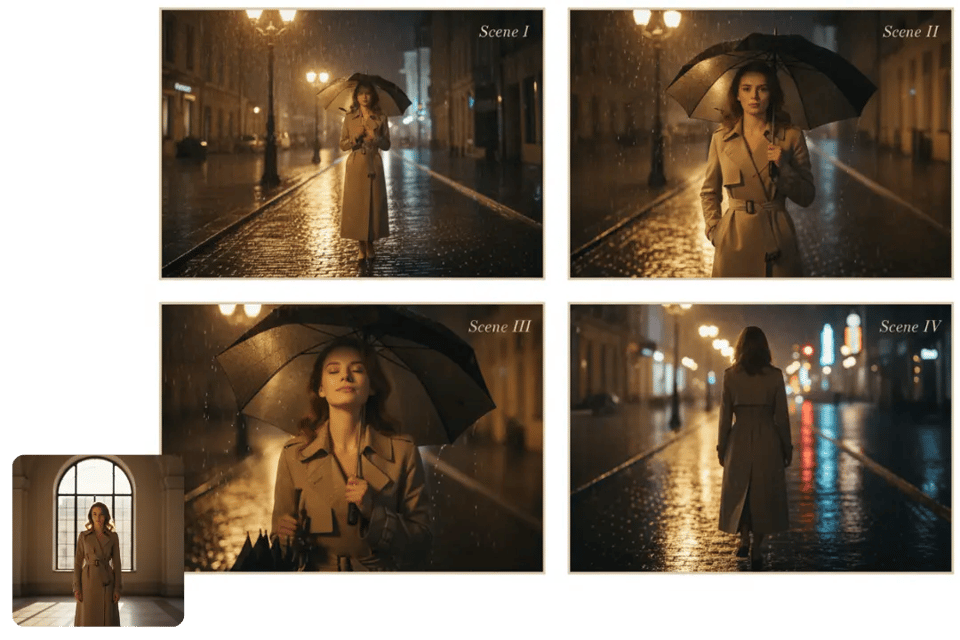
Seamless Story Flow for 4-Panel Cinematic Storyboards
Your storyboard moves like a short film — four connected panels arranged in a clean 2×2 layout. Bylo.ai transforms simple concepts into cinematic storyboards with smooth transitions between scenes, creating a fluid visual narrative from beginning to end. ✨ From Scene I to IV, your story flows.
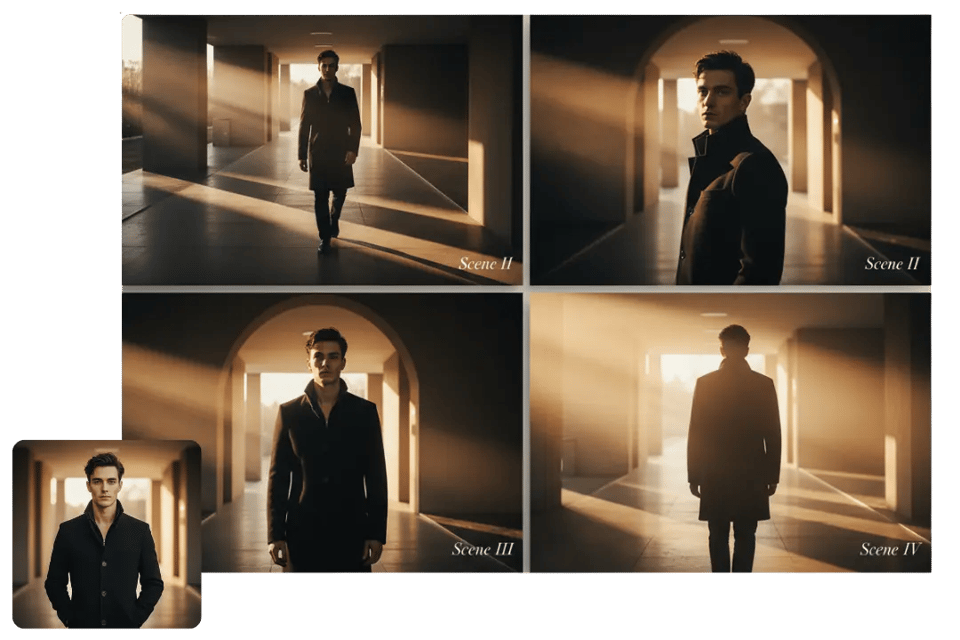
Mood & Atmosphere Control for Storyboard Scenes
Set one emotion — cartoon , romantic, mysterious, or bold — and watch Bylo.ai’s AI Storyboard Generator keep that feeling consistent across every panel. Unified lighting, texture, and composition make each scene part of a single cinematic vision. ✨ One mood. Four cinematic moments.
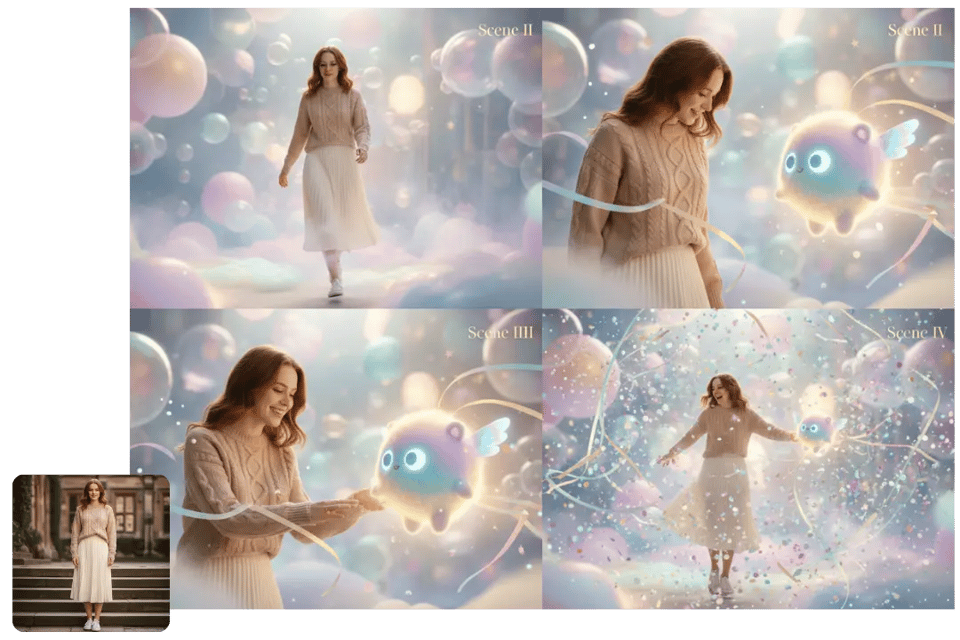
Elegant Scene Labels for Professional Storyboards
Each panel is gently marked with “Scene I–IV” using subtle, floating corner labels. Bylo.ai enhances the final output with a minimal design that guides the viewer’s eye without cluttering the frame, giving every storyboard a polished, professional finish. ✨ Minimal labels. Maximum storytelling impact.

Create Cinematic Storyboards in Multiple Styles with Bylo.ai's AI Storyboard Maker
Bylo.ai’s AI Storyboard Generator lets creators bring different storytelling moods to life with just a few words. Whether it’s a romantic night under the rain, a bold runway moment, a playful animated world, or an epic fantasy forest, each style transforms into a cinematic storyboard with distinctive mood, emotion, and flow.
💞 Romantic Cinematic Storyboard Style
Soft rain, warm streetlights, and a quiet evening — a romantic storyboard feels like a scene lifted from a love film. In this style, the character moves through a rainy city with soft lighting, emotional tension, and an almost cinematic glow. Bylo.ai’s AI Storyboard Generator turns a simple prompt into a complete 2×2 storyboard, showing every step of the encounter — from solitude to connection. The atmosphere is tender, nostalgic, and deeply cinematic. Story Theme: romantic rainy night Emotion Style: dreamy and nostalgic Scene Progression: Scene I — The character walks alone down a quiet street with an umbrella, soft rain falling around, head slightly lowered. Scene II — A second figure approaches from the opposite direction; their eyes meet under the glow of a streetlight. Scene III — The umbrella tilts, hands reach out; their fingers gently touch as the rain blurs the background. Scene IV — They walk away side by side under the same umbrella, fading into the soft, golden rain.
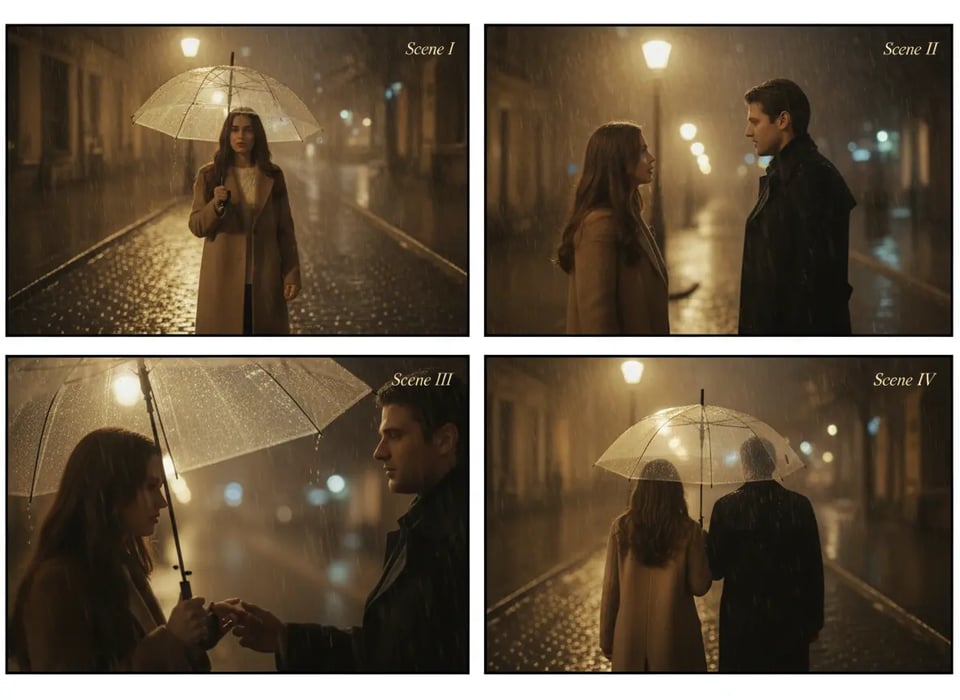
👠 Fashion Cinematic Storyboard Style
A bright runway, spotlights overhead, confident strides — fashion storyboards are bold, elegant, and full of attitude. This style captures the drama of a live show: the strong backlight, glossy reflections on the floor, and a camera that follows the model’s every turn. With Bylo.ai’s AI Storyboard Generator, a single description can become a high-end editorial storyboard, where each frame feels like a magazine spread. Story Theme: luxury runway stage Emotion Style: elegant and bold Scene Progression: Scene I — The model emerges from a glowing archway at the end of a glossy black runway. Strong spotlights silhouette her figure from behind, and soft ambient light reveals her face as she walks forward with poise and confidence. Scene II — She reaches the center stage and turns gracefully, the light sweeping across her outfit as camera flashes sparkle from both sides. Her movement feels fluid and controlled, like a choreographed performance. Scene III — A cinematic close-up captures her confident gaze beneath the harsh runway lights, with dramatic highlights on her cheekbones and elegant shadow falloff. The blurred runway crowd creates depth behind her. Scene IV — She walks away toward the light, her silhouette perfectly framed by glowing backlights and a faint reflection on the runway floor, like the closing shot of a fashion film.

🪄 Animation Storyboard Scenes
Vibrant colors, floating elements, and exaggerated expressions — animation storyboards bring playful energy into every scene. Imagine a character stepping into a cartoonish world, surrounded by bright skies, soft clouds, and whimsical props. Bylo.ai transforms simple text into a 2×2 storyboard where each panel captures movement, fun, and imagination. Story Theme: colorful animated world Emotion Style: playful and cheerful Scene Progression: Scene I — The character jumps through a colorful portal into a cartoon world, arms open wide in excitement. Scene II — They look around curiously, surrounded by floating stars, candy-colored houses, and smiling creatures. Scene III — A cute mascot character approaches; their eyes widen in surprise and joy. Scene IV — The characters and mascot dance and spin together as confetti and bright light fill the background.

🌿 Fantasy Cinematic 4-Panel Storyboard
Dappled light through ancient trees, glowing fireflies, and a forest bathed in magical colors — fantasy storyboards are built on atmosphere and awe. In this style, the character walks through an enchanted landscape that feels alive, with soft beams of light and swirling particles. Bylo.ai’s AI Storyboard Generator turns a single idea into an epic cinematic storyboard that blends realism with dreamlike wonder. Story Theme: enchanted glowing forest Emotion Style: epic and magical Scene Progression: Scene I — The character stands at the entrance of a glowing forest, soft blue-green light illuminating their face. Scene II — They follow a trail of floating lights deeper into the woods, curiosity and wonder in their eyes. Scene III — Surrounded by luminous particles, their hand reaches upward as the forest seems to respond. Scene IV — They approach a radiant portal between two ancient trees, the air shimmering with quiet magic.

Why Choose Bylo.ai’s AI Storyboard Generator
Free to Try — No Credit Card Required
Start using Bylo.ai’s AI Storyboard Generator instantly without linking a credit card. Test out different storyboard styles, moods, and scene progressions for free, and experience cinematic storytelling with zero risk or commitment.
Fast & Effortless Storyboard Generation
Bylo.ai delivers cinematic storyboard results in seconds. Whether it’s romantic, fashion, fantasy, or animation, your 4-panel storyboard is generated almost instantly — so you can focus on creating, not waiting.
Consistent Characters Across Every Scene
No more mismatched faces or unstable details. Bylo.ai’s AI Storyboard Generator ensures character consistency across all four panels — same identity, same style, seamless flow. Perfect for storytellers, filmmakers, and creative teams who need visual continuity.
