Select the model you want to generate your image with.
Minecraft AI Filter by Bylo.ai – Create Stunning Minecraft Pixel Art Instantly
Turn Any Photo into Authentic Minecraft-Style Pixel Art — Free, Fast & No Login Needed

Your Generated Images
Key Features of the Minecraft AI Filter by Bylo.ai
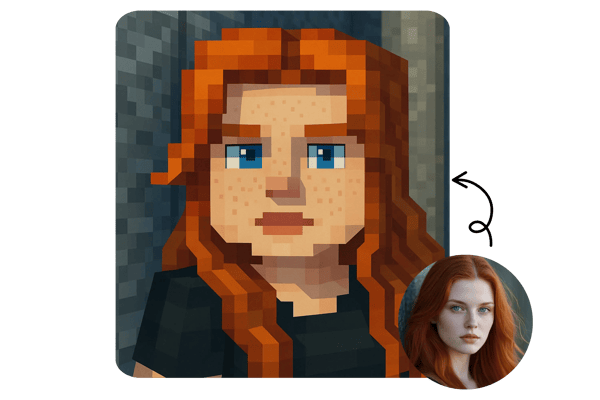
🎨 Turn Photos into Minecraft-Style Pixel Art
Easily transform any image into a Minecraft-inspired pixel art creation. Our AI filter recreates your photo using blocky, grid-based visuals that mirror the iconic Minecraft aesthetic — perfect for avatars, artwork, or in-game build references.

🖼️ Create Minecraft Pixel Art from Any Image
From portraits to pets, buildings to landscapes, our Minecraft pixel art generator can transform any image into block-style artwork. Whether it's your selfie or a scenic shot, you'll get a faithful Minecraft-inspired version.

⚡ One-Click Minecraft Pixel Art Maker
Simply upload your image — the AI automatically detects shapes, tones, and textures to convert your image into Minecraft pixel art instantly. No filters to adjust, no editing tools required.
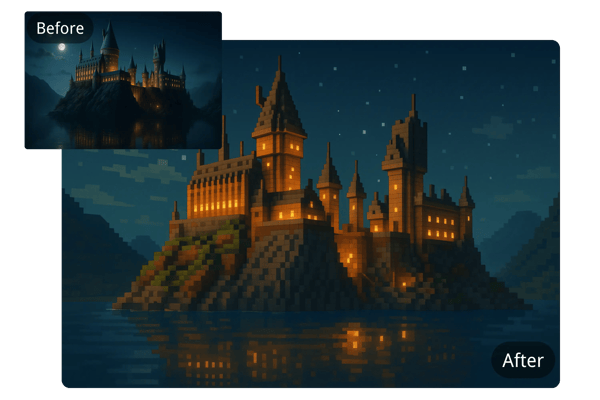
🧩 Authentic Minecraft Pixel Art
Our Minecraft AI filter goes beyond simple pixelation. By learning from actual Minecraft textures and builds, the AI mimics lighting, shading, and in-game color palettes to produce pixel art that looks like it was made inside Minecraft.

🔓 Free Minecraft Pixel Art Generator
This Minecraft pixel art maker is completely free to use. No sign-ups, no subscriptions. Just upload, convert, and download — all in seconds.
How to Use the Minecraft AI Filter from Bylo.ai
Step 1: Upload Your Image
Select any image you want to convert — a photo of yourself, your pet, a landscape, or a building — and upload it to the tool.
Step 2: Auto-Optimized Pixel Art for the Best Minecraft Look
Our Minecraft AI Filter automatically adjusts pixelation to match the image type — whether it’s a face, pet, or building.
Step 3: Download Your Minecraft Pixel Art
Once the AI finishes its work, simply download your newly created Minecraft pixel art. Ready to use for profiles, gifts, or build planning!
Creative Ways to Use the Minecraft AI Filter & Pixel Art Generator
🎮 Create Your Own Minecraft-Style Avatar
Turn your selfie into a pixelated Minecraft avatar — perfect for Discord profiles, Twitch channels, or Minecraft server identities.

📸 Generate Pixel Art of Your Pets
Use our Minecraft pixel art maker to transform pet photos into charming blocky icons. Ideal for skin design, profile pics, or heartfelt gifts.
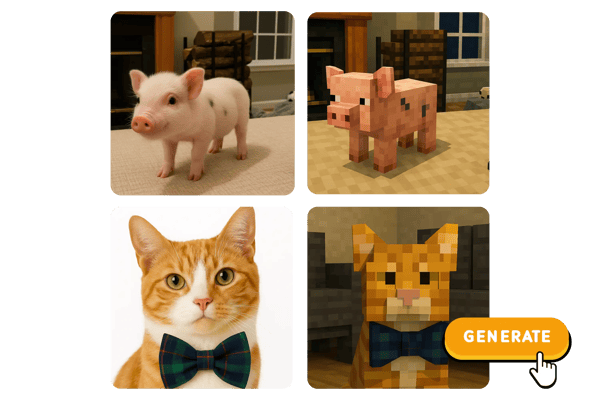
🏗️ Visualize Real Buildings as Minecraft Creations
Upload photos of your house or favorite architecture and see how they'd look rebuilt in Minecraft. Great for creative mode planning or sharing building ideas.

🎁 Design Personal Minecraft-Style Gifts
Turn a friend’s photo into a Minecraft-style image for birthdays, holidays, or just-for-fun surprises. Unique, memorable, and made in seconds.

Real Feedback on the Minecraft AI Filter
I uploaded a selfie just for fun — ended up using it as my new gaming avatar. It’s weirdly flattering and super cute.
Kaitlyn R.
Twitch Streamer
Tried it with my dog’s photo and it looked like a texture mod! I even used it as a reference to build him in-game.
Jake M.
Minecraft YouTuber
Didn’t expect much, but it nailed the Minecraft look. I printed one of the filtered versions as a poster for my kid’s birthday.
Dana H.
Parent & Gamer
The AI filter saved me hours. It’s a fast and easy way to generate Minecraft-style concepts for my art projects.
Luis T.
Digital Artist
Our whole team used the filter to generate themed avatars. It was free, fast, and brought a fun sense of unity to our group.
Samantha Y.
Discord Server Admin
We used it to create pixel art versions of our staff for the community page — everyone loved it!
Ethan W.
Minecraft Server Owner
You Might Also Be Interested In
A Minecraft pixel art generator from image is a tool that enables you to convert any image into Minecraft-style pixel art. Whether you have a photo, a logo, or any kind of artwork, this generator can take your image and break it down into block-style pixels, perfectly suited for the Minecraft aesthetic. The generator processes the image by analyzing its color palette and shapes, and then recreates it using Minecraft blocks that match the image’s details. The result is a pixelated version of your image that can be easily incorporated into your Minecraft world. This tool is great for players who want to showcase their favorite images in Minecraft or create custom designs like portraits, landscapes, or logos. It also provides the flexibility to adjust the resolution, block types, and size of the final design, giving you creative control over how your image is represented in the game.
Minecraft pixel art generator from image
A Minecraft pixel art converter is a useful tool for players who want to transform existing pixel art into Minecraft-compatible designs. This tool allows you to input pixel art from various sources—whether it's digital art, hand-drawn designs, or other forms of pixelated graphics—and convert them into Minecraft blocks. The converter works by mapping each pixel of the original artwork to a corresponding Minecraft block, considering the color and structure. The result is a Minecraft version of the original pixel art that can be used to decorate your Minecraft world, create in-game art, or even serve as a personal avatar. This tool can handle a variety of pixel art sizes and is often customizable, allowing users to choose block types or adjust the resolution of the converted artwork for better clarity or detail.
Minecraft pixel art Converter
A Minecraft pixel art grid is a helpful tool for players looking to design pixel art manually before converting it into a Minecraft creation. This grid allows users to plot out their designs on a square grid, with each square representing a Minecraft block. The grid helps in translating traditional pixel art into Minecraft’s blocky aesthetic by giving designers a clear framework to work with. Each cell on the grid corresponds to a specific block in the game, making it easier to design pixel art and map out the placement of each block. This grid system can be used for everything from small, simple designs to large, intricate murals. Players can fill in the grid with colors and patterns before they begin the building process in Minecraft, ensuring their artwork turns out exactly how they envision it. Using a pixel art grid is an excellent way to plan your designs in advance, particularly for larger and more detailed projects.
Minecraft pixel art grid
A Minecraft mural generator is an advanced tool for creating large-scale pixel art murals in Minecraft. This tool helps players design and build detailed and expansive murals by converting images into block patterns that can be replicated in the game world. The mural generator typically works by analyzing the source image and scaling it down to match Minecraft’s block-based structure. It then creates a layout of blocks that can be followed to construct the mural in the game. Some mural generators even offer features like color matching, shading, and lighting suggestions to help enhance the final design. This tool is ideal for Minecraft players who want to create breathtaking wall art, cityscapes, or themed areas within their game. With a Minecraft mural generator, the possibilities are endless, allowing you to bring iconic scenes, landscapes, and characters to life in your Minecraft world.
Minecraft mural generator
Minecraft pixel art generator download options allow users to install and use a pixel art generator directly on their devices, making the process of creating Minecraft art more accessible. By downloading the software or app, players can generate pixel art even when offline or without needing an internet connection. These download versions often come with additional features, such as saving projects locally, exporting designs in various file formats, or batch processing multiple images at once. Minecraft pixel art generator downloads also offer more customization options compared to online generators, giving users greater control over the design process. Whether you're working on a single image or planning an entire Minecraft world full of pixel art, the download option provides flexibility and efficiency, ensuring you have everything you need to create your masterpieces.
Minecraft pixel art generator download
Minecraft pixel art templates are pre-designed frameworks that help players create their own pixel art with ease. These templates come in various shapes and sizes and serve as a guide for building pixel art in Minecraft. They often include basic designs for common objects, characters, and landscapes, which users can customize by changing colors or adding additional details. Templates are ideal for beginners who want to start creating pixel art but aren't sure where to begin. They also save time for experienced players who need a quick starting point for their projects. Many templates are specifically designed to match Minecraft's block-based structure, ensuring that the designs will look good in-game. Whether you're creating a simple character sprite or a complex scene, Minecraft pixel art templates provide a solid foundation for your artistic journey.
Minecraft pixel art templates
Frequently Asked Questions About the Minecraft AI Filter
Is there a pixel art AI generator?
Yes! Bylo.ai offers a free, AI-powered Minecraft Pixel Art Generator that lets you easily turn any image into Minecraft-style pixel art — no artistic skills required. Just upload a photo, and our AI will transform it into blocky, grid-based artwork inspired by in-game textures. Whether you're creating avatars, in-game art, or custom Minecraft designs, Bylo.ai helps bring your vision to life in seconds. It's perfect for beginners and pros alike, with no login or downloads needed.
What is the Minecraft model AI generator?
TheMinecraft Pixel Art Generator Minecraft model AI generator is a specialized tool designed to help Minecraft players create 3D models and structures based on pre-set designs or user input. Using artificial intelligence, the generator analyzes various elements such as shape, texture, and size to craft realistic Minecraft models that match the game's aesthetic. These models can range from buildings and landscapes to complex objects like creatures and machinery. The AI generator simplifies the process of building large-scale projects by automating the placement of blocks and materials. It’s ideal for players who want to create custom Minecraft worlds but lack the time or expertise to manually build every structure. By using this tool, users can generate models with minimal effort, allowing for more time spent enjoying the game.
What is the Minecraft AI Filter?
It's an AI-powered tool that transforms real images into Minecraft-style pixel art instantly, using block textures and colors inspired by the game.
Is the Minecraft pixel art generator free to use?
Yes! Bylo.ai's Minecraft AI Filter is free to try — no login, no payment, no strings attached. Just upload your image and generate Minecraft-style pixel art instantly.
Can I use the generated art for commercial projects?
Yes, commercial use is allowed for paid users during their active subscription period. You may use the generated Minecraft-style art in videos, products, or client work.
Does it work on all types of photos?
Absolutely — portraits, pets, landscapes, buildings, and more can be transformed into Minecraft-style pixel art.
How long does the conversion take?
It only takes a few seconds. Upload your image and receive the Minecraft pixel version instantly.
Do I need any editing skills to use it?
Not at all. The AI handles everything automatically — no design or Photoshop experience needed.
