Select the model you want to generate your image with.
Dreamshaper by Bylo.ai: Revolutionize Your Visual Content Creation
Transform text into stunning images with Dreamshaper – free, fast, and easy.

Your Generated Images
Key Features of Dreamshaper by Bylo.ai

Text-to-Image Generation
Dreamshaper allows users to generate high-quality images from detailed textual descriptions. Whether you're working on creative projects, product visualizations, or social media content, Dreamshaper brings your ideas to life quickly and accurately.
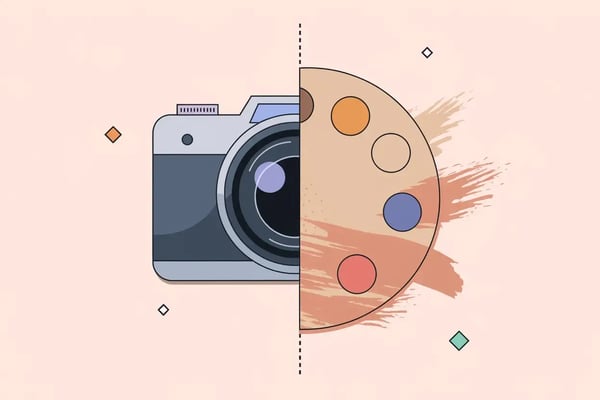
Realistic & Stylized Outputs
With Dreamshaper, you can choose between realistic and stylized outputs. Create photorealistic imagery or explore abstract, artistic styles, making it the perfect tool for any creative vision.
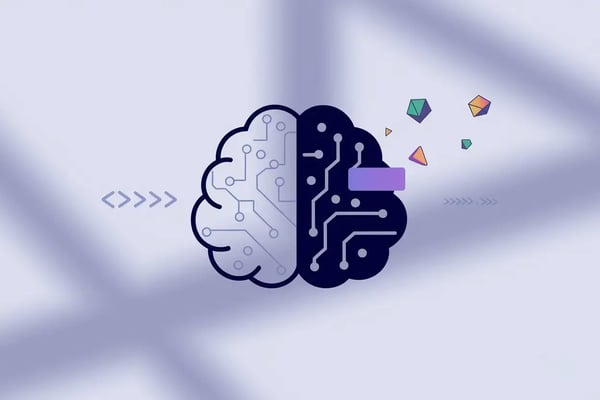
AI-Driven Creativity
Leveraging advanced AI algorithms, Dreamshaper interprets the text input with remarkable accuracy. The result is a visual representation that reflects the nuances of your prompt, while maintaining high visual quality and coherence.

Fast and Efficient Generation
Dreamshaper's image generation is optimized for speed, producing high-quality visuals in just seconds. Ideal for rapid prototyping, design, and creative experiments, this tool saves you valuable time while delivering exceptional results.
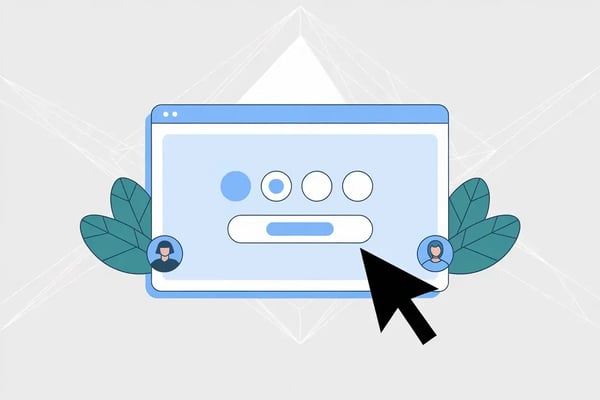
User-Friendly Interface
Dreamshaper is designed with simplicity in mind. Its intuitive interface ensures that even those with little technical expertise can easily create beautiful images with minimal effort.
How to Use Dreamshaper by Bylo.ai
Enter Your Text Prompt
Start by typing a detailed text description of the image you want to create. The more specific your prompt, the more accurate the result.
Choose Your Style
Select whether you want a realistic or stylized output, depending on the artistic vision you're aiming for. Dreamshaper offers flexibility for every creative need.
Generate and Download
Click 'Generate' to see your image come to life in seconds. Once you’re satisfied with the result, simply download it for use in your projects.
Who Can Benefit from Dreamshaper by Bylo.ai
Graphic Designers
Dreamshaper is an invaluable tool for designers looking to quickly generate visual concepts and prototypes. Whether you're working on branding, marketing materials, or user interfaces, Dreamshaper helps bring ideas to life fast.
Content Creators
Content creators, including social media managers and bloggers, can use Dreamshaper to generate custom visuals for their posts, videos, and advertisements, saving time on image sourcing and creation.
Artists and Illustrators
Artists can use Dreamshaper as a tool to experiment with different styles and visual concepts before committing to detailed artwork, streamlining the creative process and inspiring new ideas.
Marketers and Advertisers
Marketers can generate unique and engaging visuals for campaigns, ads, and social media content without needing extensive graphic design expertise, making it an essential tool for visually-driven marketing strategies.
What Users Are Saying About Dreamshaper
Dreamshaper has transformed our creative process. The ability to generate high-quality images so quickly has saved us hours of design work, and the results are always impressive!
Sarah Mitchell
Marketing Director
As a designer, Dreamshaper has opened up new creative possibilities. I can now generate multiple image options in minutes, helping me explore ideas faster and deliver more to my clients.
John Reyes
Freelance Graphic Designer
I use Dreamshaper every day to create visuals for my posts. The ease of use and variety of styles make it the perfect tool for quickly producing eye-catching content.
Ava Johnson
Social Media Content Creator
I love how Dreamshaper helps me visualize ideas instantly. The combination of realistic and artistic styles lets me experiment with new concepts in a way that's both fun and efficient.
Daniel Kim
Illustrator
You Might Also Be Interested In
DreamShaper AI is an innovative tool designed to push the boundaries of artificial intelligence in creative and professional workflows. With its intuitive design and powerful algorithms, it enables users to generate high-quality content, detailed designs, and precise solutions for various industries. DreamShaper AI's adaptability ensures it caters to diverse user needs, making it an indispensable tool for artists, developers, and business professionals alike. By simplifying complex tasks and fostering innovation, DreamShaper AI redefines how technology integrates with creativity and productivity.
DreamShaper AI
DreamShaper XL is the expanded version of the DreamShaper platform, offering enhanced capabilities for large-scale projects and professional-grade outputs. It is built to handle more complex tasks, such as high-resolution image generation, detailed designs, and large datasets. DreamShaper XL is ideal for businesses, advanced users, and creatives who demand top-tier performance without compromising quality. Its cutting-edge features and scalability ensure that even the most ambitious projects are executed seamlessly, solidifying its position as a leader in AI-driven solutions.
Dreamshaper XL
The DreamShaper model represents a collection of AI-powered tools designed to cater to a wide range of creative and professional needs. Each model within the DreamShaper lineup brings unique features and benefits, allowing users to choose the version that best aligns with their objectives. From generating artistic visuals to crafting detailed business strategies, the DreamShaper model showcases versatility and precision. Whether you're using DreamShaper for personal projects or professional applications, its AI-driven technology ensures reliable and high-quality outputs every time.
DreamShaper model
DreamShaper is integrated with Hugging Face, a leading platform for machine learning models and AI research. This partnership enhances DreamShaper’s capabilities, providing users access to an extensive library of pre-trained models and state-of-the-art technologies. By leveraging Hugging Face’s robust infrastructure, DreamShaper ensures seamless compatibility, improved customization, and cutting-edge features for users. Whether you’re an AI enthusiast or a professional looking to integrate AI into your workflows, DreamShaper’s connection to Hugging Face opens doors to unparalleled innovation and efficiency.
Dreamshaper huggingface
DreamShaper v7 is a cornerstone of the DreamShaper series, providing a reliable and efficient platform for users. Known for its stability and user-friendly design, v7 offers a comprehensive set of tools suitable for both creative and professional applications. It is an excellent choice for individuals who require a robust yet straightforward solution for content generation, design, or problem-solving. DreamShaper v7’s proven track record makes it a go-to version for users who value performance and simplicity in one package.
Dreamshaper v7
DreamShaper’s integration with Stable Diffusion technology sets it apart as a leader in AI-powered creative tools. Stable Diffusion enables the generation of highly detailed, high-resolution visuals, making it an invaluable asset for artists and designers. With this technology, DreamShaper offers unparalleled precision and creativity, allowing users to create stunning outputs with minimal effort. Whether you’re working on digital art, graphic design, or any other creative project, DreamShaper’s Stable Diffusion integration ensures top-quality results with unmatched efficiency.
DreamShaper Stable Diffusion
DreamShaper 8 is the latest iteration in the DreamShaper series, featuring significant advancements in performance, functionality, and user experience. It introduces faster processing, more customization options, and enhanced compatibility with various platforms. DreamShaper 8 is designed to handle even the most complex projects with ease, making it a favorite among professionals and creatives. Its cutting-edge algorithms ensure precise outputs, whether you’re creating content, designing visuals, or solving problems. With DreamShaper 8, users gain access to a powerful tool that redefines what’s possible with AI.
Dreamshaper 8
Downloading DreamShaper is a seamless process, allowing users to quickly access this powerful tool and begin their creative journey. Whether you're downloading for desktop or mobile, the installation process is straightforward and user-friendly. Once installed, DreamShaper offers an intuitive interface and a robust set of features to explore. From generating art to solving complex problems, DreamShaper’s download ensures that you have a world of possibilities at your fingertips. Don’t miss the chance to harness the power of AI—download DreamShaper today and start shaping your dreams into reality.
DreamShaper download
Frequently Asked Questions About Dreamshaper
Is DreamShaper free?
YesChat AI’s DreamShaper is completely free to use, offering users an unparalleled opportunity to explore its advanced features without any cost barriers. Unlike many other AI tools that lock essential features behind paywalls, DreamShaper ensures accessibility for everyone. This makes it a perfect choice for individuals, startups, and businesses looking for an effective AI tool without budget concerns. Whether you're generating content, creating art, or exploring innovative solutions, DreamShaper combines cutting-edge technology with user-friendly functionality. Its zero-cost model empowers creators, educators, and developers to harness AI's potential freely, fostering creativity and productivity across various industries.
What is a DreamShaper?
DreamShaper is an advanced AI tool developed to help users bring their ideas to life. It is powered by cutting-edge artificial intelligence and tailored to simplify complex tasks like content generation, design creation, and concept visualization. Whether you're an artist crafting digital masterpieces or a business professional needing detailed reports or strategies, DreamShaper adapts to your needs. Its intuitive design ensures ease of use, even for those unfamiliar with AI tools. With its versatility, DreamShaper serves as a bridge between imagination and reality, helping users transform abstract ideas into tangible outcomes with precision and creativity.
What is the difference between DreamShaper 8 and 7?
The transition from DreamShaper 7 to DreamShaper 8 signifies a major leap in performance and feature enhancements. DreamShaper 8 introduces improved processing speeds, more refined algorithms, and expanded capabilities for higher-quality outputs. It supports more intricate designs and delivers a smoother user experience, making it ideal for both professional and personal projects. While DreamShaper 7 laid the groundwork with reliable tools and a robust interface, version 8 builds upon this foundation, offering advanced features like enhanced stability, broader compatibility with other platforms, and better customization options. This progression highlights DreamShaper's commitment to continuous innovation and user satisfaction.
What is the best DreamShaper model?
Determining the 'best' DreamShaper model often depends on individual needs and use cases. For users seeking cutting-edge technology, DreamShaper 8 stands out with its enhanced functionality, faster processing, and expanded feature set. However, earlier versions like DreamShaper 7 are still reliable choices for simpler projects and those looking for a straightforward user interface. Regardless of the version, all DreamShaper models are designed with a focus on accessibility, precision, and creativity. Whether you're a professional artist, a content creator, or a beginner exploring AI's potential, DreamShaper has a model tailored to deliver exceptional results.
Is Dreamshaper free to use?
Yes, Dreamshaper can be used for free, with no need for login or registration.
Can I generate images in different styles?
Absolutely! Dreamshaper offers both realistic and stylized image outputs, allowing you to choose the style that fits your creative needs.
How long does it take to generate an image?
Images are generated in just a few seconds, making Dreamshaper perfect for rapid prototyping and quick creative iterations.
Do I need graphic design skills to use Dreamshaper?
No! Dreamshaper is designed to be user-friendly, with an intuitive interface that anyone can use, regardless of their technical expertise.
Can I use Dreamshaper for commercial purposes?
Yes, images generated with Dreamshaper can be used for both personal and commercial purposes, including marketing, design, and content creation.
Can I customize the output of my generated images?
While Dreamshaper allows you to select between different styles, customization options are currently focused on text prompts, allowing you to guide the generation process more precisely.
