Transform Your Creations with Kie.ai's Midjourney API for AI Image and Video Generation
Affordable, Flexible, and Free – Unlock Creativity with Kie.ai's Midjourney API, Offering Multiple Models for Stunning Image and Video Generation.
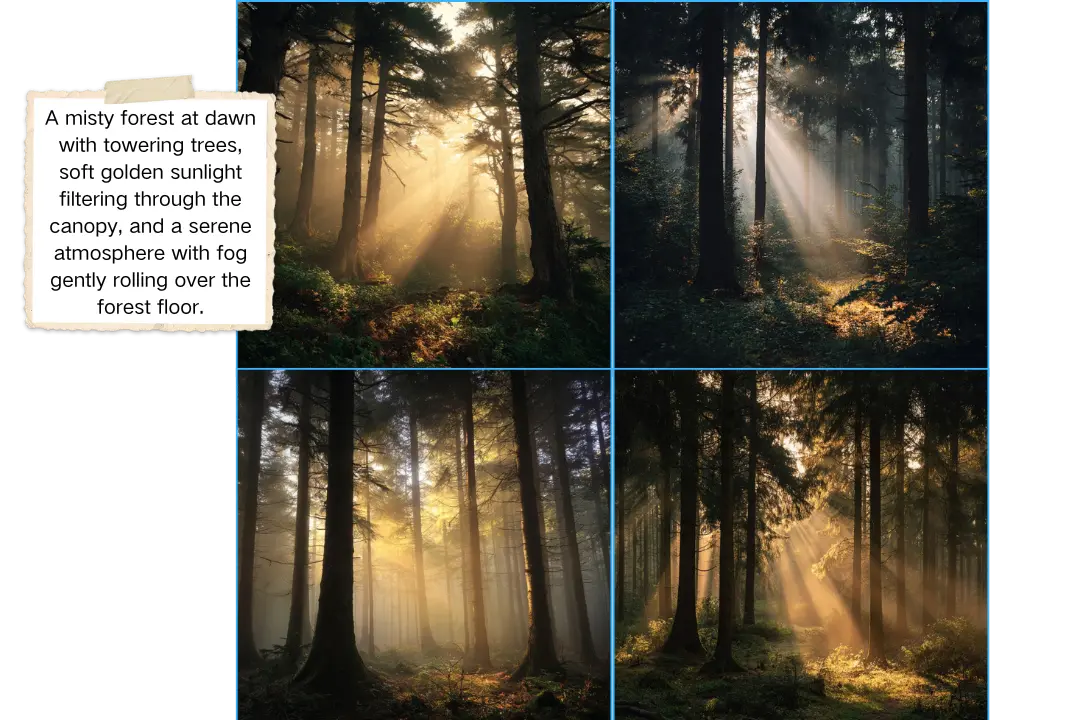
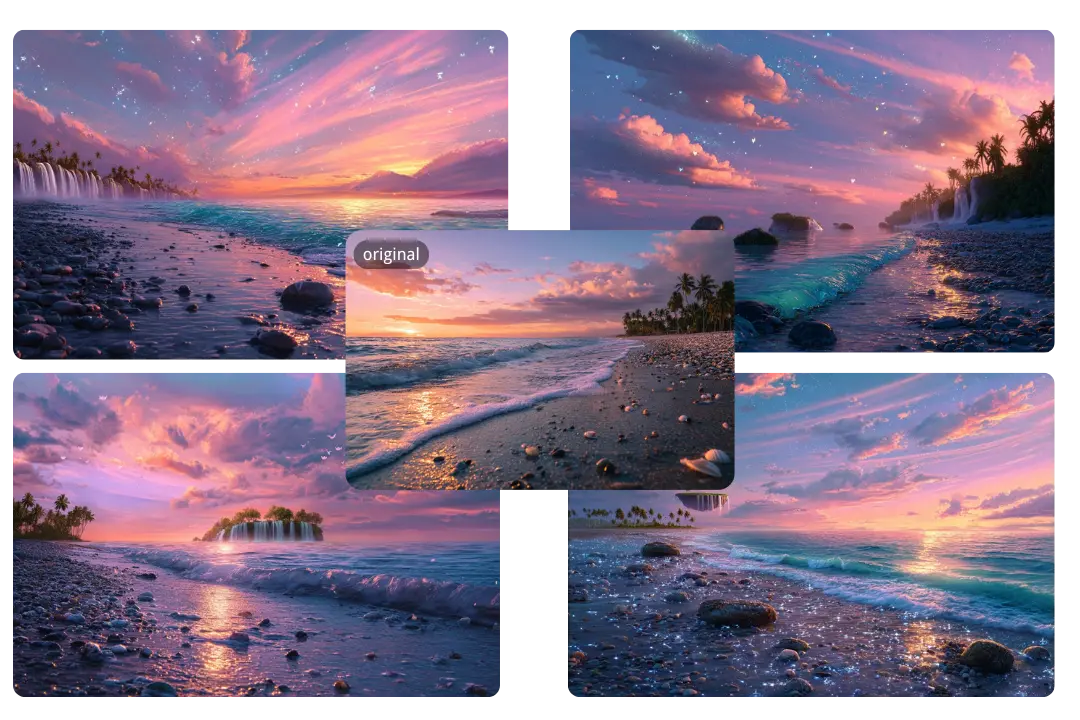
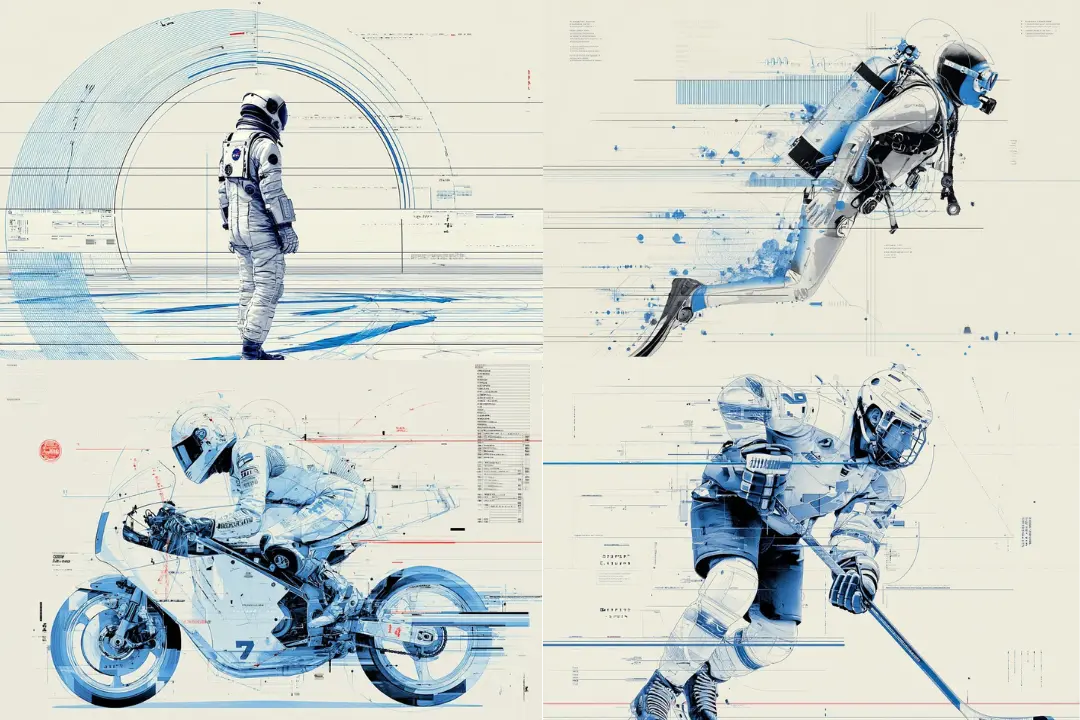
Create Stunning Images and Videos with Kie.ai’s Midjourney API
In today's fast-paced digital world, creators, developers, and businesses need efficient tools to produce high-quality images and videos for apps, marketing, and social media without traditional design complexities. Midjourney AI leads in generative art, transforming text prompts into stunning visuals through text to image, image to image, and image to video workflows, each generating four unique variants. With no official Midjourney API available, programmatic access is limited—Kie.ai solves this as a comprehensive platform offering APIs for popular AI products. Kie.ai’s optimized Midjourney API supports multiple models, including v7, enabling seamless image and video creation. Enjoy a free Midjourney API playground for testing, affordable Midjourney API pricing via a flexible credit system, and easy Midjourney API key generation. Create dynamic visuals in seconds and unlock AI-driven creativity—start your free trial on the Kie.ai Playground today!
Key Features of Kie.ai's Midjourney API
Vivid Text to Image Creation with Midjourney API
Transform simple text prompts into stunning visuals effortlessly with Kie.ai's Midjourney API. Enter your idea, and it generates four unique image variants in one go, letting you pick or refine the best. This text to image feature harnesses Midjourney AI's advanced algorithms for high-quality results, ideal for concept art or content creation.
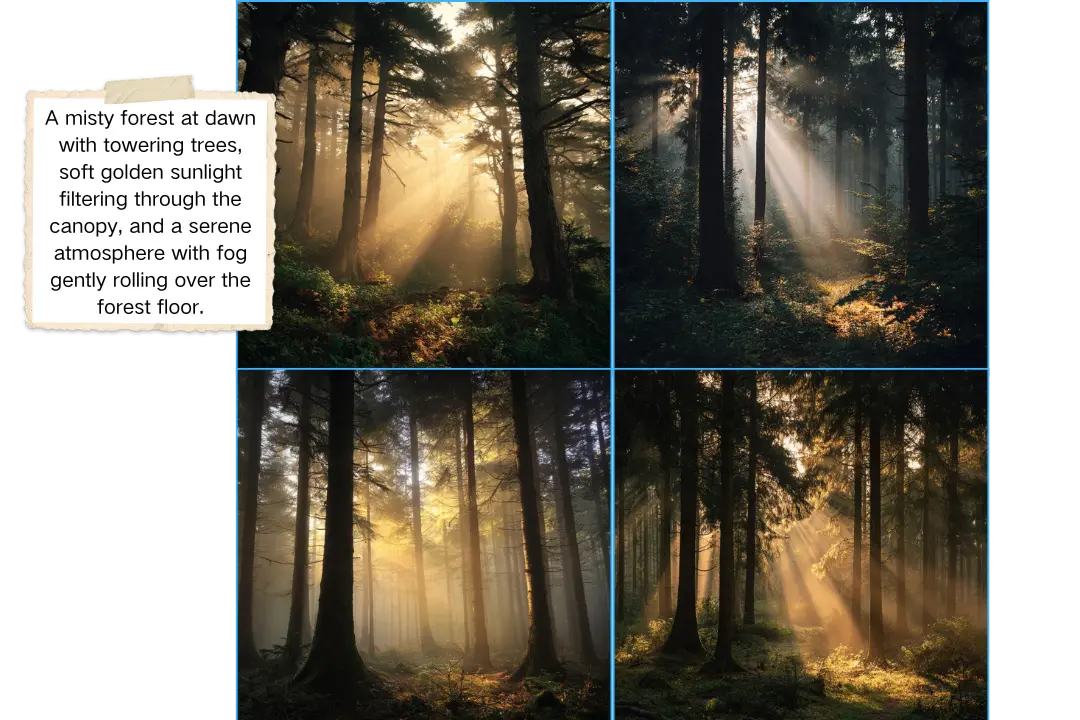
Creative Image to Image Variations via Midjourney API
Enhance existing visuals by uploading a reference image to Kie.ai's Midjourney API. It produces four distinct image variants per request, blending your input with artistic enhancements for seamless iterations. Perfect for redesigns or style transfers, this image to image mode boosts productivity without starting from scratch.

Dynamic Five-Second Videos with Midjourney Video API
Turn static images into vivid five-second video clips with Kie.ai's Midjourney video API integration. Upload an image, and generate four dynamic video variants that bring your visuals to life, perfect for engaging social media animations or prototypes.
Versatile Model Options in Kie.ai's Midjourney API
Kie.ai's Midjourney API supports a range of models, including the latest v7 alongside 6.1 and 5.2, offering flexibility for styles from realistic to anime-inspired. Easily switch models to suit your project, ensuring optimal results.
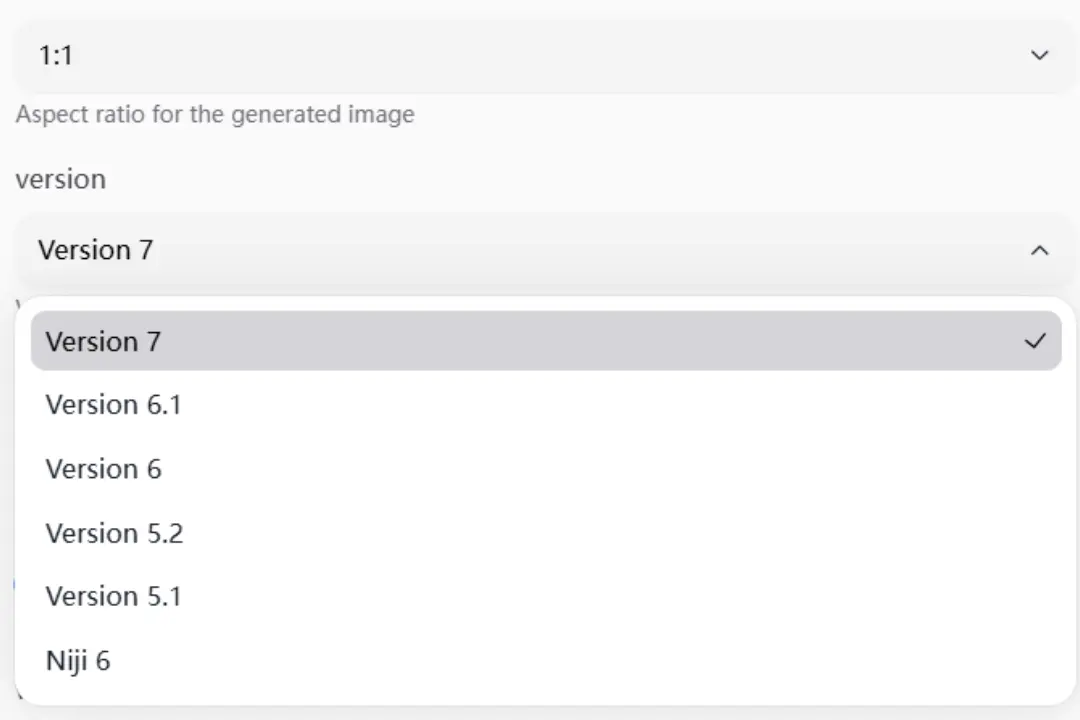
Why Choose Kie.ai for Your Midjourney API Platform?
1
Midjourney API Free Trial Playground
Start exploring with Kie.ai's free trial playground, a no-cost environment to test Midjourney AI's capabilities. Experiment with text to image generation, image to image adjustments, and image to video outputs instantly, all without any financial commitment. This hands-on experience lets you validate ideas and harness Midjourney image API features before diving deeper.
2
Affordable Pricing of Midjourney API
Kie.ai offers affordable pricing for the Midjourney API, built on a flexible credit system that suits various project scales. Whether you're working on text to image designs or complex Midjourney video API productions, our cost-efficient model ensures high-quality results without steep costs, making it accessible for individuals and teams alike.
3
Diverse Generation Modes for Optimal Flexibility with Midjourney API
Kie.ai's Midjourney API supports a range of task types—Text to Image, Image to Image, and Image to Video—paired with speed options like relaxed, fast, and turbo. This adaptability caters to your timeline, whether you need quick Midjourney image API prototypes or detailed renderings, enhancing creative control across workflows.
4
Customizable Watermark and Aspect Ratio Settings in Midjourney API
Tailor your outputs with Kie.ai's Midjourney API by adding custom watermarks (e.g., "my watermark") for branding, alongside a wide selection of aspect ratios—such as 1:1, 9:16, 16:9, 2:3, 3:4, 4:3, 5:6, and more—accessible via our intuitive dropdown. These options refine text to image and image to video results for a professional edge.
5
Precise Stylization and Weirdness Controls in Midjourney AI
Shape your Midjourney AI creations with adjustable stylization (0-1000 for style intensity) and weirdness (0-3000 for unique twists) via Kie.ai's Midjourney API. These controls offer fine-tuned customization for image to image refinements or bold Midjourney video API outputs, unlocking limitless artistic possibilities.
6
Rapid Generation with Real-Time Streaming via Midjourney API
Kie.ai's Midjourney API delivers fast processing with real-time streaming, providing immediate feedback on your work. Choose turbo mode for urgent tasks or relaxed for detailed outputs, ensuring smooth Midjourney image API integration and enhanced productivity in any scenario.
7
24/7 Expert Support for Midjourney API Users
Kie.ai offers round-the-clock support for all your Midjourney API needs, from Midjourney API key setup to troubleshooting image to video challenges. Their expert team is available 24/7 via email and Discord, ensuring prompt assistance to keep your Midjourney AI projects running smoothly.
Affordable Midjourney API Pricing and Recharge Plans
Kie.ai's Midjourney API operates on a flexible credit-based system, making Midjourney API pricing straightforward and scalable for developers and creators. Whether you're generating text to image outputs, exploring image to image variations, or creating dynamic image to video clips via Midjourney video API, credits allow you to pay only for what you use. Recharge your account with various plans that offer bonus credits for larger purchases, ensuring affordable access to Midjourney AI features. All plans support secure Midjourney API key integration, and payments are processed via convenient methods like Card or WeChat Pay. Choose from tiered recharge options to suit your needs, with savings increasing for higher volumes: - $5 Plan: Receive 1,000 credits—ideal for beginners testing Midjourney image API workflows. - $50 Plan: Get 10,000 credits and save 5%—perfect for moderate text to image or image to image projects. - $500 Plan: Unlock 105,000 credits with a 10% savings—great for scaling Midjourney video API usage. - $1,250 Plan: Access 275,000 credits for extensive, high-volume Midjourney AI generations.
Midjourney API Credit Consumption Breakdown per API Call
Below is a detailed breakdown of credit costs for each generation mode in Kie.ai's Midjourney API, organized by task type and speed (Relaxed, Fast, Turbo).
| Task Type | Relaxed | Fast | Turbo |
|---|---|---|---|
| Text to Image | 4 | 8 | 12 |
| Image to Image | 4 | 8 | 12 |
| Image to Video | 20 | 40 | 70 |
How to Use Kie.ai's Midjourney API: A Professional Integration Guidelines
1. Register or Log In to Acquire Your Midjourney API Key
Start by creating an account or signing in on the Kie.ai platform to access the API Key Management section for generating a Bearer Token. This Midjourney API key is essential for secure endpoint access and requires strict protection. Regenerate it immediately if exposure is suspected, using secure storage like encrypted vaults or environment variables.
2. Validate Configurations in the Free Trial Playground
Before live deployment, assess settings in Kie.ai's complimentary trial playground designed for Midjourney AI feature exploration. This phase enables real-time testing of text to image rendering, image to image modifications, and image to video conversions without cost. Focus on tuning parameters to meet Midjourney image API performance goals.
3. Initiate Generation Tasks via the Midjourney API Endpoint
Execute content creation with POST requests to the core generation endpoint, specifying task type for text to image or Midjourney video API operations and speed tiers for throughput. Include prompts, aspect ratios, model versions, stylization levels, weirdness factors, and optional watermarks. Add callback endpoints for asynchronous notifications to enhance responsiveness.
4. Monitor Task Progress and Retrieve Details
Track operations using GET requests to the status endpoint with the task identifier from initial submissions. This monitors states from active processing to completion or errors, aiding resource management in complex Midjourney AI scenarios. Analyze status indicators to guide next steps and maintain continuity.
5. Process Callbacks and Conduct Post-Generation Optimization
Handle callbacks or queried responses post-task to integrate deliverables into your system for further refinement. Address asset retention policies and adjust parameters for errors in subsequent tasks. This step ensures robust Midjourney API performance across diverse project requirements.
Unleash Your Creativity with Midjourney AI
Dive into a world of innovative design with advanced AI technology, seamlessly supporting text to image, image to image, and image to video generation. Kie.ai enhances this experience with its Midjourney API, offering an intuitive Midjourney API key system, competitive Midjourney API pricing, and a free trial playground for all users. Begin your creative journey today and leverage the power of Midjourney image API and Midjourney video API to elevate your projects with ease.
FAQs About Kie.ai's Midjourney API
What is Kie.ai’s Midjourney API and how can I use it?
Kie.ai’s Midjourney API enables developers and creators to generate high-quality visuals and videos effortlessly. The API supports multiple task types, including text to image, image to image, and image to video generation. By integrating the Midjourney image API into your application, you can transform text prompts into stunning visuals or enhance existing images with style transfers. Whether you need quick prototypes or detailed creations, Midjourney AI offers flexibility with different speed modes like relaxed, fast, and turbo.
How does Midjourney API pricing work?
Kie.ai offers a flexible credit-based system for Midjourney API pricing. With various recharge plans starting as low as $5 for 1,000 credits, you only pay for what you use. The API covers tasks like text to image, image to image, and Midjourney video API functions, ensuring that the service remains affordable for both small-scale creators and large enterprises. The tiered pricing plans also offer savings for higher volumes, making it an accessible tool for everyone.
Can I try the Midjourney API for free?
Yes! Kie.ai offers a Midjourney API free trial playground where you can explore and test Midjourney AI capabilities at no cost. This allows you to experiment with text to image, image to image, and image to video tasks, giving you hands-on experience before committing to any plans. The free trial is perfect for verifying project ideas and understanding how the Midjourney image API fits into your creative workflows.
How do I get an API key for Midjourney API?
To use Kie.ai’s Midjourney API, you need to register or log in to the Kie.ai platform. Once logged in, you can generate your Midjourney API key from the API Key Management section. The API key is essential for secure access to endpoints. Ensure you store the key securely and regenerate it immediately if you suspect any exposure.
What models are available with the Midjourney API?
Kie.ai’s Midjourney API supports several models, including the latest v7 version, alongside 6.1 and Niji6. These models provide flexibility for various artistic styles, from realistic designs to anime-inspired visuals. You can switch models depending on the needs of your project, ensuring optimal results for your text to image, image to image, or image to video tasks.
How is credit consumption calculated for each API call?
The credit consumption for each Midjourney API call depends on the task type and the speed setting. For example, text to image and image to image tasks consume credits based on the complexity of the generation, while Midjourney video API tasks may use more credits due to video rendering. Midjourney API credit consumption details are available in the breakdown provided by Kie.ai, allowing you to monitor usage and optimize workflows.
Can I customize the outputs generated by the Midjourney API?
Yes, you can customize the outputs of Midjourney AI by adjusting parameters like stylization (ranging from 0-1000) and weirdness (ranging from 0-3000). These controls allow you to fine-tune your text to image and image to image results, as well as create bold and unique outputs for Midjourney video API tasks. Additionally, you can add custom watermarks and select from various aspect ratios for a professional finish.
