Select the model you want to generate your image with.
Free AI Retro Photo Generator - Create Stunning Vintage Photos with AI
Transform your selfies into nostalgic, vintage-inspired masterpieces with Bylo.ai’s AI Retro Photo Generator.

Your Generated Images
Key Features of Bylo.ai's AI Retro Photo Generator

Customizable Vintage Looks
With Bylo.ai's AI Retro Photo Generator, you can easily customize your vintage photos by adjusting hairstyle, makeup, body build, pose, mood, and background. Express yourself in any era and create the perfect retro image.

Immersive Era-Specific Settings
Upload a selfie, and let Bylo.ai transport you to different historical eras with immersive vintage photo effects. Choose settings from the roaring twenties, the groovy sixties, or any other period to see yourself in a different time.
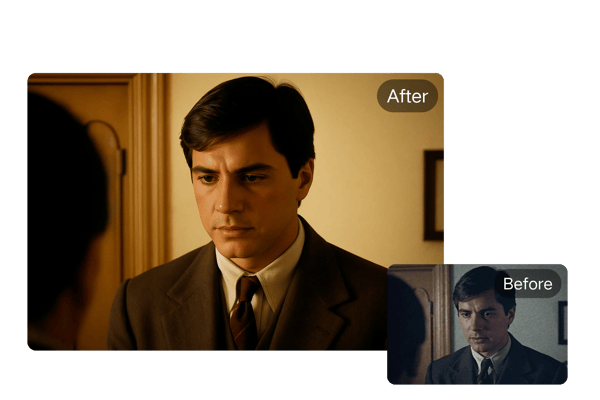
Photo Restoration and Enhancement
Bylo.ai can transform old or blurry photos into high-quality vintage images. Whether it's restoring the original colors or enhancing the grainy textures, the AI reimagines the past with modern technology.

Historical Role Play Portrait
Step into history with Bylo.ai’s AI-powered retro role-play portraits! Transform your selfie into a stunning depiction of ancient Greece, the Victorian era, or any past period, complete with authentic outfits, makeup, and immersive backgrounds.
How to Create Your AI Retro Photo with Bylo.ai
Step 1: Upload Your Photo
Choose a photo in JPG, PNG, or WEBP format from your device to upload. This will be the base for your vintage transformation.
Step 2: Let AI Work Its Magic
Bylo.ai's advanced AI analyzes your photo and applies retro filters and effects, transforming it into a stunning vintage image within minutes.
Step 3: Download and Share
Once your AI Retro Photo is ready, review it, and then download your image. Share it on social media or keep it as a unique personal treasure.
Use Case of Bylo.ai's AI Retro Photo Generator
Produce Content That Goes Viral
Enhance your Instagram, TikTok, or X profile with captivating retro photos. Stand out and engage your audience with nostalgic vintage content that tells a unique story.

Make Unique Digital Gifts
Give personalized, memorable gifts that capture special moments in vintage styles. Perfect for birthdays, anniversaries, or holidays like Christmas and Valentine's Day.
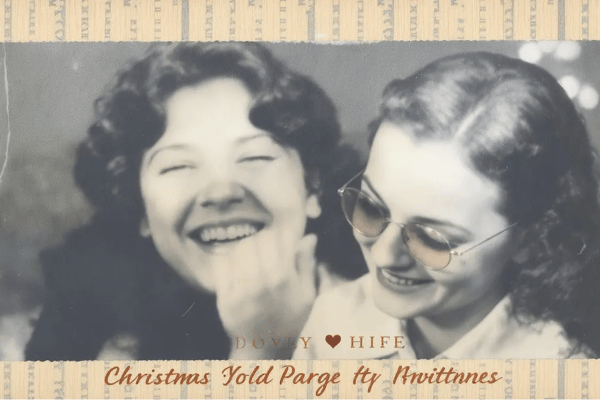
Embellish Your Art Work
Add a vintage aesthetic to your creative projects. Use Bylo.ai's retro photos to bring an authentic, timeless feel to art, graphic design, or any creative endeavor.

An More Engaging Class
Make history and art lessons more engaging for kids. Use vintage photos to teach about different historical periods or spark creativity with fun art projects.

Customer Feedback on Bylo.ai’s AI Retro Photo Generator
Bylo.ai's AI Retro Photo Generator is a game changer for my Instagram content. The vintage effects make my photos pop and attract more engagement. Highly recommend!
Emma Collins
Social Media Influencer
As a designer, I’m always looking for unique visuals. Bylo.ai provides the perfect vintage style that’s easy to integrate into my art projects. The results are always stunning.
David Martinez
Artist & Designer
I used Bylo.ai to create personalized vintage portraits for a wedding gift. The couple loved it, and it was such a unique and thoughtful present. Definitely worth it!
Sophie Leclerc
Event Planner
Bylo.ai made history lessons so much more fun for my students. They loved seeing historical figures come to life in the retro photos I created with the AI tool.
Maxim Ivanov
Teacher
I’m blown away by AI Retro Photo’s ability to transform photos into timeless art. I used it to create 1950s-inspired engagement portraits for a client, and they were thrilled with the faded colors and film grain effect.
Olivia Kim
Wedding Photographer
AI Retro Photo is so much fun! I turned my selfie into an 1980s rock star vibe with big hair and a neon background, and it’s now my profile pic everywhere.
Liam Carter
College Student
Frequently Asked Questions
How do I start using the AI Retro Photo Generator?
Simply upload a photo and press 'Generate.' The AI will automatically transform your photo into a retro style within a minute.
Is the AI Retro Photo free to use?
Yes! You can try Bylo.ai's AI Retro Photo Generator for free without needing to sign up or make any payments.
Can I use AI-generated retro photos commercially?
A subscription is required for commercial use. Please check our terms of service for more details on commercial usage rights.
Can I customize the vintage photo further?
Yes, you can modify the hairstyle, makeup, pose, background, and other elements to make the image truly yours.
What file formats can I upload for the AI Retro Photo Generator?
You can upload images in JPG, PNG, or WEBP format to get started.
How long does it take to generate a retro photo?
It takes less than a minute for Bylo.ai's AI to generate your retro photo after you upload your image.
