- 4:3
- 3:4
- 1:1
Google AI Image Generator by Bylo.ai - Create Stunning Images from Text
Generate high-quality images from text with Google AI Image Generator - Fast, Easy, and Free!

image.state.default
Key Features of Google AI Image Generator by Bylo.ai

Text-to-Image Generation
Google AI Image Generator allows you to generate high-quality images from detailed textual descriptions. This feature is perfect for creative projects, visual content creation, and enhancing your workflow with AI-driven designs.
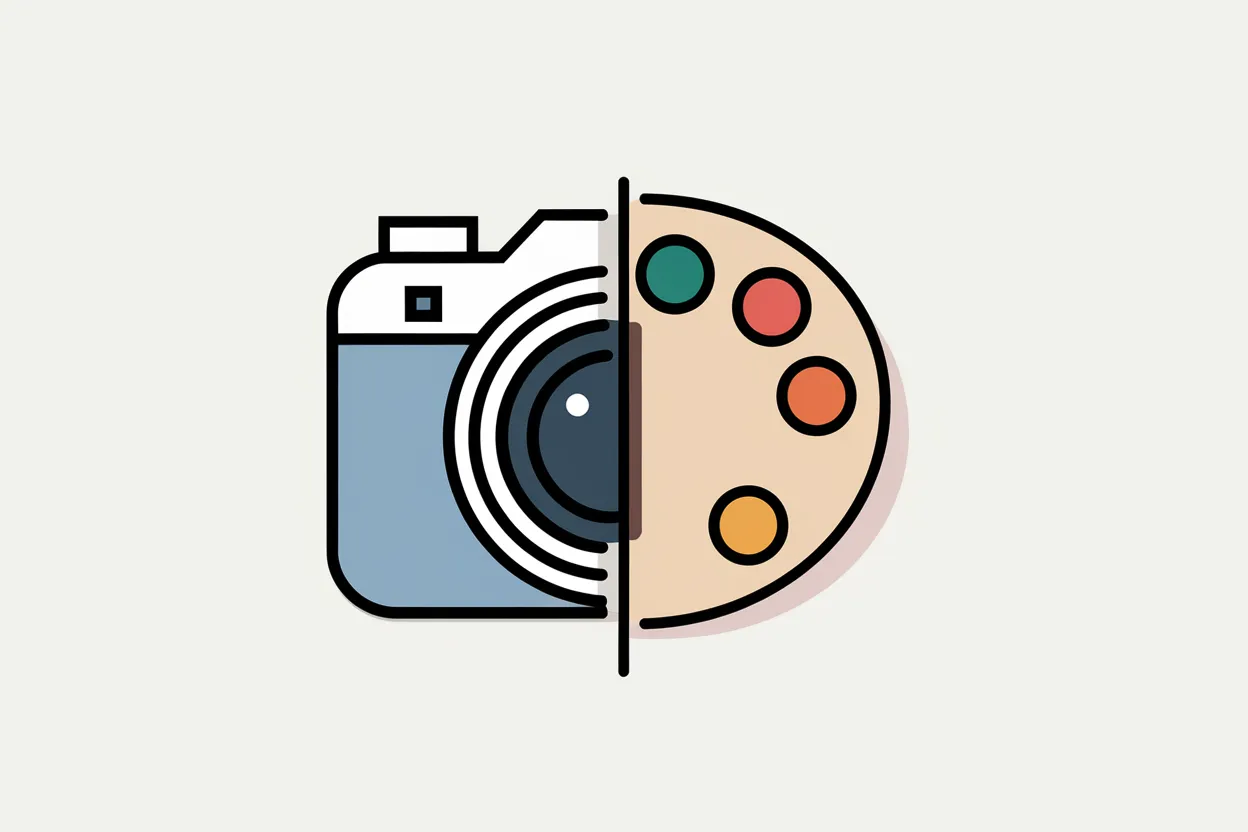
Realistic & Stylized Outputs
Whether you're looking for photorealistic imagery or artistic, abstract visuals, the Google AI Image Generator offers both realistic and stylized image outputs to match your creative vision.
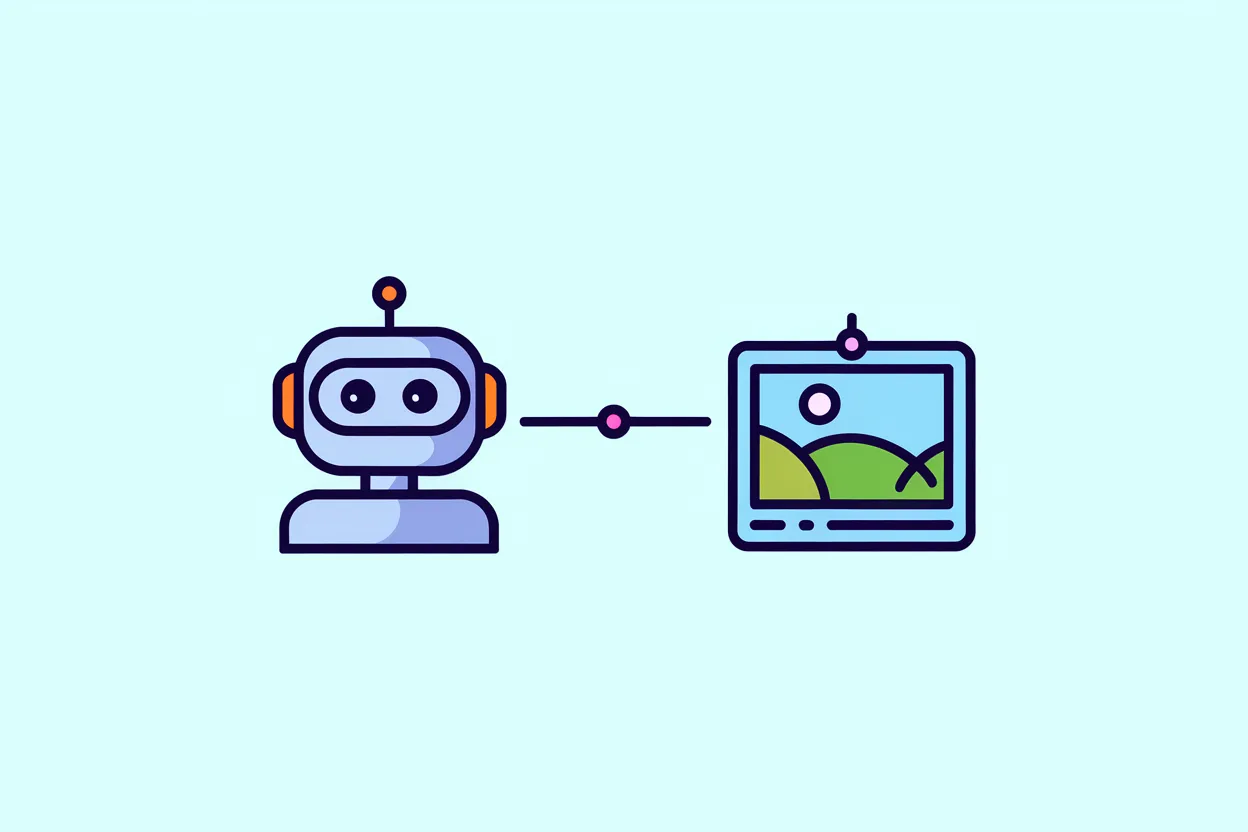
AI-Driven Creativity
Using advanced machine learning algorithms, the Google AI Image Generator interprets your text input to create visually coherent and creative images that capture the essence of your descriptions.
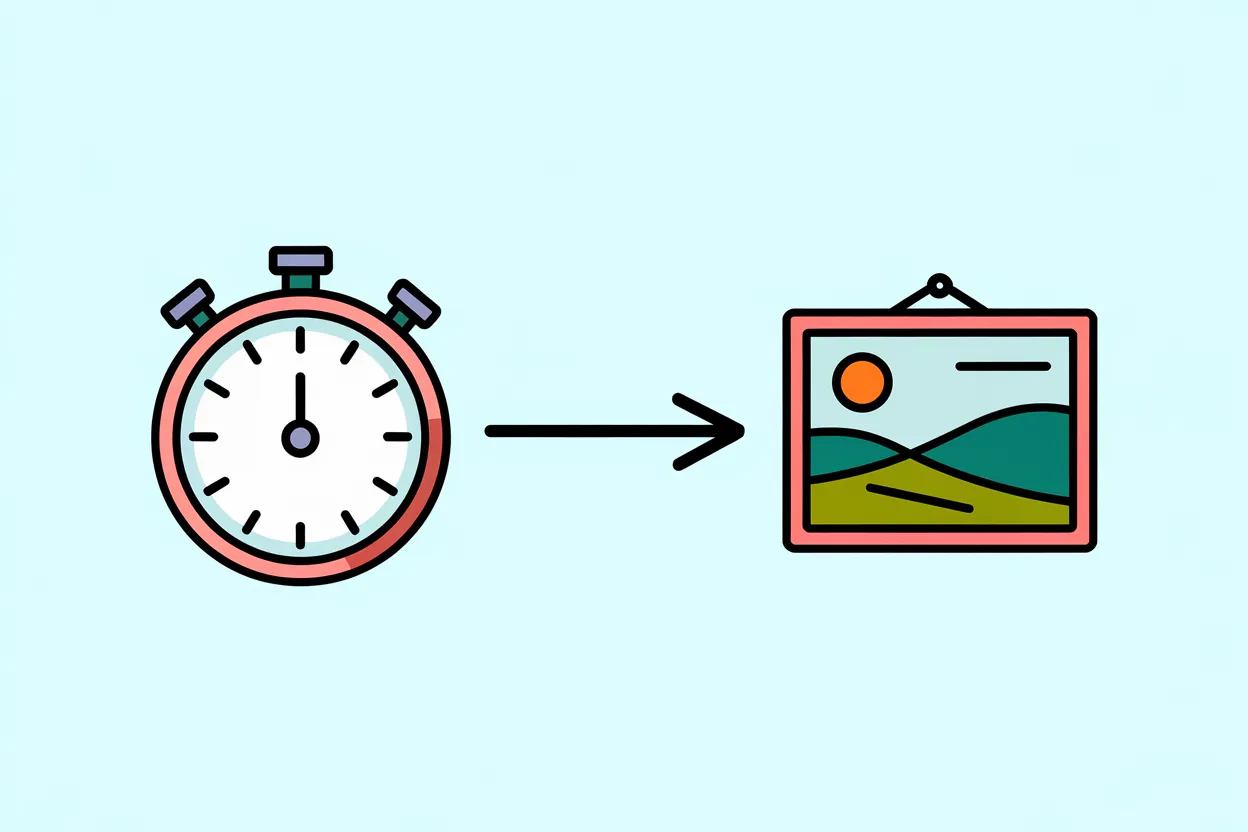
Fast and Efficient Generation
Optimized for speed, the Google AI Image Generator delivers stunning images in just a few seconds, perfect for rapid prototyping and fast-paced creative projects.
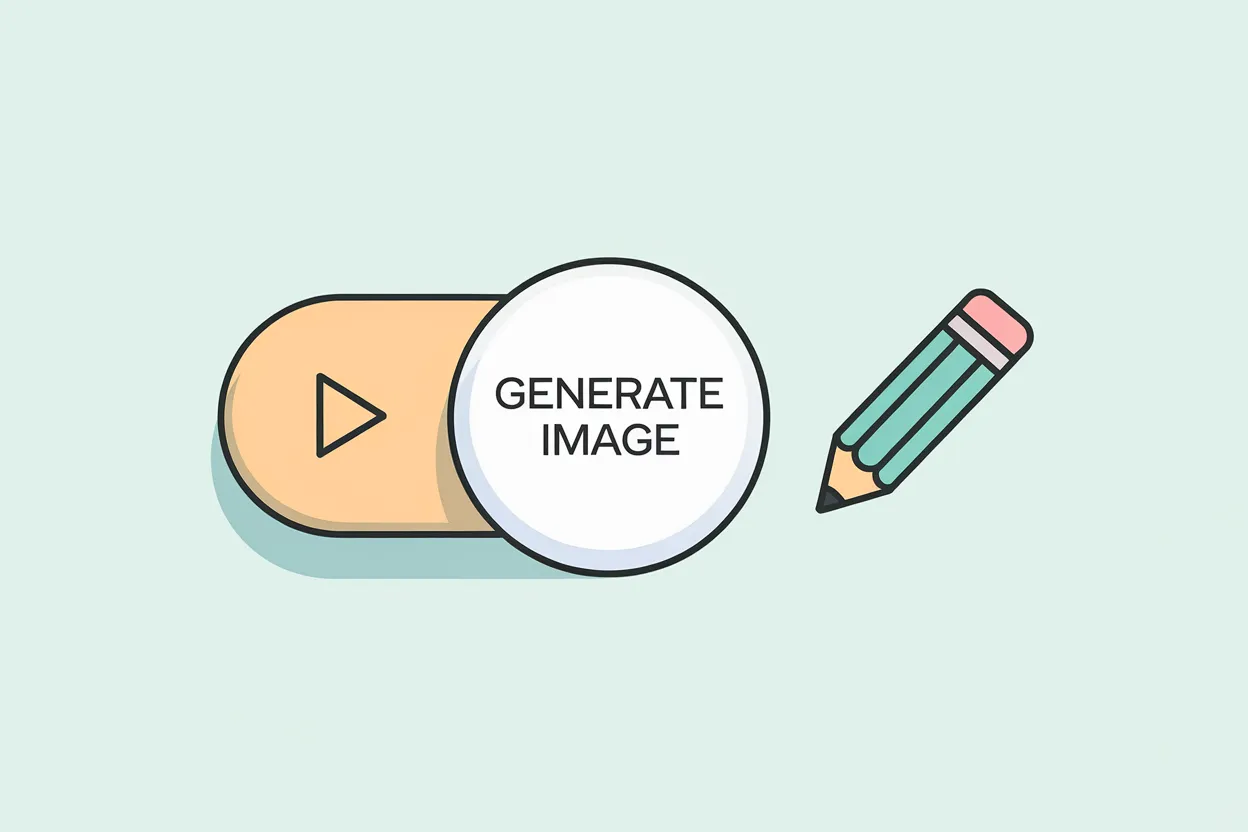
User-Friendly Interface
Designed for ease of use, the platform’s intuitive interface makes it accessible to both beginners and professionals, without requiring any technical expertise in AI or image editing.
How to Use the Google AI Image Generator by Bylo.ai
Enter Your Text Description
Start by providing a detailed text description of the image you want to create. The more specific your description, the better the result.
Choose Image Style
Select the style of the image – whether you want a realistic or more artistic design. The AI will tailor the output based on your choice.
Download or Refine Your Image
Once your image is generated, you can download it immediately or make further refinements until you're satisfied with the result.
Who Can Benefit from the Google AI Image Generator?
Graphic Designers
Graphic designers can quickly generate image concepts and prototypes based on text descriptions, speeding up their creative process and improving workflow.
Content Creators
Content creators such as bloggers, marketers, and social media managers can create engaging visuals for their posts without needing advanced design skills.
Business Owners
Business owners looking to create unique promotional images or product mockups can use the Google AI Image Generator to design visuals for marketing materials quickly and affordably.
Artists & Illustrators
Artists and illustrators can use the tool to explore different styles and compositions, experimenting with new creative ideas generated by AI.
User Feedback on Google AI Image Generator
The Google AI Image Generator has completely transformed how I approach creative design. It’s fast, efficient, and the results are always stunning.
Jessica Lee
Graphic DesignerI use the Google AI Image Generator to create eye-catching visuals for my blog and social media. It saves me hours on design work and is incredibly easy to use.
David Miller
Content CreatorAs a marketing manager, I’ve found this tool to be invaluable for creating custom visuals for our campaigns. It’s both a time-saver and a creativity booster.
Emily Johnson
Marketing ManagerThe AI-generated artwork helps me refine my own designs and explore new artistic directions. It’s like having a creative assistant right at my fingertips.
Marcus Cooper
Freelance Illustrator
Frequently Asked Questions (FAQ) about Google AI Image Generator
What is the Google AI Image Generator?
The Google AI Image Generator is a tool that converts text descriptions into high-quality images using advanced machine learning algorithms.
How do I create an image using Google AI Image Generator?
Simply enter a detailed text description of the image you want to generate, select your preferred style, and the AI will create an image for you in seconds.
Is the Google AI Image Generator free to use?
Yes, the Google AI Image Generator is completely free to use, with no need for sign-ups or subscriptions.
Can I generate both realistic and artistic images?
Yes, the Google AI Image Generator supports both realistic and stylized outputs, allowing you to create a wide range of visual styles.
Do I need any technical expertise to use the Google AI Image Generator?
No, the platform is designed to be user-friendly, making it accessible even for beginners with no prior experience in AI or image editing.
How long does it take to generate an image?
The image generation process takes just a few seconds, thanks to the platform’s optimization for speed and efficiency.
