Select the model you want to generate your image with.
Free Halloween Filter AI by Bylo.ai – Transform Your Photos with Magic
Unlock your Halloween look instantly with Bylo.ai's free Halloween filter and AI-powered photo transformation tool!

Your Generated Images
Key Features of Bylo.ai's Free Halloween Filter AI
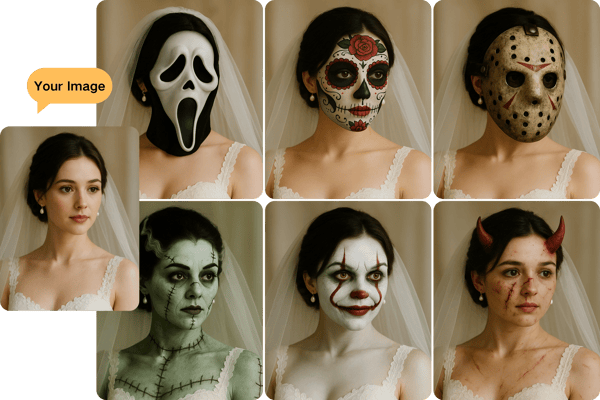
Instantly Get Spooky Makeup with Halloween Filter
Bylo.ai’s free Halloween Filter AI lets you instantly transform your photos with spooky makeup, costumes, backgrounds, and faces. Powered by AI, it’s the easiest way to get Halloween-ready in seconds—no makeup, props, or editing skills required.

Free One-Tap Halloween Costume Transformation
No costume? No problem. Bylo.ai lets you transform your look with just one tap. Instantly try on spooky outfits like vampires, witches, or monsters—no need for real makeup, props, or clothes. It’s fast, free, and totally fun.

Spice Up Your Photos with Halloween Backgrounds
Replace boring backgrounds with haunted forests, spooky graveyards, or eerie castles. Bylo.ai automatically detects your subject and swaps the scenery, giving your photo a complete Halloween vibe that’s great for sharing on social media.

Spook Your Friends with Scary Halloween Faces
Surprise your friends by turning your face into iconic Halloween characters like Ghostface, Frankenstein’s monster, or demonic dolls. The AI adds creepy eyes, scars, and effects to give your photo a scary twist—fun for jokes or themed content.
How to Create Your AI Halloween Photo with Bylo.ai
Step 1: Upload Your Photo
Visit Bylo.ai and upload the photo you'd like to transform into a spooky Halloween masterpiece.
Step 2: Apply the Halloween Filter
Customize through your prompt.Let Bylo.ai's AI Halloween filter work its magic.
Step 3: Download and Share Your Halloween Creation
Once you're happy with your eerie creation, download the image or share it directly with friends via social media!
Use Case of Bylo.ai's Free Halloween Filter AI
Personalized Halloween Avatars
Users can upload their photos to instantly generate spooky Halloween avatars. Whether it’s a zombie, vampire, or witch look, the AI applies realistic filters that match facial features and expressions. These avatars are perfect for social media profile pictures or festive messaging, allowing users to creatively celebrate Halloween with a fun, personalized twist.

Themed Content Creation for Influencers
Content creators and influencers can quickly generate themed visuals for Halloween campaigns. With just one photo, the AI transforms images into high-quality, stylized content perfect for Instagram, TikTok, or YouTube. This saves time on makeup and editing while delivering unique, engaging visuals that stand out during the competitive holiday season.

Virtual Costume Try-On
For those undecided about their Halloween costume, this tool provides a virtual try-on experience. Users can preview how they’d look in various spooky styles before committing to a look. It’s a fun and interactive way to explore different costumes digitally, share options with friends, and make confident choices—all from the comfort of home.

Halloween-Themed Marketing Materials
Businesses can use the tool to create Halloween-themed promotional content. Staff photos can be filtered with Halloween effects to add personality to newsletters, websites, or ads. It’s a simple, cost-effective way to embrace seasonal branding, boost engagement, and connect with audiences through playful and timely visual content.

Feedback on Bylo.ai's Halloween Filter AI
Bylo.ai's Halloween filter helped me create fantastic Halloween-themed content in no time! It's a game-changer for my brand's seasonal marketing!
Sarah Johnson
Social Media Manager
I used Bylo.ai’s Halloween filter for my Instagram, and my followers loved it! The transformations are incredible and so realistic!
Tom Davis
Influencer
Our team used Bylo.ai's Halloween filter for our company's Halloween campaign, and it was a huge hit! It's quick, fun, and super easy to use.
Emma Wright
Marketing Executive
I used the Halloween filter to experiment with some spooky portrait ideas for my clients. The results were amazing – so realistic and fun!
John Matthews
Freelance Photographer
Bylo.ai made my Halloween posts stand out—love the costume filters and spooky backgrounds. Super easy and fun to use!
Emily R.
Content Creator
The AI filters added a creative twist to our campaign visuals. Great tool for seasonal content without needing design skills.
Jason L.
Marketing Specialist
Frequently Asked Questions about Bylo.ai's Halloween Filter
Is Bylo.ai's Halloween filter free to use?
You can use Bylo.ai's Halloween filter online for free. Subscribe to unlock more features and credits.
Do I need any special software or apps to use the Halloween filter?
No. Bylo.ai’s Halloween filter is an online tool that works directly in your browser—no need to download and install any software or apps.
Can I use the Halloween filter on mobile devices?
Yes! The Halloween filter works seamlessly across devices, so you can create spooky photos on both desktop and mobile.
Can I share my Halloween filter creations on social media?
Absolutely! After applying the Halloween filter, you can download your photos or share them directly on platforms like Instagram, Facebook, and more.Free images can only be used for personal use, and the images generated during the subscription period can be used commercially.
Is my photo data stored or shared?
No. Bylo.ai respects user privacy and does not store or share any uploaded images.
What kind of photos work best with the Halloween filter?
Portraits, pet photos, and artistic scenes all work great. The AI is optimized for a variety of image types.
