Select the model you want to generate your image with.
Unlock Fun Big Head Cutouts with Bylo.ai's AI Face Cut Out Tool
Dive into creative fun with Bylo.ai's free, no-login AI face cut out tool – start uploading your photos now to effortlessly create eye-catching big head cutouts for parties, social posts, and beyond!

Your Generated Images
How to Create Face Cut Outs with Bylo.ai
Step 1: Upload Your Image
Simply drag and drop or upload any photo with a clear face. Our AI face cut out tool supports JPG, PNG, or WEBP formats for portraits, pets, or groups for instant processing.
Step 2: Automatic AI Detection and Cut Out
Let our AI automatically detect and isolate the face, removing the background precisely for perfect big head cutouts.
Step 3: Download and Use
Save your transparent PNG face cutout in high resolution. Print, share, or integrate into designs right away.
Key Features of Bylo.ai's AI Face Cut Out Tool

AI Face Cut Out Maker for Event Props
Leverage our AI face cut out maker to craft personalized big head cutouts for birthdays or weddings. Upload a family photo, and in seconds, get a transparent face cutout to print as oversized props on sticks—perfect for photo booths where guests pose with giant heads, adding laughter and memorability to your celebration.

Instant Big Head Cutouts with Precision AI
Use our face cut out tool to generate adorable big head cutouts of your pets for custom gifts. Imagine uploading a picture of your dog, getting a precise AI face cutout, and placing it on a mug design—surprise pet lovers with personalized items that capture fluffy details flawlessly.
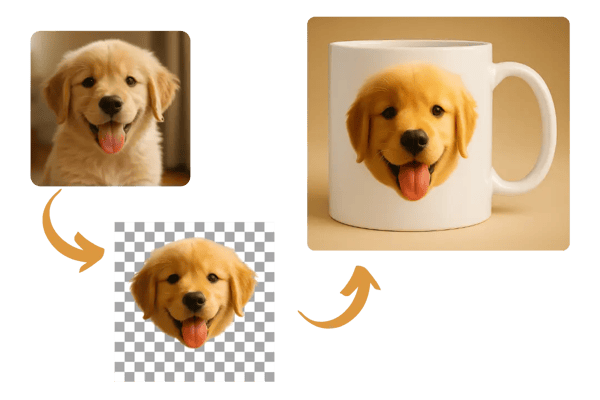
Face Cut Out Tool for Pet Customization
Use our face cut out tool to generate adorable big head cutouts of your pets for custom gifts. Imagine uploading a picture of your dog, getting a precise AI face cutout, and placing it on a phone case design—surprise pet lovers with personalized items that capture fluffy details flawlessly.

Versatile Face Cutouts Generator for Creative Designs
With our versatile face cutouts generator, create high-quality AI big head cutouts for fun face swaps. For example, extract your own face from a selfie and swap it with a celebrity's using our face swap tool—produce hilarious images to share with friends, achieving seamless and entertaining results every time.
Real-World AI Face Cutout Applications with Bylo.ai
Custom Phone Cases with Face Cutouts
Personalize your phone case with fun face cutouts using our AI face cutout tool. Design unique cases that reflect your style by uploading a photo and generating a big head cutout—great for gifts or personal use, making standout accessories that are memorable and eye-catching.
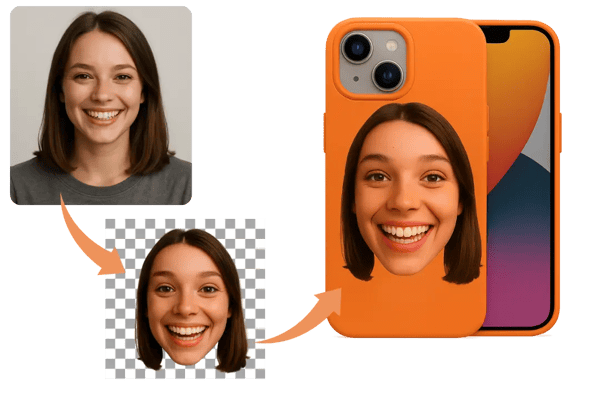
Personalized Wallpapers Featuring Big Head Cutouts
Add a personal touch to your screens with custom wallpaper created via our face cut out maker. Use big head cutouts to make your background unique and engaging, perfect for desktops or mobile devices, ensuring your screens stand out with creative flair.
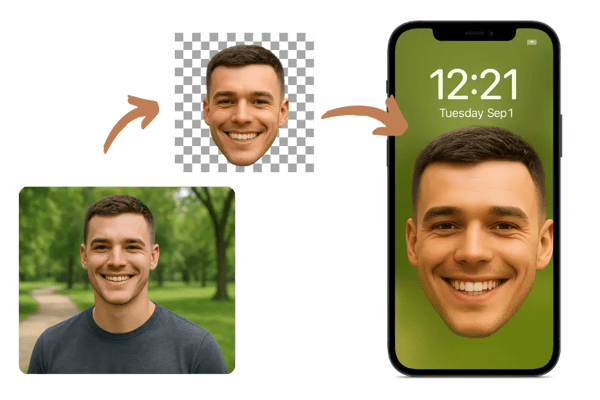
T-Shirt Designs Incorporating Face Cutouts
Design custom T-shirts with faces extracted using our AI face cutout. Ideal for events or gifts, generate big head cutouts from photos and apply them to apparel, adding stylish and personal elements to celebrate special occasions.

Big Head Cutouts for Graduation Celebrations
Create big head flowers or props for graduation using our face cutouts generator. Upload graduate photos to produce oversized cutouts, turning them into memorable decorations like bouquets or signs that enhance the festive atmosphere.

Hear from Our Satisfied Users Bylo.ai's Face Cut Out Tool
As an event planner, I've used Bylo.ai for custom invitations, and the AI face cut out tool made big head cutouts that wowed my guests—super easy!
Sarah Jenkins
Event Planner
As a small business owner, this face cutout maker is a game-changer for my pet-themed products. I created big head designs for stickers in minutes—highly recommend!
Mike Thompson
Small Business Owner
As a content creator, Bylo.ai's AI face cut out tool helped me make hilarious family memes. The precision on hair details is amazing!
Emily Rodriguez
Content Creator
As a teacher, I love how quick this big head cutouts tool is for classroom props. Kids adore the oversized faces on posters!
David Lee
Teacher
As a blogger, the no-login feature is perfect for on-the-go edits. I generated face cutouts for my blog graphics effortlessly—top-notch quality!
Anna Patel
Blogger
As a corporate organizer, Bylo.ai turned my event planning around with instant AI face cutouts. Printed big heads for a company party, and everyone raved about it!
Robert Kim
Corporate Organizer
FAQs about Bylo.ai's AI Face Cut Out
What is a face cut out, and how does Bylo.ai's AI tool work?
A face cut out extracts the facial area from an image, creating a transparent or enlarged big head effect. Bylo.ai uses advanced AI to automatically detect and isolate faces with precision, delivering results in seconds without manual effort.
Can I use Bylo.ai to create big head cutouts for pets or cartoons?
Absolutely! Our face cut out maker handles pets, cartoons, and humans flawlessly, preserving details like fur or animated features for fun big head cutouts.
How do I ensure high-quality results with the face cut out tool?
Upload clear, well-lit photos for best AI detection. Download in PNG for transparent, high-resolution big head cutouts.
What file formats does Bylo.ai support for uploads and downloads?
We support JPG, PNG, and WEBP formats for uploads. Downloads are available in high-quality PNG .
Can I edit face cutouts further after generating them on Bylo.ai?
Yes, after creating your AI face cutout, you can add backgrounds, text, or stickers directly in our tool, or export for use in other editors like Photoshop.
Is Bylo.ai's big head cutouts tool safe for personal photos?
We prioritize privacy—your uploads are processed securely and not stored, ensuring safe face cut out creation.
How does Bylo.ai compare to other AI face cut out tools?
Bylo.ai stands out with its instant precision and versatile features, making it ideal for quick big head cutouts without compromises on quality or speed.
What are some advanced tips for using Bylo.ai's AI face cutout for complex images?
For images with multiple faces or intricate backgrounds, focus on single-subject photos initially. Experiment with different angles to optimize AI detection for sharper face cutouts.
