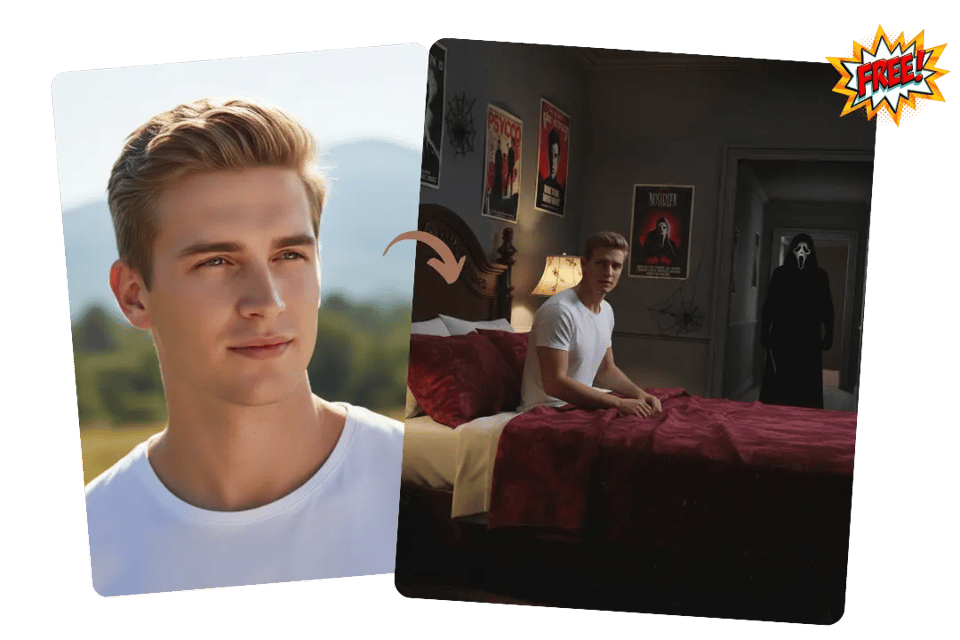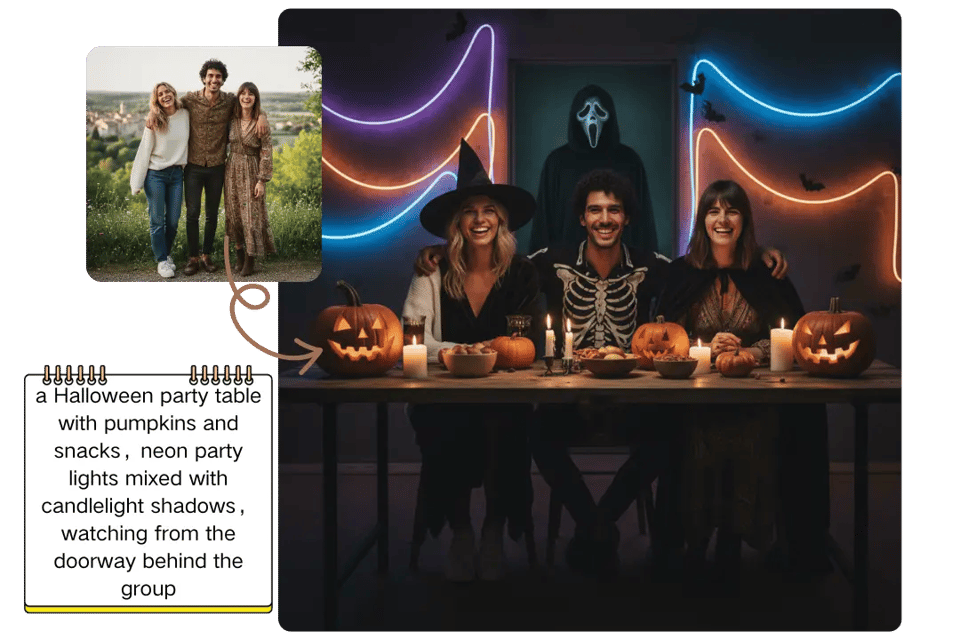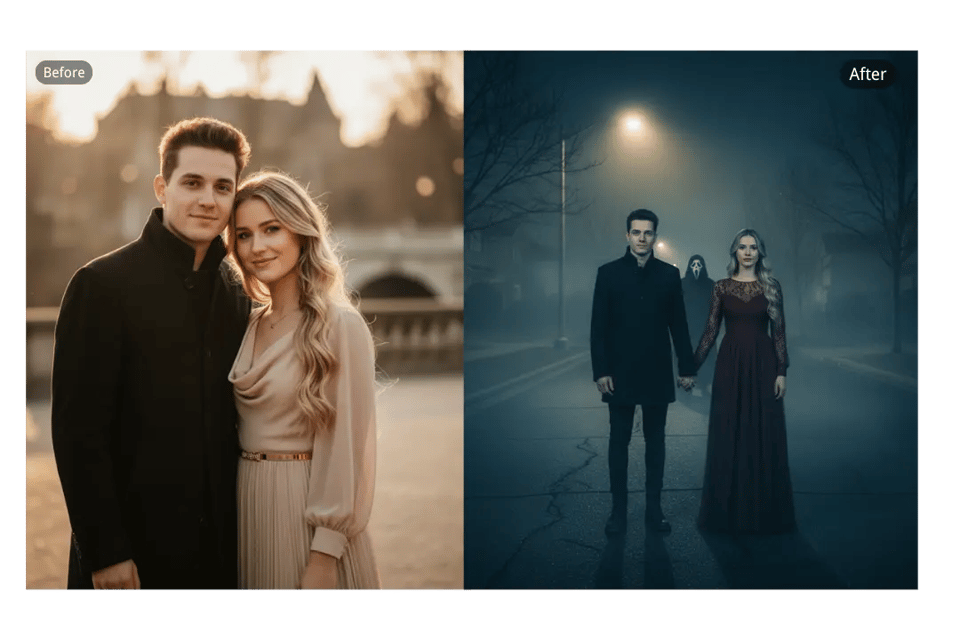🎃 Detailed Gemini AI Halloween Photo Prompt Examples
Here are some ready-to-use prompts you can copy directly: - A selfie of a young woman with long blonde hair, placed in a haunted corridor with flickering candles, lit by dim candlelight shadows, with the Ghostface standing at the far doorway. - A couple portrait, walking down a dark rainy street, with retro film grain and glowing street lamps, while the Ghostface lurks in a shadowy alley behind them. - A group photo of friends, sitting at a Halloween party table with pumpkins and snacks, under neon party lights mixed with candlelight glow, with the Ghostface peeking through the doorway. - A portrait of a man with short brown hair, placed on a gothic bed with vintage posters on the wall, illuminated by warm lamp light with film grain, while the Ghostface stands in the hallway outside. - A selfie of a stylish woman, standing in a dimly lit room with glowing pumpkins, surrounded by eerie candlelight atmosphere, with the Ghostface’s silhouette visible in the window. These prompts can instantly turn selfies, couple shots, or group photos into immersive Halloween edits.