Select the model you want to generate your image with.
AI Watermark Remover by Bylo.ai – Instantly Remove Watermarks from Any Image
Effortless, high-quality watermark removal powered by AI – no sign-up, no downloads.

Your Generated Images
Key Features of Bylo.ai's AI Watermark Remover

🔍Smart AI Watermark Remover
Bylo.ai's AI watermark remover automatically detects logos, text, timestamps, or watermarks in your images and videos. No manual selection or complex tools needed — simply upload and let AI handle it.

🎯 Seamless Background Restoration
Once the watermark is removed, the AI intelligently restores the background with realistic detail. No blurry patches or smudges — your photo looks naturally clean and untouched.
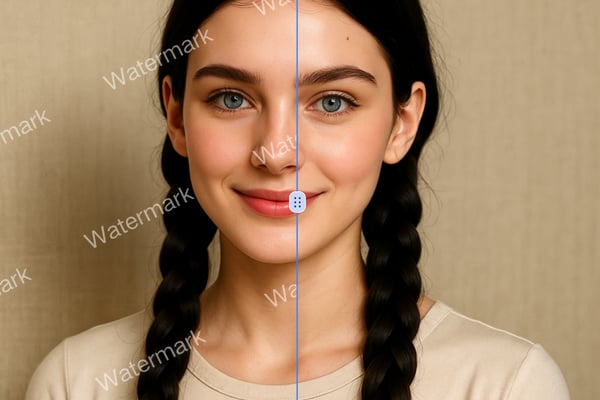
🖼️ Works with Popular File Formats
Our AI watermark photo remover supports JPG, PNG, WebP, and more — no need for file conversions. Just upload your image and get started.

✅ Free Watermark Remover Online — No Login Needed
Use Bylo.ai’s watermark remover free, right in your browser. No sign-up, no software download — just fast, private AI watermark removal directly on your device.
How to Remove Watermark from Photo Free Online
1. Upload Your Watermarked Image
Simply drag and drop or select the image with a watermark from your device. No registration required.
2. Let the AI Work Its Magic
Bylo.ai instantly detects the watermark using advanced AI and removes it while restoring the background naturally.
3. Preview and Download
Preview the final result, then download your watermark-free image instantly — all within 10 seconds.
What You Can Remove with Bylo.ai’s AI Watermark Remover
Remove Logo from Image
Need to clear a brand logo or overlay? Our AI can remove logo from photo content automatically — even if the design is intricate or semi-transparent.
Remove Text or Custom Labels
Whether it's a title, annotation, or event tag, the watermark photo remover clears typed or overlayed text without damaging image quality.
Remove Watermark from Image Without Quality Loss
Want to clean up your image without leaving visible traces? Our AI watermark remover preserves original quality while removing unwanted marks — ideal for personal photos, design assets, or client work.
Remove Handwritten Signatures
Whether it’s a signed name or stylized initials, our AI watermark remover detects and removes signatures with natural-looking background fill, making your image clean and reusable.
What Users Say About Our AI Watermark Remover
Bylo.ai saved me hours of editing. The AI watermark remover is accurate, fast, and keeps my photos looking pristine.
Lena M.
Freelance Photographer
I use the watermark remover free tool daily to clean up visuals for blog and social media content. It’s smooth and reliable!
Jake T.
Content Strategist
Removing vendor watermarks for product mockups has never been easier. Bylo.ai is now part of my workflow.
Amira B.
E-commerce Store Owner
The video watermark remover online feature is top-notch. It cleaned up my intro clips perfectly without affecting quality.
Carlos D.
YouTube Creator
This tool is a game-changer for internal presentations. Removing watermarks takes seconds and looks natural.
Nina K.
Marketing Assistant
Tried several tools, but Bylo.ai’s AI watermark remover stands out. No distortion, just clean results!
Ethan R.
Digital Designer
Frequently Asked Questions About the AI Watermark Remover
Is Bylo.ai’s AI watermark remover really free?
Yes! You can try our free watermark remover online with no account.
Is there an AI that removes watermarks?
Yes — Bylo.ai offers a powerful AI watermark remover that automatically detects and removes watermarks from your images. No manual selection or editing is required. Just upload your photo and let the AI do the work.
Do I need to install software to use it?
No installation needed. Bylo.ai is 100% browser-based and works instantly online.
Is it safe to upload private photos?
Absolutely. Your images never leave your device thanks to in-browser processing, keeping everything private.
Which file formats are supported?
Bylo.ai supports JPG, PNG, WebP, and other popular formats with no conversion required.
How long does it take to remove a watermark?
It takes under 10 seconds from upload to download using our AI watermark remover.
How do I remove a watermark from a full picture?
With Bylo.ai, it's simple. Upload the full picture, and our tool will remove the watermark from the image using intelligent background reconstruction. You’ll get a clean, natural-looking result in seconds — no skills needed.
