Select the model you want to generate your image with.
FLUX.1 Kontext by Bylo.ai – Intelligent Visual Editing with Precision and Speed
Fast, creative, and consistent — FLUX.1 Kontext gives you total control over visual edits.

Your Generated Images
Key Features of FLUX.1 Kontext on Bylo.ai

🎯 Character Consistency
FLUX.1 Kontext ensures that your character’s identity remains intact across multiple visual edits. From facial features to clothing accessories, maintain a consistent look throughout your creative workflow.

✏️ Local Editing Precision
With FLUX.1 Kontext, make ultra-targeted edits such as changing hairstyles or clothing colors without disrupting the rest of the image — ideal for iterative design and quick fixes.
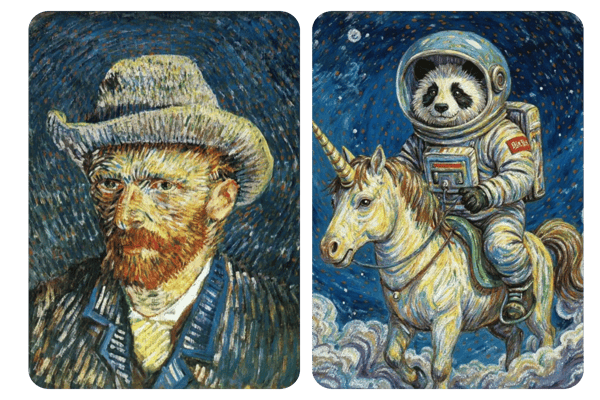
🎨 Style Referencing with Multimodal Input
Transfer the exact look and feel of a reference image using FLUX.1 Kontext. Match lighting, texture, tone, or art direction in seconds for visually cohesive results.

⚡ Ultra-Fast Processing
FLUX.1 Kontext delivers edits up to 8× faster than comparable tools. Most FLUX.1 Kontext Features tasks are completed within 1–2 seconds — enabling real-time iteration.
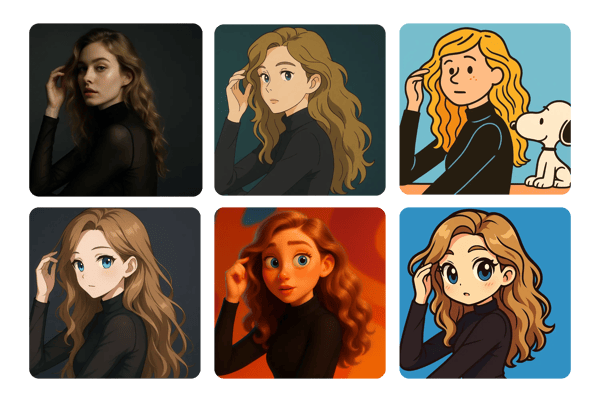
🔁 Seamless Iterative Editing
Refine your work step by step. FLUX.1 Kontext builds upon previous edits without compromising quality, ideal for testing design variations or subtle retouches.
How to Use FLUX.1 Kontext on Bylo.ai
📤 Upload or Select an Image
Start by uploading your image or choosing one from your device. FLUX.1 Kontext supports both local and global image edits with text or reference input.
📝 Add a Prompt or Reference Image
Type in a specific instruction like “change blue shirt to red” or upload a style reference to guide the visual transformation.
⚙️ Generate, Review, and Iterate
Let FLUX.1 Kontext do the work. Edits appear in seconds. Review the output, and refine your prompt to iterate further.
What You Can Do on Bylo.ai with FLUX.1 Kontext
🎨 Style Transfer
Turn ordinary portraits into artworks — watercolor, oil painting, sketch, or even Ghibli-style aesthetics.
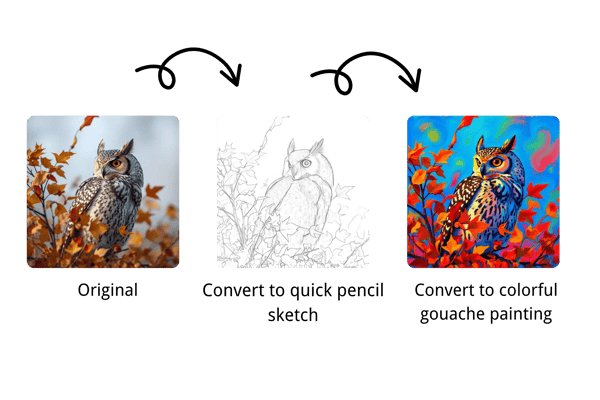
📸 Clothing & Object Changes
Change hair color, add glasses, swap jackets, or modify any visible detail.

👕 Text Editing
Instantly update text in posters, tags, or graphics. Just say what to change.
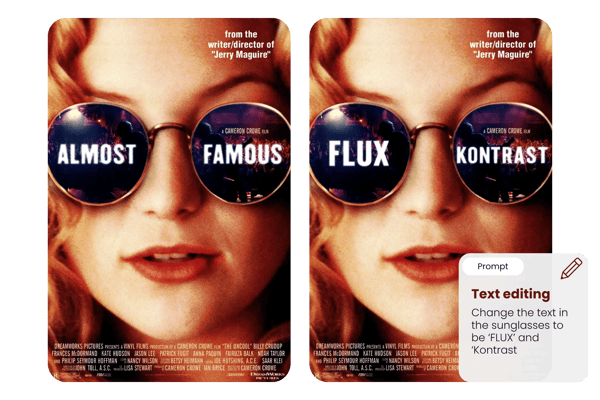
🧑💻 Background Replacement
Swap plain or busy backgrounds with clean, scenic, or fantasy alternatives while preserving the subject.

Fast Character Retouching
Maintain identity across multiple edits — ideal for creators working with character sets.

Local Editing
Make targeted modifications to specific elements in an image — like accessory or shadow — without affecting the rest.

What Users Are Saying About FLUX.1 Kontext
I use Bylo.ai to clean up product mockups. Kontext edits text and accessories without affecting lighting or layout. It’s so efficient.
Daniel Wu
Branding Designer
The local editing is amazing — I swapped an outfit and background without breaking the facial details. All in seconds!
Erica Lin
Visual Artist
Bylo + Kontext is my favorite combo for restyling portraits. No logins, super fast, and always consistent.
Megan S.
Content Creator
Other tools felt clunky for changing signs and shirts. Kontext understood my prompt right away and kept everything else untouched.
Leo Tran
Marketing Specialist
FLUX.1 Kontext lets me match a painting’s tone exactly. I love how easy it is to use references and get perfect results.
Jasmine Park
Digital Illustrator
Iterative editing with FLUX.1 Kontext is a game changer. We refined a campaign visual in minutes — without losing style integrity.
Andre Müller
Creative Director
Frequently Asked Questions About FLUX.1 Kontext
Is FLUX.1 Kontext free to use on Bylo.ai?
Yes — you can try FLUX.1 Kontext for free on Bylo.ai with no sign-up required. Just visit and start creating.
Can I upload an image to edit?
Absolutely. FLUX.1 Kontext accepts both text and image inputs for seamless multimodal editing.
How fast are the edits?
Most edits are completed in 1–2 seconds, making FLUX.1 Kontext up to 8× faster than traditional tools.
Does FLUX.1 Kontext support portraits?
Yes, it’s perfect for facial edits, clothing swaps, background changes, and creative filters for portraits.
Can I apply a style from another image?
Yes — upload a reference image and FLUX.1 Kontext will apply its style to your new visual.
Do I need to create an account to use FLUX.1 Kontext?
No account is necessary. Just go to Bylo.ai and start editing immediately.
What’s the difference between FLUX.1 Kontext [pro] and [max]?
The [pro] model offers fast, intuitive editing for everyday use. The [max] model delivers enhanced quality and stylistic accuracy — ideal for professionals.
Can I undo or refine previous edits?
Yes. FLUX.1 Kontext supports iterative editing — you can refine previous changes by simply updating your prompt.
