How to Use Flux AI Image Generator Free Online with Bylo.ai
What is Bylo.ai’s Flux AI Image Generator?
The Flux AI image generator is a powerful tool that creates images from text descriptions. Developed by Black Forest Labs, Flux uses advanced AI technology to turn words into visual art. With Flux 1.1, the model offers improved image quality and new features, such as higher resolution and more realistic styles. On Bylo.ai, you can freely use the Flux AI image generator to generate images with no sign-up required. Simply enter a text prompt, and Flux will create the image in seconds, providing an easy way to bring your ideas to life.
Key Features of Bylo.ai’s Flux AI Image Generator
Flux AI Image Generator Free Online
Bylo.ai offers the Flux AI image generator for free, allowing users to generate high-quality images directly from text. No payment is required, making it an accessible tool for anyone looking to create stunning visuals without any cost.
Flux AI Image Generator No Sign Up
The Flux AI image generator is available without the need for registration. Users can start generating images instantly, ensuring a seamless and quick experience without any sign-up barriers.
Text to Image AI Generator Flux
With the text to image AI generator Flux, Bylo.ai allows users to convert detailed text descriptions into images. This advanced AI model understands natural language and transforms it into creative, high-resolution visuals.
Flux AI Image Generator and Other Model Styles
In addition to the Flux AI image generator, Bylo.ai offers various other model styles for image generation. Users can choose from multiple AI models to create images in different artistic styles, ensuring greater flexibility and a range of options to suit diverse creative needs.
How to Use Bylo.ai’s Flux AI Image Generator
Step 1: Access the Flux AI Image Generator Without Login
Visit Bylo.ai’s website to start using the Flux AI image generator. You can access the tool directly without login, making it easy to start generating images right away.
Step 2: Choose the Flux AI Text-to-Image Model
Select the Flux AI text-to-image model from the available options. Input a detailed text prompt describing the image you want to generate, and customize the settings as needed.
Step 3: Generate and Download Your Image
Click the "Generate" button to create your image. Within moments, the Flux AI image generator will process your prompt, and you can download the high-quality result for free.
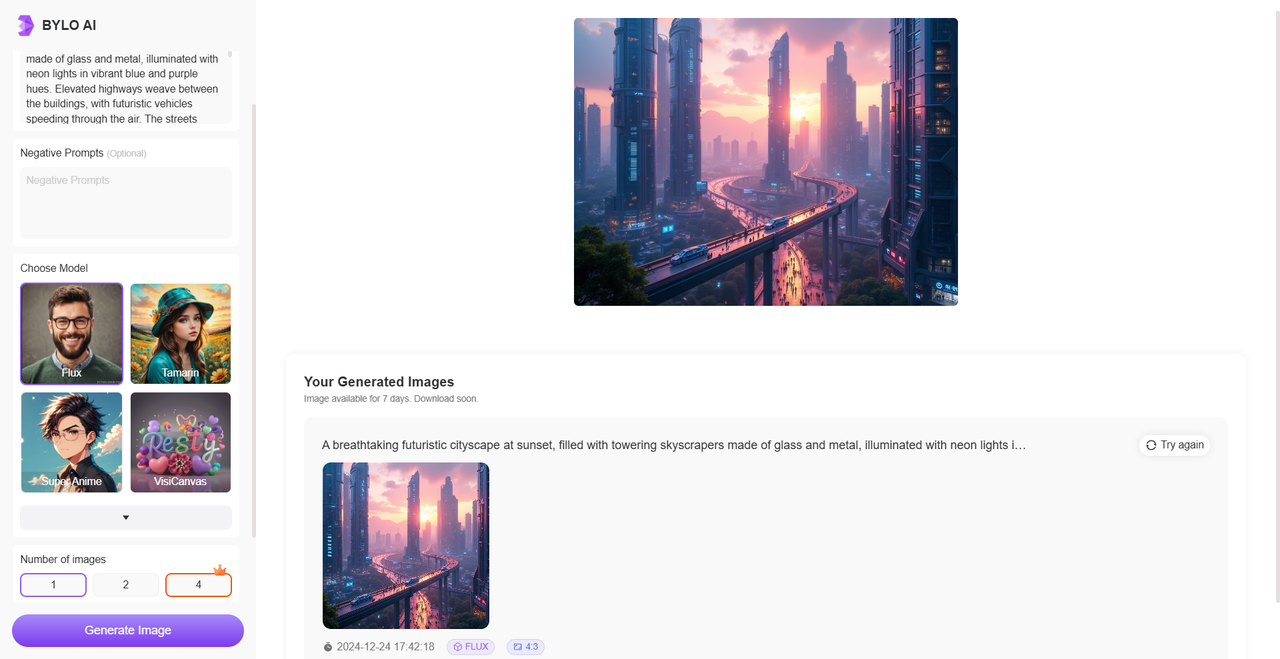
Flux AI Image Generator Prompt Guide
1
Define the Image Concept
Start by clearly describing the main subject of the image. Whether it’s a landscape, futuristic city, or character, a well-defined concept will guide the Flux AI image generator to produce better results.
2
Specify the Style and Tone
Be sure to specify the style you want for your image, such as realistic, abstract, or sci-fi. This helps the Flux AI image generator align the image with your desired visual approach and mood.
3
Add Color and Lighting Details
Provide details about the color scheme and lighting conditions, like “soft golden light” or “cool blue tones.” These specifics give the Flux AI image generator more context, allowing it to produce images with the right atmosphere.
4
Incorporate Specific Elements
Include important elements such as objects, people, or landmarks in your prompt. For example, "a robot in a neon-lit alley" or "a beach with crashing waves." The Flux AI Image Generator Prompt Guide encourages precise instructions for optimal image output.
Frequently Asked Questions
1. What is Bylo.ai’s Flux AI Image Generator?
The Flux AI image generator on Bylo.ai is a powerful tool that transforms text descriptions into high-quality images. This AI-powered platform enables you to create detailed visuals quickly and effortlessly.
2. Can Bylo.ai’s Flux AI Image Generator be used for free online?
Yes, you can use the Flux AI image generator free online on Bylo.ai without any cost. There’s no need to deploy anything locally or make any payments.
3. Can I use Bylo.ai’s Flux AI Image Generator without signing up?
Yes, Bylo.ai allows users to access the free Flux AI image generator no sign up required. Simply visit the website, enter your prompt, and start generating images right away.
4. Does Bylo.ai support NSFW images in the Flux AI Image Generator?
Currently, Bylo.ai does not support NSFW content with the Flux AI image generator. The platform is designed for creating general, non-explicit images.
5. Do I need to run Flux AI Image Generator locally on my computer?
No, you don’t need to run the Flux AI image generator locally. Bylo.ai offers an online platform that handles everything for you, so you can generate images directly from the website.
6. Where can I find the Flux AI Image Generator Prompt Guide?
Bylo.ai provides a detailed Flux AI image generator prompt guide, which helps you craft effective text prompts to get the best results from the tool.
7. Is Bylo.ai the best option for using Flux AI 1.1 Image Generator?
Bylo.ai is one of the best AI Flux 1.1 image generators, offering a user-friendly, free, and fast experience with high-quality output.
8. Does Bylo.ai offer a Flux AI Image Generator API?
Currently, Bylo.ai does not provide a Flux AI image generator API. The tool is available for use directly on the website.