Select the model you want to generate your image with.
Free AI Embroidery Generator
Turn text or images into embroidered logos, product mockups, and stitched artwork with Bylo AI’s free embroidery effect generator.

Your Generated Images
Key Features of Bylo AI Embroidery Generator
Text to Embroidery AI & Image-to-Embroidery Conversion
With Bylo AI’s text to embroidery AI, you can type any word, phrase, or slogan and instantly transform it into a stitched-style design. For those working with visuals, upload a logo, drawing, or photo and convert it into a realistic embroidery effect with just one click.
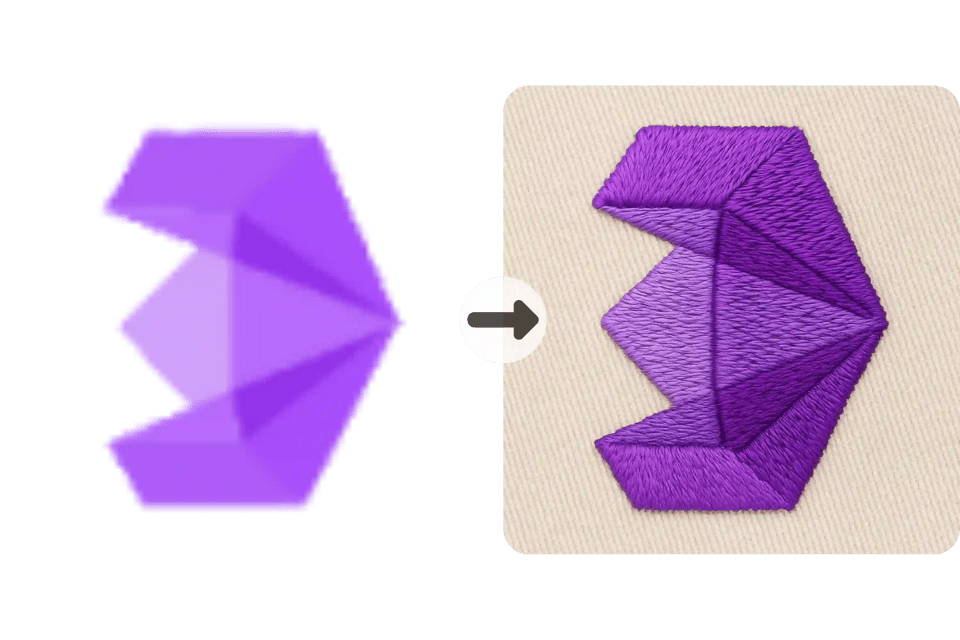
Multiple Embroidery Styles and Stitched Effects
With Bylo AI, you can define the stitch style directly in your prompt. Create embroidery effects such as cross stitch, satin stitch, 3D raised embroidery, applique, or hand-stitched textures simply by describing them. Bylo AI embroidery generator applies the chosen style instantly based on your text input. You can also explore tools like 2D to 3D Image Converter to expand your creative workflow.
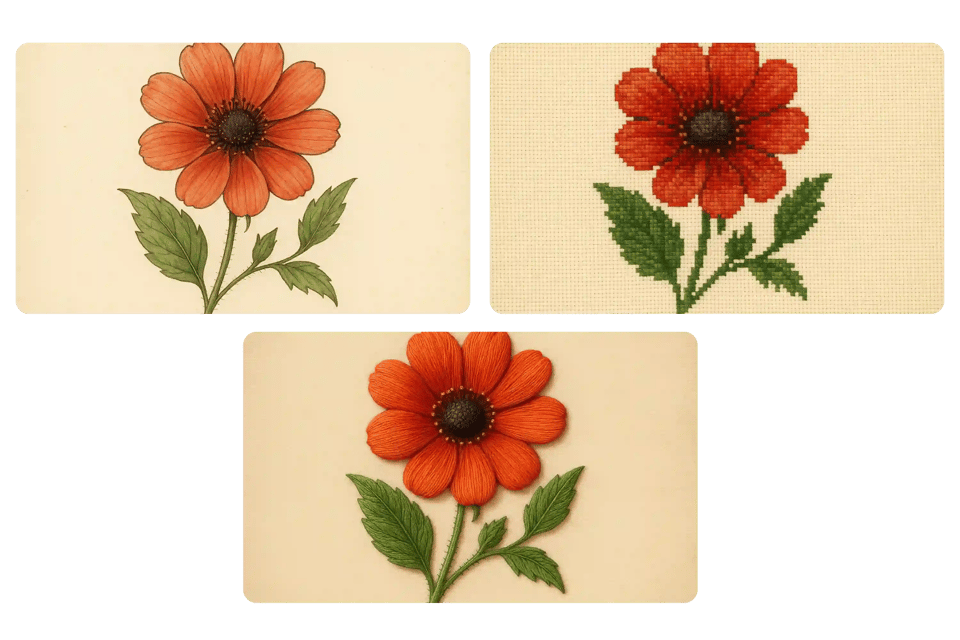
Easy Customization with Colors, Density, and Lighting
Adjust thread colors, stitch density, and lighting to refine your embroidery effect. Bylo AI embroidery design maker lets you quickly test variations until the design fits your needs.

One-Click Mockup on Apparel and Accessories
Showcase your embroidery designs on real products with Bylo AI’s one-click mockup feature. Place your embroidery effect onto T-shirts, hats, tote bags, or patches and see how it looks in a real-world setting.
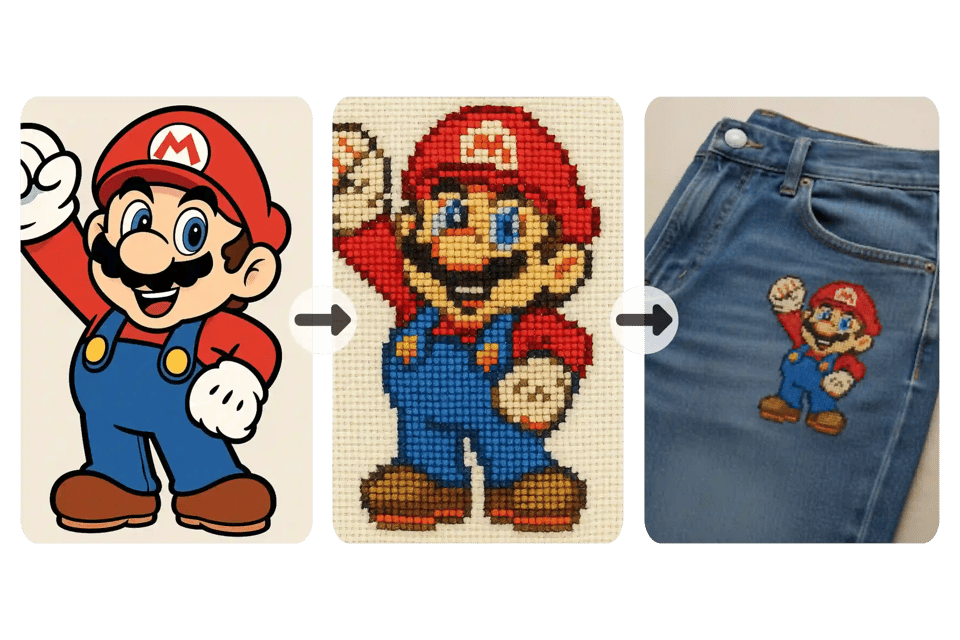
Why Choose Bylo AI for Embroidery Effect Generation?
Free Embroidery Effect Generator Online
Bylo AI offers a free embroidery effect generator you can use directly in your browser. No login or software download is required—just open the tool and start creating embroidery designs instantly.
No Design Skills Needed with AI Embroidery Generator
Bylo AI embroidery generator handles all the complex styling for you. Simply describe your idea, and Bylo AI converts text or images into realistic embroidered effects. Beginners and professionals alike can create polished results without learning design software.
Fast AI Embroidery Design Generator for Instant Results
Bylo AI delivers results in seconds. Whether you need a logo mockup, custom text design, or creative artwork, the AI embroidery design generator makes the process fast, efficient, and accessible anytime online.
Versatile Embroidery Design Maker Online for Any Use Case
From fashion mockups and brand logos to digital art and personalized gifts, Bylo AI works across many creative scenarios. As a complete embroidery design maker online, it adapts to both personal projects and professional presentations.
How to Use Bylo AI Embroidery Generator
Step 1 – Select Bylo AI Embroidery Generator
Go to the Bylo AI website and open the AI embroidery generator tool. It works fully online, so you can start creating embroidery effects instantly without login or downloads.
Step 2 – Enter Your Prompt or Upload an Image
Type a short prompt with your idea, such as “floral logo in satin stitch”, or upload a photo or logo. Bylo AI embroidery design generator will transform your input into a realistic stitched design.
Step 3 – Generate and Download Your Embroidery Effect
Click “Generate” to create your embroidery design in seconds. Preview the result, make quick edits if needed, and download the high-resolution file. Bylo AI makes it simple to use a free embroidery effect generator and save professional embroidery designs for projects or mockups.
Use Cases of AI Embroidery Design Generator
Fashion and Graphic Design Previews
Bylo AI helps graphic and fashion designers preview embroidered effects on logos, artwork, and apparel. Using the AI embroidery design generator, designers can test stitch styles digitally and reduce the cost of physical sampling.
Turn Portraits and Pet Photos into Embroidery
With text to embroidery AI and image-to-embroidery effects, users can turn selfies or pet photos into embroidered-style artwork. These designs are perfect for posters, custom gifts, or printed keepsakes that carry a handcrafted look.
Embroidery Machine-Ready Previews
Bylo AI serves as a free embroidery effect generator for users who want to visualize designs before moving to embroidery machines. It offers quick stitched-style previews that help creators check style, composition, and overall look in advance.
Frequently asked questions
Is Bylo AI a free embroidery effect generator?
Yes. Bylo AI offers a free embroidery effect generator that works directly in your browser. You can create and download embroidery-style visuals without login or payment.
Can I use text to embroidery AI to design custom logos?
Yes. By typing a description such as “butterfly embroidery with gold thread” or “geometric pattern in cross stitch”, Bylo AI will generate an embroidery-style design that matches your prompt.
How do I turn a photo into an embroidery effect with Bylo AI?
Yes. By typing a description such as “butterfly embroidery with gold thread” or “geometric pattern in cross stitch”, Bylo AI’s text to embroidery AI will generate an embroidery-style design that matches your prompt. It creates stitched visuals from your description, not just embroidery fonts.
Does Bylo AI generate embroidery machine files like DST or PES?
Bylo AI does not currently export DST or PES files. It works as an embroidery design maker online for visual previews, and we will add embroidery machine file support in upcoming updates.
Do I need design skills to use Bylo AI Embroidery Generator ?
No. Bylo AI is an AI embroidery generator designed for everyone. Just enter a prompt or upload an image, and it creates embroidery-style effects automatically—no design background required.
