Create Unique Artwork from Text with Bylo.ai’s Free AI Art Generator
What is Bylo.ai’s AI Art Generator?
An AI art generator is a tool that turns text into unique artwork using artificial intelligence. It allows users to create visual content quickly and easily based on their descriptions. Bylo.ai is a free AI art generator that allows anyone to create high-quality images online. Users can generate artwork from text prompts without any cost or sign-up. It’s quick, easy to use, and accessible to everyone.
Key Features of Bylo.ai’s Free AI Art Generator
AI Art Generator Free Online
Bylo.ai offers a free AI art generator online, giving users easy access to generate artwork directly from their browser without the need for downloads. This feature ensures a seamless experience for creating art on any device.
AI Art Generator from Text
With Bylo.ai, users can input text prompts to create custom images. The AI art generator from text transforms written descriptions into stunning visual artwork, offering endless creative possibilities.
No Login AI Art Generator
One of the key advantages of Bylo.ai is that it’s a no login AI art generator. Users can start generating artwork immediately without the need to sign up, making the process faster and more convenient.
Customizable Image Settings
Bylo.ai’s customizable image settings let users adjust key parameters such as the model, the number of images generated, and other artistic features. This level of customization ensures that users can fine-tune the output to match their vision.
Use of New Models: Flux AI Artwork Generator
Bylo.ai incorporates cutting-edge technology like the Flux AI artwork generator, offering improved results and more professional-grade images. This new model delivers enhanced detail and creativity, perfect for users looking for top-tier art generation.
How to Access the Free AI Art Generator Online
Step 1: Input Your Text Prompt into the AI Art Generator
Start by entering a clear text prompt in the provided field. You can also include optional negative prompts to help refine the results. This step allows the AI art generator to create a unique image based on your description.
Step 2: Choose the Model and Customize Settings
Select the desired model for your artwork, such as the Flux AI image generator, and adjust settings like aspect ratio and the number of images. Customizing these parameters ensures that the final image aligns with your specific project needs.
Step 3: Generate and Download Your AI Art
Click "Generate" to allow the AI art generator to process your request. In just a few seconds, your high-quality image will be ready for download. You can then use it as desired for personal or professional purposes.
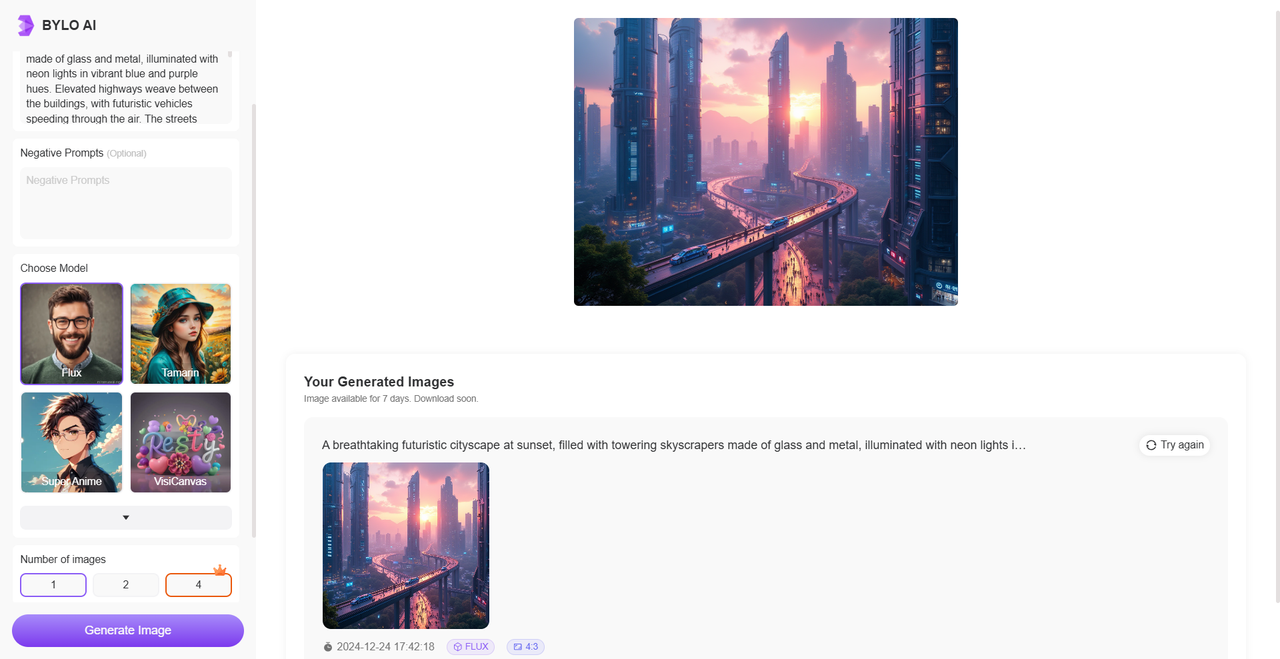
Tips for Using Bylo.ai: Unlock the Best AI Art Generator
1
Provide Clear and Specific Text Prompts
For the best results, use detailed and precise text descriptions when using the AI art generator. A clear prompt helps the system create more accurate and relevant artwork.
2
Customize Settings for Better Results
Explore the best AI art generator features by adjusting settings such as the model type and number of images. Customizing these options ensures your artwork meets your specific needs.
3
Make the Most of the Best Free AI Art Generator
Bylo.ai is the best free AI art generator available, offering high-quality results with no registration required. Take full advantage of its features to create impressive artwork at no cost.
4
Use Negative Prompts for Fine-Tuning
Refine your results by using negative prompts to avoid unwanted elements in the generated image. This feature helps guide the AI art generator towards producing more targeted and personalized artwork.
Types of AI Artwork You Can Create with Bylo.ai
AI Cartoon Generator
With Bylo.ai’s AI cartoon generator, you can transform your images or text prompts into fun, animated-style artwork. This feature allows you to create cartoon characters and scenes with ease.
AI Cover Art Generator
The AI cover art generator feature allows you to design professional-looking covers for books, albums, or social media. Simply input your desired style and text to create unique cover art that stands out.
AI Word Art Generator
Create stunning typographic designs with the AI word art generator. This tool turns words or phrases into beautiful, creative artwork, perfect for posters, logos, and more.
AI Landscape Art Generator
Generate beautiful landscape artworks with Bylo.ai’s AI art generator. Whether it’s a serene nature scene or a vibrant cityscape, you can customize the style and elements to fit your vision.
Frequently Asked Questions
What is Bylo.ai’s AI art generator and how does it work?
Bylo.ai’s AI art generator is an online tool that uses artificial intelligence to create unique artwork from text descriptions. It transforms your ideas into high-quality visuals in just a few steps, offering users a fast and easy way to generate art.
Can I use Bylo.ai’s AI art generator for free?
Yes, Bylo.ai provides a free AI art generator that allows users to create high-quality images without any cost. You can generate artwork from text prompts with no sign-up required.
What types of artwork can I create with Bylo.ai’s AI art generator?
Bylo.ai’s AI art generator supports a wide range of art types, including cartoon designs, cover art, fantasy art, word art, and more. The platform’s flexibility makes it suitable for both personal and professional creative projects.
Do I need to log in to use Bylo.ai’s AI art generator?
No, Bylo.ai is a no login AI art generator. You can start generating artwork immediately without the need to create an account or sign in, making it quick and convenient.
Can I create AI art from both text and images?
Currently, Bylo.ai allows users to generate AI art from text prompts only. However, the platform offers powerful customization options to ensure high-quality results from textual descriptions.
How can I customize the artwork generated by Bylo.ai?
Bylo.ai offers customizable image settings such as adjusting the model, the number of images, and other artistic parameters. This helps you fine-tune the output to your exact specifications.
What is the Flux AI artwork generator used in Bylo.ai?
The Flux AI artwork generator is one of the latest models used by Bylo.ai. It provides improved image generation results, offering more detail and creative options for users looking for professional-quality artwork.
How long does it take to generate AI artwork using Bylo.ai?
The process is typically very fast. Once you input your text prompt and customize your settings, the AI art generator can create your artwork in just a few seconds, ready for download.