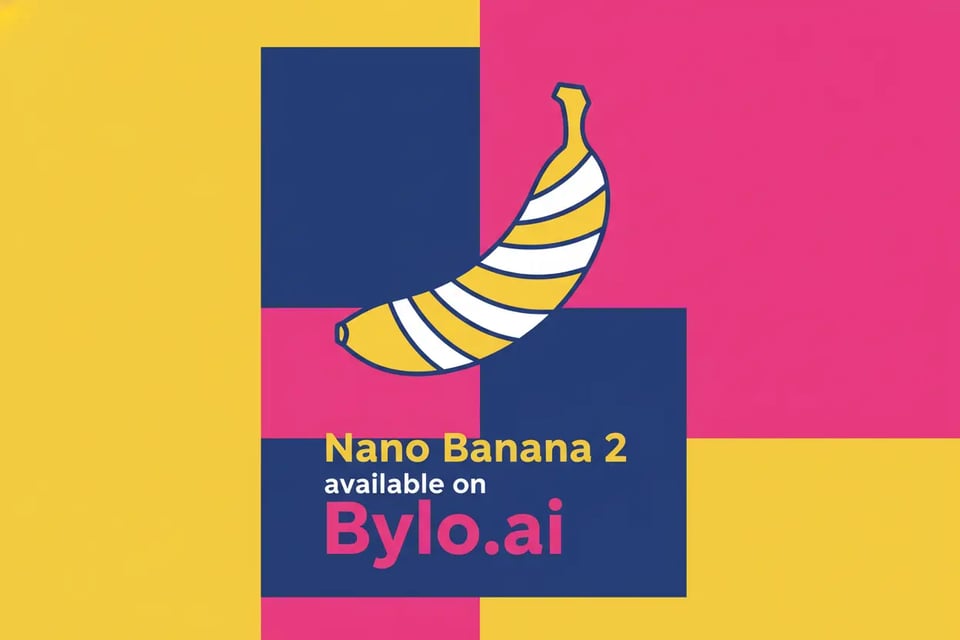Step 1: Enter a Prompt or Upload Reference Images
Type a text prompt to generate a new image, or upload a reference image to edit and transform it. You can switch freely between text-to-image and image-to-image depending on your creative goal.
Select the model you want to generate your image with.
Generate high-quality AI images at lightning speed with Nano Banana 2, powered by Gemini 3.1 Flash. Edit, refine, and create with real-time search and advanced creative control.

Powered by Gemini 3.1 Flash, Nano Banana 2 combines professional-level image quality with lightning-fast performance. As the latest Gemini AI image model, it adds real-time search, improved text rendering, and expanded creative control for high-speed AI image generation.
Nano Banana Pro enhanced the first generation with higher image fidelity, sharper details, and more complex scene composition. Designed for advanced workflows, it delivers stronger visual consistency but at a slower generation speed.
Built on Gemini 2.5 Flash, the original Nano Banana AI introduced fast image editing with strong prompt comprehension. It prioritized speed and ease of use, though image fidelity and advanced scene control were more limited than later versions.
Powered by Gemini 3.1 Flash, Nano Banana 2 integrates real-time web search to enhance contextual accuracy. This allows the model to render specific topics, current events, and data-driven visuals—such as infographics—with greater factual precision and relevance.
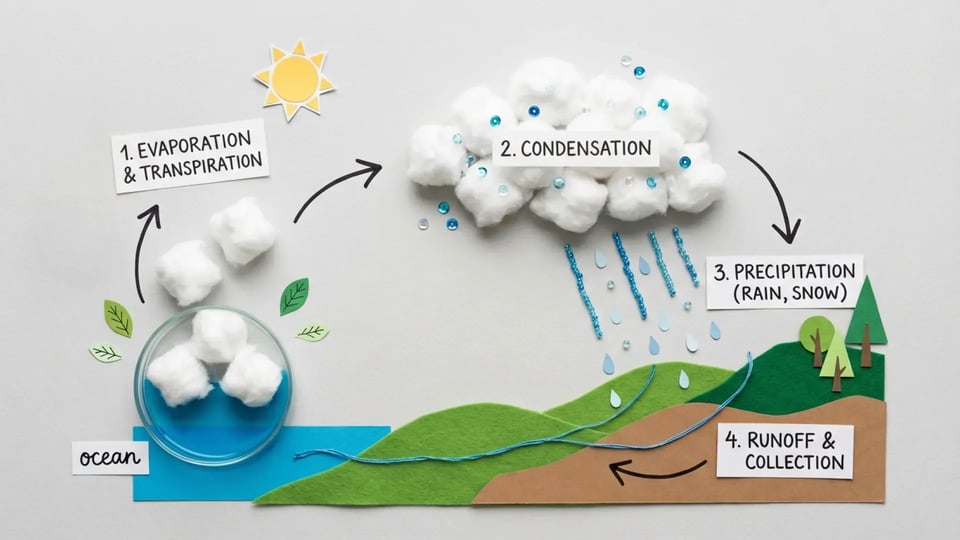
As an advanced Google AI image generator, the Nano Banana 2 model significantly improves text clarity within images. It delivers more accurate typography, layout alignment, and built-in translation capabilities, making it suitable for posters, marketing creatives, and global content production.
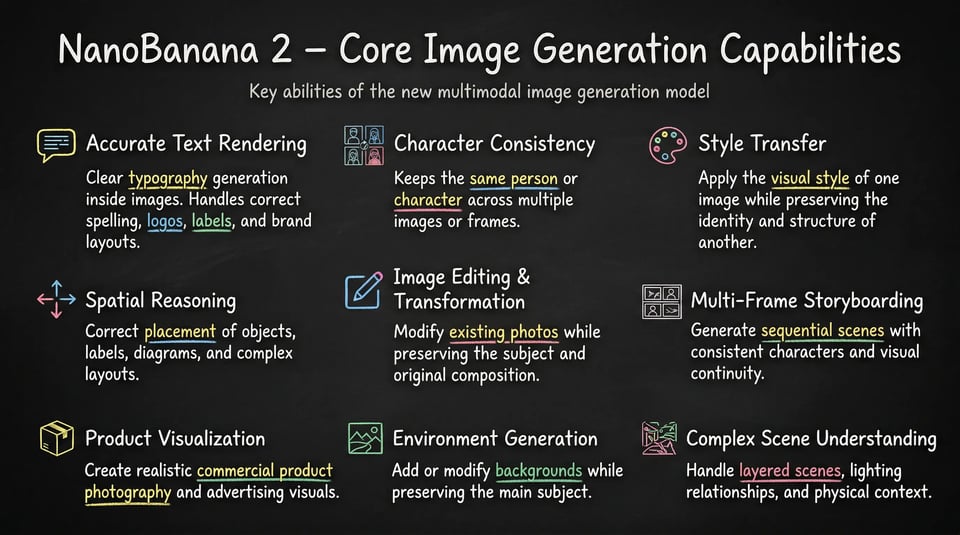
The Nano Banana 2 model maintains visual consistency across up to five characters and preserves realism for as many as fourteen objects within a single workflow. This ensures stable identity retention, scene coherence, and higher reliability for complex compositions.
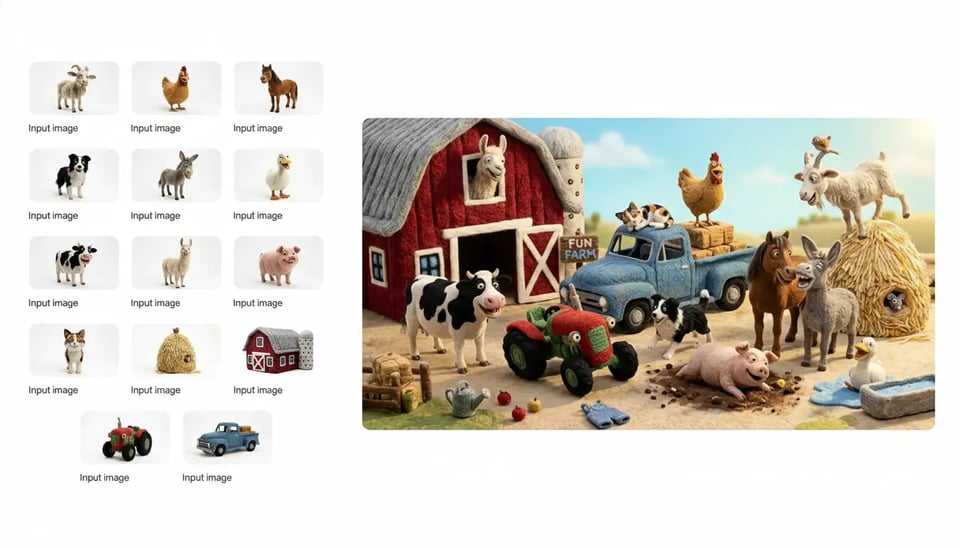
Designed for precise instruction adherence, Gemini 3.1 Flash Image model interprets detailed prompts with improved structural and stylistic control. Users can fine-tune composition, lighting, and artistic direction while maintaining predictable and repeatable outputs.

Nano Banana 2 delivers richer textures, more dynamic lighting, and sharper detail across every image. The result is higher visual fidelity and a more polished, aesthetically refined output—while maintaining smooth image generation.

| Feature | Nano Banana Pro | Nano Banana 2 |
|---|---|---|
| Core Architecture | Gemini 3 Pro (reasoning-focused model) | Gemini 3.1 Flash (optimized Flash architecture) |
| Core Strength | Maximum fidelity and fine detail, slower generation | Balanced professional quality and speed |
| Resolution & Aspect | Supports up to 4K output | 512px option, up to 4K, more aspect ratios |
| Text Rendering | Strong text generation | Improved clarity and multilingual accuracy |
| Consistency | Reliable multi-subject rendering | Maintains up to 5 characters and 14 objects consistently |
| World Knowledge | Basic grounding support | Enhanced real-time web grounding |
| Cost | Premium-tier pricing | More cost-efficient |
Type a text prompt to generate a new image, or upload a reference image to edit and transform it. You can switch freely between text-to-image and image-to-image depending on your creative goal.
Select your preferred resolution and aspect ratio to fit your needs. Whether you're creating social media graphics or high-resolution visuals, you have full control over the final format.
Click Generate to create your Nano Banana image. Once it’s ready, preview the result, make quick refinements if needed, and download the final version instantly.
Design marketing posters, product ads, and detailed infographics with precise typography and clean layouts. The Gemini 3.1 Flash Image model excels at structured compositions, making it ideal for campaigns that require accurate text placement and visually clear data presentation.
Create visuals based on current events, trending topics, or niche industries using enhanced real-time web search. Powered by Gemini 3.1 Flash, Nano Banana 2 can render subject-specific details more accurately, making it suitable for editorial graphics, industry explainers, and timely content creation.
Generate localized marketing creatives with reliable multilingual text rendering. Nano Banana 2 improves text clarity and translation accuracy, helping brands produce region-specific visuals without manually redesigning layouts for each language.
Maintain visual consistency across multiple characters and objects within a single workflow. The Nano Banana 2 model supports stable identity retention and scene coherence, making it well-suited for brand storytelling, product series visuals, and structured creative projects.
Try Nano Banana 2 for free on Bylo.ai and generate high-quality AI images in around 30 seconds. Experience the power of Gemini 3.1 Flash Image, including advanced text rendering, real-time search, and consistent multi-object control.