Select the model you want to generate your image with.
AI Clothes Color Changer Online Free – Try New Outfit Colors Instantly
Bylo.ai’s AI Clotahes Color Changer helps you change outfits color online free—upload, recolor, and preview new looks in seconds without login.

Your Generated Images
Key Features of Bylo.ai’s AI Clothes Color Changer

Change Clothes Color Online Free with Realistic Details
With our AI clothes color changer online free, you can recolor dresses, shirts, hoodies, or jackets instantly. The tool keeps fabric folds and shadows natural, so your outfit looks like it was originally designed in the new shade.
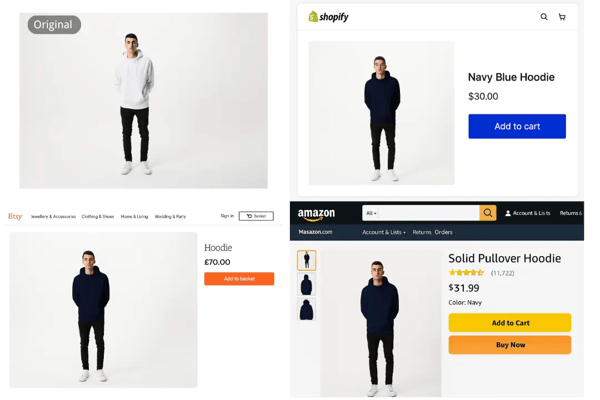
AI Outfit Color Changer for E-Commerce Apparel Photos
Our AI outfit color changer helps online sellers show multiple product variations without reshooting images. Perfect for Shopify, Amazon, and Etsy—upload once, recolor instantly, and attract buyers with professional product visuals.

Virtual Try On Clothes Color for Personal Styling Inspiration
Wondering how a pastel blazer or a vibrant red dress would suit you? Our virtual try on clothes color feature lets you experiment with different looks before shopping, helping you find shades that match your skin tone and style.

Text-Prompt Outfit Recolor with Our AI Clothes Color Changer
Type “navy suit,” “beige hoodie,” or “pink dress,” and our AI Clothes Color Changer applies your description instantly. For more advanced editing beyond outfits, our Recolor Image tool can be used to recolor objects and backgrounds in your photos.
How to Change Clothes Color Free with Bylo.ai's AI Clothes Color Changer
Step 1. Upload Your Photo and Input Desired Clothes Color
Click “Upload” and choose a clear outfit photo. Then, type the clothing item and color you want to change—like “blue jeans” or “black dress”—for accurate AI detection.
Step 2. Wait for Our AI Outfit Color Changer to Process
Our AI analyzes the image, detects garments, and applies the new shade while preserving textures, folds, and shadows realistically.
Step 3. Download or Share Your Recolored Outfit Online
Within seconds, your new look is ready. Download the image in high quality or share it instantly on social media, e-commerce platforms, or with friends.
Application Scenarios of Our AI Clothes Color Changer
Change Clothes Color Online Free for E-Commerce Stores
Our AI clothes color changer online free helps online retailers create multiple outfit color options from one photo. Save time on reshoots and boost sales with a richer product catalog.
AI Clothes Color Changer for Fashion Designers & Collection Planning
Fashion designers use our AI clothes color changer to preview palettes, test seasonal tones, and refine design collections digitally before producing samples.
Virtual Try On Clothes Color for Social Media & Branding
Our virtual try on clothes color feature allows influencers and marketers to match outfit colors to seasonal campaigns or brand themes, creating professional visuals quickly.
AI Outfit Color Changer for Personal Styling & Wardrobe Refresh
Our AI outfit color changer makes it easy to try on new styles virtually. Upload your photo, recolor instantly, and refresh your wardrobe without buying duplicates.
What Users Say About Bylo.ai’s AI Clothes Color Changer
Bylo.ai’s AI clothes color changer helped me try outfit colors digitally before photoshoots. The results looked so real—I didn’t need extra outfits.
Mira
Fashion Blogger
The AI outfit color changer is perfect for my e-commerce store. I saved hours of editing and offered more product variations instantly.
Jason
Online Store Owner
I recolored my outfits to match my campaign palette. The virtual try on clothes color feature was flawless and quick.
Sophie
Social Media Creator
I used the AI clothes color changer online free to see hoodie colors before buying. It gave me confidence in my choice.
Daniel
Student
Bylo.ai’s AI clothes color changer lets me experiment with digital palettes for collections. It’s now a must in my design workflow.
Ava
Fashion Designer
Changing outfit colors used to take hours. With this AI outfit color changer, I get professional-grade results in seconds.
Jordan Lee
Photographer
FAQs about Bylo.ai’s AI Clothes Color Changer
Is Bylo.ai’s AI Clothes Color Changer free to use?
Yes. Bylo.ai’s AI clothes color changer online free allows you to change outfits color instantly without login. It works seamlessly on both desktop and mobile browsers.
Can I use text prompts to change clothes color online with Bylo.ai?
Absolutely. With Bylo.ai’s text-based AI outfit color changer, you can type instructions like “red dress” or “blue hoodie,” and the tool will instantly apply the new color.
Will Bylo.ai’s AI clothes color changer preserve fabric details?
Yes. Our AI outfit color changer keeps folds, textures, and shadows intact, ensuring that your recolored clothes look natural and realistic.
Which clothing types can I recolor with Bylo.ai’s AI outfit color changer?
You can use Bylo.ai to change clothes color online free for dresses, shirts, pants, jackets, hoodies, and more. Multiple garments in one photo are also supported.
How accurate is Bylo.ai’s virtual try on clothes color feature?
Bylo.ai’s virtual try on clothes color applies new shades precisely while preserving textures, making it ideal for personal styling, wardrobe refresh, and fashion experiments.
Can online stores use Bylo.ai’s AI clothes color changer for e-commerce photos?
Yes. Bylo.ai’s AI clothes color changer helps e-commerce sellers create multiple product variations digitally, reducing the need for expensive photoshoots.
Does Bylo.ai’s AI clothes color changer work on mobile devices?
Yes. You can change outfits color online free directly from your smartphone or tablet, making it easy to try on clothes color virtually anytime.
What file formats are supported for download with Bylo.ai?
Bylo.ai’s AI clothes color changer lets you download recolored outfit images in JPEG and PNG formats, ready for sharing, printing, or uploading to e-commerce platforms.
