Select the model you want to generate your image with.
Recolor Images Online for Free with Bylo.ai
Recolor Images Instantly — 100% Free, No Login Required, Lightning-Fast AI Edits

Your Generated Images
Key Features to Recolor Images Online Free with Bylo.ai
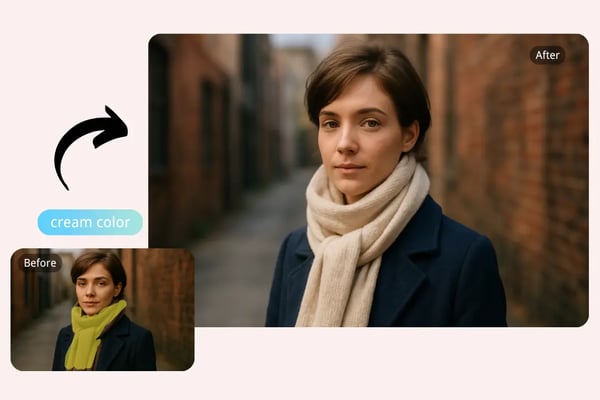
🎨 Seamless AI Color Detection
Bylo.ai uses advanced AI to automatically detect and target specific areas in your image, making the recolor process highly accurate and intuitive. Recolor image online free with precision in every edit.

🔓 Free & No Login Required
Enjoy the convenience of recoloring images online without the hassle of creating an account. Bylo.ai is completely free, making it the perfect solution for fast, hassle-free edits.
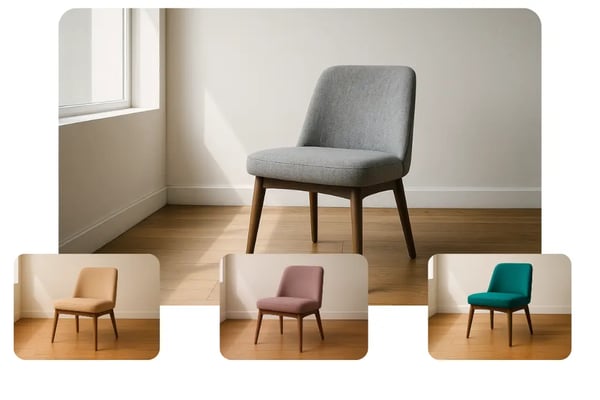
⚡ Lightning-Fast Image Processing
Recolor images online in seconds with our optimized AI engine. Perfect for users who need quick and professional results without delays.
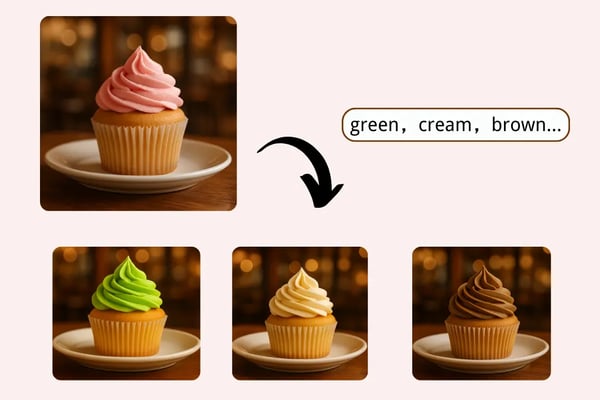
🎯 Precise Custom Color Input
Bylo.ai allows you to input exact color values, helping you achieve the perfect shade and tone for every element inRecolor Image AI Features your image. Ideal for brand consistency or design accuracy.
How to Recolor Image Online with Bylo.ai
Upload Your Image
Drag and drop your photo or select it from your device to start editing with our AI-powered recolor tool.
Specify the Area & New Color
Indicate the specific area of the image to recolor and enter the exact color you want to apply.
Download & Share
Once you’re satisfied, download your recolored image instantly and share it anywhere you need.
Transform Visuals in These Everyday Scenarios Using Bylo.ai
Boost Your E-commerce Listings
Skyrocket Sales with Color Variants - Instantly create stunning product color options without costly reshoots, making your online store irresistible.

Make Your Art Pop
Bring Your Style to Life - Recolor outfits, artwork, or designs to match your bold vision in seconds, no skills needed.
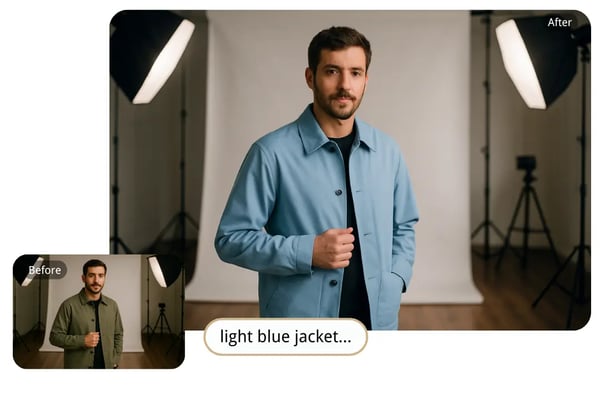
Nail Every Campaign
Create Show-Stopping Campaigns - Swap colors to match seasonal vibes or brand themes instantly, captivating your audience.

Restore Memories in Vivid Color
Revive Memories with Stunning Color - Transform old or monochrome photos into vibrant masterpieces with a few clicks.
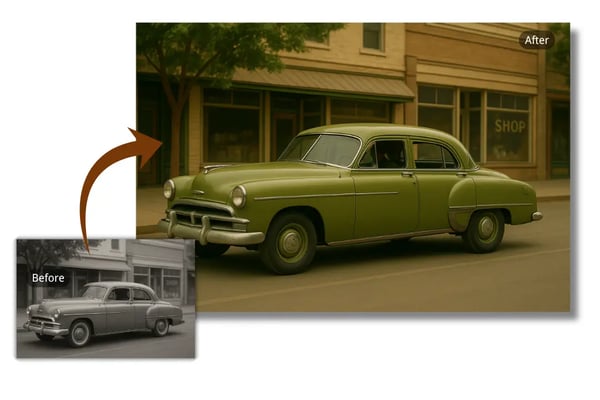
What Users Say About Recolor Image Online with Bylo.ai
Bylo.ai made it so easy to change my product photos for my online store. No login, super fast!
Sarah M.
E-commerce Seller
I revived my old family photos with vibrant colors. It’s completely free and intuitive!
James T.
Hobbyist
The AI precision is unreal. I recolored my logo for a campaign in seconds.
Lisa K.
Graphic Designer
Perfect for my social media posts. Background color swaps are a game-changer!
Alex R.
Influencer
I love how I don’t need to sign up. It’s quick and delivers professional results.
Maria P.
Freelancer
Bylo.ai saved me hours on product shoots. The color variations are flawless.
David L.
Small Business Owner
Frequently Asked Questions About AI Recolor Image Online Free
What is Bylo.ai’s AI Image Recoloring Tool?
It’s a free, AI-powered tool that allows you to recolor image online without needing an account or subscription.
How do I recolor an image with Bylo.ai?
Simply upload your image, specify the area and the new color, and download the result within seconds.
Can I recolor specific parts of an image?
Yes, our AI can detect and target specific areas like objects, clothing, or backgrounds for accurate recoloring.
What image formats are supported?
You can upload JPG, PNG, and WebP images for seamless online recoloring.
Does recoloring affect image quality?
No, our AI preserves original image quality while applying precise color changes.
Can I recolor PNG images with transparent backgrounds?
Absolutely. Bylo.ai supports PNG files with transparency, maintaining it during the recolor process.
Is Bylo.ai really free to use?
Yes, you can use all features of the recolor image AI tool online free, with no account or payment required.
Can I undo changes if I make a mistake?
Yes, you can easily revert edits while using the tool to ensure the perfect result.
