No Watermark
Private
Create Textured Images Instantly with Free Film Grain Filter
Bring a clean matte texture to your photos and give them a cinematic finish — all it takes is one click with Grain Filter.

Discover the Key Features of Bylo.ai's Grain Filter
One-Click Free Film Grain Filter Tool for Effortless Texture Editing
Film Grain Filter allows you to add a clean matte grain texture to any image online in just one click. No software, no login, no learning curve — everything happens instantly in your browser. Powered by Bylo.ai, the tool gives creators a smooth, sandpaper-like finish that works perfectly for photography, design, and visual content. It’s fast, free, and built for effortless editing.
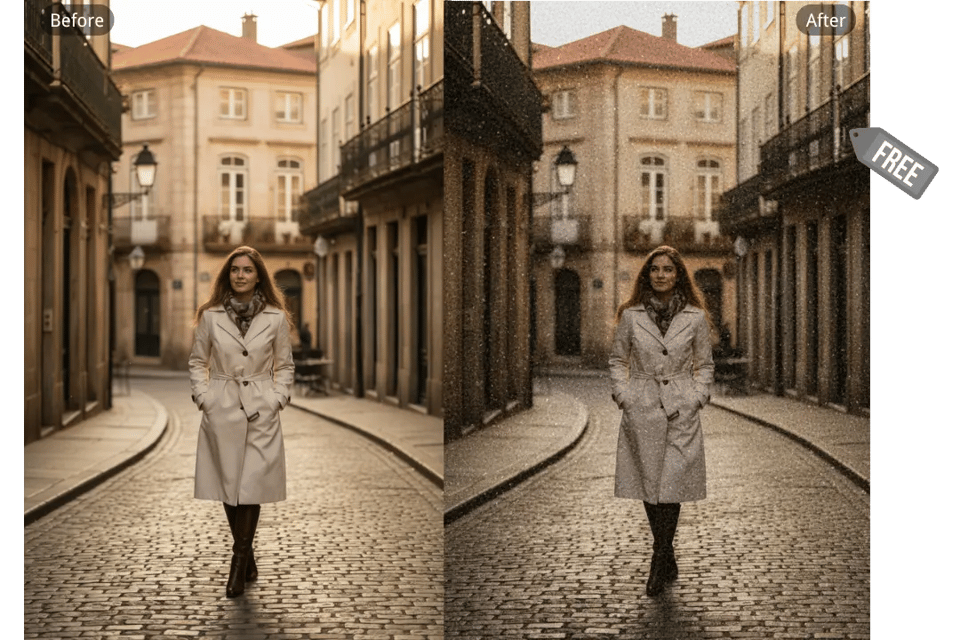
Apply Matte Grain Texture to Existing Images Instantly
With Grain Filter, enhancing your existing images becomes seamless — just upload and the matte grain texture is applied instantly. Bylo.ai ensures the process is smooth and stable, delivering results that look consistent and professional for portraits, product visuals, or creative assets.
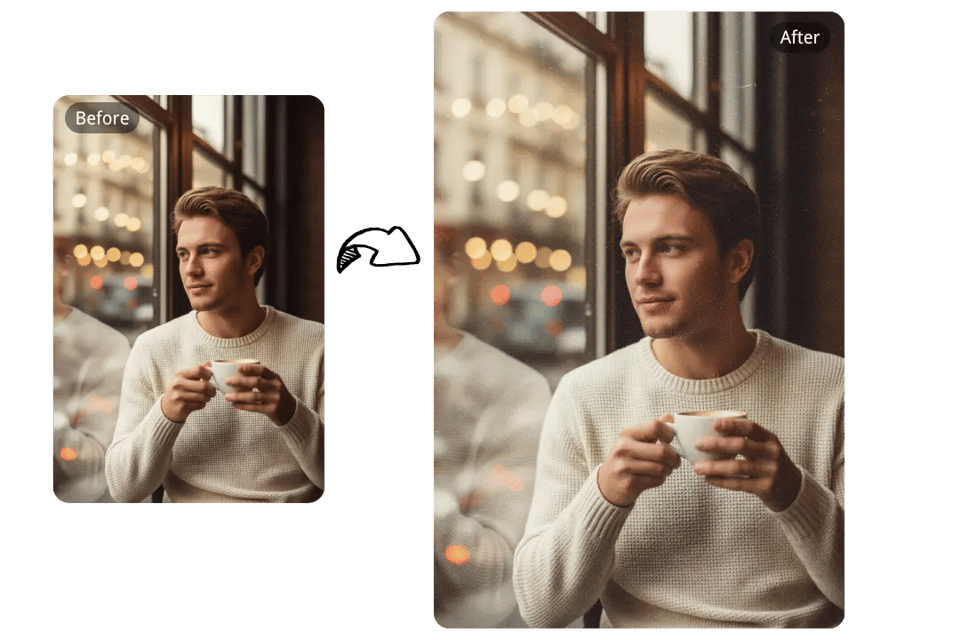
Generate Textured Visuals with Text-to-Image Grain Filter
Grain Filter also supports text-to-image generation, letting users describe what they want and see the image appear already textured. Bylo.ai’s AI engine combines image creation and matte grain application in a single step, saving time and producing ready-to-use visuals for design, marketing, or storytelling.
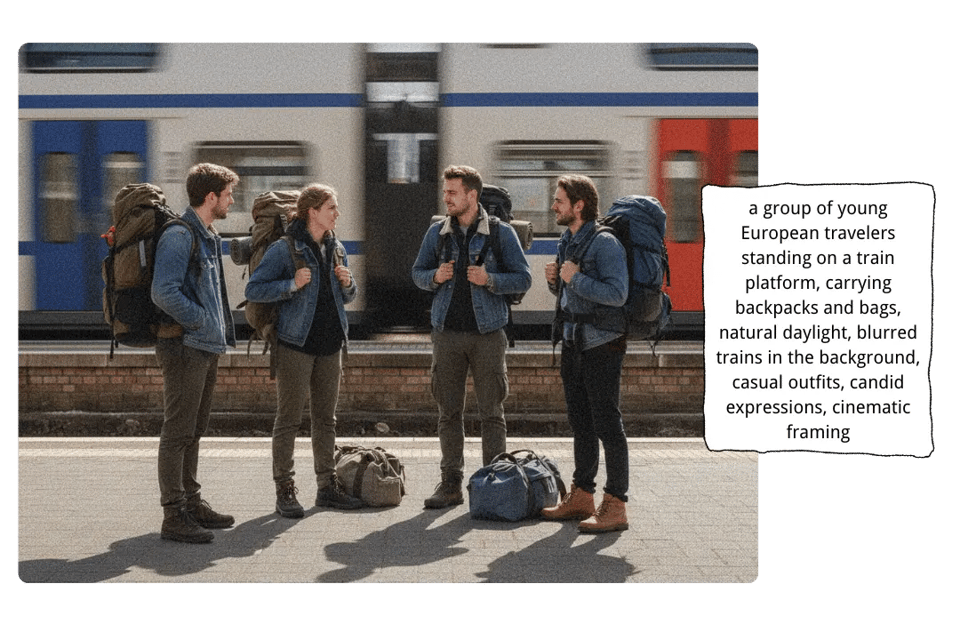
Create Timeless Monochrome Looks with Grain Filter and Black & White Filter
Every image processed through Grain Filter maintains full resolution and a clean matte texture, ensuring it’s ready for both personal and professional use. And for creators who love classic monochrome styles, this tool works perfectly with our Black and White Filter — a dedicated B&W effect that enhances contrast, tones, and atmosphere. Combining both effects gives your photos a timeless, high-impact look.

Follow These Simple Steps to Create Textured Images with Bylo.ai’s Free Grain Filter
Upload or Describe Your Image
Start by uploading a photo directly or entering a short text description. The tool supports both image-to-image and text-to-image creation, so you can begin from any idea instantly.
Let Grain Filter Apply the Texture Automatically
Once your image or prompt is submitted, Grain Filter generates a clean matte grain effect automatically. No adjustments or filters needed — just smooth, professional texture applied in seconds.
Download or Share Your Grain Filter Image
When the effect is complete, simply download or share the Grain Filter image. Your textured photo is ready for creative work, branding, or social platforms.
Creative Ways to Enhance Your Images with Bylo.ai’s Free Film Grain Filter
Portrait Photography with Matte Grain Filter Effects
Bylo.ai’s Grain Filter gives portrait shots a natural matte texture that adds depth and cinematic mood without blurring facial details. It’s ideal for fashion photography, creative headshots, or editorial-style portraits that need a clean, polished finish.
Graphic Design Projects Using Grain Filter Textures
Designers can apply subtle grain textures to posters, product mockups, album covers, or digital branding materials. Grain Filter creates a tactile, consistent finish that blends smoothly with other design elements for a refined professional look.
Social Media Content Enhanced with Grain Filter
Adding a soft matte grain finish makes everyday visuals feel elevated and cohesive. With Bylo.ai’s Free Grain Filter, creators can quickly give their Instagram feeds, TikTok thumbnails, and Pinterest boards a cinematic and recognizable aesthetic.
Artistic Creations with Cinematic Grain Filter Style
Illustrators and digital artists can use Grain Filter to build atmosphere and mood into their artwork. The subtle texture effect enhances depth and lighting in concept art, digital paintings, and stylized visuals — without overpowering the original composition.
What Creators Are Saying About Bylo.ai’s Grain Filter
Bylo.ai’s Grain Filter makes my portrait edits feel instantly cinematic. The matte texture is clean and subtle, giving my shots a professional finish without extra editing.
Emily Carter
Portrait Photographer
I love how Bylo.ai’s Grain Filter fits seamlessly into my design process. It adds beautiful texture while keeping everything sharp, saving me hours of manual work.
Alex Nguyen
Graphic Designer
Using Bylo.ai’s Grain Filter gave my Instagram posts a more polished and cohesive look. That soft textured finish makes my feed stand out without overcomplicating the edit.
Mia Rodriguez
Social Media Creator
The texture effect from Bylo.ai’s Grain Filter blends perfectly with my illustrations. It enhances atmosphere and depth while keeping the artwork clean and detailed.
Ethan Brown
Digital Artist
What I like most about Bylo.ai’s Grain Filter is its simplicity. One click and I get a smooth matte texture that looks like it came straight from a professional studio.
Sarah Lee
Creative Director
Bylo.ai’s Grain Filter helped unify the look of our campaign visuals. The subtle texture gives everything a premium, cinematic feel across different platforms.
Daniel Kim
Marketing Content Creator
