Select the model you want to generate your image with.
Remove Wrinkles from Photo: Free AI Wrinkle Remover Online With Bylo.ai
Enhance your images effortlessly with Bylo.ai's AI Wrinkle Remover. Remove wrinkles from photos online for free, no login required, and achieve flawless, natural results in seconds.

Your Generated Images
Key Features of Bylo.ai's AI Wrinkle Remover

Free AI Wrinkle Remover for Youthful Portrait Refresh in Vacation Snapshots
Your photos deserve to look timeless and vibrant. With Bylo.ai's Free AI Wrinkle Remover, you can eliminate facial wrinkles to rejuvenate portraits, helping you appear more confident in holiday travel pictures or adventure albums—all while maintaining authentic expressions. And to complete your revitalized look, Bylo.ai also offers an AI Teeth Whitening tool, ensuring your smile shines just as brightly as your memories.

AI Wrinkle Removal as Face Editor for Natural Forehead Smoothing in Corporate Training Materials
In scenarios like preparing employee onboarding visuals, our AI Wrinkle Removal tool acts as a precise face editor to smooth forehead lines and under-eye wrinkles naturally. This ensures team members present a polished, refreshed look in internal videos or instructional guides without altering genuine features.

Remove Wrinkles from Photo with One-Click Precision for Clothing Crease Elimination
For magazine editors curating style spreads, use our Remove Wrinkles from Photo feature to erase creases on garments with one-click efficiency. This wrinkle removal enhances fabric appearance in editorial shoots, making outfits look pristine and appealing in print layouts.

AI Wrinkle Remover App and Desktop Support for Seamless Editing in Graphic Design Projects
Whether on the go with our AI Wrinkle Remover App or at your desk on the computer, enjoy versatile wrinkle removal for face editing in logo mockups or object smoothing in illustration workflows. This multi-device compatibility streamlines your editing process for consistent results in creative studio sessions.
How to Remove Wrinkles from Photos Free Online With Bylo.ai
Upload Your Photo
Head to Bylo.ai and simply upload your image—no login or account needed for this tool.
Let AI Work Its Magic
Our AI Wrinkle Remover automatically detects and removes wrinkles from faces, clothes, or objects.
Download Your Flawless Image
Preview the results, then download the enhanced photo in high resolution, ready to share or print.
Application Scenarios for Bylo.ai's AI Wrinkle Remover
Revitalizing Family Portraits for Timeless Memories
Aging photos from reunions often show natural facial lines that distract from emotions. Apply our face editor to smooth crow's feet and nasolabial folds, creating vibrant, youthful images ideal for printed albums or digital sharing with loved ones.
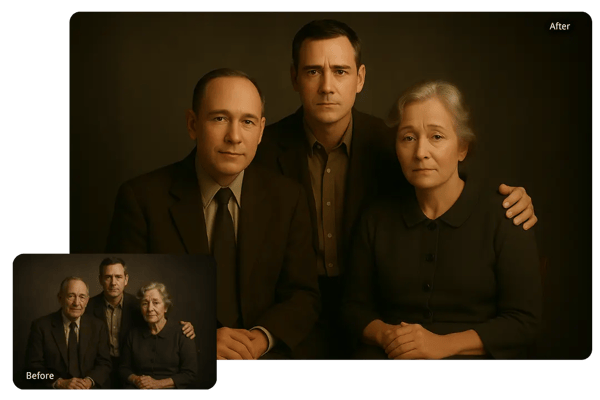
Enhancing Beauty Campaigns with Skin Perfection
In cosmetic advertising, subtle skin imperfections like cheek wrinkles can undermine the message. Use our wrinkle removal to refine model portraits, ensuring flawless skin that highlights products effectively in magazine spreads or online promotions.

Optimizing Fitness Photos for Motivational Content
Post-workout selfies may capture temporary neck creases from exertion. Our AI Wrinkle Remover erases these for smooth, confident body shots, perfect for influencers sharing progress on platforms like Instagram or personal blogs.

Polishing Event Backdrops for Professional Imagery
At conferences or weddings, folded backgrounds create visual noise. Smooth out these creases with our tool to focus on subjects, delivering clean, high-impact photos for event recaps or promotional materials.

Real User Feedback on Bylo.ai's AI Wrinkle Remover
Bylo.ai's AI Wrinkle Remover transformed my client portraits. No more hours in Photoshop—it's quick and natural!
Sarah Johnson
Professional Photographer
As a face editor, this tool removes wrinkles from my selfies effortlessly. The results look so real.
Michael Lee
Social Media Influencer
Removing wrinkles from clothes in product photos has never been easier. Bylo.ai's wrinkle removal saved me time!
Emma Rodriguez
E-commerce Seller
For wrinkle removal in old scans, this AI Wrinkle Remover delivers pro-level edits. It's my go-to for client projects.
David Patel
Graphic Designer
I use it to remove wrinkles from photo backdrops in my lifestyle shoots. The natural finish is impressive.
Olivia Chen
Blogger
This AI Wrinkle Remover polished our team headshots perfectly. Quick and effective for business use!
James Kim
Marketing Manager
Frequently Asked Questions About Bylo.ai's AI Wrinkle Remover
What is Bylo.ai's AI Wrinkle Remover and how does it enhance photos?
Bylo.ai’s AI Wrinkle Remover is a smart image enhancement tool designed to detect and smooth facial wrinkles, under-eye lines, and forehead creases. Whether you’re revitalizing vacation portraits or preparing professional visuals, the tool helps remove wrinkles from photos while preserving natural facial expressions and skin texture.
Can I use the AI Wrinkle Remover for clothing crease correction in product or editorial photos?
Absolutely. In addition to facial editing, Bylo.ai allows users to remove wrinkles from clothes in a single click. This is ideal for fashion editors, product photographers, or e-commerce sellers who want to ensure garments appear smooth and polished in any visual asset.
How does the AI Wrinkle Remover Free Online tool work for new users?
Using Bylo.ai’s AI Wrinkle Remover Free Online tool is simple. Upload your image directly through the interface, and our AI will automatically apply targeted wrinkle removal across facial zones or objects like garments and backdrops. The intuitive workflow requires no advanced skills or installations.
Is the wrinkle removal process suitable for business or corporate applications?
Yes. In professional settings—like employee profile photos or onboarding content—our AI Wrinkle Removal technology functions as a precise face editor. It gently smooths facial lines while retaining a realistic appearance, helping teams present a polished and confident image across internal communications.
Can I use the AI Wrinkle Remover on both desktop and mobile devices?
Definitely. Bylo.ai’s Wrinkle Remover tool supports both desktop editing and mobile workflows. Whether you're editing logos or facial details on the go, the tool adapts to your device for seamless, high-quality wrinkle removal in creative projects or everyday photography.
What types of wrinkles can the Free AI Wrinkle Remover handle?
Our Free AI Wrinkle Remover can address various types of wrinkles—ranging from facial lines like crow’s feet and frown lines to fabric creases and backdrop folds. It intelligently differentiates between skin and clothing textures, ensuring accurate and context-appropriate results.
How is Bylo.ai’s AI Wrinkle Remover different from basic photo filters or manual editors?
Unlike static filters or manual tools, Bylo.ai uses intelligent algorithms to detect and remove wrinkles from photo content with precision. It operates as an AI-powered face editor that preserves detail while improving clarity—ideal for beauty campaigns, professional portraits, or fitness posts.
Can I use the Wrinkle Remover for lifestyle blogging or social media imagery?
Yes. Whether you're a lifestyle blogger, influencer, or content creator, Bylo.ai’s AI Wrinkle Remover Free Online helps elevate your visual content. Use it to polish selfies, smooth backdrops, or remove wrinkles from clothes, all while keeping your images vibrant and engaging.
