Select the model you want to generate your image with.
Free AI 16-Bit Character & Scene Generator Online
Upload your photo, describe any retro world, and instantly generate a 2D pixel character inside a 16-bit game scene with Bylo.ai.

Your Generated Images
Key Features of Bylo.ai's AI 16-Bit Character Generator
AI 16-Bit 2D Character Generator from Photos
The AI 16-Bit Character Generator by Bylo.ai transforms any selfie or portrait into a nostalgic 2D pixel character. Your facial details, outfit, and proportions stay true to the original while being reimagined in vibrant 16-bit style. You may turn it into a game title screen too.
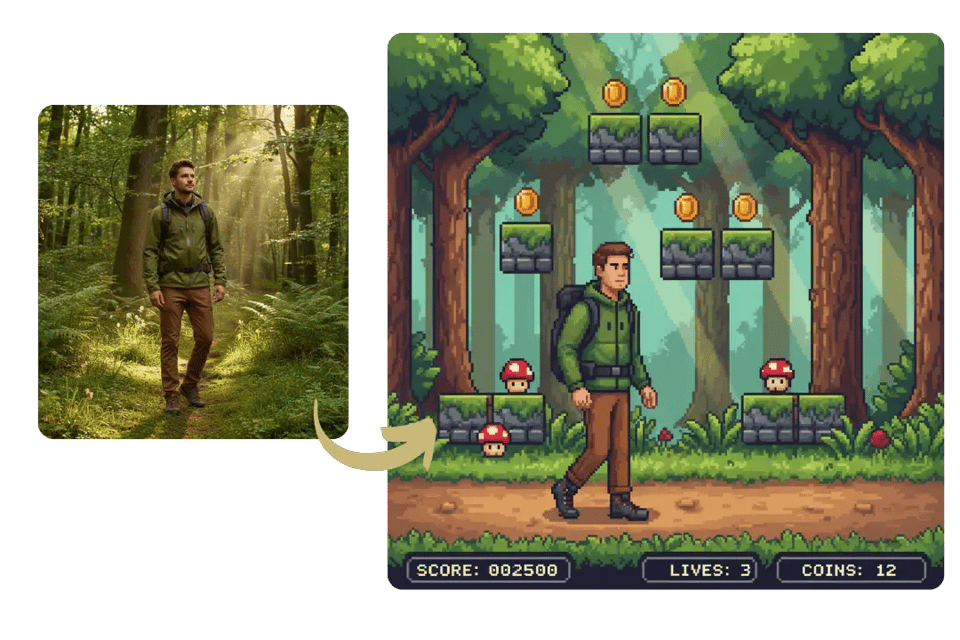
Custom 2D Pixel Game Scene Creation
Unlike static filters, Bylo.ai lets you type your own game scene prompt. From a pixel RPG dungeon to a neon arcade street, our AI 16-Bit Character Generator builds the exact 2D retro world you imagine—complete with authentic pixel textures and colors.
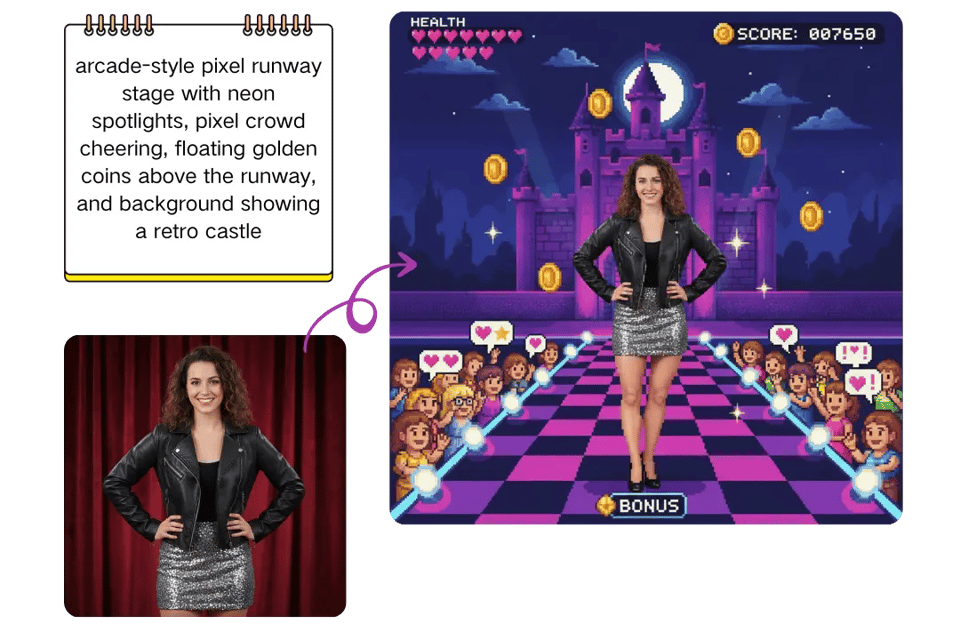
Seamless 16-Bit Character & Scene Integration
Your generated 16-bit character isn’t simply placed on top of a background. Instead, the AI blends it seamlessly into the 2D pixel game scene, adjusting scale, position, and lighting so the final result looks like an authentic retro screenshot. For fans of cozy farming RPGs, you can even try our Stardew Valley Character Generator to experience the same pixel-perfect charm in a beloved game style.
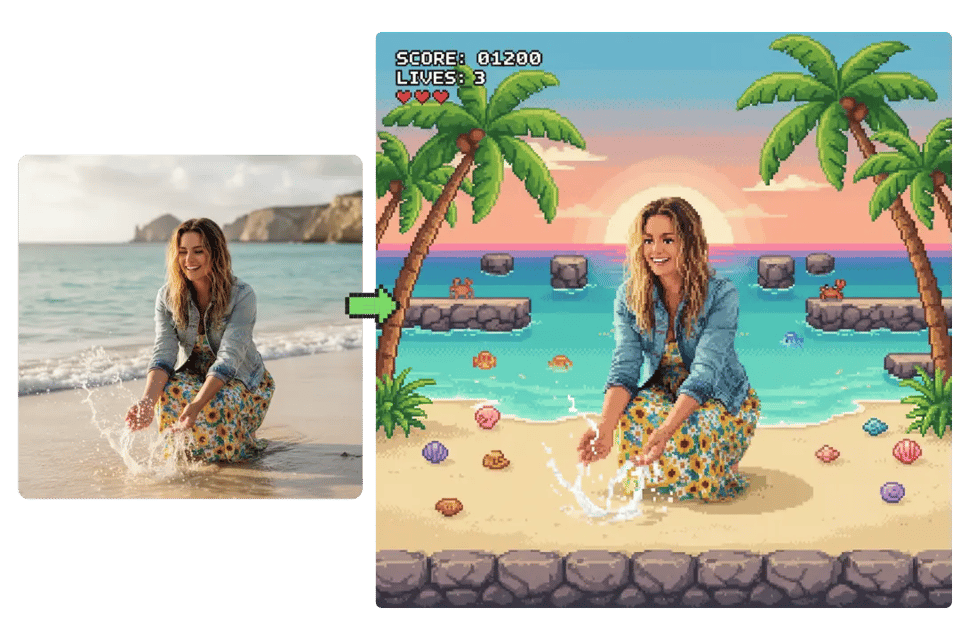
Free & Instant 16-Bit Pixel Scene Generation
With Bylo.ai, you can try the AI 16-Bit Character Generator free online. No login, no downloads—just upload a photo, describe a scene, and get a 2D pixel character in seconds.
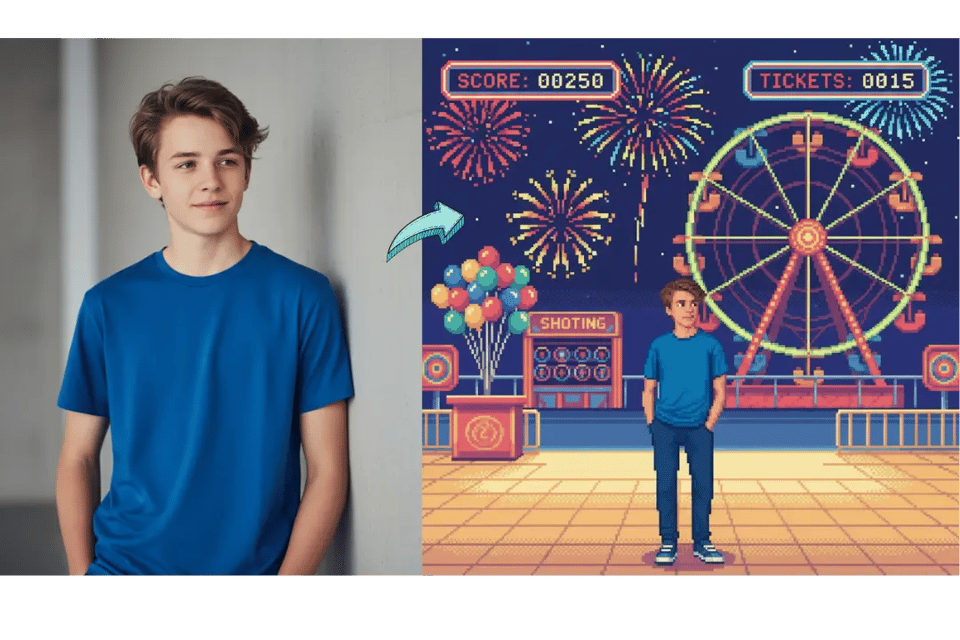
How to Create Your Own 16-Bit 2D Pixel Game Scene Free On Bylo.ai?
Step 1: Upload a Photo to Start Your 16-Bit Character
Begin by uploading a selfie or portrait. Our AI converts your image into a pixel-perfect 16-bit 2D character, keeping your face, outfit, and proportions recognizable.
Step 2: Describe the 2D Pixel Game Scene You Want
Enter a short text prompt for the world you imagine—RPG dungeon, pixel forest, or retro arcade street. The generator builds the environment in authentic 16-bit pixel art style.
Step 3: Generate and Share Your Retro Game Screenshot
With one click, your 16-bit character is placed seamlessly into the chosen 2D scene. Download the result instantly and share it as a retro game-style screenshot.
AI 16-Bit Character & Scene Prompts You Can Try to Build 2D Pixel Worlds

RPG Dungeon 16-Bit Pixel Scene
Turn your photo into a 16-bit RPG character exploring a dungeon world. Pixel stone walls, treasure chests, and glowing torches bring the retro adventure to life. Prompt : RPG dungeon with stone walls, treasure chest, glowing torches, retro 16-bit pixel art style

2D Pixel Forest Exploration Scene
Transform yourself into a 2D pixel adventurer wandering through a forest. See your 16-bit character surrounded by pixelated trees, glowing mushrooms, and RPG-style paths. Prompt : dense pixel forest with tall trees, glowing mushrooms, 16-bit RPG world, retro 2D pixel style

Cyberpunk 16-Bit Arcade Street Scene
Bring futuristic vibes to your photo with a cyberpunk 16-bit pixel scene. Neon lights, arcades, and retro billboards create the perfect backdrop for your character. Prompt : cyberpunk street with neon lights, arcade signs, pixel billboards, 16-bit retro arcade style

Retro 16-Bit Battle Arena Scene
Make group photos epic with a 16-bit RPG battle scene. Each person becomes a pixel fighter in a retro arena with health bars and enemies. Prompt : retro RPG battle arena, pixel monsters, floating health bars, dramatic 16-bit fight scene
What Creators Think of Bylo.ai's AI 16-Bit Pixel Scene Generator
I used the AI 16-Bit Character Generator on Bylo.ai to create RPG-style avatars for my project. The pixel details are amazing, and the ability to describe my own 2D scene makes it feel like building a retro game world.
Emily, Indie Game Artist
⭐️⭐️⭐️⭐️⭐️
Turning a selfie into a 16-bit pixel character and dropping it into a cyberpunk street scene took less than a minute. This tool makes retro-style edits super fun and social-media ready.
Daniel, Content Creator
⭐️⭐️⭐️⭐️⭐️
I love how Bylo.ai keeps my outfit accurate while converting me into a 2D retro character. The prompts are easy—just type something like ‘fantasy pixel forest’ and you get a full 16-bit scene instantly.
Aiko, Cosplayer
⭐️⭐️⭐️⭐️⭐️
For quick mockups, the 16-Bit Character Generator is a lifesaver. I can test different pixel art scenes without drawing from scratch—great for prototyping indie game ideas.
Marcus, Game Developer
⭐️⭐️⭐️⭐️⭐️
The best part is the seamless integration. My 16-bit character actually feels like part of the RPG town or battle arena, not just pasted on top. That’s something most pixel filters can’t do.
Sophie, Digital Artist
⭐️⭐️⭐️⭐️⭐️
It’s free, fast, and fun. I created a group photo in a retro battle arena scene—we all look like classic RPG fighters. Perfect for memes and nostalgia!
Liam, Student
⭐️⭐️⭐️⭐️⭐️
