Select the model you want to generate your image with.
Turn Photo into Line Drawing with Bylo.ai – Free AI Tool
Transform your photos into stunning line drawings with Bylo.ai's free online tool.

Your Generated Images
Key Features of Turn Photo into Line Drawing with Bylo.ai
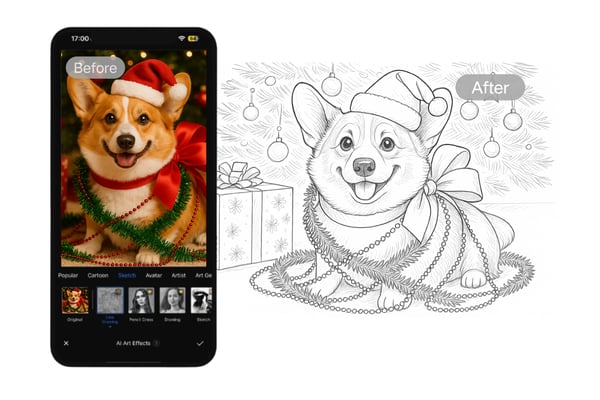
Free and Easy to Use
Bylo.ai offers a free, online tool that allows you to effortlessly turn photos into line drawings. No software downloads required, simply upload your image and create beautiful line art instantly.

AI-Powered Accuracy
Our advanced AI technology ensures that the transformation of your photo into a line drawing is highly accurate, capturing the key features of your image with precision.

Variety of Sketch Styles
In addition to traditional line drawings, Bylo.ai offers several other sketch styles including pencil drawings, ink art, and artist's sketches, allowing you to customize your output.

Fast and User-Friendly
The process is quick and easy. Upload your image, select your preferred sketch style, and generate your lineTurn Photo to Line Drawing drawing with just one click. No skills needed, it's that simple!
How to Turn Your Photo into a Line Drawing with Bylo.ai
Step 1: Upload Your Image
Simply upload the image you want to convert into a line drawing. It can be a portrait, landscape, or any other type of image.
Step 2: Let AI Work Its Magic
Our AI will automatically convert an image into a line drawing in just seconds.
Step 3: Download Your Line Drawing
Once your image is transformed, click the download button to get your new line drawing. It's that easy!
Use Cases for the Turning Photos into Line Drawings
Artistic Creation and Illustration
Turning photos into line drawings enables artists and illustrators to transform real-world images into stylized artwork. This process is useful for creating sketches, comic-style illustrations, or concept art for films, games, and books. By converting a photo into a line drawing, artists can use it as a base for further customization, such as adding colors, textures, or additional details, streamlining the creative workflow while maintaining a hand-drawn aesthetic.
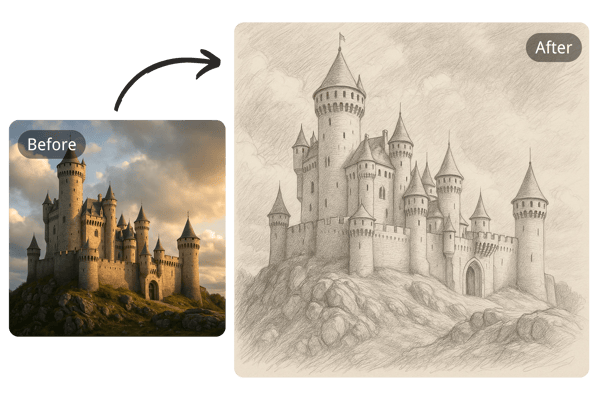
Graphic Design and Branding
Graphic designers can use line drawings derived from photos to create unique logos, icons, or promotional materials. For example, a business might convert a photo of a product or mascot into a clean, minimalist line drawing for use in branding materials like business cards, websites, or packaging. This approach offers a modern, simplified visual that is versatile and scalable for various design applications.

Educational and Technical Diagrams
In educational settings or technical fields, converting photos into line drawings can simplify complex visuals for clearer communication. For instance, a photo of a machine or anatomical structure can be transformed into a line drawing to highlight key components or features, making it easier for students or professionals to understand. These drawings can be used in textbooks, presentations, or instructional manuals to convey information effectively.
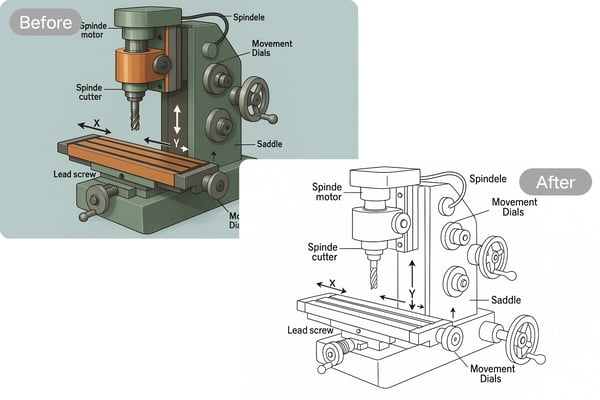
Personalized Gifts and Home Decor
Individuals can turn personal photos, such as family portraits or travel snapshots, into line drawings for unique gifts or home decor. These drawings can be printed on items like mugs, posters, or canvas to create custom keepsakes. The line drawing style adds a timeless, artistic touch to personal memories, making them ideal for special occasions like anniversaries, birthdays, or holidays.
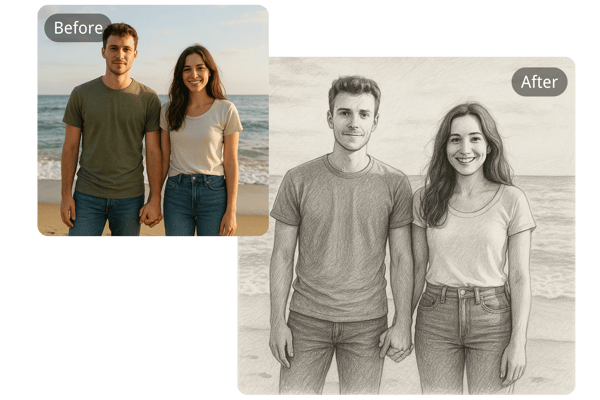
What Users Are Saying About Turning Photos into Line Drawings
Bylo.ai has completely changed the way I approach line art. It's so quick and easy to convert photos into sketches – perfect for my design projects!
Alice Johnson
Freelance Illustrator
This tool is a game-changer for my Instagram feed. I love turning my photos into unique line drawings for my followers. It's fast and free!
David Green
Social Media Influencer
I used Bylo.ai to create custom sketches for my brand. The results were amazing and helped my marketing materials stand out.
Sophie Turner
Small Business Owner
I'm always looking for ways to get creative with my photos. Bylo.ai’s line drawing tool is so fun to use, and the results are professional-quality sketches!
Mark Liu
Photographer
Frequently Asked Questions About Turning Photos into Line Drawings
How can I convert a photo to a line drawing?
You can easily upload your photo, select your preferred style, and let the tool generate the line drawing for you.
Is it really free to turn photos into line drawings?
Bylo.ai can provide free image-to-line drawing tools, and you can enjoy more features by subscribing.
Do I need any special skills to use Bylo.ai?
No, Bylo.ai is designed to be user-friendly. Just upload your image,and download your drawing with one click.
What kind of images can I upload?
You can upload any image type, whether it’s a portrait, landscape, still life, or any other picture.
How long does it take to turn a photo into a line drawing?
The process takes just a few seconds, making it quick and efficient for anyone to create line drawings.
Is my privacy protected when using Bylo.ai?
Yes, Bylo.ai ensures that your uploaded images are safe and your privacy is fully protected. We do not store any personal data.
