Select the model you want to generate your image with.
AI Background Changer - Change Your Image Background with Bylo.ai
Easily swap your photo background with an AI-powered, free background changer tool.

Your Generated Images
Key Features of Bylo.ai's Background Changer
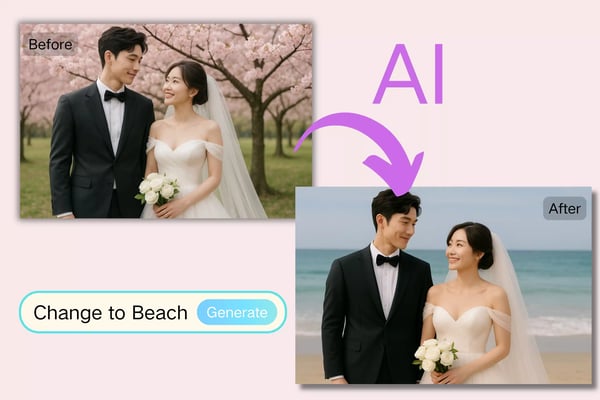
One-Click Background Change
With Bylo.ai's Background Changer, simply upload your image and enter a description of the background you want—such as “beach,” “corporate office,” or “mountain landscape.” The AI will generate a new background based on your input and seamlessly apply it to your image within seconds.
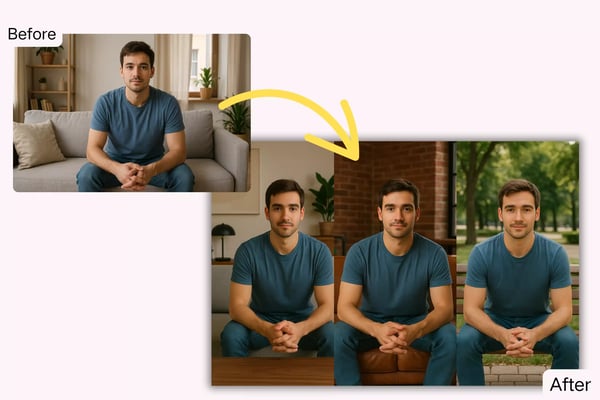
Customizable Background Options
Select from a wide range of backgrounds—whether solid colors, natural landscapes, urban settings, or AI-generated scenes tailored to your description. Instantly create polished, customized visuals for any context or purpose.

Instant Results
Bylo.ai provides fast processing, completing your background change in just a few seconds. No more waiting—get high-quality results instantly.

Free & No Login Required
You can use Bylo.ai’s photo background changer free of charge, with no need to create an account. Just upload your image and start changing backgrounds right away.
How to Use Bylo.ai’s AI Background Changer
Step 1: Upload Your Image
Start by uploading the image you want to change the background for. Our AI technology will instantly analyze the image to detect the foreground.
Step 2: Describe the New Background
Simply type in the background you want (e.g., 'beach,' 'modern office,' or 'abstract art'). The AI will automatically generate a suitable background based on your description.
Step 3: Download Your Image
Once the background change is complete, review the results and download your newly edited image. You’re all set!
Who Can Benefit from Bylo.ai Background Changer
Social Media Influencers
Enhance your profile pictures and create stunning visuals for social media with professional backgrounds that match your personal style.
E-commerce Sellers
Replace cluttered or distracting backgrounds from product images to create clean, uniform product photos that attract more customers.
Marketers and Content Creators
Easily generate eye-catching promotional images and ads by swapping backgrounds to align with your brand’s aesthetic and messaging.
Job Seekers and Professionals
Transform your professional profile picture for resumes or LinkedIn by using a clean, polished background that elevates your appearance.
What Users Say About Bylo.ai’s Background Changer
Bylo.ai made it so easy to enhance my social media photos! The AI-generated backgrounds are incredibly realistic and really elevate the quality of my posts.
Sarah Lee
Social Media Manager
I used Bylo.ai to update my product images, and it made a huge difference in how my products are presented on my website. The results are quick and professional.
Mark Davis
E-commerce Business Owner
Bylo.ai's AI background changer helped me create stunning ad graphics in no time. I love how easy it is to get a clean and creative background for my campaigns.
Emma Stone
Marketing Specialist
I used Bylo.ai to enhance my LinkedIn photo. The process was simple, and the new background gave me a much more polished, professional look.
John Adams
HR Professional
Frequently Asked Questions
Is the AI background changer really free?
Yes, Bylo.ai’s background changer is completely free to use, with no sign-up required.
Can I use Bylo.ai without an account?
Yes, you can use the background changer without creating an account. Simply upload your image and start editing.
What types of backgrounds can I choose?
You can choose from solid color backgrounds, natural scenery, cityscapes, abstract art, or AI-generated backgrounds based on your description.
How accurate is the AI at detecting the foreground?
The AI is highly accurate and can detect even complex details like hair and contours. Most images are processed with great precision.
Can I use Bylo.ai for commercial purposes?
Yes, Bylo.ai’s background changer is suitable for both personal and commercial use, including marketing, e-commerce, and social media.
How fast does the background change happen?
The background change happens within seconds, so you can get high-quality results almost immediately.
