Select the model you want to generate your image with.
Transform Your Photos with Bylo.ai's Lego Filter
Create playful, vibrant Lego-style art in seconds – no login, no cost, just creativity!

Your Generated Images
Key Features of Bylo.ai's Lego Filter

Image-to-Lego Transformation
Upload any photo and watch it instantly transform into a colorful Lego-style masterpiece using the Bylo.ai Lego Filter. Whether it's a selfie, pet, or object, our AI Lego generator brings it to life.
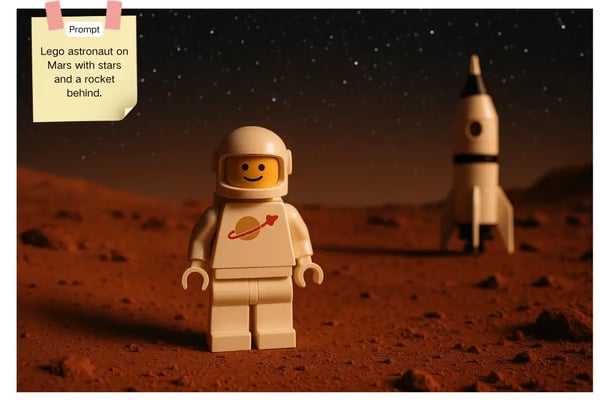
Text-to-Lego Creation
Describe your ideal Lego character or scene using simple text prompts. The Bylo.ai AI Lego Generator uses advanced AI to interpret your vision and create stunning Lego-style art.

No Login, 100% Free
Bylo.ai’s Lego Filter is completely free to use. No sign-up, no credit card, and no login required—just instant access to powerful Lego creation tools.

Quick & Intelligent Lego Conversion
Powered by cutting-edge AI, our Lego Filter delivers highBylo.ai Lego Filter Content-quality Lego images in mere seconds, letting you create, share, and enjoy without the wait.
How to Use Bylo.ai's AI Lego Generator
Upload an Image or Enter a Text Prompt
Drag and drop a photo, click to upload, or type a short description of the Lego scene you want to create.
Let the AI Work Its Magic
Our AI will quickly transform your input into a detailed Lego-style image in just seconds.
Download or Share
Once generated, you can download your Lego art or share it directly on social media, all within seconds!
Creative Uses for Your AI-Generated Lego Art
Lego Profile Pictures for Social Media
Transform your selfies or portraits into unique Lego-style profile pictures to boost engagement on Instagram, TikTok, X, or other platforms.
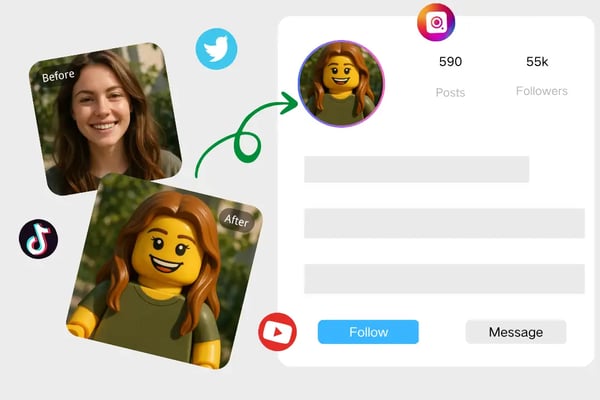
Pet Lego Transformations
Turn photos of your dogs, cats, or other pets into adorable Lego characters for fun keepsakes or social media posts.
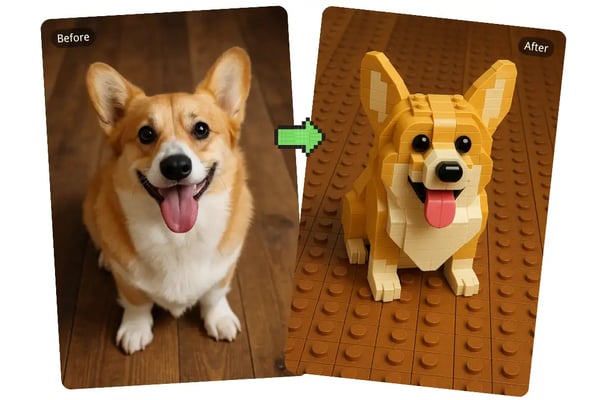
Lego-Themed Family Avatars
Create matching Lego avatars for your whole family — perfect for messaging apps, group chats, or custom stickers.
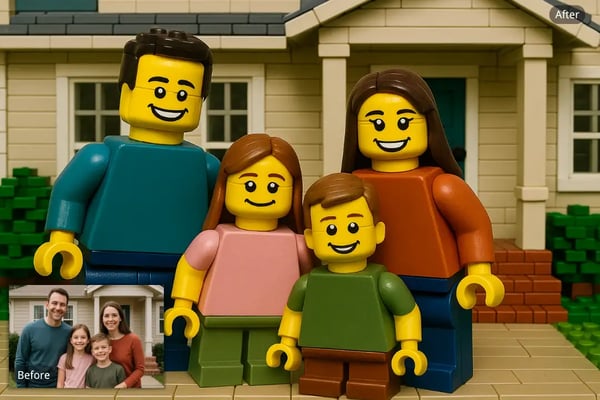
Kids’ Art Reimagined in Lego
Upload your child’s drawings or photos and watch them come to life in Lego style — perfect for printing, sharing, or saving as digital memories.

User Feedback on our AI Lego Filter
I turned my dog's photo into a Lego character in seconds! So easy and fun!
Sarah M.
Pet Owner
The Lego filter is amazing! My social media profile pic now gets tons of likes.
James T.
Social Media Influencer
No login needed and totally free? Bylo.ai is a game-changer!
Emily R.
Freelancer
I made a Lego version of my favorite superhero. The quality is unreal!
Michael P.
Comic Book Fan
Perfect for creating unique gifts. My family loved their Lego portraits!
Lisa K.
Gift Designer
So quick and intuitive. I’m hooked on creating Lego art with Bylo.ai!
David L.
Content Creator
Frequently Asked Questions
What is the Bylo.ai Lego Filter?
It's an AI-powered tool that transforms your photos or text prompts into vibrant Lego-style art within seconds.
Is the Lego Filter free to use?
Yes, it's completely free with no hidden costs or subscriptions.
Do I need to sign up or log in?
No account or login is required—just upload or describe and start creating.
How long does it take to generate a Lego image?
Lego images are generated in seconds using advanced AI.
What kinds of images work best?
Clear, well-lit images of people, pets, or objects work best for vibrant results.
Can I use the Lego Filter on my phone?
Yes, the filter is mobile-friendly and works on all devices including smartphones and tablets.
What if I'm not happy with the result?
Try another photo or refine your text prompt. You can also contact our support for help.
Are my uploaded images secure?
Absolutely. Your images are processed securely and never shared with others.
