Select the model you want to generate your video with.
OpenAI Sora 2 – Free AI Video and Audio Generation with Realistic Motion
Turn text and images into cinematic videos with Sora 2. Create, test prompts, and experience lifelike physics and sound in the Sora app or online.
Introducing OpenAI Sora 2: From Release Date to Next-Level AI Video with Integrated Audio
Sora 2 was released by OpenAI on September 30, 2025, the official Sora 2 release date, and it represented a major leap in AI video and audio generation.It is designed to take text to video, image to video, and AI video generation to an entirely new level. The model introduces more realistic physics, lifelike motion, and synchronized audio. Characters move with balance and precision, objects interact naturally with their environments, and dialogue or ambient sounds are generated alongside visuals, creating immersive clips that feel cinematic and authentic. Unlike its predecessor, which was considered the “GPT-1 moment” for video, Sora 2 represents something closer to a “GPT-3.5 moment.” It can handle complex prompts—like Olympic-style gymnastics, paddleboard flips, or anime battle scenes—without breaking the laws of physics or distorting reality. With its ability to simulate both successes and mistakes, maintain world consistency, and blend video with natural sound, Sora 2 marks a significant leap in AI video generation and sets the stage for the future of digital creativity.
What Makes OpenAI Sora 2 a Breakthrough in AI Video Generation
Realistic Physics and Natural Motion in Sora 2 AI Video Generation
Sora 2 redefines AI video generation with natural physics. Characters run, jump, and perform complex actions while objects bounce, collide, and move exactly as expected. This realism makes every scene—from sports routines to cinematic shots—feel authentic.
Synchronized Audio and Video in OpenAI Sora 2
With OpenAI Sora 2, visuals and audio are generated together. Dialogue, background sound, and effects stay perfectly synchronized, turning text to video and image to video prompts into cinematic outputs without extra editing.
Multi-Shot Storytelling Using Sora 2 Prompts
Through a wide range of Sora 2 prompts, creators can build multi-shot videos, maintain world continuity, and guide cinematic camera movements. This allows for seamless storytelling in film projects, marketing content, and narrative explainers.
Creative Styles in OpenAI Sora 2: From Anime to Realism
OpenAI Sora 2 supports diverse aesthetics, from photorealistic films to anime-inspired visuals. Its adaptability lets creators experiment with different tones and formats, making it useful for education, advertising, art, and entertainment.
Cameos and Real-World Integration in the Sora App
The Sora App expands creativity with cameos. Users can insert their likeness and voice into Sora 2–generated scenes, enabling lifelike participation in AI-generated worlds while maintaining identity verification and control.
Comparing OpenAI Sora 2, Google Veo 3, and Sora Older Versions
With the release of OpenAI Sora 2 in September 2025, many creators are now looking at how it stacks up against Google Veo 3 and the older Sora version. All three are powerful AI video generation models that support text to video and image to video, but they differ greatly in realism, audio capabilities, and pricing. Sora 2 marks the biggest leap forward, offering synchronized audio, advanced physics, and multi-shot continuity. Veo 3 provides stable, high-quality video with extended clips, while the older Sora version—still available via ChatGPT Plus and Pro—remains an accessible option but without the audio integration of the new release. The table below outlines their core differences.
| Feature | OpenAI Sora 2 | Google Veo 3 | Sora (Older Version) |
|---|---|---|---|
| Release Date | Sept 30, 2025 | 2025 | 2024 |
| Video Length | ~ 10 seconds | ~ 8 seconds | ~5 seconds |
| Audio Support | Fully synchronized dialogue, ambient audio, and sound effects | Produces audio with good lip-sync and natural dubbing | None (silent video only) |
| Physics & Realism | Advanced physics simulation, natural object interaction, realistic motion | Strong realism, stable motion | Limited, often distorted motion |
| Control & Continuity | Multi-shot prompts, persistent world states, cinematic camera control | Consistent with longer prompts, but limited fine-control | Basic prompts, limited control |
| Input Types | Text to video, image to video | Text to video, image to video | Text to video, image to video |
| Pricing | Free tier (invite-only) via Sora App Sora 2 Pro via ChatGPT Pro $20/mo | Veo 3: $0.40/second Veo 3 Fast: $0.15/second | ChatGPT Plus $10/mo ChatGPT Pro $20/mo |
Explore Sora 2 Prompts for Text to Video Creation
One of the most exciting parts of OpenAI Sora 2 is its ability to turn text prompts into cinematic, anime-style, or highly realistic AI videos with synchronized audio. Below are some examples of Sora 2 prompts that show the range of creativity possible with text to video and image to video generation.
Realistic Sports Action
Sora 2 Prompt: a gymnast flips on a balance beam. cinematic Sora 2 captures lifelike balance, motion, and physics, producing a video that feels like a professional sports broadcast.
Surreal and Imaginative Scenes
Sora 2 Prompt: a man rides a horse which is on another horse This example shows how Sora 2 handles surreal or layered concepts, keeping objects stable while still respecting physical dynamics.
Anime-Style Hero Transformation
Sora 2 Prompt: in the style of a japanese anime, the hero with white hair awakens his dormant powers. his body is enveloped in a blue and black fiery aura and markings grow to cover his face and body, a deep ancient power finally awakened Sora 2 excels at anime aesthetics, maintaining continuity of character design and dramatic effects for storytelling.
Cinematic Exploration with Dialogue
Sora 2 Prompt: Two mountain explorers in bright technical shells, ice crusted faces, eyes narrowed with urgency shout in the snow, one at a time This demonstrates Sora 2’s synchronized audio generation, with voices and ambient snowstorm sounds aligned to character actions.
Sora 2 App (Invite Code Required) Access for TikTok-Style AI Video Creation
The Sora App is OpenAI’s official entry point for exploring the power of Sora 2. Built as a creative social platform, it lets users generate AI videos, remix each other’s creations, and share in a personalized feed that emphasizes making content over passive scrolling. With integrated video and audio generation, every clip can include synchronized dialogue, ambient sounds, and cinematic effects. A highlight of the Sora 2 App is the Cameo feature. After a quick one-time verification, users can bring their own likeness and voice into AI-generated scenes, making it possible to appear in cinematic or anime-style videos with remarkable realism. Currently, the app is available on iOS as a free download, but access works through a Sora 2 invite code during its early rollout in the U.S. and Canada. OpenAI has confirmed that Android support and wider international availability are coming soon. In many ways, the Sora App positions itself as an AI-powered alternative to TikTok or YouTube Shorts, but with a stronger focus on creation, collaboration, and identity-driven content.
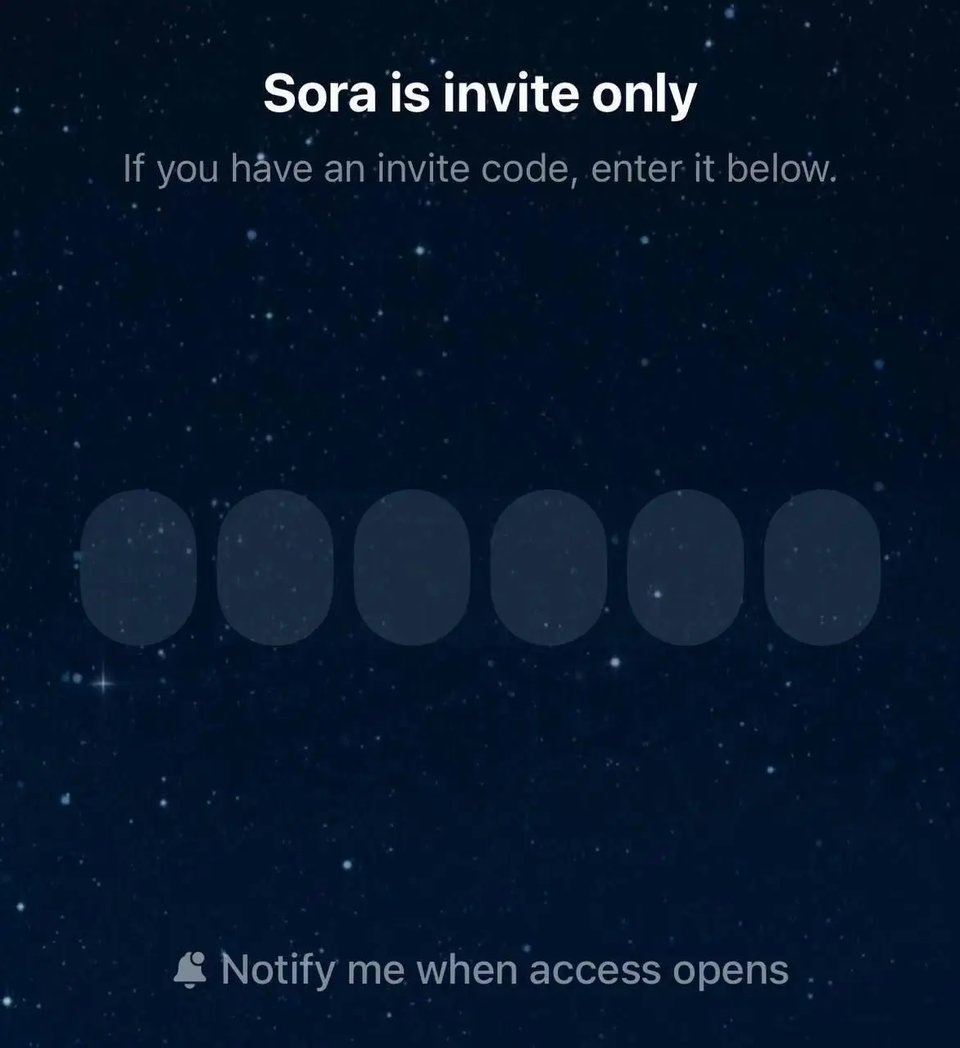
Sora 2 Free Access Guide – PC, Mobile App, and Alternatives
Sora 2 is available in different ways depending on your region and plan. While the model is free to try with usage limits, access varies between the PC version, the mobile app, and global alternatives. Below is a guide on how you can start exploring OpenAI Sora 2 free across platforms.
Sora 2 PC (Web Access)
You can access Sora 2 on PC through sora.com, but availability is currently limited to users in the U.S. and Canada during the initial rollout. ChatGPT Pro subscribers also gain access to the higher-quality Sora 2 Pro model on the web.
Sora App (Mobile Access)
The Sora App is now available for iOS. Users can generate videos, remix content, and try the Cameo feature, but an invite code is needed to join. OpenAI has confirmed that an Android version is under development and will expand access soon.
OpenAI Sora 2 Alternative On Bylo.ai
For those outside the U.S. and Canada or without an invite, Bylo.ai offers an alternative platform inspired by OpenAI Sora 2’s text to video and image to video workflows. You can experiment with prompts, generate cinematic clips with synchronized audio, and explore AI video creation without regional restrictions.
Remove Sora 2 Watermark for a Clean, Polished Look
Videos created with Sora 2 often include a visible watermark, which can distract from your story and make the content feel less polished. Bylo.ai's Sora 2 Watermark Remover gives you a quick, free, and simple way to keep your visuals clean and professional.
