Select the model you want to generate your image with.
AI Beard Remover by Bylo.ai – Instantly Remove Beard from Photo Online
Discover your clean-shaven look with Bylo.ai’s free, AI-powered no beard filter.

Your Generated Images
Key Features of the AI Beard Remover by Bylo.ai

AI-Powered Beard Removal
Our advanced AI beard remover detects and removes beards, mustaches, and other facial hair with precision. It ensures a natural, clean-shaven appearance while preserving skin tone and facial structure.
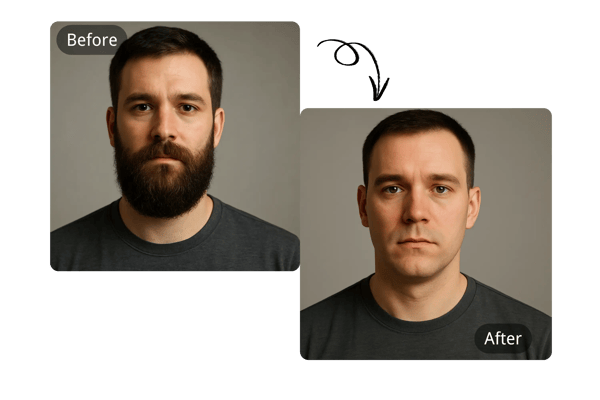
Instant Beard-Free Results
Upload your photo and get a no beard version within seconds. Our AI remove beard from photo tool delivers fast and realistic results with no complicated steps or delays.

Free & No Login Required
Experience the clean beard-free look without signing up. Bylo.ai’s no beard filter AI is free to try—just upload and go, with no hidden fees or registrations needed.

High-Quality, Natural Output
Whether for fun or formal use, our AI beard remover provides high-resolution, artifact-free imagesAI Beard Remover Page that look authentic and smooth, perfect for social sharing or professional use.
How to Use Bylo.ai's No Beard Filter to Remove Beard from Photo
Upload Your Photo
Choose a clear image of yourself with facial hair and upload it to the Bylo.ai platform directly from any device—desktop, tablet, or smartphone.
Apply the AI Beard Remover
The AI will analyze your face and automatically remove the beard, giving you a clean-shaven look. You can adjust the intensity if desired.
Download and Share
Once satisfied, download the high-resolution image or share it instantly on your favorite social media channels, beard-free and polished.
What You Can Do with Bylo.ai’s No Beard Filter
Share Viral Before/After with the Remove Beard Filter
Create eye-catching social media content using our remove beard filter. Show off your beard, then reveal your clean-shaven look in seconds—perfect for TikTok, Instagram, or Facebook.
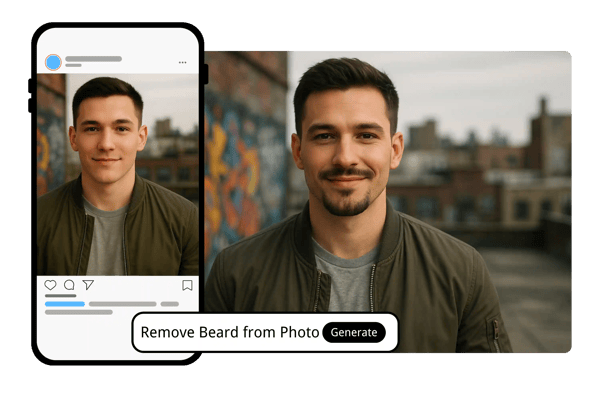
Upgrade Your Photo with the No Beard Filter AI
Need a professional photo without facial hair for LinkedIn or resumes? Use the AI to remove beard from photo instantly without shaving.
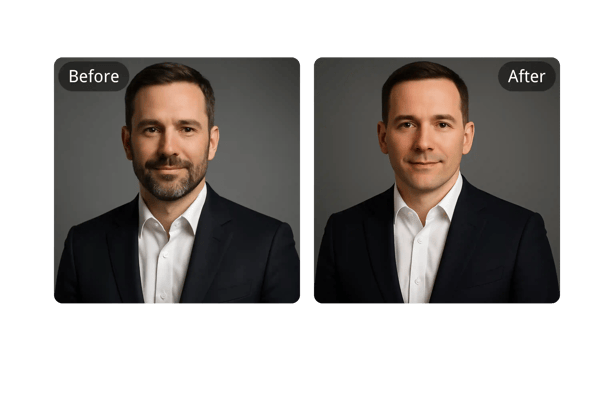
Preview a New Look with the AI Beard Remover
Thinking about shaving your beard? Use our no beard filter AI to preview your new look risk-free before making a permanent change.
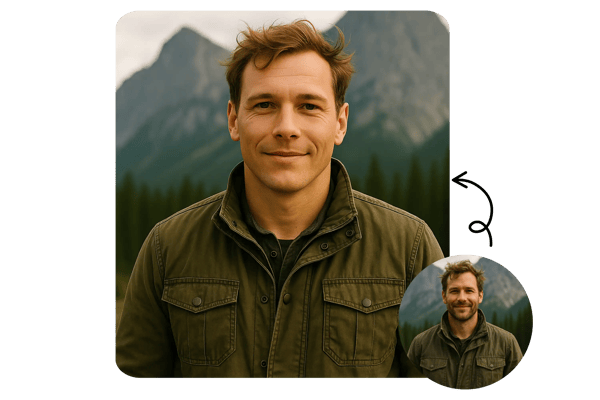
Prepare for Events with the Clean Beard Free Online Tool
Planning a wedding, formal shoot, or special event? Use our clean beard free online tool to preview a smooth, beard-free version of yourself or your client for any important occasion.

User Feedback on Bylo.ai’s AI Beard Remover
I used Bylo.ai’s No Beard Filter for an Instagram post, and it was a hit! It took less than a minute and looked incredibly realistic.
James T.
Content Creator
I needed a clean-shaven photo for my resume but didn’t want to shave. Bylo.ai gave me exactly what I needed—instantly and for free.
Sarah L.
Job Seeker
The high-resolution output and natural skin rendering make this tool a go-to for client edits. It’s clean, fast, and very accurate.
Michael R.
Photographer
I tried it on my brother's photo as a joke, and it turned out so smooth. We laughed so much and shared it instantly—it’s addictive!
Emma K.
Social Media Influencer
I've had a beard for years and was always curious. This gave me a realistic preview and now I’m seriously considering shaving.
David P.
Curious User
I used the filter to show a client a clean-shaven look for a wedding shoot. The customization and output were perfect.
Lisa M.
Event Planner
You Might Also Be Interested In
Looking to remove a beard from a photo online for free? Our AI-powered beard remover tool is your best option. It’s 100% web-based, requires no downloads or sign-ups, and delivers clean, professional-quality results in seconds. Simply upload a picture, and our intelligent AI system will analyze the image, detect the beard, and remove it while keeping the rest of the facial features untouched and natural-looking. Whether for a profile picture refresh, a funny transformation, or testing how you'd look clean-shaven, this tool is designed for anyone—no tech skills required. Enjoy the convenience of beard removal without spending a dime.
Remove beard from photo online free
Our AI Beard Remover Online is a cutting-edge, browser-based solution that uses the latest advancements in machine learning to offer you a clean-shaven version of your face instantly. No apps, no payments, and no complexity—just upload your photo, and the AI does the rest. It precisely detects facial hair and blends skin tones and textures to generate a realistic, beard-free image. This tool is ideal for digital makeovers, barbershop consultations, or simple curiosity. With no login required, it's the fastest and most user-friendly way to remove a beard using AI technology directly in your browser.
AI beard remover online
Looking for an AI beard remover online with a free trial? You’re in the right place! Our AI tool lets you try beard removal instantly—no upfront cost, no subscription required to start. Unlike many tools that lock features behind paywalls, we offer a free trial so you can experience clean, natural results right away. Just upload your photo and watch as our AI removes facial hair with precision, blending skin seamlessly. Whether you're previewing a clean-shaven look or creating a fun before-and-after transformation, our tool is fast, easy, and surprisingly realistic—perfect for both casual users and professionals.
AI beard remover online free
While many apps like 'Beard Photo Editor - Beard Cam' focus on adding beards to photos, our AI Beard Remover tool offers the opposite—you get to see how you’d look without one. It's an ideal companion for people who’ve used beard filters and now want to remove them for a fresh, clean-shaven look. Unlike apps that require installation and in-app purchases, our tool is fully web-based to use. The AI behind our tool ensures realistic edits with high attention to skin tone matching and face symmetry. Try both tools for before-and-after comparisons and find your perfect look.
Beard Photo Editor - Beard Cam
Frequently Asked Questions About Bylo.ai’s No Beard Filter
How to see your face without a beard?
Wondering what you’d look like without a beard? With our advanced AI Beard Remover tool, you can easily visualize your clean-shaven face in seconds. Whether you’re considering a shave or just curious about your beardless look, our tool uses cutting-edge artificial intelligence to digitally remove facial hair from any photo. No need for complicated software or Photoshop skills—simply upload your image, and our AI instantly analyzes facial structure, lighting, and contours to provide a hyper-realistic, beard-free version of your face. This online solution is perfect for trying out new styles, sharing fun before-and-after photos, or making informed grooming decisions. And the best part? It’s completely free, requires no login, and works on both mobile and desktop devices. Ideal for social media posts, dating profiles, or even just for fun—see yourself in a new light today. Try our AI Beard Remover and experience the transformation in just a few clicksAI Beard Remover Content!
Is there an app to remove beard?
Yes, you can try our AI beard remover tool online—no app needed and no login required. It’s fast, browser-based, and offers a free trial to preview a clean-shaven look.
Is the Bylo.ai beard remover free to use?
Bylo.ai offers a free trial of its AI beard remover, so you can test the tool without logging in or paying upfront.
How does the AI remove beard from photos?
Our advanced AI analyzes your facial structure and removes facial hair while preserving natural skin tones and details for a realistic result.
Do I need to install anything to use the No Beard Filter?
No, Bylo.ai works directly in your browser—no downloads or apps are required. It’s fully compatible across devices.
Can I adjust how much beard is removed?
Yes, you can control how much beard is removed by describing the desired result in the prompt—such as “light trim” or “completely clean-shaven.”
What kind of photos work best with the AI beard remover?
Clear, high-resolution images with good lighting work best to ensure the AI can accurately detect and remove facial hair.
Is the no beard filter suitable for professional uses?
Absolutely. The high-resolution, natural-looking output makes it ideal for LinkedIn, passports, resumes, and more.
