Select the model you want to generate your image with.
2D to 3D Image Converter by Bylo.ai – Transform Images into 3D Models Instantly
Convert 2D images to 3D models in seconds with Bylo.ai’s AI-powered, easy-to-use tool.

Your Generated Images
Key Features of the 2D to 3D Image Converter by Bylo.ai
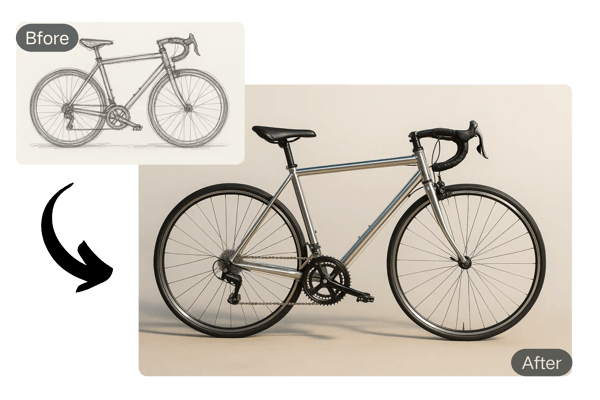
Easily Convert 2D Images to 3D Models with AI
Easily upload any photo, sketch, logo, or design and let Bylo.ai’s advanced AI instantly convert it into a 3D model. No professional skills required!
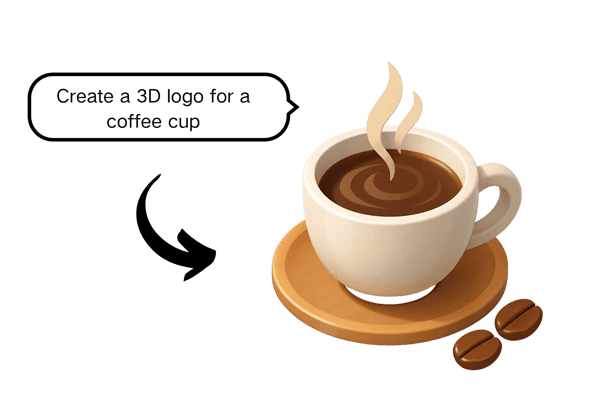
Create 3D Models from Text Using AI
Describe the object you need, and Bylo.ai’s AI will generate a detailed 3D model based on your text prompt. Perfect for quick and accurate prototyping.
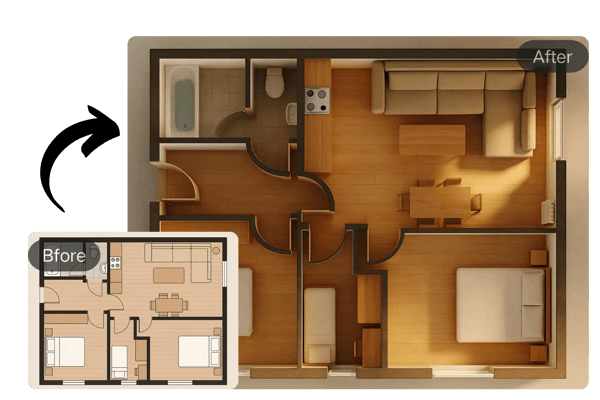
One-Click AI 3D Model Generator
Bylo.ai offers a fully automated 2D to 3D conversion tool with no learning curve, delivering fast, high-quality 3D results in a single click.This same technology also powers 3D City Weather , transforming real locations into isometric 3D city scenes where weather and temperature are visualized naturally within the environment.

Customize 2D to 3D Image Styles
Easily adjust the texture, style, and detail level of your 3D model using simple text prompts with our 2D to 3D image converter. Whether you’re aiming for a cartoonish look or a realistic design, the 2D to 3D AI gives you full creative control. Bylo.ai makes it simple to use image to 3D model AI and text to 3D model AI to fine-tune your results.

Convert 2D Images to 3D Online Free – No Sign-Up Needed
Start for free with no sign-up required. It’s the fastest and easiest way to convert 2D images to 3D models online for free — quick, simple, and no account needed.
How to Use Bylo.ai’s 2D to 3D Image Converter
Step 1: Upload Your 2D Image or Type a Text Description
Start by uploading your 2D image, sketch, logo, or even a text prompt to describe the 3D model you want to create.
Step 2: Customize Your 3D Model
You can optionally adjust the texture, style, or other details in the Other Ideas (Optional) field. If left blank, the model will be generated based on the style of your uploaded image.
Step 3: Generate and Download Your 3D Model
With a single click, generate your 3D model and download it instantly, ready for printing or further editing.
Practical Use Cases for 2D to 3D Conversion with Bylo.ai
🚗 Convert 2D Car Image to 3D Model
Car designers can easily convert side-view 2D images of vehicles into 3D models for prototypes or visualizations, streamlining the design process.

🏗️ Building 2D to 3D Image Converter
Architects can take floor plans and building sketches, turning them into 3D models for faster spatial analysis and immersive presentations. You can also instantly create Minecraft-style block models using the Minecraft AI Filter for a fun creative.
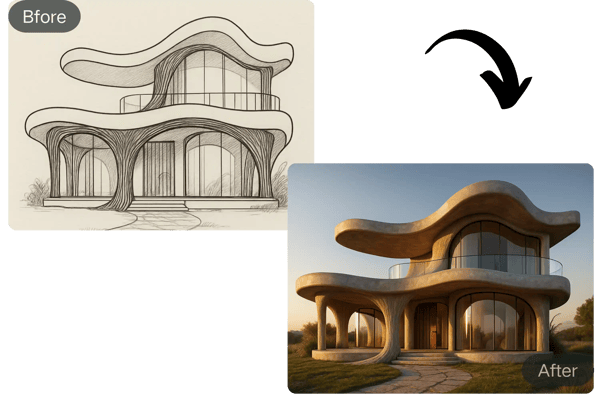
🖋️ Text to CAD with 3D Model AI
Product designers can quickly create 3D models of objects by simply describing them in text, eliminating manual modeling time and effort.
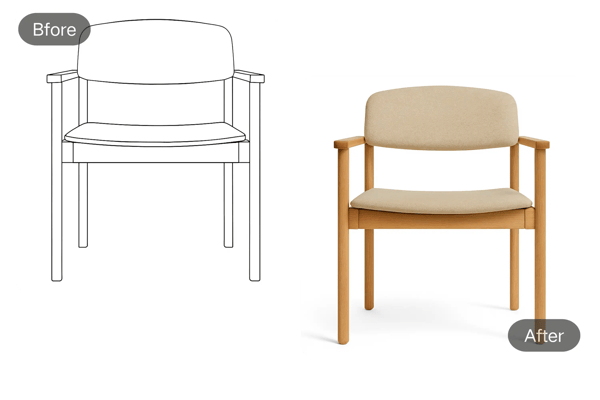
🔗 2d to 3d Logo Converter
Marketers can easily convert 2D logos into 3D models for use in product mockups, virtual displays, or animated brand showcases.

What Users Are Saying About Bylo.ai’s 2D to 3D Image Converter
I used the 2D to 3D image converter to transform my flat logo into a 3D mockup for a product showcase. The AI-generated model was precise, and I could adjust the depth just by changing a few words in the prompt. I didn’t expect this level of detail from a free tool.
Lisa T.
Product Designer
I uploaded a simple side-view of a sports car and within seconds, I had a printable 3D model. It’s by far the fastest and most beginner-friendly tool I’ve used. Plus, converting 2D images to 3D for free is a huge bonus.
Michael R.
Hobbyist 3D Printer
The text-to-3D feature is incredible! I typed 'a small two-story house with a balcony' and got a detailed 3D structure instantly. It saved me hours of manual modeling for my project.
Sophia W.
Architecture Student
Bylo.ai made it so easy to turn my 2D artwork into a 3D model. I had no experience with 3D design before, but this tool is simple to use and delivers professional results.
John D.
Graphic Designer
Frequently Asked Questions
How to convert 2D images to 3D models using AI?
You can easily convert 2D images to 3D models in just a few clicks using Bylo.ai. Simply upload your image, and Bylo.ai will automatically analyze the depth and structure to generate a 3D model for you. No coding or design skills are required — the process is fully AI-powered and beginner-friendly.
Can AI generate a 3D model from a picture?
Yes, AI can generate a 3D model from a 2D image using advanced tools like a 2D to 3D image converter. With platforms such as Bylo.ai, you can easily upload a picture and the AI 3D model generator will automatically analyze the image to create a detailed 3D model. Whether you’re using 2D to 3D AI or image to 3D model AI, the process is fast, free, and requires no design experience. You can even convert 2D images to 3D online free with no sign-up needed.
How can I turn a picture into a 3D model for free?
You can easily turn a picture into a 3D model for free using a 2D to 3D image converter like Bylo.ai. Simply upload your image, and the AI 3D model generator will automatically convert it into a 3D model in seconds. No design skills or software installation are needed. With Bylo.ai, you can convert 2D images to 3D online free, quickly and without signing up.
Can I convert 2D drawing to 3D model?
Yes, you can! With AI tools like Bylo.ai, it’s now super easy to convert 2D drawings, sketches, or line art into 3D models. Just upload your drawing, and the system will automatically create a 3D model for you — no 3D skills or extra software needed. It’s fast, free to try, and you don’t even need to sign up. Whether you’re an artist, designer, student, or hobbyist, you can quickly bring your 2D ideas to life in 3D in just a few minutes.
Is Bylo.ai’s 2D to 3D image converter free to use?
Yes, you can use our 2D to 3D image converter for free with no signup required.
What types of images can I upload to convert into 3D models?
You can upload photos, sketches, logos, and other 2D images. The tool also works with text descriptions for 3D model generation.
Can I adjust the style of my 3D models?
Absolutely! You can modify the texture, style, and level of detail of your 3D models using simple text prompts.
Do I need any 3D modeling experience to use this tool?
No, the tool is designed to be user-friendly and requires no prior 3D modeling experience.
Does Bylo.ai support JPG to 3D converter and PNG to 3D model AI?
Yes, Bylo.ai fully supports both JPG to 3D conversion and PNG to 3D model AI. You can easily upload JPG or PNG images, and the 2D to 3D image converter will process them automatically. Whether you’re using JPG, PNG, or other common image formats, Bylo.ai can quickly generate a 3D model online for free.
