Select the model you want to generate your image with.
AI YouTube Thumbnail Generator-Boost Your YouTube Channel
Capture Attention, Boost Clicks: Create Stunning YouTube Thumbnails with Bylo.ai’s AI-Powered Thumbnail Maker
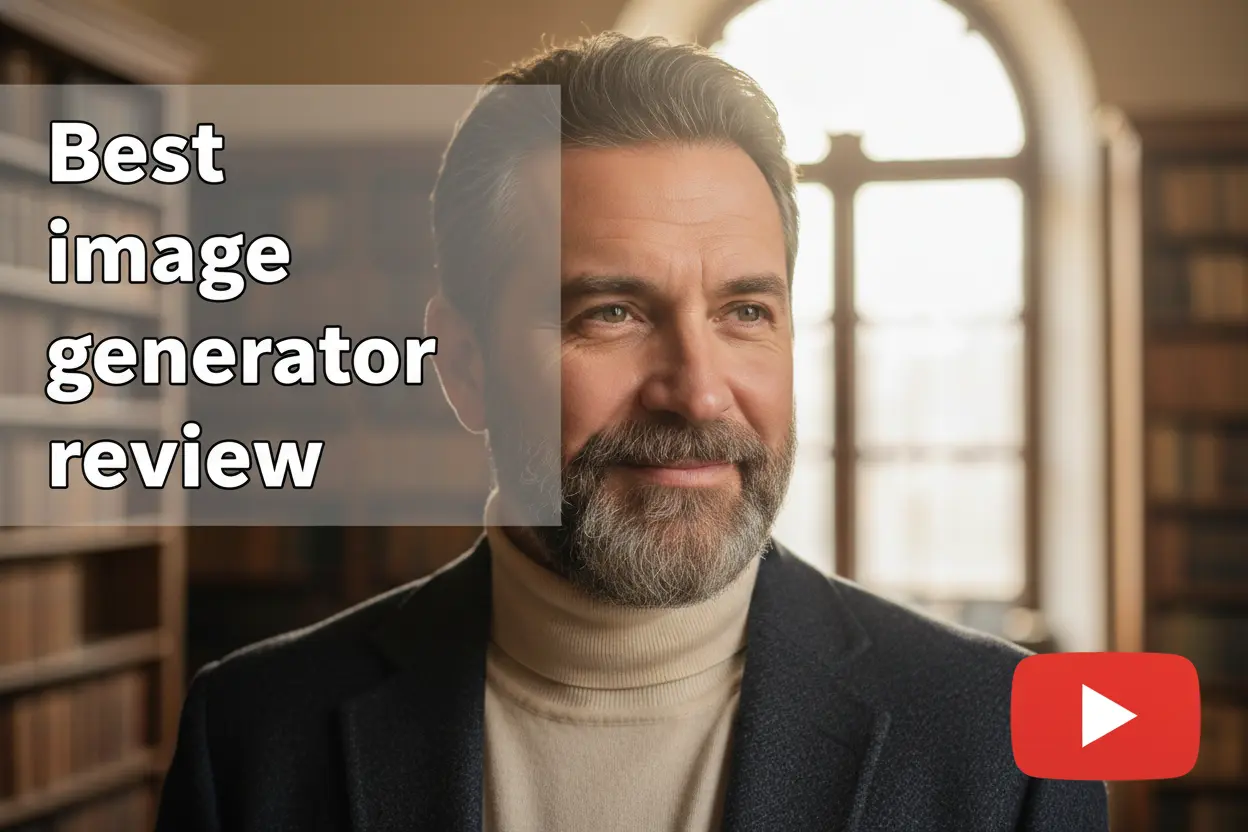
Your Generated Images
Key Features of YouTube Thumbnail Generator

Free and Fabulous
Bylo.ai’s YouTube thumbnail maker free option lets you create stunning designs without spending a dime, perfect for creators on a budget.

Smart Text and Filter Matching:
If you don't know how to design or what to write, the AI automatically analyzes your uploaded image and suggests text styles and filters that perfectly complement the content, ensuring a cohesive and professional look.

Lightning-Fast Creation
Skip the design grind! Generate jaw-dropping YouTube thumbnails in seconds, giving you more time to focus on creating epic content.

Custom Text and Background Editing
Easily add your own text or swap backgrounds to create YouTube thumbnails that align with your brand or video message.
How to Use YouTube Thumbnail Maker
Upload Your Photo
Choose a clear photo of yourself or a key visual to serve as the base for your personalized YouTube thumbnail.
Describe Your Vision
Input a text prompt detailing your video’s theme, mood, or style—whether it’s a vibrant vlog, epic gaming moment, or sleek branded look.
Generate and Download
Click “Generate” to let the YouTube thumbnail AI create your custom thumbnail in moments, then download it as a high-quality, YouTube-ready image.
Use Cases for YouTube Thumbnail Creator
Vloggers Breaking the Mold
Craft YouTube thumbnails that showcase your personality—think quirky expressions or vibrant backgrounds that scream your unique style, pulling viewers into your daily adventures.

Gamers Stealing the Spotlight
Design thumbnails that freeze epic in-game moments or feature your avatar in action, tempting gamers to click and join your virtual world.

Marketers Nailing Brand Vibes
Create sleek, branded thumbnails that align with your campaign’s look, ensuring your YouTube thumbnail creator output drives clicks and conversions.

Educators Making Learning Irresistible
Transform dry tutorials into must-watch content with engaging thumbnails that highlight key lessons or spark curiosity.
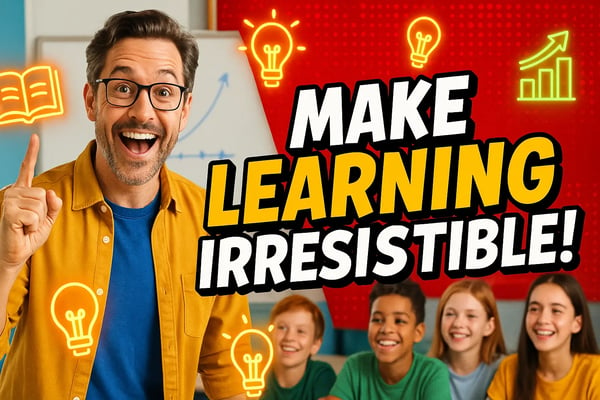
User Reviews
Bylo.ai’s YouTube thumbnail generator has transformed my channel! My click-through rates have doubled since I started using their AI to create eye-catching thumbnails.
Sarah M
Lifestyle Vlogger
As a gamer, I love how easy it is to customize my thumbnails with Bylo.ai’s YouTube thumbnail maker. It saves me hours of design work!
Jake R
Gaming Content Creator
The thumbnail maker free option is a game-changer for small creators like me. The AI makes my videos look professional without breaking the bank.
Emily T
DIY YouTuber
I’m amazed at how Bylo.ai’s YouTube thumbnail AI captures the vibe of my tutorials perfectly. My subscribers have noticed the upgrade in quality!
Michael L
Tech Educator
This YouTube thumbnail creator is a lifesaver for my marketing campaigns. The branded thumbnails are consistent and clickable every time.
Digital Marketer
Priya S
Bylo.ai’s YouTube thumbnail maker free tool helped me create stunning visuals for my travel vlogs. My views have skyrocketed!
Alex K
Travel Vlogger
常见问题
Is the YouTube Thumbnail Maker Free to Use?
Yes, you can try Bylo.ai’s YouTube thumbnail maker free to create your first stunning thumbnail without registration or payment.
Can I Use My AI-Generated Thumbnails Commercially?
Commercial use may require a subscription. Please check the terms of service on Bylo.ai for details.
How Long Does It Take to Create a YouTube Thumbnail?
The YouTube thumbnail generator creates your custom thumbnail in just a few minutes, delivering high-quality results quickly.
Do I Need to Install Anything to Use the Thumbnail Maker?
No installation is needed. Bylo.ai’s YouTube thumbnail creator is entirely web-based and works seamlessly on all modern devices.
What File Formats Are Available for Download?
Your YouTube thumbnails can be downloaded as high-resolution JPEG or PNG files, perfect for YouTube uploads or other digital platforms.
Is My Personal Information Safe?
Your uploaded photos are not stored after your session ends, ensuring your privacy while using Bylo.ai’s AI YouTube thumbnail generator.
