Select the model you want to generate your image with.
Remove Text from Image with Bylo.ai
Easily remove text, waterRemove Text from Imagemarks, and ads from images in seconds, completely free with Bylo.ai!

Your Generated Images
Key Features of Bylo.ai – AI Tool to Remove Text from Images
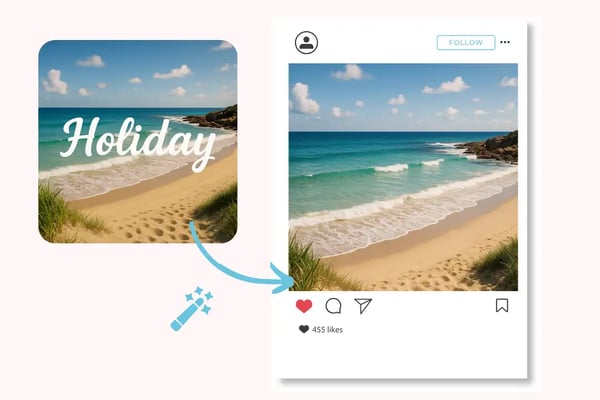
AI-Powered Text Removal
Our advanced AI automatically detects and removes text from images without manual input. No need to highlight the text, just upload your image, and let Bylo.ai work its magic!

Remove Watermarks, Ads, and Slogans
Whether it’s a watermark, promotional banner, or a logo, Bylo.ai efficiently removes unwanted visual elements to enhance the professionalism of your images.

Seamless Image Repair and Background Filling
Once the text is removed, our AI intelligently fills in the background to ensure a natural, flawless blend. Your image will look as if the text was never there.

Free, No Registration Required
Bylo.ai is completely free to use, and no login or sign-up is required. Edit your images instantly without any hassle.
How to Remove Text from Image with Bylo.ai
Step 1: Upload Your Image
Drag and drop your image or click the upload button. Bylo.ai supports JPG, PNG, and other common formats for seamless uploading.
Step 2: Automatic Text Removal
Our AI detects and removes the text, watermark, or logo in seconds.
Step 3: Preview and Download
Once satisfied with the result, click ‘Download’ to get your text-free image. You can save your image in high-quality resolution without any text.
What Our Users Are Saying About Our Tool
Bylo.ai is a game changer! It’s so fast and easy to use. I can quickly remove unwanted text from my images and get back to posting on Instagram without any hassle.
Sarah M.
Social Media Influencer
As an e-commerce seller, I love how I can quickly remove watermark logos from product photos. This tool has saved me so much time!
David L.
E-commerce Store Owner
Bylo.ai made cleaning up my property photos a breeze. I can now create professional listings without worrying about distracting text or logos.
Jessica T.
Real Estate Agent
I’ve used several tools for image editing, but Bylo.ai is by far the easiest and most accurate for removing text. It keeps the image quality intact, which is crucial for my work.
Mark W.
Graphic Designer
I often need to revise educational UI mockups, and this AI tool lets me remove outdated annotations instantly—no need for complicated Photoshop edits.
James L.
EdTech Product Manager
When creating our event brochures, we constantly need to replace outdated logos and dates. This tool makes it effortless and keeps the original image quality intact.
Robert K.
Brand Marketing Lead
Frequently Asked Questions About Remove Text from Image Online with Bylo.ai
Is Bylo.ai really free to use?
Yes, Bylo.ai is completely free. You don’t need to sign up or pay for any premium features to use the text removal tool.
Can I remove any text from an image?
Yes, Bylo.ai can remove most types of text, including watermarks, logos, and promotional banners from your images.
How long does it take to remove text from an image?
Bylo.ai removes text from your image in just a few seconds. The process is fast and efficient, with minimal wait time.
Can I use Bylo.ai on mobile devices?
Yes, Bylo.ai is fully responsive and works seamlessly on both desktop and mobile devices. You can edit images from anywhere, at any time.
What file formats does Bylo.ai support?
Bylo.ai supports popular image formats such as JPG, PNG, and more, so you can upload your images hassle-free.
Do I need to create an account to use Bylo.ai?
No, Bylo.ai does not require you to sign up or log in. You can start editing your images immediately.
