Select the model you want to generate your image with.
Remove People from Photos Free Online with Bylo AI
Effortlessly erase unwanted people from any photo using our free AI-powered person remover — no login, no hassle.

Your Generated Images
AI Remove People from Photos Free with Bylo AI — Powerful Features
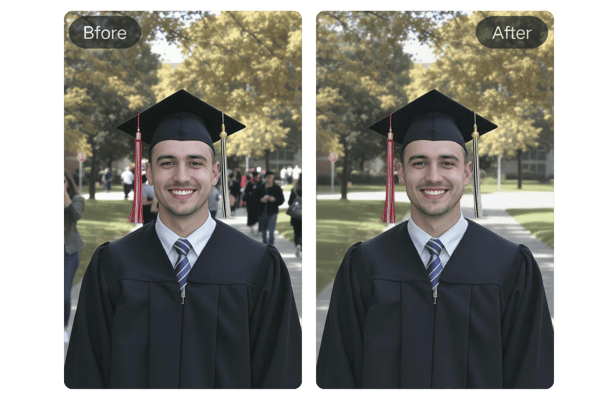
One‑Click AI Person Remover
Bylo AI uses advanced machine learning to instantly detect people in your image. With one click, remove a person from photo online free—no manual editing required.

Remove Background People from Photos with AI-Powered Fill
Once people are removed, our AI background person remover seamlessly reconstructs the scene behind them, making the final image look natural and undisturbed.

Remove People from Photos in Seconds with Fast AI Processing
Most images are processed in seconds, thanks to our high-speed servers and optimized AI Photo Person Remover models. Get professional-grade edits in no time with our AI person remover.

Remove Background People from Photos Free Online
Easily remove people from photos online for free. No account needed, no installation—just try it out right away.
How to Remove People from Photos Online Free with Bylo AI
Upload Your Photo
Choose your image in JPG, PNG, or WebP format and upload it to the Bylo AI person remover platform.
Select the Person to Remove
Use the intuitive AI tool to automatically detect people and select who you want to erase with a single click.
Download the Clean Image
After the AI background repair, download your refined image instantly—free of distractions and ready to use.
Use Cases for Removing People from Photos with AI
Remove People from Travel Photos with AI
Easily remove photobombers and strangers to create clean, share-worthy travel photos that keep the focus on you and the destination.

Clean Product Images with an AI Person Remover
Ensure product images are distraction-free by using Bylo AI’s person remover to erase background passersby or unwanted figures.

Person Remover from Photo Tools Built for Creatives
Perfect your group shots, wedding portraits, or event photography by removing people from photos that don't belong in the final cut.
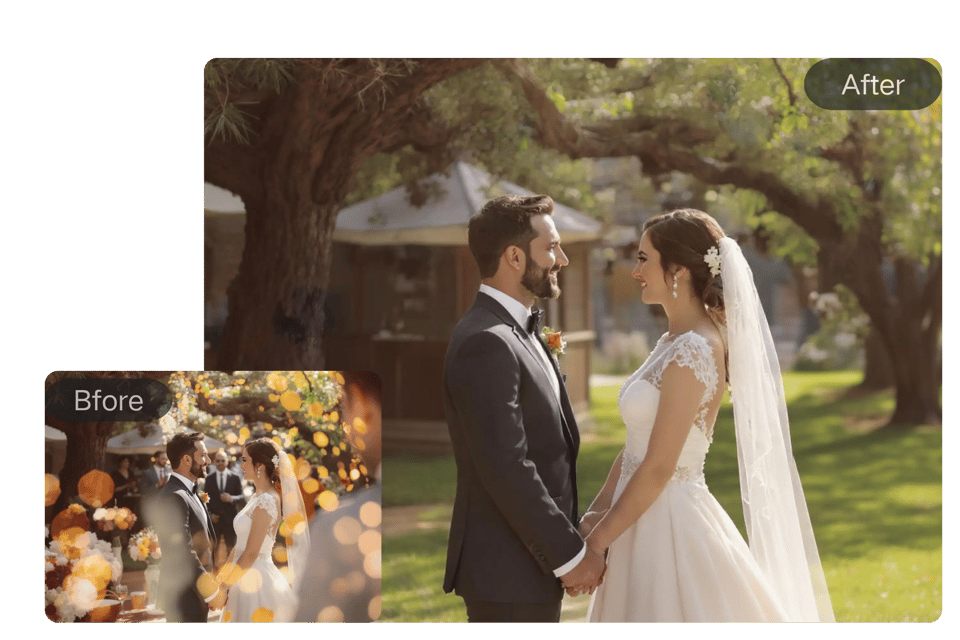
Protect Privacy Using a Background Person Remover AI
Before uploading images to social media or public forums, protect privacy by removing individuals using our free AI background person remover.
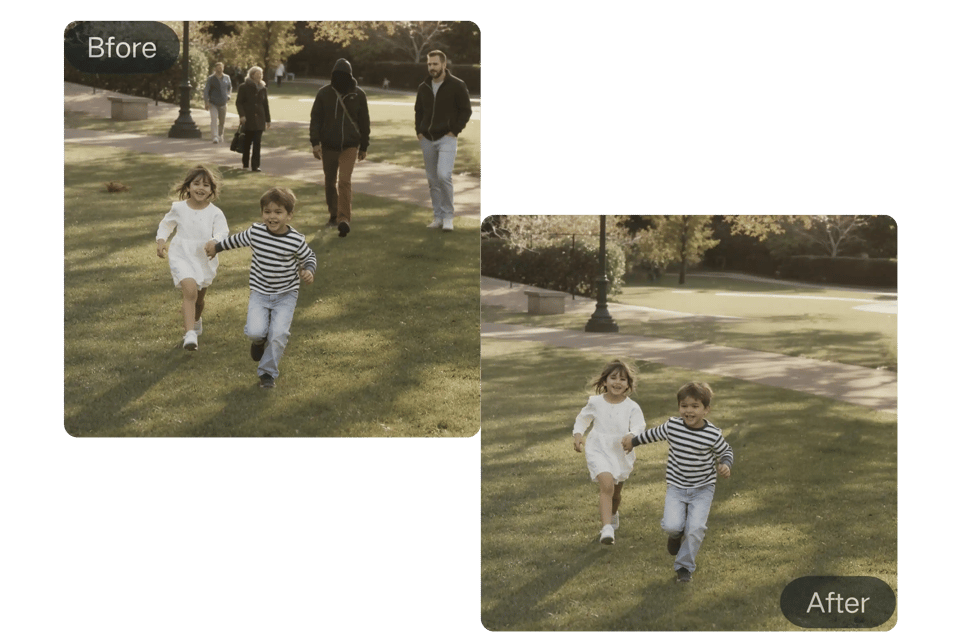
Real Feedback from Users Who Used Our AI to Remove People from Photos Free
Bylo AI is a game-changer! I cleaned up my beach photos in seconds—no more random strangers in my shots.
Lena M.
Travel Blogger
I use Bylo’s person remover to create distraction-free product listings. My conversion rates have improved significantly!
Chris D.
E-commerce Seller
Editing used to take me hours. Now I can remove people from photos in under a minute—clients are amazed!
Fatima R.
Wedding Photographer
Bylo AI fits right into my creative workflow. Fast, accurate, and completely free—what more could you want?
Marco P.
Graphic Designer
I use Bylo to tidy up family photos before printing them. It’s so simple my kids help me with it!
Elise T.
Mom & Memory Keeper
Perfect for our ad creatives—we remove people from photos with zero effort and full control.
Raj K.
Marketing Manager
Frequently Asked Questions About Removing People from Photos with Bylo AI
Is Bylo AI really free to use?
You can try Bylo AI to remove people from photos for free, with no login or subscription required.
Do I need to download any software?
No. Bylo AI works entirely online. Just upload your image, and our AI handles the rest.
What image formats are supported?
We support JPG, PNG, and WebP formats for uploads.
Will the background look natural after removing someone?
Yes. Our AI background person remover fills in the scene to ensure smooth, natural-looking results.
Can I use this for commercial purposes?
Content generated with a paid subscription can be used for commercial purposes. Free trials are intended for personal and non-commercial use only.
Does the tool work on mobile devices?
Yes, Bylo AI is fully mobile-friendly and optimized for all devices and screen sizes.
Can the AI remove more than one person from a photo?
Yes. You can select and remove multiple people from a single image using our intuitive AI interface.
