Select the model you want to generate your image with.
AI Clown Filter Online — Turn Your Portrait into a Realistic Clown Look
Bring your photos to life with playful, bold, and spooky clown makeup looks in seconds. Perfect for Halloween, parties, and creative portraits.

Your Generated Images
Key Features of Bylo.ai's AI Clown Filter
Instantly Transform Your Selfie with AI Clown Filter
Turn your portrait into a vibrant clown look in just a few clicks. Bylo.ai’s AI Clown Filter automatically detects your facial features and applies colorful, well-blended face paint to create a fun, lively transformation that feels natural on your skin.

Easy-to-Use Online Clown Filter for Effortless Makeup
Applying clown makeup in real life can be messy and difficult, but this Online Clown Filter makes it effortless. Just upload your photo and watch the AI paint a realistic clown face with smooth blending and sharp details—no skills needed.
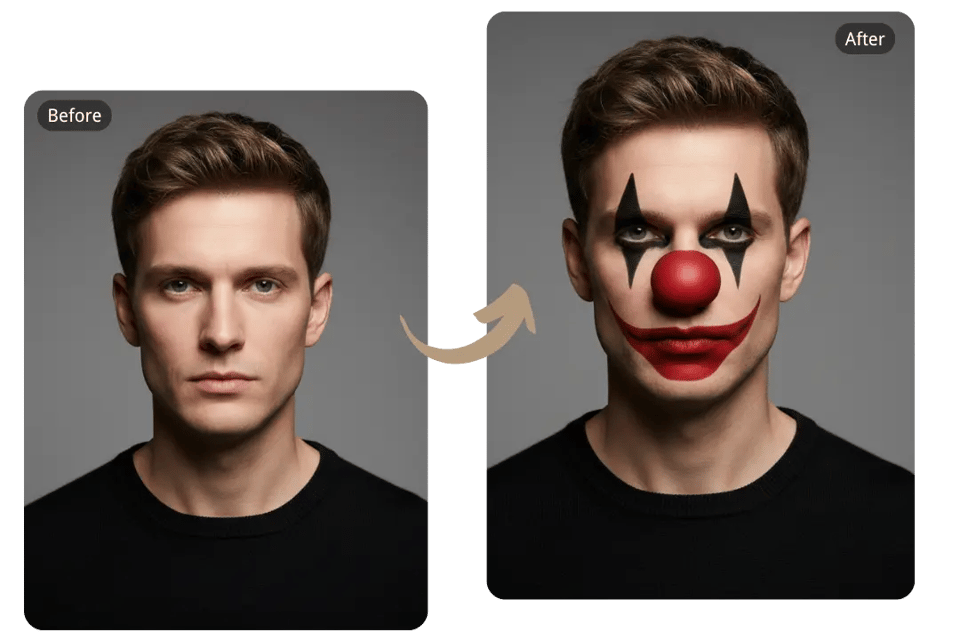
Free AI Clown Filter for Creative and Playful Looks
Our Free AI Clown Filter lets you explore endless creative options. Adjust colors, add clown noses or accessories, and create playful portraits with a clean and natural finish—no complicated steps required.

Share Your Clown Face Online and Spread the Fun
Once your clown face is ready, share it directly on social media and light up your feed with playful, eye-catching portraits. Whether it’s Halloween , a themed party, or just for fun, the Online Clown Filter makes it easy to create something unforgettable.

How to Use Free Clown Filter to Create Realistic Clown Looks On Bylo.ai
Step 1:Upload or Describe Your Portrait
Start by uploading a clear portrait or briefly describing the person. The AI Clown Filter will use this as the base for the clown makeup transformation.
Step 2:Set Nose Style and Blending
Describe the clown nose and makeup style, then choose how strongly the makeup blends into the skin. This defines the overall clown look.
Step 3:Generate and Save Your Look
The AI Clown Filter applies the makeup in seconds. Preview your result and save the image for parties, Halloween, or social media posts.
Try Different AI Clown Filter Styles for Every Mood
Joker Clown Filter Style
Sharp black eyes, bold red nose, and dramatic shading give you that intense Joker vibe. A perfect pick for cosplay, Halloween, or bold character portraits.
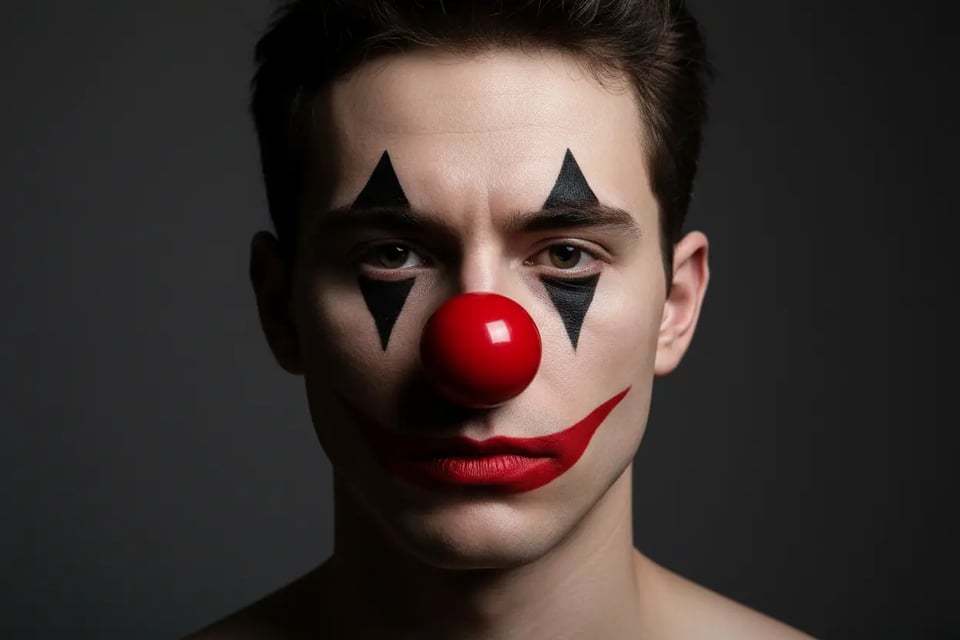
Horror Clown Filter Style
Dark red paint, sharp contrasts, and a black heart nose bring a chilling, spooky effect. Great for Halloween nights, horror edits, or eerie creative shots.

Classic Clown Filter Style
Bright tones, round red nose, and big cheerful makeup deliver a fun circus look. Perfect for themed parties, playful edits, and nostalgic portraits.

What People Say About Bylo.ai's Clown Face Editor
See what our users have to say about our product
Bylo.ai Clown Filter makes the makeup look so real. The blending is soft and smooth — it feels like actual face paint, not a filter.
Emily
Cosplayer
I used Bylo.ai Clown Filter for my Joker costume and everyone thought I did professional makeup. The details are so sharp.
Liam
Halloween Partygoer
The Cute Clown look from Bylo.ai Clown Filter is perfect for selfies. The pastel colors pop and still look natural on my skin.
Sophia
Student
I was surprised how quick it was. Bylo.ai Clown Filter turned my normal selfie into a spooky horror clown look in seconds.
Aiden
Content Creator
I loved how natural it looked. The makeup matched my lighting perfectly. Bylo.ai Clown Filter is so much better than other apps I’ve tried.
Maya
Photographer
Everyone reacted to my clown selfie on Instagram. Bylo.ai Clown Filter made it fun and super easy to create a playful, shareable look.
Ethan
Influencer
