Select the model you want to generate your image with.
AI Uncrop Photo and Extend Image Online
Expand your photos naturally with AI. Uncrop images, extend backgrounds, and fix tight crops in seconds.

Your Generated Images
Key Features of Bylo Image Uncrop AI
AI Extend Image in Any Direction
Uncrop AI lets you expand photos seamlessly to the top, bottom, left, or right. Whether you need a wider frame or a taller canvas, Bylo AI adjusts the image naturally.

Context-Aware AI Uncrop Image
Bylo AI Uncrop analyzes colors, lighting, and textures to extend photos seamlessly. Every AI uncrop image stays true to the original style, making the expanded background look smooth and natural. You can also use our AI Facial Expression Changer to change facial expressions free online.

Protect Subjects While Expanding Backgrounds
Bylo AI preserves faces, people, and objects during the uncrop process. The AI only extends what’s around them, ensuring the subject remains untouched and authentic.
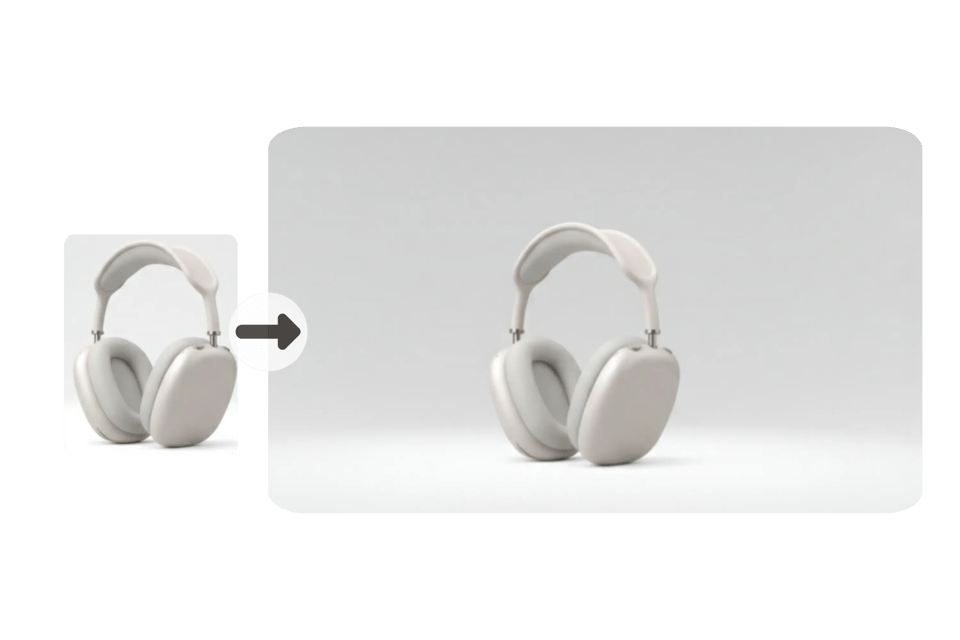
High-Resolution AI Uncrop Photo Outputs
Generate sharp and detailed results in high definition. Perfect for professional product images, portraits, social media posts, and large-scale prints.
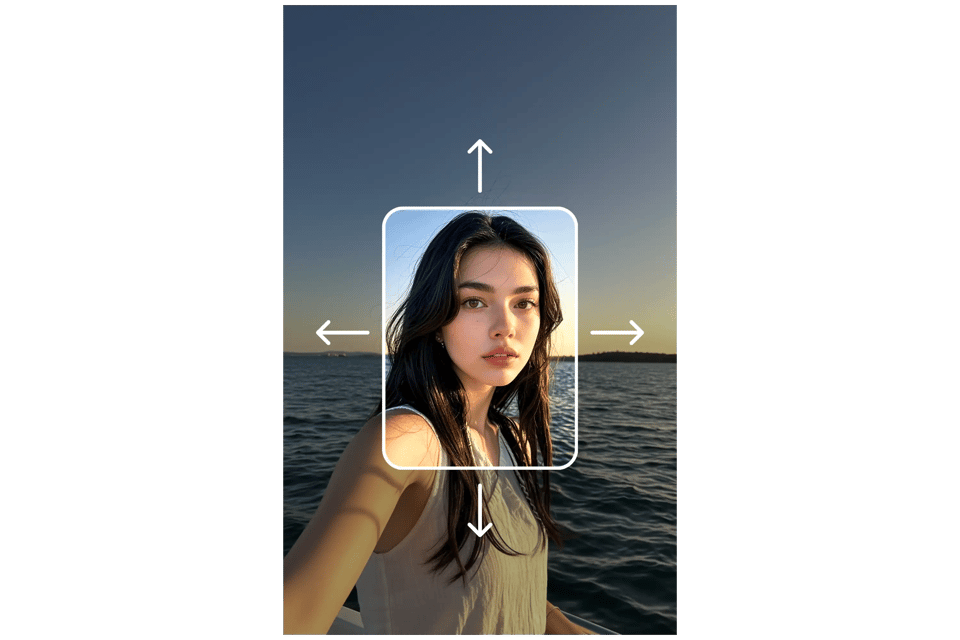
AI Uncrop Image Free with Preview & Regenerate
Test uncrop AI online for free. Preview before/after results, then regenerate variations until you’re satisfied—all directly in your browser.
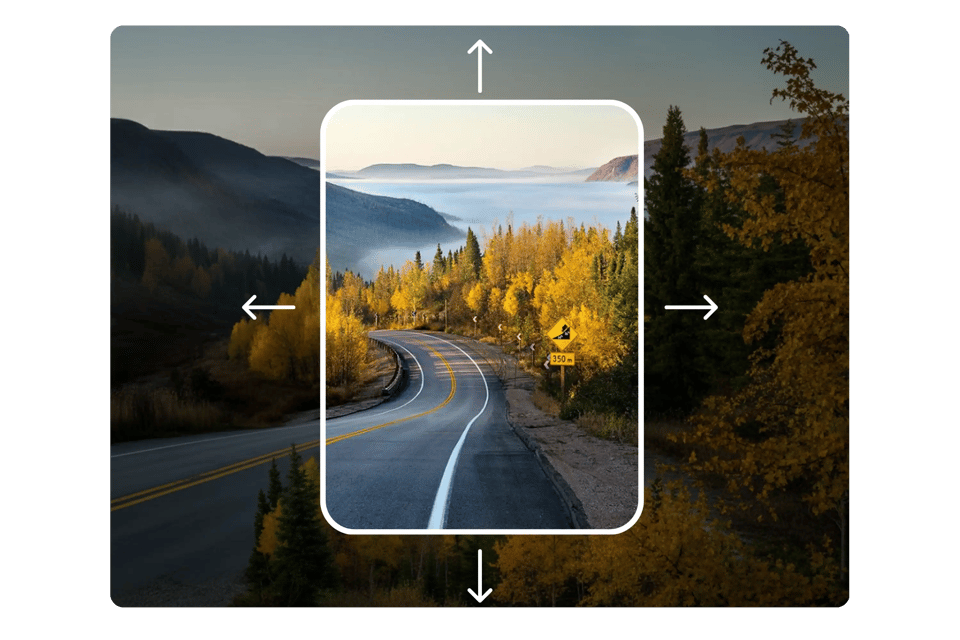
How to Use Bylo AI Uncrop Image Free
Step 1 – Upload Your Photo for AI Uncrop
Choose the image you want to expand. Bylo AI supports common formats like JPG and PNG.
Step 2 – Select Aspect Ratio or Add Prompt for Custom Expansion
Choose a preset aspect ratio like 1:1 or 16:9, or enter a custom size. You can also add a short prompt to guide the AI uncrop image process.
Step 3 – Generate, Preview, and Download AI Uncrop Photo
Click Generate to expand your photo. Preview the before/after result, regenerate if needed, and download the final uncropped image in high quality.
Best Use Cases for AI Uncrop Photo
Restore and Fix Cropped Photos with AI Uncrop Image
Use uncrop AI to bring back missing edges and restore balance to images that were cropped too tightly.
Extend Backgrounds for Products, Portraits, and Landscapes
AI uncrop image free tools make it easy to add extra background around people, objects, or scenery while keeping the original style consistent.
Adapt Photos into Social Media Banners with AI Extend Image
Turn square or vertical shots into wide banners for Facebook, Instagram, or LinkedIn by using AI extend image features.
Add Extra Space for Posters, Ads, and Print Designs
AI uncrop photo tools provide more room for text, logos, or creative elements, making images ready for professional marketing and print layouts.
Why Choose Bylo AI for AI Uncrop Image
AI Uncrop Image Free Online Access
Try the uncrop tool directly in your browser without downloads or complex setup. Bylo AI makes AI uncrop image free to start.
Fast and Accurate AI Extend Image Processing
Bylo AI delivers quick results with smart algorithms that keep colors, textures, and lighting consistent when you uncrop AI photos.
No Professional Skills Required
Anyone can use the Bylo AI uncrop photo tool. Simply upload your image, select the canvas, and generate results—no editing expertise needed.
