Select the model you want to generate your image with.
Free AI Kitchen Design Generator
Turn your sketches and photos into professional interior visuals instantly with our kitchen design AI.

Your Generated Images
Key Features of Bylo AI Kitchen Design Generator
AI Kitchen Design From Your Photo and Sketch
Upload an image—a sketch, photo, or simple layout. The AI kitchen design generator converts this input into a high-fidelity 3D render. This provides a quick visualization of your initial concept, saving time on complex modeling.
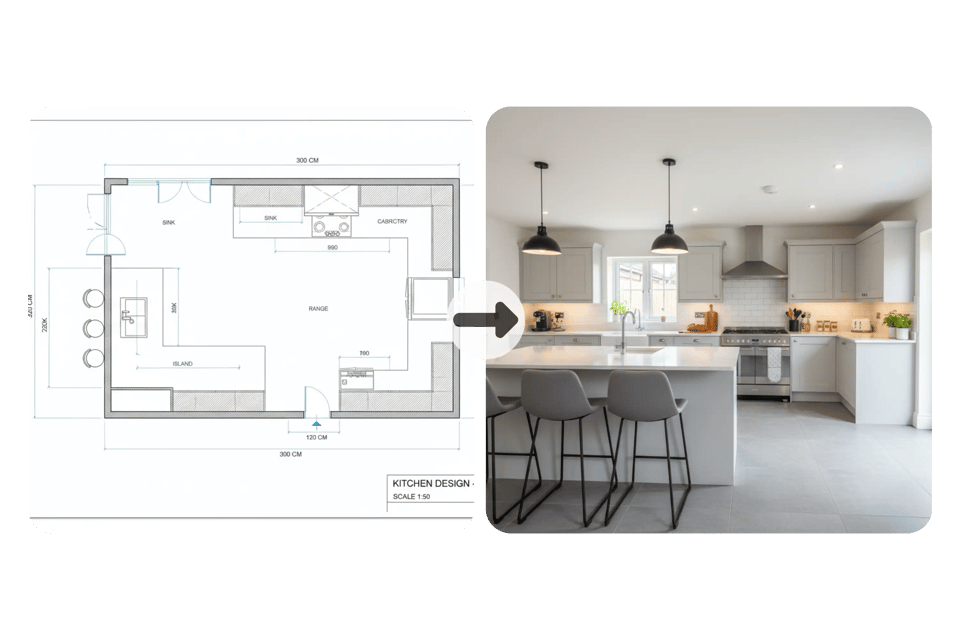
Seamless Kitchen Design AI Style Exploration
Apply different popular design styles (e.g., Scandinavian, Industrial) to your generated layout instantly. Bylo's kitchen design AI allows you to compare various aesthetic options quickly to help you select a theme.

Custom Editing with the AI Kitchen Designer
Modify details on the render directly. You can swap specific materials, such as countertops or flooring. Use commands to adjust the layout, like adding an island. Our AI kitchen designer allows you to refine the visualization precisely.

Smart Color Matching with AI Kitchen Designer
Upload any color swatch or image. Our AI kitchen designer analyzes the input and automatically generates coordinating color palettes for your cabinets, walls, and accents. This feature ensures all generated elements complement your desired hue, removing the complexity of manual color matching and giving you confidence in the final aesthetic of your kitchen.

Use Our AI Kitchen Design Free, No Login Required
You can use our AI kitchen design free of charge. We do not require you to create an account or log in to begin generating and experimenting with designs. Start your free trial instantly to explore layouts and concepts without any commitment.

How to Use Bylo AI Kitchen Design Generator in 3 Simple Steps
Step 1: Provide Your Starting Point
Start by giving the AI kitchen design generator your initial input. Upload a photo of your current space, a hand-drawn sketch, or a floor plan. This establishes the spatial foundation for the AI to begin rendering your project.
Step 2: Instruct the AI Kitchen Designer
Tell the AI kitchen designer your requirements using text prompts. Specify your desired style (e.g., "Modern") or layout changes (e.g., "Add an island," "Blue cabinets"). This guides the kitchen design AI to visualize your exact vision.
Step 3: Refine and Finalize Your Kitchen Interior Design AI
Review your generated kitchen design. Make final adjustments by providing new prompts to refine materials or request different viewpoints. Save your favorite concepts to finalize your kitchen interior design AI project, ensuring the design perfectly meets your specifications.
Why Choose Bylo AI as Your Top AI Kitchen Design Generator
Start Your AI Kitchen Design Free Trial Instantly
You can test our AI kitchen design generator immediately. We offer free credits to let you experience the core features without a login. This allows you to verify the results before making any commitment.
No Experience Needed for Kitchen Design AI
You do not need a design background or technical skills. Simply describe your ideas, and the kitchen design AI generates professional visuals automatically, making high-quality design accessible to everyone.
More Than Just a Kitchen Interior Design AI
Bylo offers a range of additional free image design tools for your creative needs. You can utilize these complementary resources to support your broader visual projects beyond just the kitchen interior design AI.
Explore Styles with Bylo AI Kitchen Design Generator
Simple AI Kitchen Design for Modern Living
Achieve a clean, clutter-free aesthetic. This style focuses on functionality, sleek lines, and neutral color palettes to create a spacious feel. It is perfect for users wanting a minimalist and efficient space. 🎨 Prompt: "Redesign this space as a simple modern kitchen, flat-panel white cabinets, quartz countertops, minimalist layout, soft natural lighting."

Rustic Charm with Farmhouse Kitchen Design AI
Blend tradition with modern comfort. This style introduces warm wood tones, vintage accents, and a cozy atmosphere. It is ideal for creating a welcoming, family-oriented heart of the home. 🎨 Prompt: "Remodel into a modern farmhouse kitchen, shaker style cabinets in sage green, apron front sink, rustic wooden beams, warm ambient lighting."

Bold Industrial AI Kitchen Designer Look
Embrace raw textures and architectural elements. This style features exposed brick, metal fixtures, and a sophisticated urban vibe. It transforms your layout into a trendy, loft-inspired space. 🎨 Prompt: "Apply industrial style to this kitchen, exposed brick walls, matte black metal fixtures, concrete island countertop, open shelving, pendant lights."

Elegant Luxury Kitchen Interior Design AI
Upgrade your space with high-end finishes. Focus on premium materials like marble, velvet textures, and gold accents. This style creates a sophisticated and polished result for high-value renovations. 🎨 Prompt: "Transform into a luxury contemporary kitchen, marble waterfall island, gold hardware accents, glossy dark cabinetry, integrated premium appliances."

