Select the model you want to generate your image with.
Free Sad Face Filter Online: Add Crying Effects with Bylo.ai
Experience the power of Bylo.ai's sad face filter for free, with no login required—jump in today and effortlessly turn your photos into captivating, emotional crying faces ready to share and go viral!

Your Generated Images
Key Features of Bylo.ai's Sad Face Filter

Instant Sad Face Filter for Quick Meme Creation
With Bylo.ai's sad face filter, effortlessly turn your group photo from a party into a hilarious crying face scene, perfect for reacting to awkward moments on social media. Our AI cry filter detects faces automatically and adds realistic tears, making your sad face images ready for viral memes without any editing skills. For even more creative flexibility, pair it with our AI face cut out tool to isolate and remix those emotional expressions seamlessly.
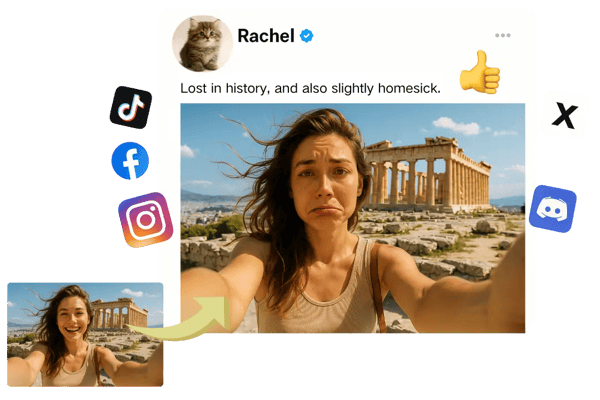
Customizable Crying Face Filter for Personalized Stories
Elevate your storytelling with our crying face filter—apply it to a travel selfie to capture that "homesick" vibe, then tweak with sad emojis for a unique touch. Bylo.ai's cry filter ensures your crying face looks natural and emotional, ideal for crafting relatable Instagram stories that resonate with followers.

Realistic AI Cry Filter for Emotional Photo Edits
Use Bylo.ai’s advanced AI cry filter to transform a professional headshot into a dramatic sad-face expression, adding subtle puffy eyes and natural-looking tears for emotional depth. And if the original photo captured a blink or partially closed eyes, our Open Eyes in Photo effect ensures the eyes are restored clearly before the crying effect is applied. This makes it effortless to express deeper emotions in personal blogs, reaction images, or storytelling visuals with accuracy and authenticity.

Shareable Crying Filter for Social Media Boost
Boost your online presence with Bylo.ai's crying filter by converting a fun video thumbnail into a funny cry face, sparking engagement on TikTok or Snapchat. Our sad face filter generates eye-catching results quickly, allowing you to share your customized crying face and watch the likes pour in from trending challenges.
How To Add Sad Face to Photo with Bylo.ai's Crying Filter
Upload Your Photo
Start by uploading a clear selfie or portrait to Bylo.ai's sad face filter tool. Our AI analyzes facial features for optimal results, ensuring the crying face effect applies seamlessly.
Apply Crying Face Filter
Let our AI cry filter automatically transform your expression into a realistic sad face with tears and emotional details—no manual adjustments needed.
Preview and Download Your Sad Face Image
Review the final crying filter result, then download the high-quality sad face photo to share instantly on your favorite platforms.
Application Scenarios for Bylo.ai's Sad Face Filter
Enhance Gaming Thumbnails with Sad Face Filter
Turn your gaming avatar's neutral expression into a dramatic cry face for YouTube thumbnails, capturing "game over" frustration and drawing viewers into your let's-play videos.

Create Educational Content Using Crying Face Filter
Apply the sad face filter to historical figures in educational posts, visualizing emotional historical events like famous tragedies to make lessons more engaging on platforms like LinkedIn.
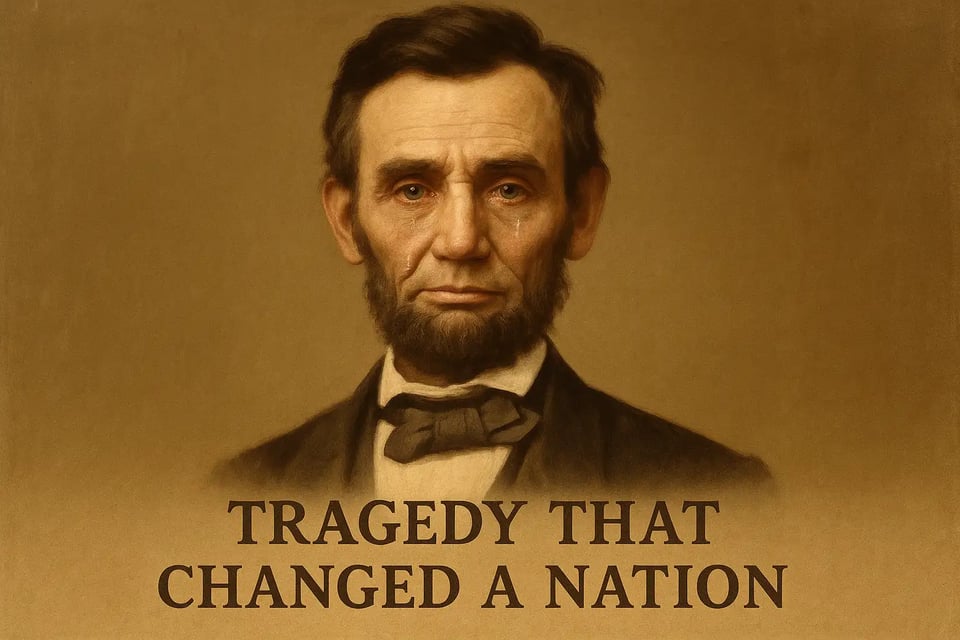
Design Custom Greeting Cards via Cry Filter
Use the crying filter on family photos for humorous "sorry I'm late" e-cards, adding a lighthearted sad vibe to digital invitations or apologies shared via email.
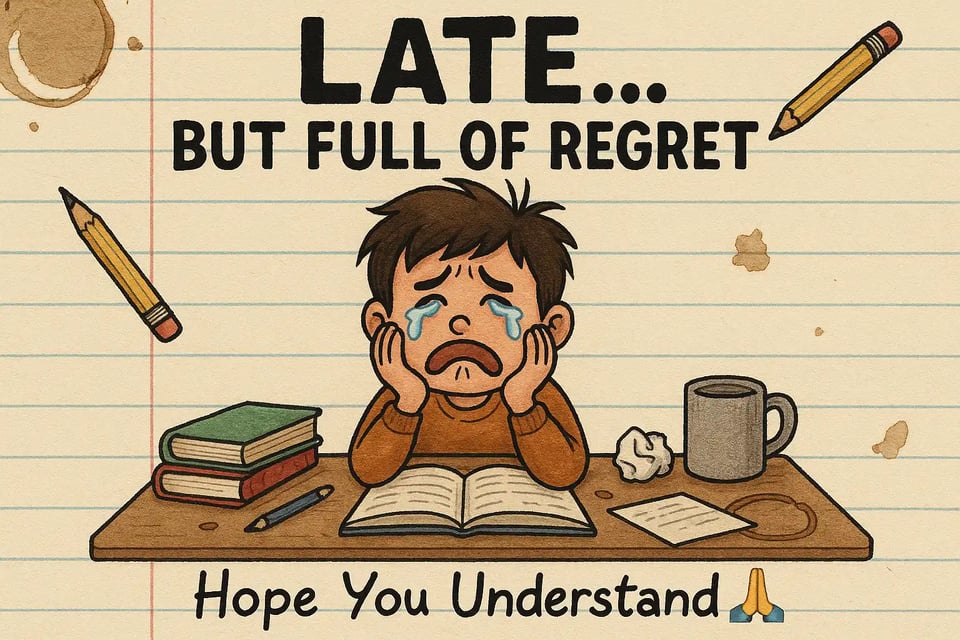
Boost E-commerce Product Demos with AI Cry Filter
Transform model faces in product photos to display expressive “before” emotions—such as sadness or frustration—when showcasing motivational products like self-help books. By pairing emotional contrast with visual storytelling, you can highlight personal transformation more clearly. For stronger emotional impact, the Angry Filter helps create controlled angry expressions that emphasize struggle, tension, and change before the turning point.
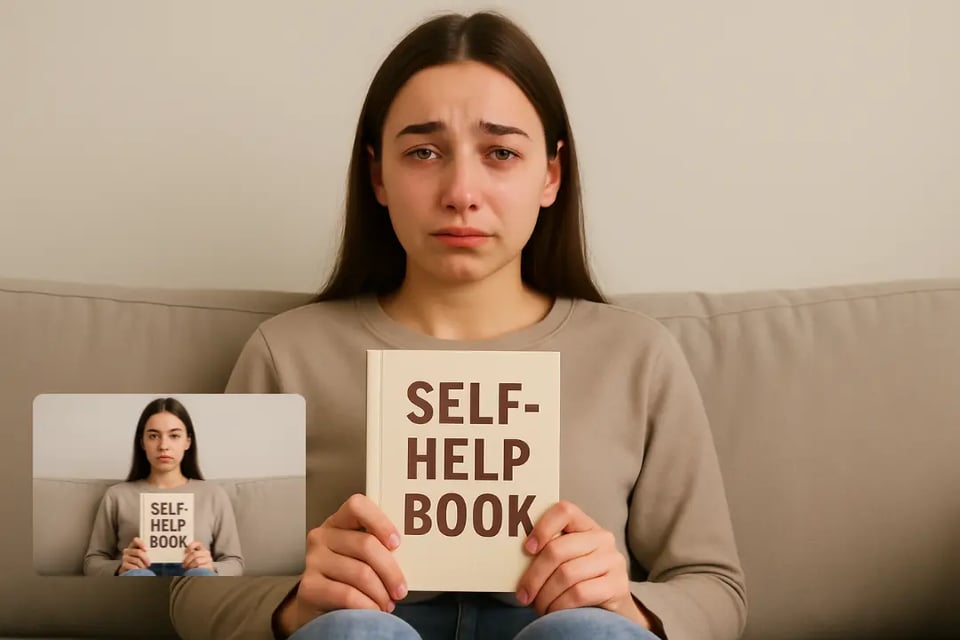
User Reviews on Bylo.ai's Sad Face Filter
This sad face filter turned my boring selfies into epic reaction memes—super easy!
Alex
Social Media Influencer
Bylo.ai's crying face filter added the perfect emotional touch to my blog posts; my readers love the realism!
Mia
Content Creator
Hilarious results every time! Used the cry filter on team photos for office jokes, and everyone cracked up.
Jordan
Marketing Specialist
Amazing AI cry filter—transformed my pet pics into funny sad faces for pet accounts.
Pet
Animal Enthusiast
Instant! The crying filter made my TikTok challenges go viral with authentic-looking tears.
Sam
Video Editor
Professional yet fun; applied the sad face filter to client portraits for creative ads—clients were impressed!
Ella
Graphic Designer
FAQs About Bylo.ai's Sad Face Filter
Can I apply the crying face filter on multiple faces in one photo?
Absolutely, our AI cry filter detects and transforms multiple faces simultaneously, making it ideal for group photos or crowded scenes.
How realistic are the effects from the crying filter?
Bylo.ai uses cutting-edge AI for hyper-realistic tears, puffy eyes, and expressions, ensuring your sad face looks natural and believable in any context.
Do I need to download software to use the cry filter?
No downloads needed—access our crying face filter directly online via any browser on desktop or mobile for instant results.
Is the sad face filter safe for uploading personal photos?
Yes, we prioritize privacy; all uploads are processed securely and deleted after use, with no data storage or sharing.
What file formats does the crying filter support?
Our AI cry filter supports common formats like JPG, PNG, and WEBP, ensuring compatibility with most photo sources.
Can I undo or adjust the sad face effects after applying?
While the initial application is automatic, you can re-upload and experiment, or use built-in tweaks for customized crying filter outcomes.
Does the cry filter work on non-human faces, like animals or cartoons?
Yes, Bylo.ai's sad face filter can add fun crying effects to pets, cartoons, or illustrations for creative and whimsical results.
Can I use the crying face filter for video thumbnails?
Yes, apply our AI cry filter to static images from videos to create emotional thumbnails that stand out on platforms like YouTube or TikTok.
