Select the model you want to generate your image with.
AI Convert Photo to Oil Painting with Bylo.ai
Transform your photos into timeless oil paintings with one click — free, fast, and powered by AI.

Your Generated Images
Top Features of Bylo.ai's Photo to Oil Painting AI Tool
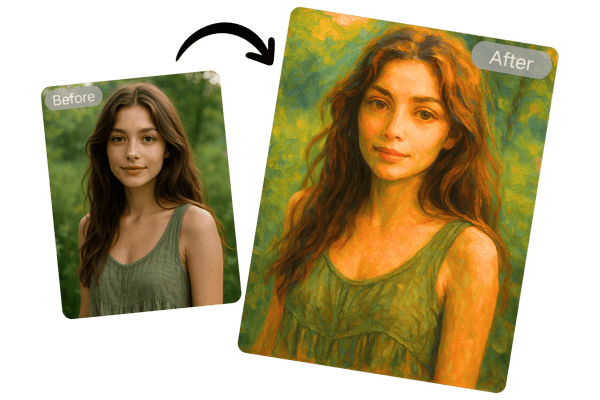
🎨 Free Online Photo to Oil Painting Conversion
Experience the magic of turning your photos into stunning oil paintings — completely free and online. With Bylo.ai’s AI-powered tool, you can upload any image and see the transformation in seconds. Whether it’s a portrait or a landscape, your photo becomes a vibrant, brushstroke-style artwork with just one click.
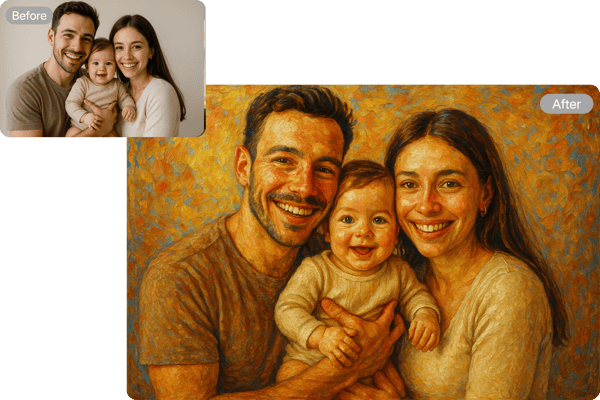
⚡ Instant and High-Quality Results
Using advanced algorithms, our AI convert photo to oil painting feature generates stunning, detailed artworks instantly — from portraits to landscapes, your visual stays vivid and artistic.

🖱️ Simple One-Click Process
Our AI tool is incredibly user-friendly. Just upload a photo, choose 'Oil Painting' style, and watch the magic happen. No editing skills or setup required!
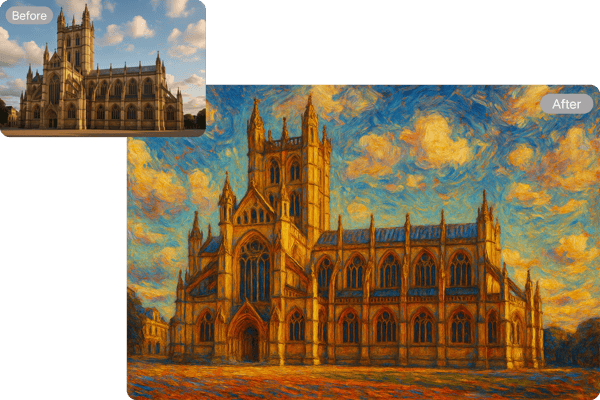
🔒 Secure, Web-Based, Cross-Device Access
Use Bylo.ai's photo to oil painting converter on any device, anytime. It's browser-based, privacy-focused, andPhoto to Oil Painting designed for safe usage without storing or sharing your data.
How to Turn Your Photo into Oil Painting with Bylo.ai
Step 1: Upload Your Photo
Upload any photo you want and click the 'Generate' button to convert into an oil painting — portraits, landscapes, pets, and more.
Step 2: Apply the Oil Painting Filter
Customize through your prompt.Let Bylo.ai's AI oil painting filter work its magic.
Step 3: Preview and Download
In just seconds, your photo becomes a painting! Preview the result and download the oil painting image once you're satisfied.
Use Cases for the AI Convert Photo to Oil Painting
Interior Designers & Home Stylists
Designers can convert client photos or mood-board images into oil paintings to visualize custom wall art. The tool helps create cohesive decor themes by matching painting styles to room color schemes. Clients can preview artwork before commissioning physical pieces, reducing revision costs.

Social Media Content Creators
Influencers and marketers can elevate ordinary photos into artistic oil-painting posts for platforms like Instagram. The vintage aesthetic boosts engagement, making travel shots, product promotions, or portraits stand out. No art skills are needed to produce gallery-worthy content in seconds.
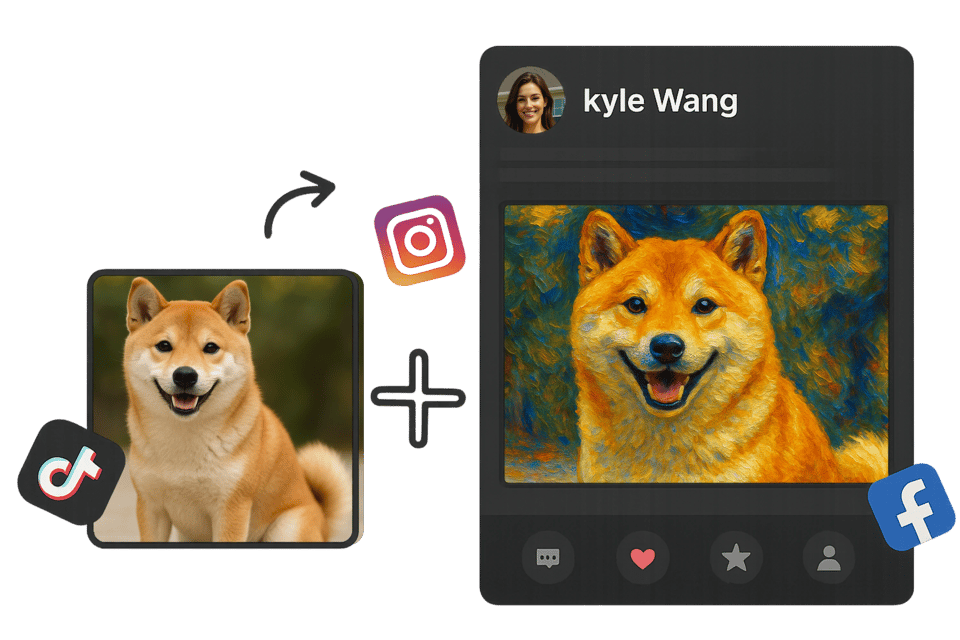
Personalized Gift Businesses
Etsy sellers or gift shops can offer customized oil-painting prints from customer photos (pets, weddings, landscapes). The AI automates the conversion, enabling scalable production of unique mugs, canvases, or greeting cards without hiring artists.
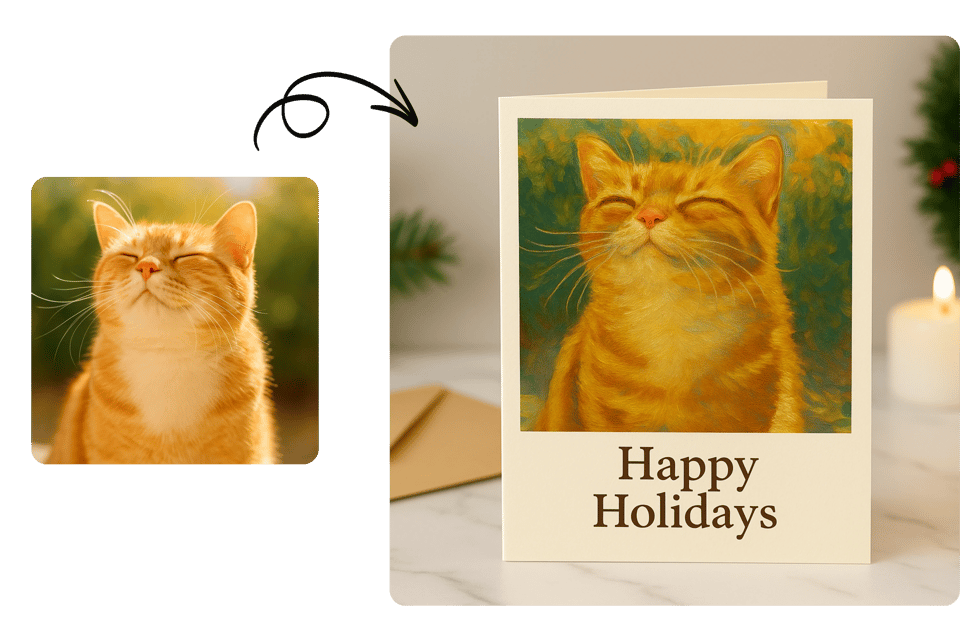
Digital Artists & Illustrators
This tool allows artists to quickly transform reference photos into oil-painting-style drafts, saving hours of manual rendering. It’s ideal for concept art exploration, book illustrations, or social media content, enabling creators to experiment with classical aesthetics while maintaining workflow efficiency. The AI-generated base can be further refined in tools like Photoshop.
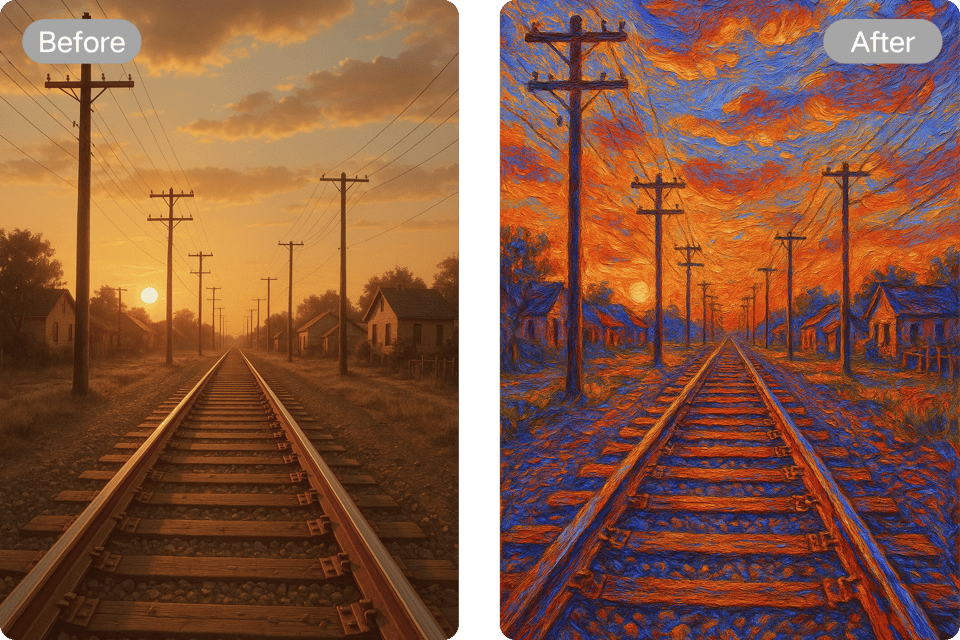
What Users Say About Our Photo to Oil Painting AI
Bylo.ai helped me transform basic photos into oil-style NFTs that actually sell. The quality and speed are incredible!
Emily Zhang
NFT Artist
I use the AI photo to oil painting tool to generate unique visuals for client branding. It saves hours of work and always delivers stunning results.
Carlos Mendoza
Graphic Designer
I made an oil painting profile picture with Bylo.ai, and my followers loved it! So easy to use and completely free.
Sophie Williams
Social Media Influencer
This tool allows me to convert sketches and photos into digital oil paintings, which I now sell as NFT art. Game-changer!
Rahul Verma
Independent Artist
Frequently Asked Questions about AI Photo to Oil Painting
Do I need to install any software?
No installation needed. Bylo.ai runs entirely online in your web browser across all devices.
How long does it take to convert a photo?
The conversion process typically takes just a few seconds using our AI-powered engine.
Can I use the converted images for commercial purposes?
Free images can only be used for personal use, and the images generated during the subscription period can be used commercially.
Is my photo data stored or shared?
No. Bylo.ai respects user privacy and does not store or share any uploaded images.
Does the tool work on mobile devices?
Yes, Bylo.ai works smoothly on mobile phones, tablets, and desktop browsers.
What kind of photos work best with the oil painting filter?
Portraits, landscapes, pet photos, and artistic scenes all work great. The AI is optimized for a variety of image types.
