Select the model you want to generate your image with.
Bring Photos Back to Life – AI Tool to Unpixelate Image Online Free On Bylo.ai
Unpixelate images online free with Bylo.ai—fix pixelated pictures instantly with AI, no login needed. Try it now and make your photos sharp and clear.

Your Generated Images
Key Features of Bylo.ai’s AI Depixelate Image Tool

Unpixelate Images Instantly for Sharper Photos
With our AI-powered tool, you can unpixelate images in seconds. Whether it’s an old portrait or a resized picture, Bylo.ai restores fine textures and smooth edges, making your images sharper and more lifelike without complicated editing.
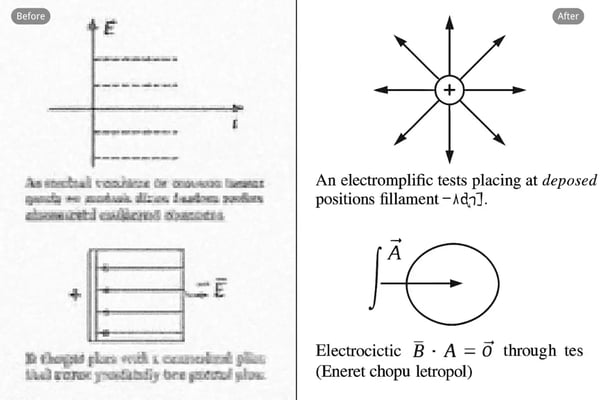
Fix Pixelated Images in Screenshots and Text
Blurry screenshots or pixelated notes no longer stop you from reading clearly. Bylo.ai helps you fix pixelated images with text, restoring clean lettering and crisp details, perfect for scanned pages, lecture notes, or important documents.

Depixelate Pictures for E-Commerce Product Listings
Bylo.ai allows sellers to depixelate pictures of products so buyers see every detail. Sharper visuals improve trust, highlight textures, and make your online catalog look professional, leading to higher engagement and conversion rates.

Unpixelate Image Online Free for Social Media Posts
Improve the quality of photos before you share them. Our tool helps you unpixelate image online free for Instagram, TikTok, or Facebook, ensuring your visuals look polished, attention-grabbing, and ready for any audience.

AI Depixelate Image for Creative and Anime Art
Artists and fans can rely on Bylo.ai to AI depixelate image files of anime, sketches, or digital art. The tool sharpens outlines, enriches colors, and preserves the original artistic style, making creative work look clear and polished. For those exploring even more customization, Bylo.ai also offers an AI clothes color changer, allowing you to experiment with different outfit shades and design variations instantly.
How to Unpixelate an Image Online Free with Bylo.ai
Step 1: Upload Your Pixelated Photo
Click the “Upload Image” button and choose your file from your device. Bylo.ai supports JPG and PNG formats. You can select a photo, screenshot, or even a scanned page. Uploading takes only a few seconds to start the process.
Step 2: Let AI Fix the Pixelation Automatically
Once uploaded, Bylo.ai’s advanced AI depixelate image system scans the photo. It identifies pixelated regions, reconstructs missing details, sharpens edges, and smooths out rough textures. The preview shows a clear transformation within seconds, so you can check the result instantly.
Step 3: Download and Share Your Restored Image
After the AI has completed enhancement, you can download the final version directly to your device. The restored photo is ready for personal use, online sharing, or professional projects. With one click, your pixelated image becomes sharp and usable.
Practical Applications of AI to Fix Pixelated Images
Family Photo Restoration
Revive old, low-resolution family pictures. Bylo.ai removes pixelation, sharpens faces, and restores clarity, allowing you to preserve childhood memories or vintage photographs with clear details that feel fresh and lifelike again.
Educational Notes and Materials
Students and teachers can fix pixelated images of scanned textbooks, lecture slides, or class notes. This ensures learning materials are readable and visually clear, making study sessions more effective and enjoyable.
Marketing and Presentations
Poor image quality reduces professional impact. Bylo.ai lets you depixelate pictures in campaign graphics, pitch decks, or ads, ensuring all visual elements look crisp and convincing for clients, colleagues, and audiences.
Digital Art and Creative Sharing
Enhance anime fan art, concept sketches, or personal projects. Bylo.ai’s AI depixelate image technology keeps style intact while improving resolution, so your creative work looks refined when published or showcased.
User Feedback on Bylo.ai’s Unpixelate Images Tool
Bylo.ai completely changed how I manage my content. I often struggled with blurry screenshots or low-resolution selfies, but now I can unpixelate images in seconds. My posts look crisp and professional, and engagement on Instagram has noticeably increased.
Mira
Social Media Creator
As an online shop owner, I needed clear product visuals but sometimes only had pixelated pictures from suppliers. Bylo.ai helped me fix pixelated images quickly, making my catalog look polished. Customers trust my store more, and I’ve seen higher conversions.
Jason
E-commerce Seller
I regularly scan old worksheets and lesson materials, but many were pixelated and hard for students to read. Using Bylo.ai’s AI depixelate image tool, I restored text clarity and made my resources sharp again. My class finds the materials much easier to follow.
Lena
Teacher
I was given a collection of old family portraits to restore, many of them heavily pixelated. Bylo.ai’s unpixelate image tool brought back hidden details, like facial expressions and textures. The family was amazed by the transformation, and it saved me hours of manual work.
David
Photographer
Logos, icons, and brand assets often lose sharpness when resized. Bylo.ai lets me depixelate pictures instantly while keeping the original design intact. Clients are impressed with the clean results, and it has become a must-have tool in my professional workflow.
Sophia
Graphic Designer
Lecture notes I received as screenshots were almost unreadable because of pixelation. I used Bylo.ai to fix pixelated images, and the text became crystal clear. Studying is now easier, and I can share the restored notes with classmates without any issues.
Jordan
Student
FAQs About Unpixelate Image Tool
What does it mean to Unpixelate Images online?
Unpixelating images online means restoring clarity to blurry or blocky photos. Bylo.ai’s AI depixelate image tool rebuilds missing details, sharpens edges, and creates natural results in just seconds.
Can AI really fix pixelated images effectively?
Yes. Bylo.ai uses advanced algorithms to fix pixelated images by detecting rough areas, smoothing textures, and enhancing resolution. This works for photos, product visuals, documents, and digital art.
How do I unpixelate image online free with Bylo.ai?
Simply upload your picture to our platform, wait for AI processing, and download the restored version. Bylo.ai makes it easy to unpixelate image online free with no login or editing skills.
When should I use AI depixelate image tools?
Use AI depixelate image tools whenever your photo is blurry from resizing, low resolution, or compression. It’s ideal for social media posts, scanned pages, product photos, or creative art projects.
Does the tool work to depixelate pictures with text?
Yes. Bylo.ai can depixelate pictures containing text, sharpening blurry characters in scanned notes, ads, or screenshots. This makes information easy to read and visually clear again.
What types of files can I upload to fix pixelated images?
You can fix pixelated images in common formats such as JPG and PNG. Whether it’s portraits, product shots, or anime art, Bylo.ai restores sharpness across different content types.
How long does it take to unpixelate images with AI?
The unpixelate images process is fast. Bylo.ai restores clarity within a few seconds, depending on file size. You’ll see improved previews almost instantly.
Can I use unpixelate image online for professional projects?
Absolutely. Many users rely on unpixelate image online tools for product listings, marketing campaigns, and design assets. The AI restores clarity, ensuring your visuals look professional and ready for public use.
