Select the model you want to generate your image with.
AI Photo Frame Editor by Bylo – Frame Your Photo Online Free
Frame a photo online free with Bylo’s AI-powered editor — no sign-up, no cost, just creativity.

Your Generated Images
Key Features of the AI Photo Frame Editor by Bylo
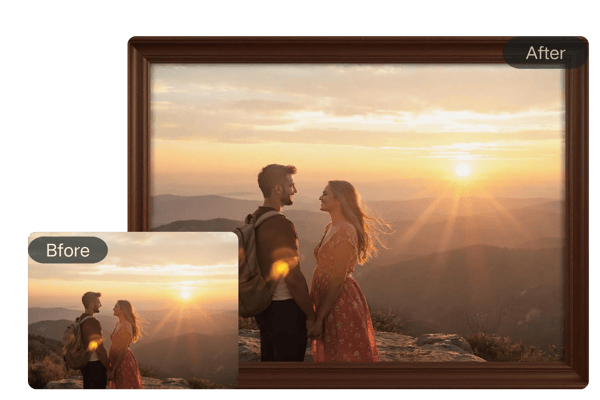
Smart AI Photo Frame Editor Ideas
Bylo's photo frame editor uses AI to instantly analyze your image and suggest the most fitting frames — from landscapes to portraits, ensuring your photo looks perfectly styled.

Use AI Photo Frame Editor to Design Your Own Frame
Turn your ideas into custom frames with our AI photo frame editor. Just type a simple prompt like “classic wooden frame with vintage texture” or “pastel pink frame with floral corners,” and the AI will instantly generate a unique border that matches your style—no design skills needed. Try it now and design your own frame in seconds.

Enhance Your Framed Photos with Text, Filters & Stickers
After you frame a photo online free, enhance it by adding names, dates, emojis, or stylish effects — perfect for gifts, albums, and social media.
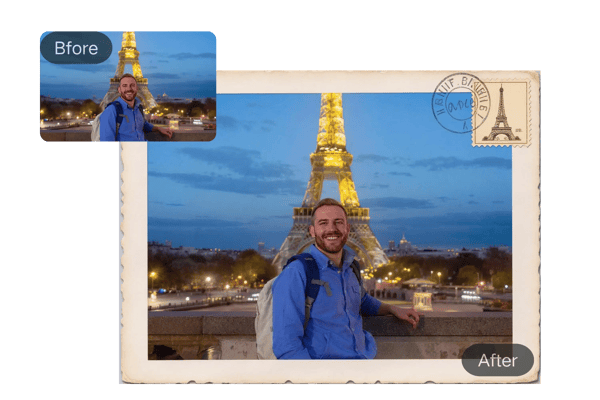
Free Online Photo Frame Editor — No Login Needed
Use Bylo’s free AI photo frame maker directly in your browser. There’s no need to sign up,AI Photo Frame Editor download, or pay — just upload, frame, and download in seconds.
How to Add a Photo Frame Free Online with Bylo AI
🖼️ Upload Your Photo
Choose the image you want to frame. Bylo supports JPG, PNG, and WebP files for easy uploads.
✨ Customize with AI Frames
Just describe the style you want in the prompt field. You can also add extra details in the “Other Ideas” section to fine-tune your frame. Optionally, personalize your result by adding text, stickers, or filters.
📥 Download Your Framed Photo
Preview your final design and download it in high resolution — no login required.
Popular Frame Styles to Try with Bylo’s Free AI Photo Frame Editor

Scene-Based Frames
Scene frames simulate real-world settings—like viewing your photo through a window, hanging in a cozy living room, or even placed in a nature-themed layout. These styles give your image context, mood, and storytelling power. Prompt idea: “Add a large wooden window frame with autumn trees and soft morning light outside”

Birthday Photo Frames
Add colorful borders, sparkles, cakes, streamers, or party emojis around your photos. Ideal for creating birthday invites, digital albums, or Instagram stories. Prompt idea: “Surround this group photo with a birthday cake frame, confetti, and golden balloons”

Love & Wedding Frames
Our AI photo frame maker can generate delicate lace trims, floral wreaths, soft pink borders, or luxurious golden outlines—perfect for couples, engagements, and weddings. Prompt idea: “Frame this photo with pastel floral patterns and hand-drawn heart shapes”

Polaroid-Style Frames
These frames are perfect for giving photos an analog feel—complete with white borders, film textures, and date-stamped captions. Prompt idea: “Add a Polaroid frame with faded film effect and a timestamp at the bottom”

Holiday & Christmas Frames
Whether you're capturing cozy family moments or sending digital holiday cards, our AI photo frame editor can wrap your photo in Christmas cheer, winter warmth, or celebratory vibes. Just describe the style you want—no design skills or templates needed. Prompt idea: “Add a red and green Christmas border with snowflakes, ornaments, and fairy lights”

Create Your Own Custom Frame
Can’t find the style you’re looking for? Just describe it! With our AI photo frame maker, you can generate custom picture frames that match your aesthetic — from wood grain to metallic shine.
What Users Say About Our Photo Frame Editor
Bylo makes it insanely easy to frame a photo online free. The AI suggestions were spot on for my vintage aesthetic!
Emma Rodriguez
Lifestyle Blogger
This AI photo frame editor saved me hours. I just typed my idea and got a frame that looked professionally designed.
Raj Patel
Freelance Photographer
No login, no payment, and great output! I used Bylo to frame images for a campaign — seamless experience.
Jessica Lee
Marketing Specialist
I created custom birthday frames for my kids’ photos in minutes. Super intuitive and fun to use!
Thomas Nguyen
Dad & Hobbyist Designer
Frequently Asked Questions About Our AI Photo Frame Editor
Is this photo frame editor really free?
Yes! You can frame a photo online free using Bylo — no sign-up or payment is needed.
Can I design my own photo frame?
Absolutely. Just describe your ideal frame, and the AI will generate it based on your prompt.
Can I add filters and text after framing?
Yes! You can enhance your image with text, emojis, stickers, and filters after choosing your frame.
What image formats are supported?
Bylo supports JPG, PNG, and WebP uploads, and allows high-resolution downloads.
Do I need to install anything?
No, the tool works 100% in your browser — no installations or plugins required.
How can I add frames to my photos?
It’s easy with Bylo’s AI photo frame editor. Just upload your photo, enter a simple prompt like “golden vintage frame” or “modern white border,” and let the AI generate a custom frame that fits your style. No login or design experience needed — it’s fast, free, and fully online.
Are there holiday or event-specific frames available?
Yes! Explore themed options like wedding, birthday, vintage, and Christmas frames tailored for every occasion.
Is it beginner-friendly?
Definitely. You don’t need any design skills. Just upload your image and let the AI guide you.
