Select the model you want to generate your image with.
Try Glasses Virtually with Bylo.ai's AI Glasses Filter
Instantly add glasses to your photos or try on new eyewear styles with Bylo.ai’s free AI glasses changer—no login required!

Your Generated Images
Key Features of Bylo.ai's Glasses Filter
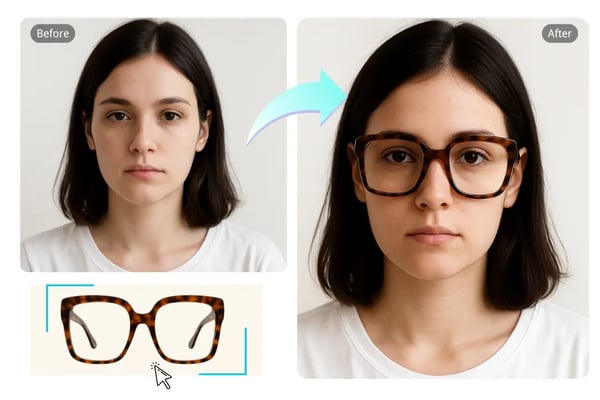
Free Trial for Virtual Try-On Shopping
Enjoy a free trial of our glasses filter, no login needed. Virtually try on sunglasses or prescription frames before purchasing online, ensuring the perfect fit for your face.

AI Glasses Changer for Social Media
Add glasses to photos effortlessly to create stunning social media content. Transform selfies with trendy frames for Instagram or TikTok in seconds.

Cross-Platform Virtual Try-On Glasses
Use our AI glasses filter on both mobile and desktop devices. Try on frames seamlessly on your iPhone, Android, or computer, anytime, anywhere.
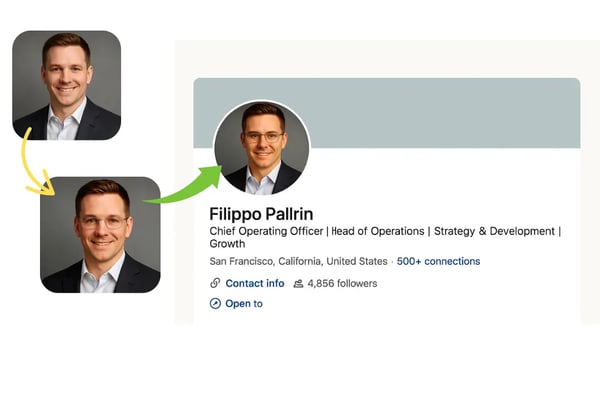
AI Glasses Frame for Professional Profiles
Enhance LinkedIn or resume photos with professional-looking glasses. Our AI ensures frames fit naturally, boosting your polished image.
How to Add Glasses to Your Photo On Bylo.ai
Upload Photo & Specify Style
Upload your photo and input the glasses style you want, like aviators or cat-eye frames.
Wait for AI Magic
Our AI glasses changer processes your photo and applies the frames in seconds.
Download or Share
Download your enhanced photo in high-quality or share it directly on social media.
Application Scenarios for AI Glasses Filter

Meme Creation with Glasses Filter Effects
Use the glasses filter to add bold or funny glasses to photos of friends, pets, or celebrities. Instantly create viral meme content by adding glasses to photos with just one click.

Create Personalized Avatars with Virtual Try-On Glasses
Design avatars that reflect your personality by trying on different AI glasses frames. Our virtual try on glasses tool lets you experiment with looks for gaming and social platforms.

Enhance Event Photography by Adding Glasses to Photos
Add glasses to photos from weddings, birthdays, or reunions using AI glasses frame effects. Give group shots a fun, creative edge without needing physical props.
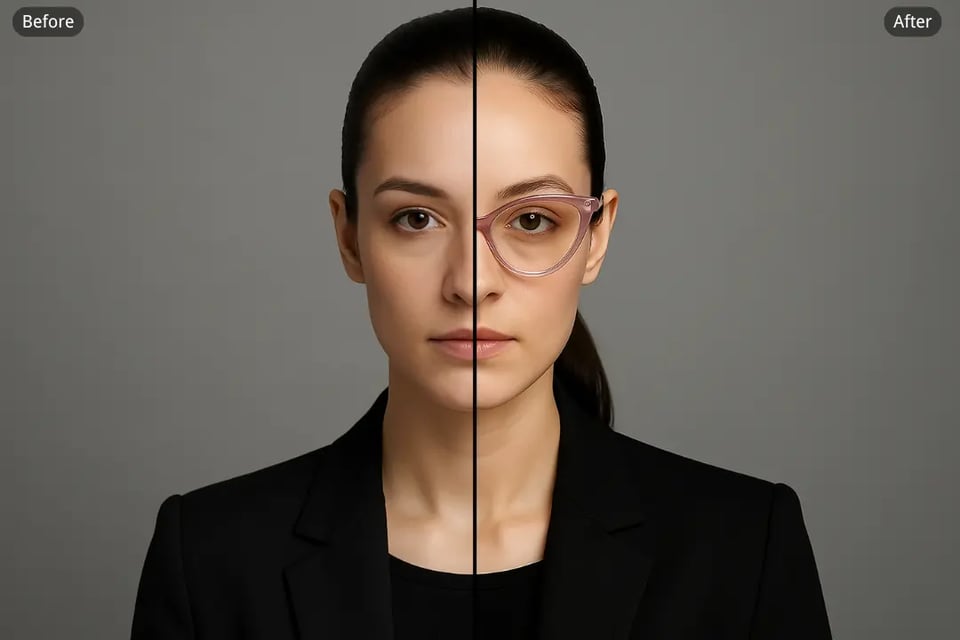
Generate Marketing Visuals with AI Glasses Changer
Use our AI glasses changer to add realistic glasses to model shots, creating high-quality product mockups. Ideal for eyewear brands promoting new collections with virtual try-on glasses.
What Users Say About Bylo.ai's Glasses Filter
Bylo.ai's glasses filter made my LinkedIn photo look so professional! The frames fit perfectly.
Sarah M.
I love how easy it is to try sunglasses for my travel blog photos. The free trial is awesome!
James T.
The AI glasses changer helped me find the perfect frames for my face without going to a store.
Emily R.
Adding thug life glasses to my dog’s photo was hilarious! Perfect for memes.
Alex P.
The glasses look so realistic in my selfies. I’m obsessed with this filter!
Michael B.
This tool is a game-changer for online shopping. I could try on so many styles in seconds!
Lisa K.
Frequently Asked Questions about Bylo.ai's Glasses Filter
Is there a free trial for Bylo.ai Glasses Filter?
Yes, we offer a free trial with no login required, allowing you to try on glasses instantly.
Can I add glasses to an existing photo?
Absolutely! Upload any photo, describe the glasses style, and our AI will seamlessly add them to your image.
Does the tool recommend glasses for my face shape?
Yes, our AI analyzes your facial features to suggest and fit glasses that complement your face shape perfectly.
Can I use this on my phone?
Yes, Bylo.ai Glasses Filter works on any browser, including mobile devices like iPhones and Androids.
Does it support sunglasses and prescription glasses?
Yes, you can try on a wide variety of sunglasses, aviators, and prescription frames for any occasion.
How long does it take to process a photo?
Our AI processes your photo in seconds, delivering a high-quality result almost instantly.
