Select the model you want to generate your image with.
Instantly Touch Up Your Face with Bylo.ai’s Free AI Face Editor Online
Fast, Free, and Flawless – Edit Your Face with with Bylo.ai’s Face Editor.

Your Generated Images
Key Features of Bylo.ai's Face Editor

Free AI Face Editing - No Sign-up Required
With Bylo.ai's free face editor, editing your photos is quick and easy. Just upload your image, click Generate, and let the AI enhance your face and smooth imperfections instantly. Perfect for anyone who needs a polished photo, whether it’s for a professional headshot or social media profile, without any sign-up or complicated steps.
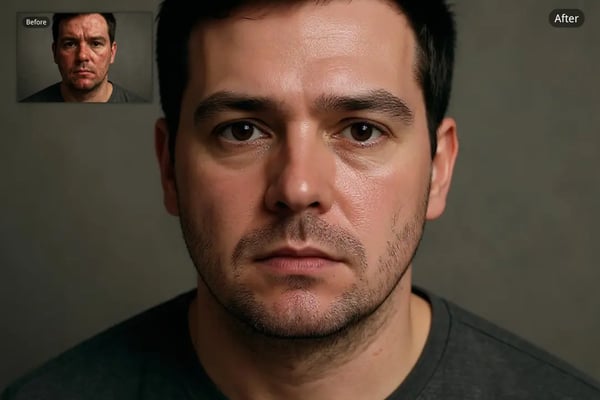
Effortless Facial Reshaping with Bylo.ai’s AI Face Editor
Use Bylo.ai’s AI face editor online to automatically adjust and refine facial features. Whether you're fine-tuning a selfie, perfecting a professional headshot, or experimenting with a tool like gender swap, the AI reshapes your face naturally, ensuring your image looks polished with minimal effort.

Automatic Skin Smoothing and Imperfection Removal with AI Face Editor
Quickly refine facial details with Bylo.ai’s photo face editor, making it easy to reduce blemishes, acne, fine lines, and uneven skin tones while keeping skin texture natural and realistic. With just one click, AI-powered adjustments help portraits and social images look clean, polished, and camera-ready without heavy retouching. For users who want to go beyond skin-level edits, Bylo.ai also offers a dedicated Nose Job Simulator , allowing you to visualize realistic nose shape adjustments and explore how subtle structural changes may enhance overall facial balance
How To Use AI Face Editor Online Free With Bylo.ai
Upload Your Photo
Just drag and drop your image into the editor — no need to worry about file formats. We accept JPG, PNG, and other popular photo types.
Click 'Generate'
Once your image is uploaded, click Generate, and our AI-powered editor will instantly analyze and enhance your photo, refining facial features, smoothing skin, and removing blemishes with precision.
Download and Share
After the AI works its magic, you’ll have a polished, professional photo ready to download. Use your improved image for social media, work profiles, or personal keepsakes.
One-Click Face Editing for Instant Perfection
Wrinkle Remover
With Bylo.ai’s face editor, instantly smooth out wrinkles and fine lines in your photos. The AI detects and softens imperfections, giving your skin a youthful and radiant appearance in just one click.

Blemish Remover
Remove blemishes, scars, and dark spots seamlessly using Bylo.ai’s photo face editor. In seconds, the AI clears imperfections, leaving your skin smooth and clear while preserving its natural texture.

Acne Remover
Get rid of acne and breakouts with just one click using Bylo.ai’s AI face editor. The AI automatically detects acne spots and removes them, leaving your skin clear and smooth.

Smooth Skin
Achieve smooth, even skin effortlessly with Bylo.ai’s free face editor, where AI works in seconds to balance skin tones, reduce imperfections, and maintain a clean, natural finish. For users looking to explore more advanced facial adjustments, Bylo.ai also offers a dedicated Nose Job Simulator , enabling realistic nose shape visualization without affecting overall facial identity.

Frequently Asked Questions About Face Editor
How Does Bylo.ai’s AI Face Editor Work?
Bylo.ai’s photo face editor uses AI to automatically detect and adjust facial features, smoothing skin, removing blemishes, and reshaping faces for a natural, polished look with just one click.
Do I Need to Sign Up to Use Bylo.ai’s AI Face Editor?
No, Bylo.ai’s AI face editor online requires no sign-up. Simply upload your photo, click Generate, and the AI will automatically enhance your face without the need for any login.
Can Bylo.ai’s Face Editor Remove Wrinkles?
Yes! With Bylo.ai’s photo face editor, wrinkles and fine lines are smoothed instantly. The AI softens these imperfections, leaving your skin looking youthful.
What Imperfections Can Be Removed with Bylo.ai’s Face Editor?
Bylo.ai’s AI face editor can remove blemishes, acne, scars, and dark spots. It smooths skin for a flawless look.
Is Bylo.ai’s Face Editor Suitable for Professional Photos?
Yes, Bylo.ai’s photo face editor is great for professional headshots. It quickly smooths skin, removes blemishes, and subtly adjusts facial features.
Can Bylo.ai’s AI Face Editor Be Used for Social Media?
Yes! Whether for social media profiles or posts, Bylo.ai’s AI face editor online free will instantly enhance your photo, giving it a polished, professional look. Once the photo is ready, you can download it, but you’ll need a different tool for any further edits.
