Select the model you want to generate your image with.
Create Stunning Designs with Bylo.ai's Free Stencil Maker Online
Turn your images into high-contrast stencils for tattoos, street art, crafts, and more—no sign-up required.

Your Generated Images
Powerful Stencil Maker Features by Bylo.ai
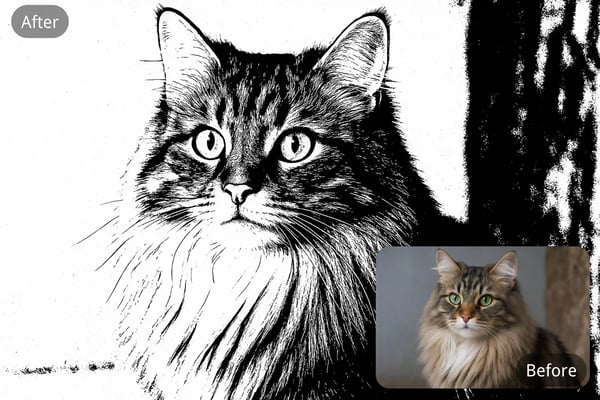
Image to Stencil Conversion
Bylo.ai’s stencil maker online transforms photos, sketches, or artwork into sharp, high-contrast black-and-white stencils. Perfect for professional and personal creative projects.
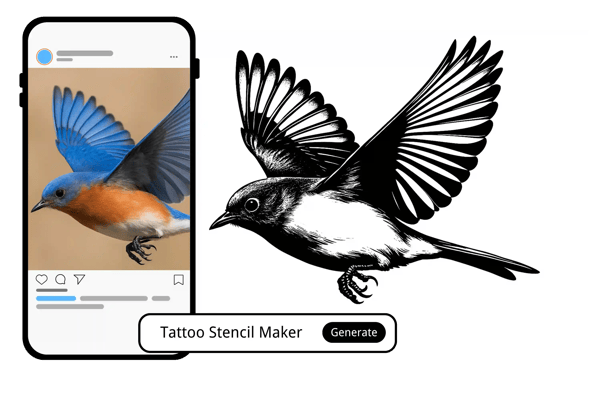
Tattoo Stencil Maker
Tailored for tattoo artists, this free stencil maker tool converts images into precise tattoo-ready stencils, ensuring clarity and accuracy in skin application.

Instant Image Simplification for Custom Stencils
Our stencil maker leverages advanced algorithms to instantly simplify complex images into high-contrast, stencil-ready designs. Whether you're creating custom tattoo stencils, DIY project stencils, or art stencils, you can quickly convert intricate photos or artwork into clean, bold stencils with just one click, making it perfect for detailed designs and professional-quality artwork.

Stencil Maker Free Online
Access the stencil maker directly through your desktop browser, with no installation or login required. Enjoy a free trial with full functionality, allowing you to easily convert and edit images on the go.
How to Use the Free Stencil Maker on Bylo.ai
Upload Your Image
Choose a photo, sketch, or artwork and upload it directly to the stencil maker online interface.
Adjust Your Settings
Fine-tune the stencil output by customizing the prompt to control contrast, detail level, and image simplification for a perfect stencil preview.
Download or Share Your Stencil
Once satisfied, download your stencil image or share it directly via mobile apps or social platforms.
Use Cases for the Stencil Maker Online
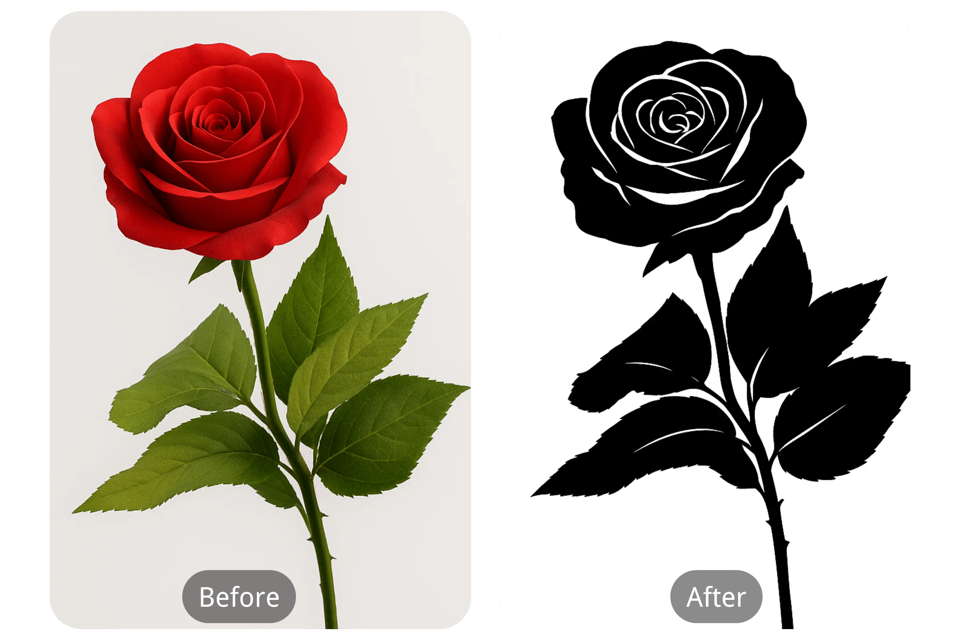
Converting Photos into Precise Tattoo Stencils
Professionals can convert reference photos into clear tattoo stencils, making application more accurate and efficient.
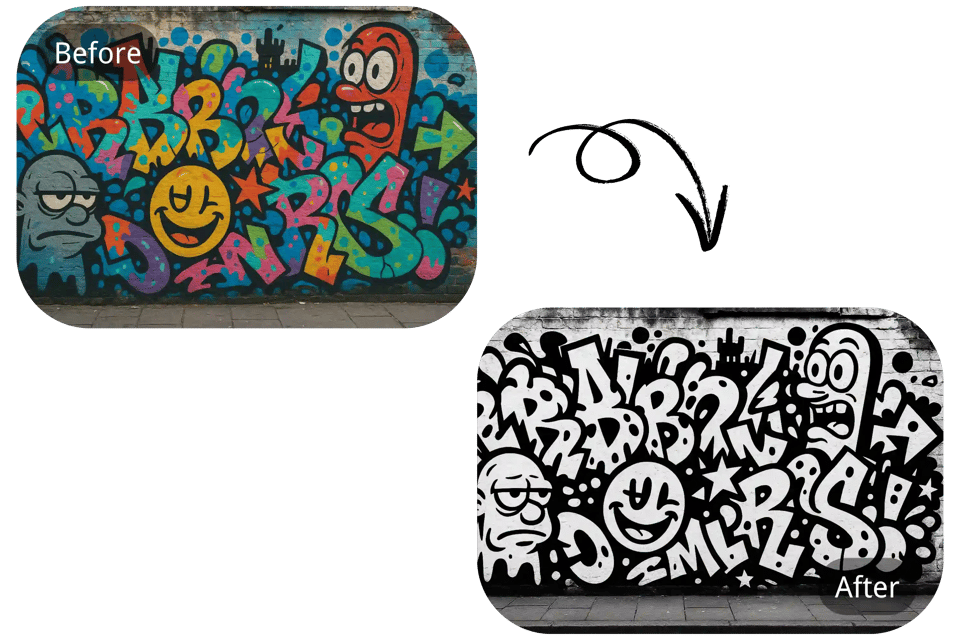
Crafting Reusable Stencils for Murals and Graffiti
Urban creatives can craft reusable, detailed stencil layers for mural and graffiti projects.
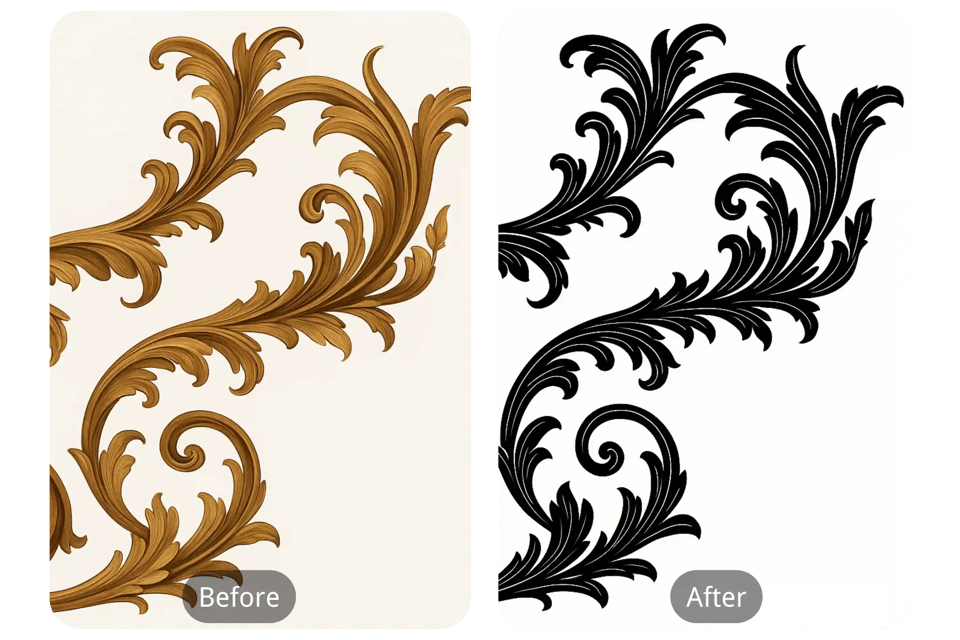
Creating Custom Patterns for Various Projects
From fabric painting to woodworking, hobbyists can create patterns and designs with ease using the free stencil maker.
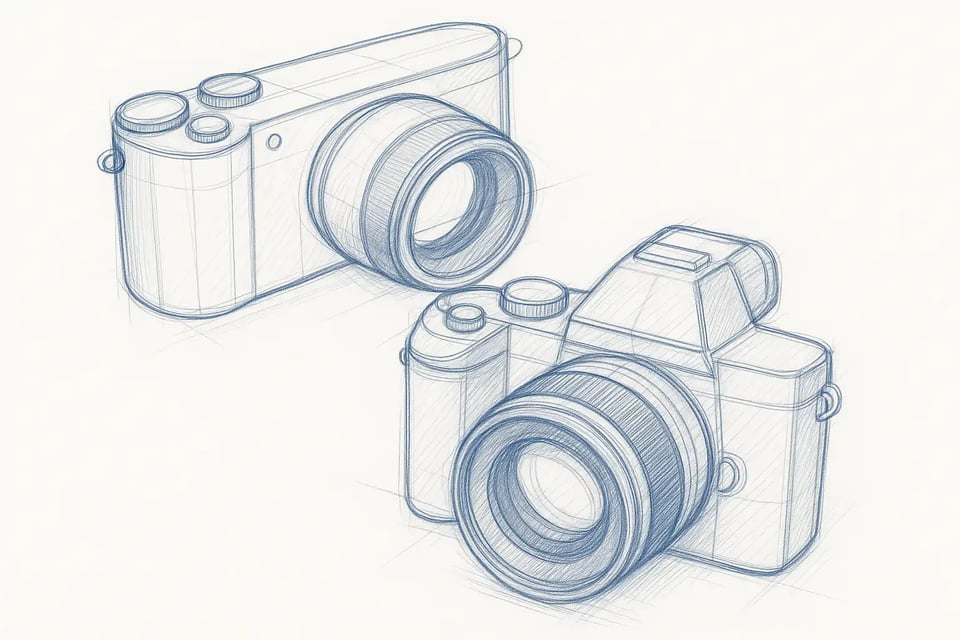
Visualizing Product Concepts Quickly
Designers can quickly generate visual concepts for product prototypes using layered stencil imagery.
User Feedback on the Bylo.ai Stencil Maker Online
Bylo.ai's stencil maker online has transformed how I prep tattoo designs. The results are clean and ready-to-use—absolutely essential in my studio.
Alex Morgan
Tattoo Artist
Creating multi-layer stencils has never been this smooth. The edge detection feature makes all the difference for mural prep!
Jenna Lee
Street Artist
I used the free stencil maker to design patterns for wood burning and fabric art—super intuitive and no need to sign up.
Marcus Grant
DIY Craft Enthusiast
This stencil tool helps me mock up visual assets for presentations rapidly. Clean layers, easy sharing, and great flexibility.
Emily Zhao
UX Designer
I'm learning the craft, and this app makes preparing stencils easy and professional without expensive tools.
Carlos Mendez
Tattoo Apprentice
I've used many tools, but Bylo.ai stands out for its ease of use and stunning output. The stencil maker online is a game changer.
Priya Nair
Muralist
You Might Also Be Interested In
Finding the best stencil maker online for free can be a game-changer for your creative projects. The top free stencil makers offer an easy-to-use interface, allowing users to convert photos into stencil designs with just a few clicks. These tools typically provide options for adjusting line thickness, contrast, and the level of detail, ensuring that the stencil is perfect for your needs. Whether you're working on a DIY art project, creating stencils for painting, or making personalized items, free stencil maker tools save both time and money. Explore user reviews and ratings to find the most reliable and feature-rich online stencil makers that cater to all your design needs.
Best stencil maker stencil maker online free stencil maker
Using a spray paint stencil maker online is an excellent way to create custom stencils for spray painting projects. These online tools allow you to upload your designs, adjust the image for optimal stencil quality, and download the stencil as a printable template. Many spray paint stencil maker websites also offer the option to modify the design, making it easier to add custom elements like text, patterns, or logos. By using these tools, you can achieve professional-looking spray-painted art on walls, furniture, t-shirts, and more. The best online spray paint stencil makers provide a user-friendly interface with no need for expensive software, making them perfect for both beginners and experienced artists.
Spray paint stencil maker online
Creating a stencil from a photo is a quick and easy process using a stencil maker tool. Simply upload your photo to an online stencil maker, and the tool will automatically convert it into a black-and-white stencil design. You can adjust settings like line thickness, contrast, and detail level to ensure the final stencil matches your vision. Some tools also allow you to customize the photo by removing unwanted elements or adding new features to enhance the design. Once you're satisfied with the result, you can download and print the stencil for use in your painting, DIY, or craft projects.
Stencil maker from photo
Stencil makers designed specifically for painting are essential tools for artists and DIY enthusiasts who want to create detailed, repeatable designs. Whether you're stenciling a mural, custom furniture, or walls, a stencil maker for painting helps you achieve consistent results. These tools allow you to upload photos or create original designs and convert them into stencils suitable for various types of paints, including spray paints, acrylics, and more. The best stencil makers for painting offer features such as adjustable line thickness, easy resizing, and the ability to print stencils in various formats. Whether you're a beginner or an experienced painter, these tools provide a simple and cost-effective way to bring your artistic ideas to life.
Stencil maker for painting
A stencil creator is a tool that helps you turn images, text, or designs into stencils, perfect for a wide range of creative projects. Whether you’re working on art, DIY crafts, or customizing products, a stencil creator allows you to upload your design, adjust it to your needs, and create a stencil that you can use repeatedly. Many stencil creators are available online for free, offering user-friendly interfaces and advanced features like line thickness adjustment, image sharpening, and background removal. Once your design is ready, you can print it out and start your project right away. These tools save time and effort, giving you the freedom to focus on your artwork.
Stencil creator
If you're looking to convert a photo into a tattoo stencil online for free, there are many tools that can help. These stencil makers allow you to upload a photo of your desired tattoo design, then automatically convert it into a black-and-white stencil. You can adjust the image's contrast and line thickness, making it perfect for tattoo artists to use in creating your custom tattoo. Many tattoo stencil converters also let you add elements or remove unwanted details to ensure the final design is exactly what you want. This free tool is ideal for anyone looking to turn their own artwork or images into a tattoo-ready stencil without needing special software or expensive services.
Convert photo to tattoo stencil online free
Frequently Asked Questions About the Free Stencil Maker
How to convert a picture to stencil online free?
Converting a picture into a stencil online for free has never been easier. With the help of online stencil maker tools, you can quickly transform any photo into a stencil design with just a few clicks. These tools usually allow you to upload your image and automatically convert it into a black-and-white outline. Some advanced stencil makers offer options to adjust the thickness of the lines, refine the image for better clarity, and even remove unwanted details. You can then download the stencil design as an image file and print it out, ready for use in your crafting, painting, or other stencil projects. This free process is ideal for both beginners and advanced users looking to create personalized stencils without the need for complex software or expensive tools.
What is the free app for making stencils?
You can use Bylo.ai’s free stencil maker, which requires no login. This tool is accessible directly in your browser, making it easy for artists and DIY enthusiasts to design and share stencils without any downloads.
How to get crisp lines when stenciling?
Achieving crisp, clean lines when stenciling can make a significant difference in the overall quality of your project. To get the best results, start by using a stencil maker that provides high-resolution images and allows you to adjust the line thickness and clarity. When preparing your stencil, ensure that the material is secure on the surface you're stenciling onto. For the sharpest edges, use painter’s tape to hold the stencil firmly in place and prevent any paint from bleeding under the edges. Choosing the right paint and tools also plays a crucial role. For example, spray paint tends to give a sharper result compared to brushing, and a fine-tipped sponge or brush can help you get into smaller corners. Lastly, always use high-quality stencils that are clean and free from any damage to maintain those perfect, crisp lines.
Is the stencil maker online tool really free?
Yes! Bylo.ai’s stencil maker is free to use with no login or subscription required. You can try it at no cost.
Can I use the stencil maker for tattoo designs?
Absolutely. The tool is optimized to create high-contrast tattoo-ready stencils for professionals and beginners alike.
Does the tool support mobile devices?
Yes, you can access Bylo.ai’s stencil maker directly in your mobile browser, allowing you to create and share stencils on the go without the need for an app.
What image formats are supported?
The stencil maker online supports common formats like JPG and PNG for easy uploading.
Do I need any design experience to use it?
Not at all. The interface is user-friendly and designed for both beginners and professionals.
Is there a watermark on the downloaded stencil?
Free users will have a watermark on the downloaded stencil. However, the watermark is removed for paid users.
