Select the model you want to generate your image with.
Convert Photo to Sketch Free Online
Transform your photos into stunning pencil sketches with Bylo.ai – no skills needed, just one click!

Your Generated Images
Photo to Sketch Converter – Free, Fast, and Easy
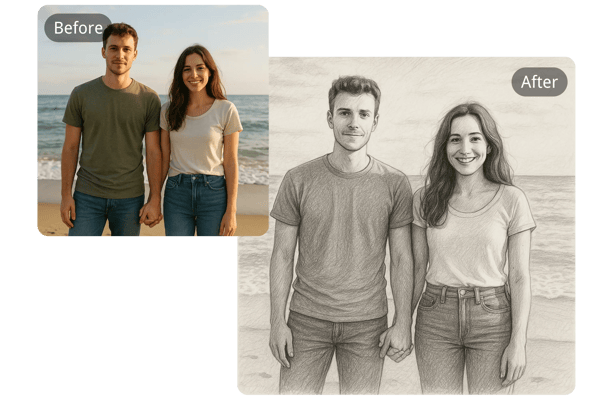
Instant Photo to Sketch AI Conversion
With Bylo.ai’s photo to sketch converter, you can instantly transform any photo into a detailed sketch using powerful AI algorithms. It’s fast, accurate, and works for portraits, landscapes, and more.

Free to Try – No Sign-up Required
Enjoy the convenience of a photo to sketch online tool. Instantly turn photos into sketches with Bylo.ai. Use the free tool without logging in or installing anything.

No Drawing Skills Required
No artistic ability? No problem! Our photo to sketch AI technology does all the work for you, creating professional-grade sketches without manual effort.

Versatile Output for Multiple Uses
Whether you're creating a profile picture, a unique gift, eye-catching social media content, or NFT artwork, Bylo.ai’s sketch tool transforms any image effortlessly.
How to Convert Photo to Sketch with AI
Upload Your Photo
Choose any image from your device – portraits, pets, or scenery – and upload it to the photo to sketch converter.
Let the AI Do the Work
In just a few seconds, Bylo.ai will turn your photo into a detailed sketch.
Download or Share Instantly
In seconds, your sketch is ready. Download it or share it directly on social media or marketplaces.
Who Can Benefit from the Photo to Sketch Converter
Content Creators & Influencers
Create standout profile pictures or engaging visual content to enhance your online brand using AI-powered sketch portraits.
Artists and NFT Designers
Convert photos into sketch-style NFT art pieces with AI ease, saving time while achieving high-quality visuals.
Photographers & Hobbyists
Add artistic flair to your photography portfolio or experiment with different sketch styles using your own photos.
Gift Givers & Memory Makers
Turn family or pet photos into sketch art to create heartfelt, unique gifts and lasting memories.
What Users Say About Our Photo to Sketch Converter
Bylo.ai’s photo to sketch AI saved me hours of manual sketching. The results are detailed and truly artistic.
Emily Chen
Digital Artist
I love how easy it is to turn photos into sketch portraits. I’ve been using them for my profile and branding visuals!
Mark Rivera
Content Creator
This tool is a game-changer. I use it to generate sketch-style art for NFTs, and the quality is impressive.
Sarah Li
NFT Designer
Converting my landscape photos into sketches gave them a whole new dimension. Highly recommend for creative edits.
Jason Patel
Freelance Photographer
I use the photo to sketch converter to create custom pet portraits for clients. They’re always amazed by the results!
Alicia Gomez
Pet Portrait Seller
Bylo.ai adds a unique artistic edge to our social media visuals – simple, fast!
David Kim
Marketing Professional
You Might Also Be Interested In
Turn your images into realistic pencil drawings using our online drawing converter. This tool doesn’t just slap on a sketch filter—it uses machine learning to detect shadows, facial features, and fine details, resulting in drawings that closely resemble human-made art. Whether it’s for a gift, a tattoo design reference, or a digital art project, our converter helps you create visually compelling sketches that are both expressive and accurate. The conversion takes seconds, doesn’t require a login. Bring realism to your digital sketches with our cutting-edge drawing converter today!
Realistic drawing converter
Frequently Asked Questions About Photo to Sketch Conversion
Is Bylo.ai’s photo to sketch converter free to use?
Yes! The tool can be tried online for free, with no registration or payment required.
Do I need to install any software?
No installation is needed. You can use our photo to sketch converter entirely online from your browser.
What types of photos work best?
Portraits, pet images, landscapes, and still-life photos all work great with our AI-powered sketch converter.
Can I use the sketch for commercial purposes or NFTs?
Free sketches are for personal use only. If you’d like to use them commercially or for NFTs, please upgrade to a paid plan.
How long does the conversion take?
It only takes a few seconds from upload to download, thanks to our fast AI processing.
Is my photo data safe?
Yes, we respect your privacy. Uploaded photos are processed securely and not stored after conversion.
Can I convert images from my mobile phone?
Yes, our photo to sketch converter is mobile-friendly and works on smartphones and tablets.
Do I need any photo editing skills?
Not at all. The AI handles everything. No photo editing or sketching experience is necessary.
