Select the model you want to generate your image with.
Change Eye Color Online with BYLO.AI - Try the Best AI Eye Color Editor for Free
Transform your look instantly with our AI Eye Color Changer. No sign-up required, just upload and go!

Your Generated Images
Discover the Ultimate Eye Color Editor at BYLO.AI
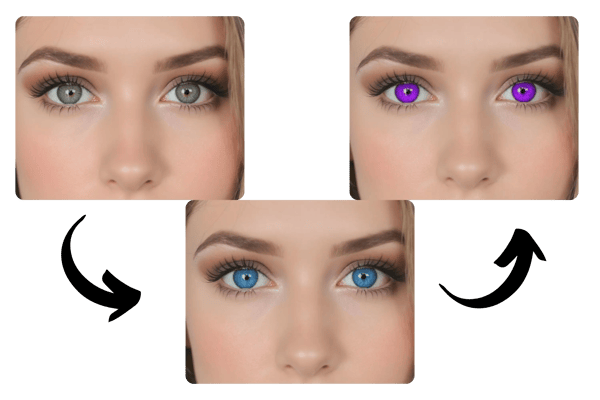
Customizable Eye Color Changer Adjustments
Our Eye Color Editor allows you to fine-tune your eye color with customizable adjustments for hue, brightness, and saturation. Create the perfect eye color that complements your personal style and vision.

AI-Driven Eye Color Changer for Intelligent Color Matching
Not sure which eye color suits you best? Our AI technology analyzes your photo, considering skin tone and hair color, to automatically generate the most flattering eye colors for you in seconds.

Smooth and Natural Eye Color Editor Transitions
Say goodbye to harsh lines. Our Eye Color Changer uses smooth gradients and subtle shading to achieve a natural, flawless finish. When eye direction needs adjustment as well, AI Eye Contact Correction applies equally realistic refinement, ensuring the eyes look cohesive, expressive, and true to the original photo.
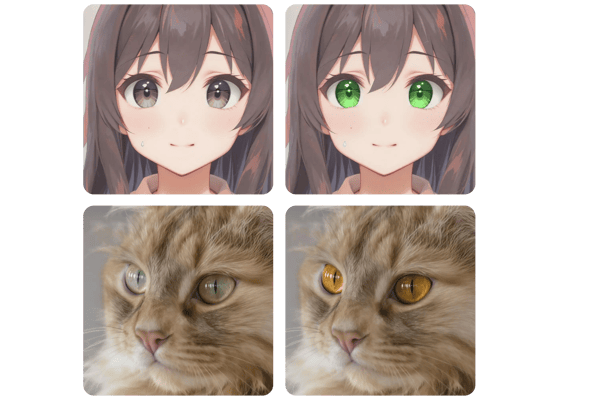
Not Just for Humans – AI Change Eye Color Online Free for Animals & Anime Too!
The BYLO.AI Eye Color Editor isn't just for portraits! You can experiment with eye colors for animals, anime characters, and virtual avatars, perfect for designers and creatives.
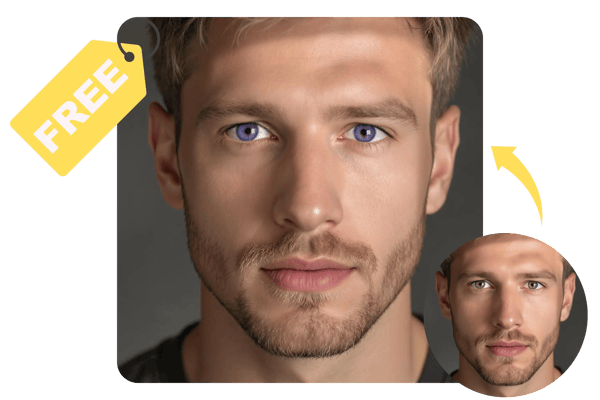
Change Eye Color Online Free – No Login Required
Want to see how it works? Try our Eye Color Filter free of charge! Simply upload your photo, and get started on your eye color transformation without needing to log in or register.
How to Change Your Eye Color Online with BYLO.AI
Upload Your Photo
Start by uploading a clear photo of yourself (or your character, animal, or avatar) to the Eye Color Editor. No sign-up is needed to get started.
Change the Eye Color
Enter the eye color you want to apply. Additionally, you can use the "Other Ideas" section to add any extra details you’d like to edit, such as brightness, saturation, or other custom adjustments.
Download or Share Your New Look
Once you’re happy with your new eye color, download the image or share it directly on your social platforms to showcase your transformation.
Who Can Benefit from BYLO.AI's Eye Color Editor
Change Eye Color Online to Try New Makeup Looks
Want to change eye color online without the hassle of makeup? The Eye Color Changer lets you experiment with different eye colors to match various makeup styles. From bold and dramatic to soft and natural, our AI Eye Color Changer makes it easy to visualize your perfect look, helping you decide before trying it on in real life.

AI Eye Color Changer for Pet Eye Color Edits
Ever wondered how your pet would look with different eye colors? With the Eye Color Editor, you can change eye color online for your pets. Whether you want to create a playful or exotic look, this tool lets you transform your pet’s eyes with vibrant hues, all using an AI Eye Color Changer that ensures a seamless result.
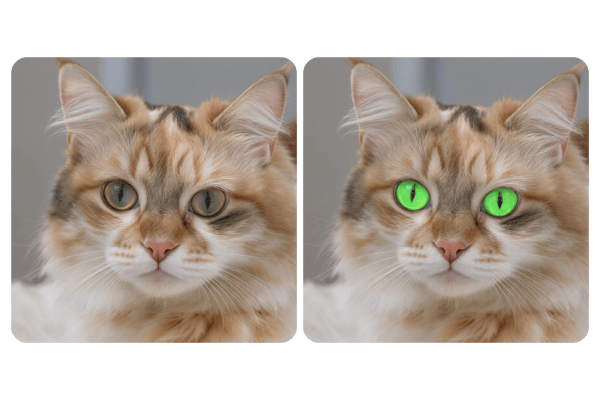
Change Eye Color Online for Cosplay
For cosplayers, the AI Eye Color Changer is an essential tool. Change eye color AI quickly to match your favorite characters from anime, fantasy, or superhero genres. Whether it's a quick eye color filter or an intense eye transformation, our tool allows you to change eye color online with precision, ensuring your eyes fit your costume perfectly.

Fun Eye Color Filters and Special Effects with AI
Get creative with eye color filters! With our AI Eye Color Changer, you can try out neon, glowing eyes, or even multi-colored effects to add a unique touch to your photos. Whether you want to change eye color AI for fun or create striking visuals for digital art, this tool gives you endless possibilities to explore without any limits.
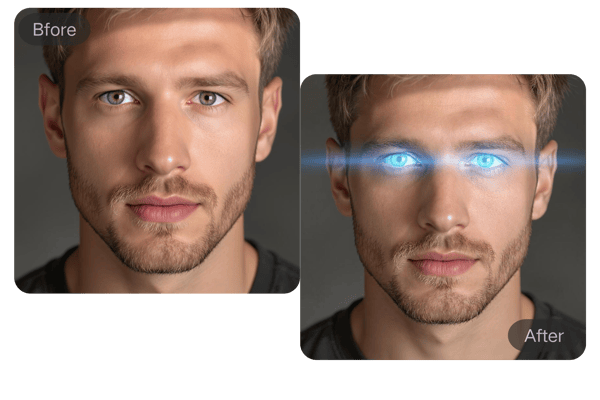
What Our Users Say About the BYLO.AI Eye Color Editor
I’ve been using this tool for my social media posts and it’s incredible. I can change my eye color to match my outfits, and the results look so natural! Highly recommend it for anyone who wants to level up their online presence.
Sophia K.
Content Creator
As a game developer, I love this tool for quickly trying out different eye colors for my characters. It’s super easy to use, and the AI suggestions are spot on. It’s become an essential part of my design process.
Liam M.
Game Designer
The ability to tweak the color and brightness of my eyes is amazing. I’m able to match eye colors to my skin tone, and I can’t get enough of how many color options there are. Plus, it’s free to try! A great tool for anyone interested in digital art.
Emily S.
Artist
I used this on my pet photos, and the results are amazing! The ability to experiment with different eye colors makes my work stand out. It's such a fun and easy-to-use tool!
Jonas L.
Animal Photographer
Frequently Asked Questions About Changing Eye Color Online
How do I edit my eye in a photo?
You can easily edit your eye color using Bylo.ai’s AI Eye Color Changer. Simply upload your photo, enter the eye color you want, and Bylo.ai will automatically change your eye color online with smooth, natural transitions. No manual editing required.
Can I change the eye color of animals or anime characters?
Absolutely! Our tool works for both human portraits as well as animals, anime characters, and virtual avatars.
Can I change eye color online for free?
Yes! Bylo.ai offers a free AI Eye Color Editor with no login required. You can try our AI Eye Color Changer directly in your browser and experience how easy it is to change eye color online free.
Can I adjust the brightness or saturation of the eye color?
Yes, Bylo.ai’s Eye Color Editor allows you to adjust the brightness, hue, and saturation of the eyes to get the perfect shade. You can specify these adjustments in the "Other ideas" section when submitting your request to customize the result exactly as you like.
How long does it take to change my eye color?
The process is instant! Upload your photo, adjust the color settings, and download your new look in a matter of seconds.
What types of photos work best for the Eye Color Editor?
Clear, high-quality photos with good lighting work best. The more detailed your photo, the more accurate the eye color change will look.
