Select the model you want to generate your image with.
Free Background Remover: Remove BG from Image Online
Remove image backgrounds in seconds using AI – no skills needed!

Your Generated Images
Key Features of Bylo.ai's Free Background Remover Online

Instant Background Removal with AI
Bylo.ai’s free background remover online uses cutting-edge AI technology to remove backgrounds automatically in seconds. No manual editing or special skills required.
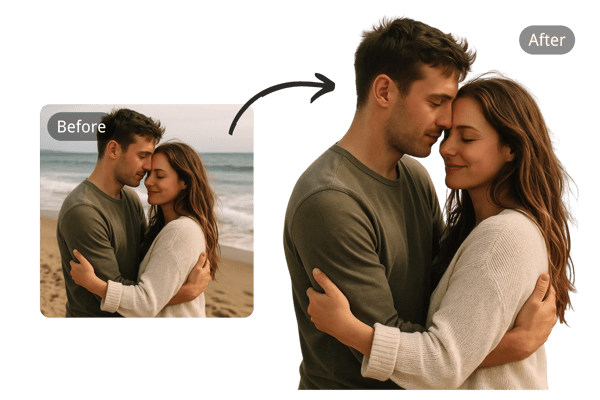
High-Quality Image Cutouts
Our AI ensures precision and detail, even in tricky areas like hair or fine objects. Whether you’re isolating a subject or creating a transparent background, expect pixel-perfect results.

Free Online Background Remover
Remove image backgrounds directly in your browser — no software installation required. Perfect for product listings, profile pictures, design work, and more. Try it free online with no sign-up and no credit card required.
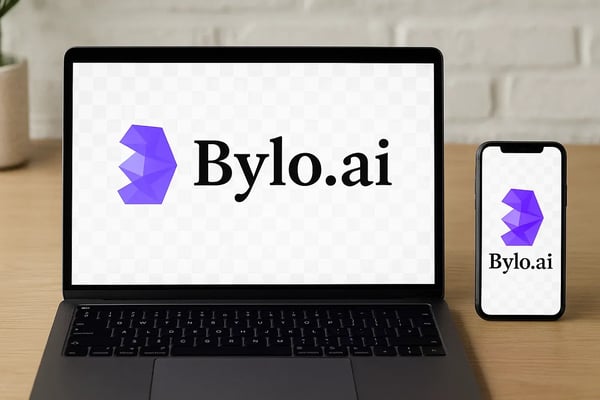
Cross-Platform Access
Use Bylo.ai’s background remover on desktop or mobile devices. Accelerate your workflow with Bylo.ai background remover capabilities and enjoy seamless editing on the go.
How to Use Bylo.ai’s Free Background Remover Online
Upload Your Image
Upload the image you want to remove the background from.
Let AI Do the Work
Bylo.ai’s powerful AI will automatically detect the subject and erase the background within seconds.
Download Your Image
Download your high-quality sketch. Share it right away or continue editing to perfect your image.
Who Can Benefit from Bylo.ai’s Background Remover Online
E-commerce Sellers
Online sellers can remove backgrounds from product images to create clean, professional listings for websites and marketplaces.
Graphic Designers
Designers can quickly isolate elements from photos for use in marketing materials, presentations, and creative projects without needing Photoshop.
Social Media Managers
Use the background remover to create eye-catching visuals, profile images, or branded content with a professional look in seconds.
Photographers & Creators
Professional and amateur photographers can enhance their photos by removing distracting backgrounds for cleaner compositions.
What Users Say About Our Free Background Remover
Bylo.ai saved me hours of editing time! My product photos now look clean and professional with just one click.
Emily Carter
E-commerce Store Owner
I love the accuracy of the cutouts. Even the hair edges came out perfect – it's like magic!
Jason Lee
Graphic Designer
This is my go-to tool for creating content for my clients. It’s fast, reliable, and super easy to use.
Sophia Grant
Social Media Strategist
Perfect for background replacement and portrait retouching. A must-have in my editing toolkit!
Mark Henderson
Freelance Photographer
This background remover helps our team work faster and more efficiently. Great tool!
Liam Torres
Marketing Manager
Clean cutouts in seconds! It’s helped me create professional product listings with zero design skills.
Ava Chen
Online Boutique Owner
Frequently Asked Questions About Background Remover Online
Is Bylo.ai’s background remover really free?
Yes! You can use Bylo.ai’s background remover online for free with no registration required.
Do I need any design skills to use this tool?
Not at all. The tool is 100% automated and user-friendly, requiring no design or editing skills.
Can I use this background remover on mobile?
Yes, Bylo.ai works seamlessly across desktop and mobile devices for background removal on the go.
What image formats are supported?
You can upload JPG, PNG, or WEBP files and get high-quality cutouts.
What kinds of images work best?
Our AI works with portraits, product photos, graphics, and more. It performs exceptionally well with high-resolution images.
Can I use the generated images for commercial purposes?
mages generated by free users are for personal use only. To use them commercially, including for ads or websites, a paid plan is required.
