Select the model you want to generate your image with.
Hair Color Changer-Discover Your Perfect Look
Unleash Your Style: Try Any Hair Color with Bylo.ai’s Virtual Hair Salon

Your Generated Images
How to Use Hair Color Changer
Upload Your Photo
Select a clear image where your hair is visible to start with the hair color changer photo changer.
Enter the color you want
Let the AI hair color changer online free automatically detect and color your hair. Adjust the intensity if needed.
Preview and Save
See your new look instantly, tweak as desired, and download your transformed image.
Key Features of Hair Color Changer
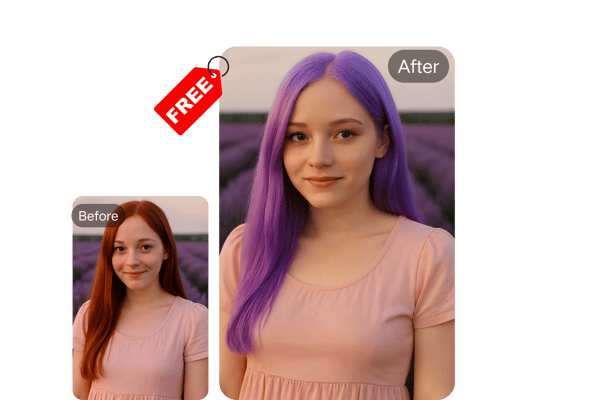
Virtual Hair Dyeing
The Hair Color Changer lets users upload photos to instantly transform hair into any shade, like pink, blue-gray, or gradient highlights. It can also modify your face based on the photo.
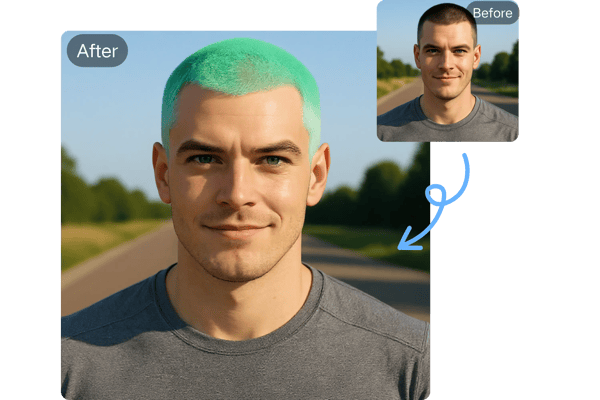
Realistic Color Preview
Experiment with the Hair Color Changer to visualize various hair shades before dyeing in real life. Avoid costly mistakes by previewing natural or bold colors with accurate, lifelike results.

Natural Detail Enhancement
The Hair Color Changer optimizes hair roots, shadows, and highlights automatically. It blends colors seamlessly, ensuring a polished.
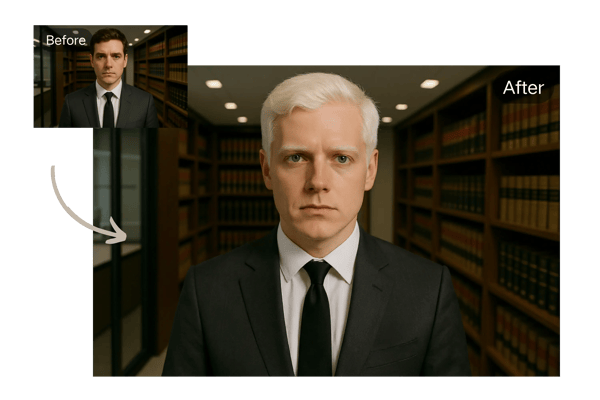
Motion-Ready Makeovers:
See your new color flow in real-time with the hair color changer, ideal for dynamic style previews.
Use Cases of AI Hair Color Changer

Pre-Dye Confidence Check:
Use the hair color changer photo editor online to test shades before visiting the salon, ensuring your chosen hair dye is perfect.

Virtual Makeovers for Fun:
Surprise friends with a bold new look using the image hair color changer to share on social media and it's also perfect for cosplay.

Professional Consultations:
Stylists can use the hair color changer AI to show clients potential results, enhancing consultations.

Personalized Style Discovery:
Find the perfect shade for any age or gender with our inclusive hair color changer filter.
User Reviews of Hair Color Changer AI
“Bylo.ai’s hair color changer app is a game-changer! I tried a dozen shades in minutes and found the perfect red for my next salon visit. So easy and fun!”
Sarah M.
Marketing Manager
“The AI hair color changer is super accurate. I used the photo hair color changer to test a platinum blonde look, and it looked so real!”
James T.
Graphic Designer
“I love the virtual hair color changer! The hair color changer can realize every shade I could dream of.”
Emily R.
Student
“As a stylist, the Madison Reed virtual hair color changer integration helps me show clients exactly what they’ll look like. It’s a must-have tool!”
Aisha K.
Hair Stylist
“The free hair color changer is perfect for experimenting. I tried pastel pink and loved how realistic it looked in my photos.”
Priya S.
Software Engineer
“The hair color changer video feature is awesome for my TikTok content. I can switch up my look in seconds without dyeing my hair!”
Liam P.
Social Media Influencer
FAQs of Hair Color Changer
Is Bylo.ai’s Hair Color Changer Free to Use?
The hair color changer free tool is available online without any cost or sign-up for basic features. Explore the hair color changer app online free now!
Can I Use the Hair Color Changer for Commercial Purposes?
Commercial use may require a subscription. Visit Bylo.ai for detailed terms of service.
How Long Does It Take to Change Hair Color?
The AI photo hair color changer delivers results in seconds, making it quick and easy to try multiple shades.
What File Formats Are Supported for Download?
Download your transformed images as high-resolution JPEG or JPG files, perfect for sharing or professional use.
Do I Need to Download Anything to Use the Hair Color Changer?
No downloads needed! The virtual hair color changer is web-based and works on any modern device.
Is My Photo Safe with Bylo.ai?
Your privacy is our priority. Uploaded photos are not stored after your session, ensuring a secure experience with our photo hair color changer.
