No Watermark
Private
Free AI Times Square Billboard Selfie Generator
Transform any selfie into a realistic Times Square billboard photo—Bylo.ai makes it free, online, and ready to go viral on Instagram or TikTok.

Key Features of Bylo.ai's AI Times Square Billboard Selfie Generator
Realistic Times Square Selfie on Billboard
Bylo.ai’s AI Times Square Billboard Selfie Generator transforms your photo into a lifelike Times Square billboard shot. Neon reflections, cinematic lighting, and the bustling city backdrop make your selfie look like it’s really displayed in New York.

One-Click Free Times Square Billboard Selfie Generator Online
Upload your selfie and instantly see yourself on a massive Times Square digital billboard. With Bylo.ai, creating your own Times Square billboard selfie is free, fully online, and requires no downloads or editing skills.

Social-Media Ready Times Square Billboard Photo of Yourself
Share your Times Square billboard selfie straight to Instagram, TikTok, or Facebook. Bylo.ai ensures your selfie billboard photo looks authentic, helping you surprise friends and go viral with a true New York moment. If you love playful edits, you can also try our AI Makeup Generator to enhance your look before placing it on the billboard.
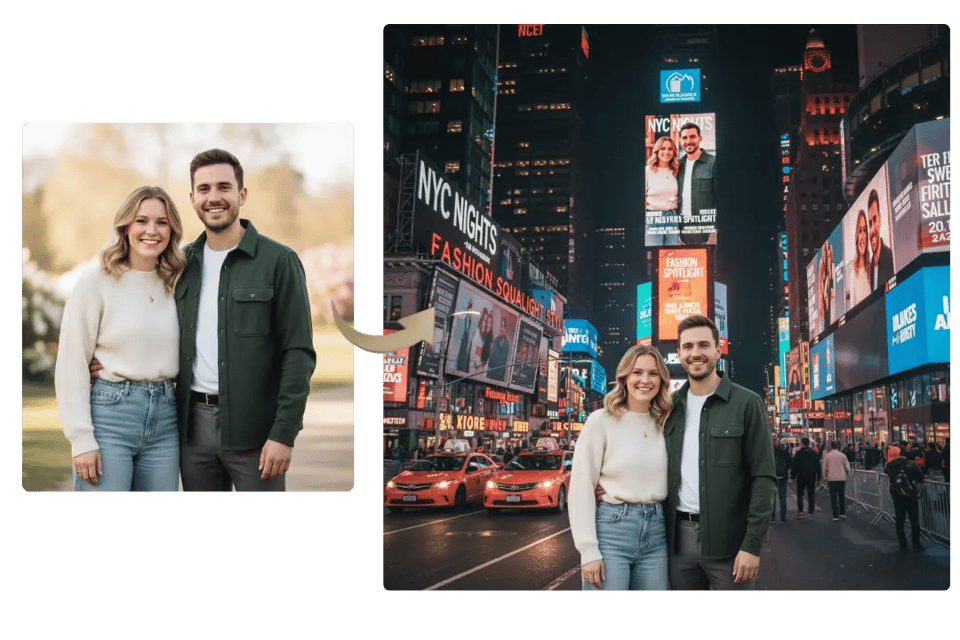
Consistent AI Editing for Your Times Square Selfie
Every selfie you upload is refined by Bylo.ai with natural lighting, correct proportions, and crisp detail. The Times Square billboard effect stays professional and realistic, so your AI selfie never looks cheap or fake.

How to Create Your Own Times Square Billboard Selfie Free On Bylo.ai
Step 1:Upload Your Selfie
Start by uploading a clear selfie or portrait to Bylo.ai. Your photo will be prepared automatically for the Times Square billboard scene.
Step 2:Generate Your Billboard Photo with AI
Click Generate and instantly see your selfie displayed on a giant digital billboard in New York’s Times Square. The whole process is free, online, and takes only seconds.
Step 3:Download and Share Your Times Square Selfie
Save your finished Times Square billboard selfie in high resolution and post it on Instagram, TikTok, or Facebook. Show off your New York moment with a stunning AI billboard effect.
Fun & Practical Uses of Times Square Billboard Generator
Viral Times Square Billboard Selfie for Social Media
Make your selfie look like it’s shining on a Times Square billboard. Perfect for Instagram reels, TikTok challenges, or Facebook posts that grab instant attention.
Funny AI Times Square Billboard Selfie with Friends
Swap a friend’s photo onto a huge Times Square screen and send it as a surprise. It’s a playful way to laugh together using AI effects.
Virtual Times Square Billboard Travel Souvenir
Haven’t been to NYC yet? No problem. Turn your photo into a Times Square billboard shot and keep it as a fun “digital souvenir” of New York City.
Couple & Group Times Square Billboard Selfies
Celebrate love and friendship by placing your couple selfie or group photo on a Times Square billboard. A unique way to make moments feel cinematic and unforgettable.
How Users Rate Their Times Square Billboard Selfie Experience
Bylo.ai made my selfie look like it was really on a Times Square billboard. The details and city vibe feel so authentic—I posted it on Instagram and everyone thought it was real.
Emily R., Content Creator
⭐⭐⭐⭐⭐ (5/5)
I tried the free Times Square selfie generator and it worked in seconds. Way easier than Photoshop, and the AI billboard effect looks amazing.
David K., Student
⭐⭐⭐⭐☆ (4/5)
I’ve never been to New York, but this tool gave me a virtual Times Square souvenir. My friends actually asked when I visited!
Sophia L., Traveler
⭐⭐⭐⭐⭐ (5/5)
The AI Times Square billboard selfie went viral on my TikTok. People loved the idea and it boosted my engagement overnight.
Jason M., TikTok Creator
⭐⭐⭐⭐☆ (4/5)
I used Bylo.ai to place a couple’s photo on a Times Square billboard. It turned into a really fun, cinematic edit they shared everywhere.
Hannah P., Photographer
⭐⭐⭐⭐⭐ (5/5)
This is the most fun AI effect I’ve used. Upload a photo, click generate, and suddenly you’re on the biggest billboard in New York—can’t beat that.
Chris T., Designer
⭐⭐⭐⭐☆ (4/5)
