Core Features of RPGs
Role-Playing and Story-Driven Gameplay(Final Fantasy) Character Growth and Customization(The Elder Scrolls V) Exploration and Interaction(The Witcher 3) Combat Systems(Dark Souls)
Select the model you want to generate your image with.
Turn your photo into a legendary RPG portrait with AI-powered fantasy magic.

RPG, short for "Role-Playing Game," is a game genre centered around players assuming the roles of specific characters. In an RPG, players typically immerse themselves in a fictional world, controlling one or more characters to complete quests, explore stories, and enhance skills or equipment to progress through the game. The allure of RPGs lies in their deep narratives, character development, and freedom, allowing players to experience the joy of growing alongside their characters.
Role-Playing and Story-Driven Gameplay(Final Fantasy) Character Growth and Customization(The Elder Scrolls V) Exploration and Interaction(The Witcher 3) Combat Systems(Dark Souls)
JRPG (Japanese RPG): Focused on story and character development, with examples like Final Fantasy and Dragon Quest. WRPG (Western RPG): Emphasizes open worlds and player freedom, such as The Elder Scrolls and The Witcher series. ARPG (Action RPG): Highlights real-time combat and gameplay, like Diablo and Elden Ring. MMORPG (Massively Multiplayer Online RPG): Supports large-scale player interaction online, such as World of Warcraft and Final Fantasy XIV. TRPG (Tabletop RPG): Based on tabletop role-playing games, like Dungeons & Dragons, emphasizing verbal storytelling and imagination.

Upload a photo and let the RPG portrait generator enchant it into a character portrait with RPG maker flair. Choose your class—knight, rogue, mage—and see your photo transformed into a fantasy RPG character with thematic armor, glowing eyes, and magical details.
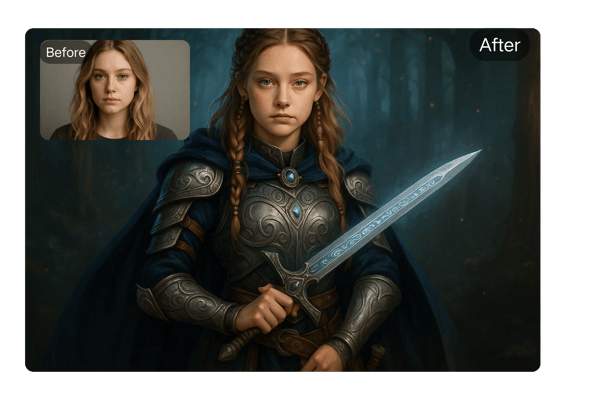
Customize your portrait like building a character in your favorite RPG. Adjust styles, add fantasy character traits like elven ears or battle-worn armor, and customize background settings. The RPG maker functionality includes sliders for effects like flames, fog, or mystical light.
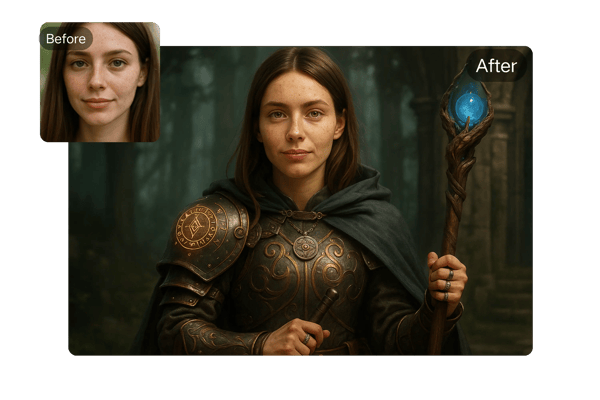
Describe your fantasy character or RPG scenario in text, and the AI brings it to life with visual precision. Whether it's a cursed vampire, dragon knight, or elvenRPG Portrait Generator Features archer, the RPG portrait generator creates story-driven artwork from your imagination.
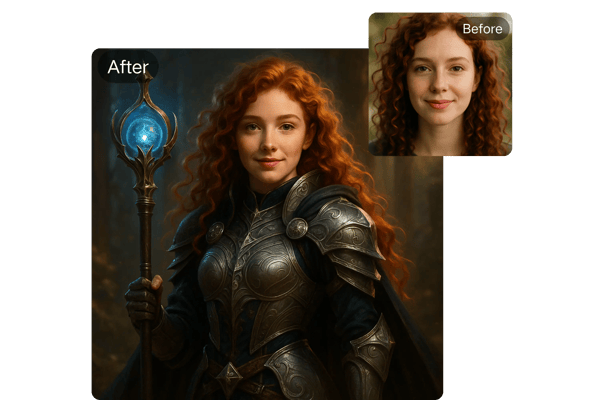
Use the portrait RPG tool on any device—no download needed. Your data is protected by secure protocols, and images are generated without storing personal content. Your RPG maker creations are saved in an online gallery for instant access and high-resolution downloads.
Choose between uploading a real photo or writing a character description. Both options work with the RPG maker to kickstart your portrait creation journey.
Pick your RPG class, race, or environment. Customize features like armor, weapons, lighting, and fantasy elements to reflect your desired RPG persona.
Click 'Generate' and let Bylo.ai’s AI work its magic. In less than a minute, your high-resolution RPG portrait is ready to view, download, or share.
By using personalized RPG portraits, Dungeon Masters and players can make their D&D characters or NPCs feel more real—deepening the immersion in every campaign.

Gamers looking to represent their avatars or role-play characters online can use the RPG portrait generator to create consistent visuals for forums and profiles.

Fantasy-themed influencers, YouTubers, and Twitch streamers can use AI-generated character portraits for branding, intros, or narrative segments.

Creative writers and concept artists can visualize their fantasy characters for books, comics, or storyboards using RPG maker tools to generate base visuals instantly.

Bylo.ai is my go-to RPG portrait generator! It brought my party’s characters to life with stunning accuracy and flair.
Alyssa Greene
D&D Campaign DM
I use Bylo.ai for every character I roleplay—it’s fast, intuitive, and the results look professionally illustrated.
Marcus Leone
Fantasy Game Streamer
As a visual storyteller, the ability to generate fantasy character images in minutes is a game-changer for my creative workflow.
Jin Woo
Graphic Novelist
Bylo’s RPG maker helps me visualize costumes and character themes before I even touch my sewing machine. Incredible tool!
Samantha Drake
Cosplayer & Fan Artist
This tool is fantastic! The variety of styles and customization options make it easy to generate unique portraits for my RPG project. Highly recommend!
Liam Carter
Indie Game Developer
I love how intuitive RPG Portrait Generator is. It produces high-quality portraits with so much personality, saving me hours of work. A must-have for creators!
Sophie Nguyen
Fantasy Artist
Simply upload a photo or enter a character description, then customize your preferred style. Click 'Generate' to get your RPG portrait in minutes.
Bylo.ai offers a free trial version with basic RPG portrait generation features. No login or payment required for your first creation.
Commercial use requires a paid subscription. Check the terms of service for full usage rights and licensing details.
No installation needed. Bylo.ai is fully web-based and works across browsers on any device—desktop, tablet, or mobile.
Portrait generation typically takes less than one minute, with high-resolution output ready almost instantly.
Yes. User privacy is a top priority. Photos are not stored without consent, and all data is processed securely through encrypted systems.
Yes, you can re-upload or rewrite your prompt with new styles, classes, or traits to generate versions you like.