No Watermark
Private
Free Monet Filter Online – Transform Photos into Impressionist
Add the timeless beauty of Monet’s brushstrokes to your portraits, selfies, and landscapes with Bylo.ai’s Monet Filter.

Key Features of Bylo.ai's Monet Filter
Monet Filter Brings Impressionist Precision to Everyday Photos
Bylo.ai’s Monet Filter uses advanced rendering to replicate Monet’s impressionist style with authentic detail. Instead of a flat overlay, it analyzes lighting and textures—turning simple snapshots into works that carry the depth, softness, and motion of a true AI Monet filter.

Monet Filter Adapts Naturally to Portraits and Scenic Views
Whether it’s a close-up portrait or a sweeping landscape, Monet Filter adapts intelligently. Faces remain sharp and expressive, while skies, gardens, and water transform into painterly strokes. This balance creates results that feel realistic yet artistic, surpassing a generic Monet painting style filter.

Monet Filter Delivers High-Resolution Results for Print and Digital Use
Every photo processed through Monet Filter is generated in high resolution. Social media creators get crisp uploads that stand out in feeds, while designers and hobbyists can print Monet-style posters, canvases, or art books without losing detail—making it far more versatile than a standard impressionist photo filter.
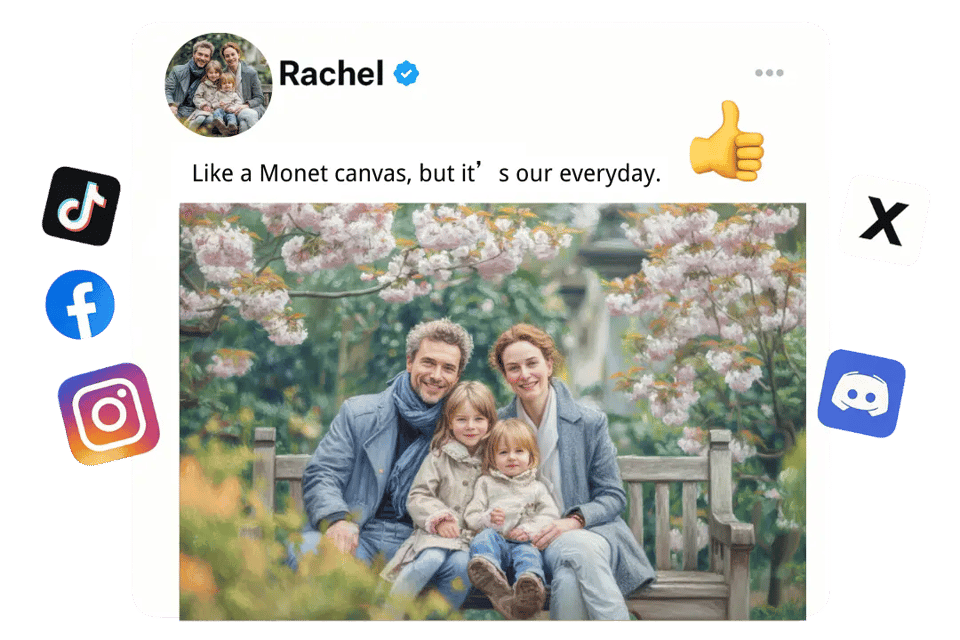
Monet Filter Reimagines Colors with Harmonious Impressionist Tones
Instead of simply shifting hues, Monet Filter rebuilds the palette of your photo into Monet’s timeless impressionist tones—pastel skies, shimmering water, and soft greenery. Each result feels hand-painted, adding warmth and emotional depth. For those seeking a different aesthetic, you can also explore our AI Renaissance Painting Generator, which transforms photos into classical works inspired by Renaissance masters.
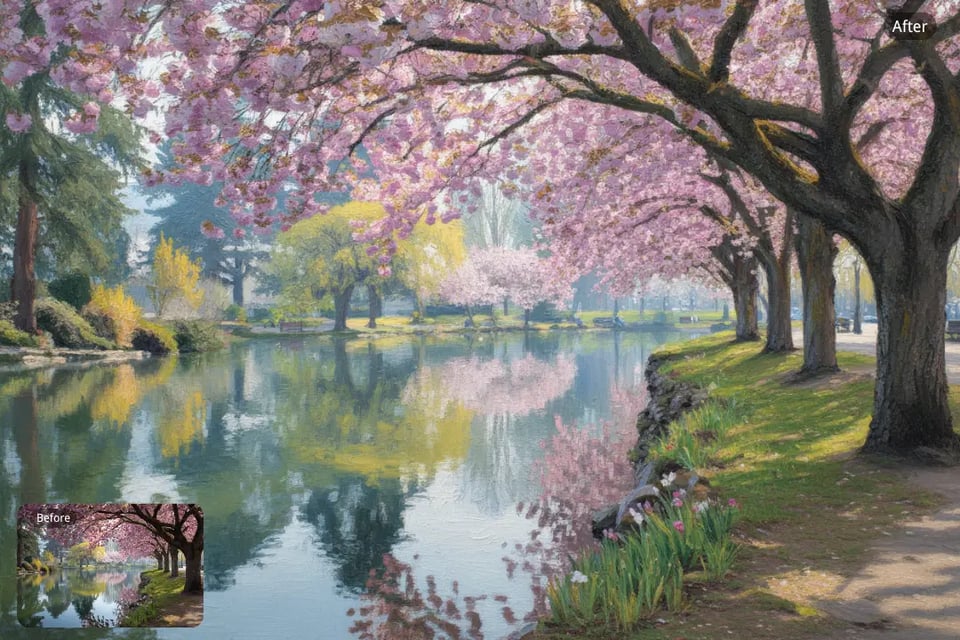
How to Use Monet Filter Free on Bylo.ai
Step 1:Upload Your Photo
Start by uploading a selfie, portrait, or any image you’d like to transform. Simply drag and drop the file into the Monet Filter editor—no account or setup required.
Step 2:Apply the Monet Filter Effect
With one click, Bylo.ai instantly processes your image using the Monet Filter. In seconds, your photo takes on impressionist textures, brushwork, and colors inspired by Claude Monet.
Step 3:Download or Share Your Monet-Style Artwork
Once the transformation is complete, you can download your high-resolution Monet-style image or share it directly on social platforms. Your photo is now reimagined as a timeless impressionist piece.
Creative Ways to Use Monet Filter
Monet Filter for Wedding and Anniversary Memories
Turn your wedding portraits or anniversary photos into impressionist artworks with Monet Filter. The dreamy brushstrokes and soft tones give couples’ memories a timeless, gallery-style look.
Monet Filter for Social Media Storytelling
Stand out on Instagram, TikTok, or Facebook by transforming everyday selfies and posts with Monet Filter. The painterly textures bring a vintage, artistic vibe that captures attention in crowded feeds.
Monet Filter for Classroom and Educational Projects
Teachers and students use Monet Filter to explore impressionism in a hands-on way. Upload a photo and watch it transform—an engaging way to learn art history and experiment with digital creativity.
Monet Filter for Personalized Gifts and Home Decor
Apply Monet Filter to family portraits, travel shots, or pet photos, then print them as canvases, posters, or custom gifts. The impressionist style adds warmth and uniqueness to any home or present.
What People Are Saying About Monet Filter
Using Monet Filter turned my selfies into impressionist portraits that feel timeless. My followers love the artistic vibe—it’s completely changed my content style.
Emily Carter
Social Media Creator
I added Monet Filter effects to a couple’s wedding portraits, and they were amazed. The brushstroke textures gave their memories a gallery-like finish.
David Lee
Wedding Photographer
My students enjoy experimenting with Monet Filter in class. It’s a fun way to explore impressionism while making their own photos feel like real artworks.
Sophia Kim
Art Teacher
We used Monet Filter to create visuals for a campaign. The impressionist tone made our ads stand out and sparked more engagement than standard photos.
James Rodriguez
Marketing Manager
Our honeymoon portraits looked magical after using Monet Filter. We printed them as canvas art for our home, and guests always compliment the style.
Hannah Brown
Newlywed
I often test creative tools, but Monet Filter feels authentic. The color harmony and detail make each photo look as if it was hand-painted.
Michael Nguyen
Digital Artist
Frequently Asked Questions About Monet Filter
What makes Bylo.ai’s Monet Filter different from other photo filters?
Bylo.ai’s Monet Filter doesn’t just apply a preset overlay—it analyzes lighting, textures, and colors to reproduce Monet’s impressionist style with depth and realism.
Can I use Monet Filter on both portraits and landscapes?
Yes. Monet Filter on Bylo.ai adapts to different subjects. It keeps facial details sharp in portraits while rendering skies, water, and greenery in impressionist brushstrokes.
Are Monet Filter results on Bylo.ai high resolution?
Absolutely. Every image processed through Bylo.ai's Monet Filter is generated in high resolution, making it perfect for both social media sharing and professional printing.
How quickly does Bylo.ai Monet Filter process an image?
Most transformations take only a few seconds. Bylo.ai’s optimized rendering makes the Monet Filter fast and responsive.
Can I use Bylo.ai Monet Filter for creative projects or marketing visuals?
Yes. Many creators rely on Bylo.ai's Monet Filter to design wedding keepsakes, social media content, posters, and promotional assets with an impressionist look.
What kind of photos deliver the best results with Monet Filter?
Clear, well-lit photos—especially portraits or travel shots—produce the best results on Bylo.ai's Monet Filter, ensuring brushstrokes and colors appear authentic.
