Select the model you want to generate your image with.
Free AI Poster Maker Online
Instantly generate posters for movies, events, advertising, or any creative project with Bylo.ai — fast, simple, and free.
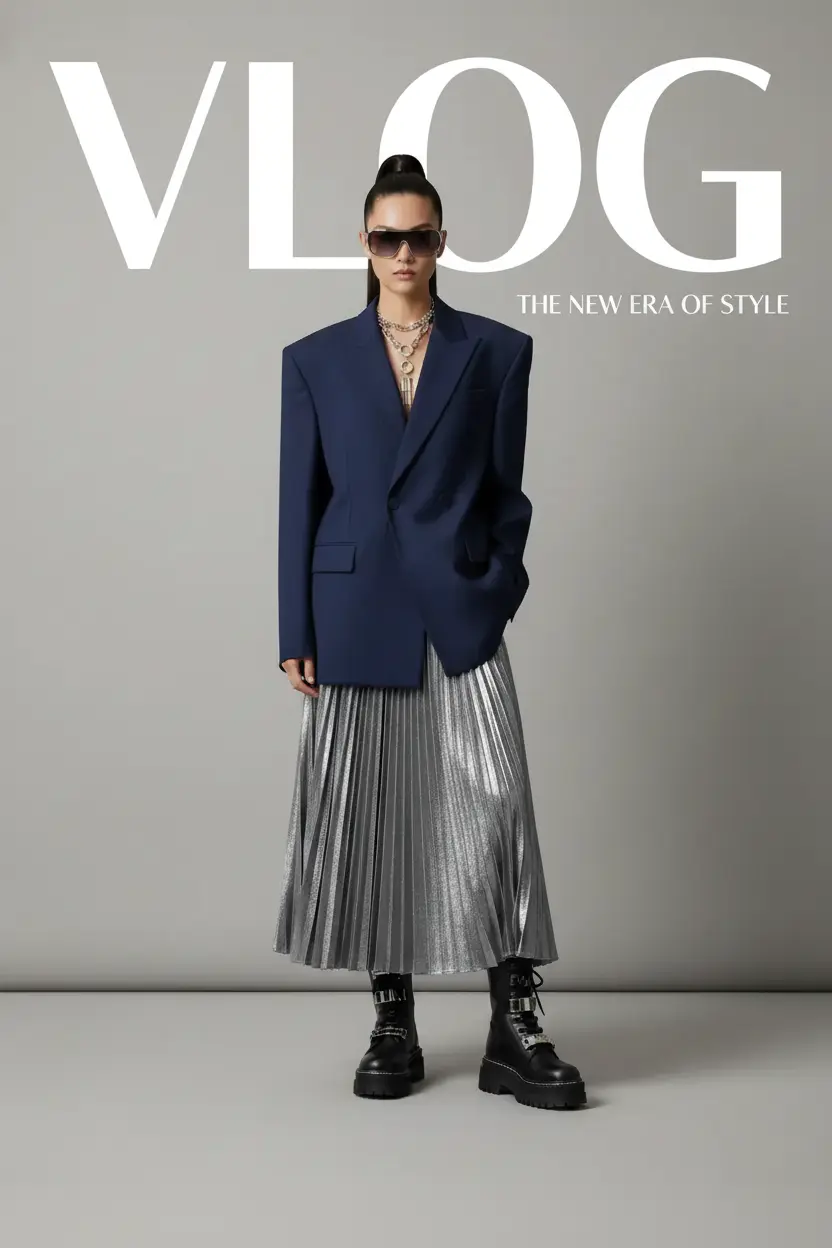
Your Generated Images
How to Create a Poster with Bylo.ai's Free AI Poster Generator
1. Upload an Image or Enter a Subject
Start by uploading an image or entering a short subject description directly on Bylo.ai’s AI Poster Generator, so the tool can build the poster layout and composition around your idea from the very beginning.
2. Add the Details and Generate
Then, simply fill in the poster type, visual style, and main theme or scene. With just one click, Bylo.ai transforms your input into a clean, professional-quality poster in seconds.
3. Download Your High-Resolution Poster
Once your poster is generated, download it instantly from Bylo.ai in high resolution, ready to print, share, or use across campaigns and events.
Key Features of Bylo.ai's AI Poster Generator
Create Stunning Posters with Free AI Poster Generator from Text
Using Bylo.ai’s AI Poster Generator, you can turn a few lines of text into beautifully structured posters in seconds. The system automatically builds the layout, adjusts the lighting, and refines the composition, turning your idea into a professional visual.
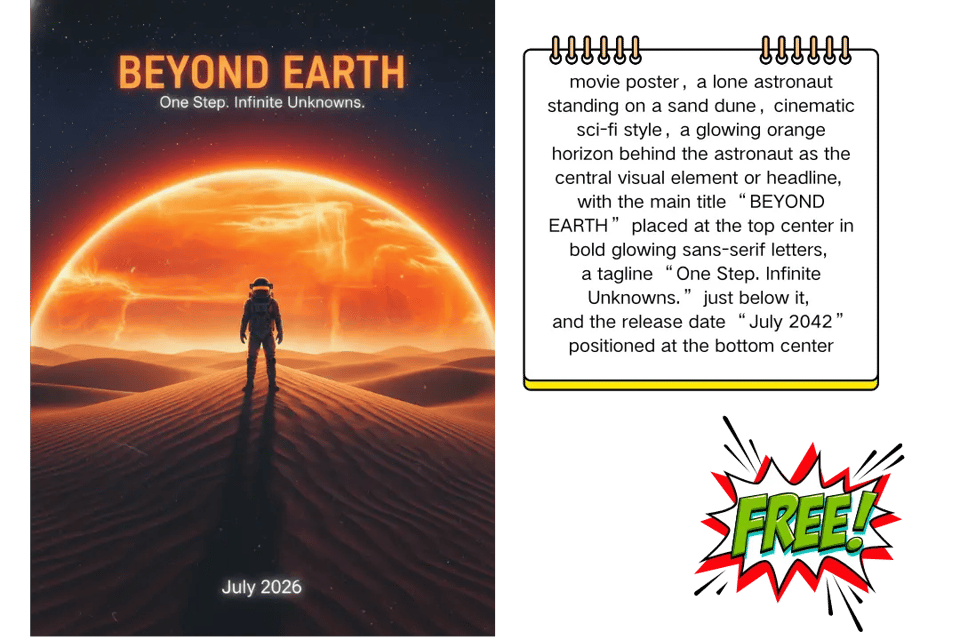
Transform Any Image into a Poster with AI Poster Generator
Bylo.ai’s AI Poster Generator lets you upload a single image and instantly transform it into a polished poster design. It identifies the subject, enhances lighting and framing, and creates a balanced, print-ready composition.
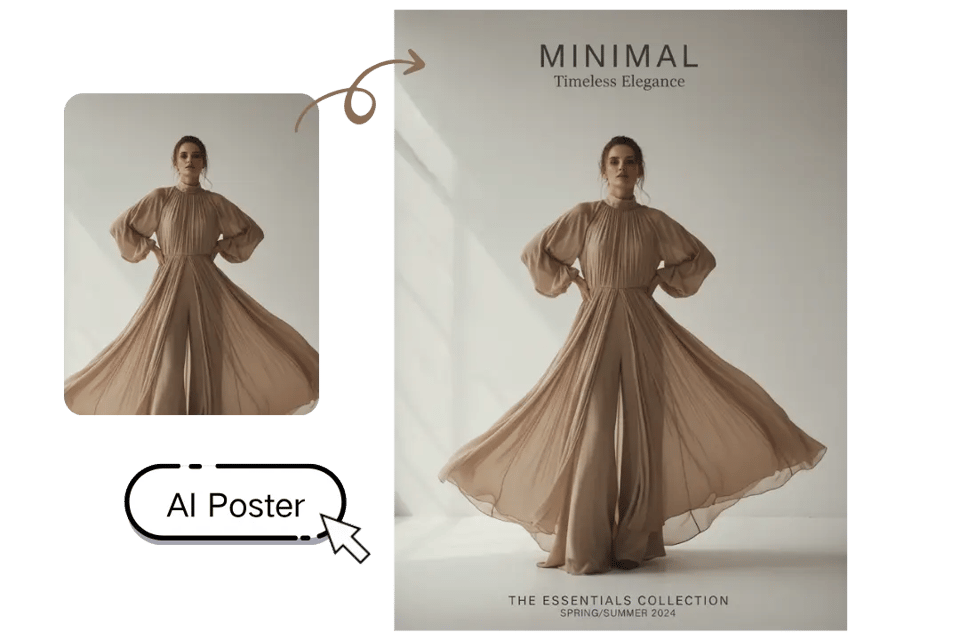
Customize Style and Theme with AI Poster Maker
Bylo.ai’s AI Poster Maker adapts each poster to your creative direction. Whether you want a cinematic look, minimalist aesthetic, or retro vibe , it automatically adjusts tone, lighting, and framing to match your vision.
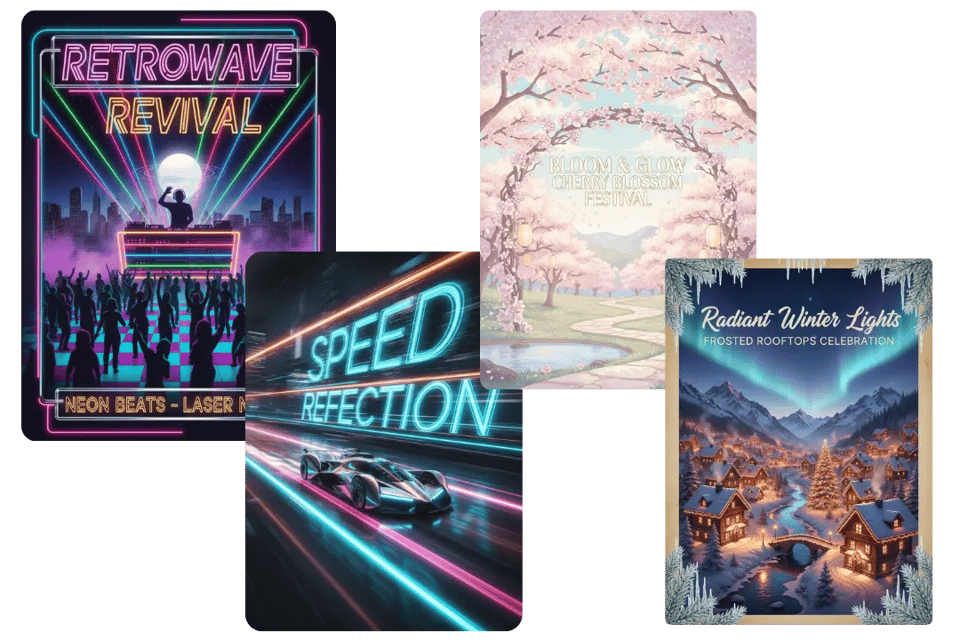
Merge Multiple Images Seamlessly with AI Poster Maker
With Bylo.ai’s AI Poster Maker, you can blend several images into one cohesive poster. It aligns perspective, lighting, and detail automatically, creating a single unified story from multiple shots.
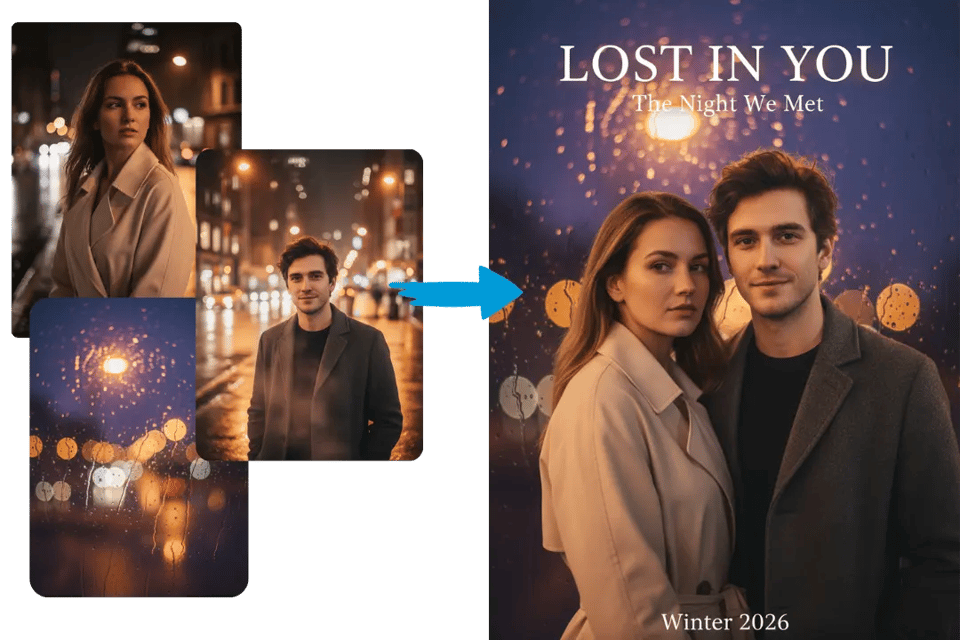
Download High-Resolution Posters Ready for Print and Sharing
Bylo.ai’s AI Poster Generator delivers high-resolution files instantly — perfect for printing, events, campaigns, or social media. No extra software or editing is required.
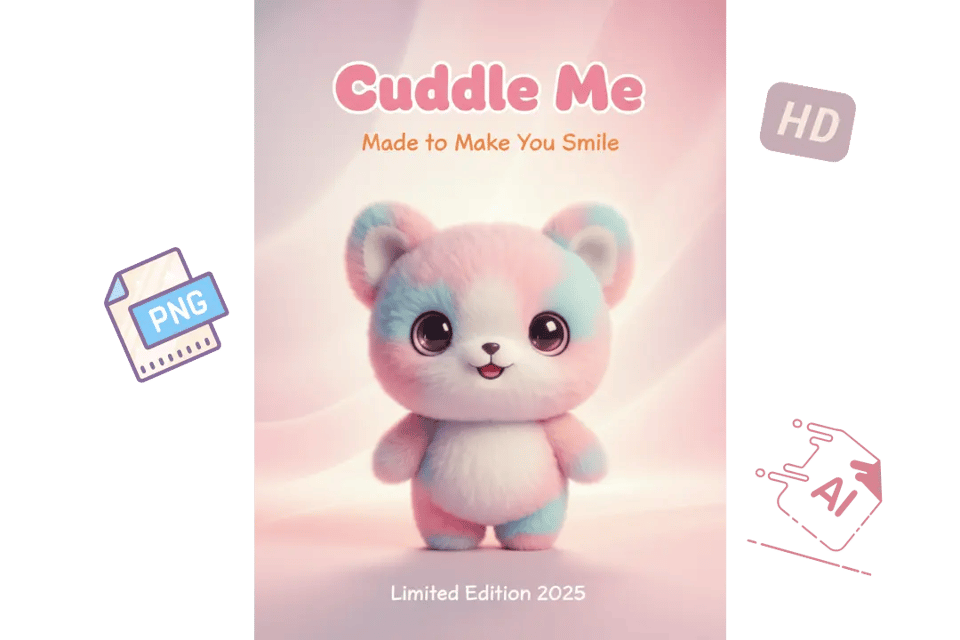
Discover the Most Popular Poster Types to Design Instantly
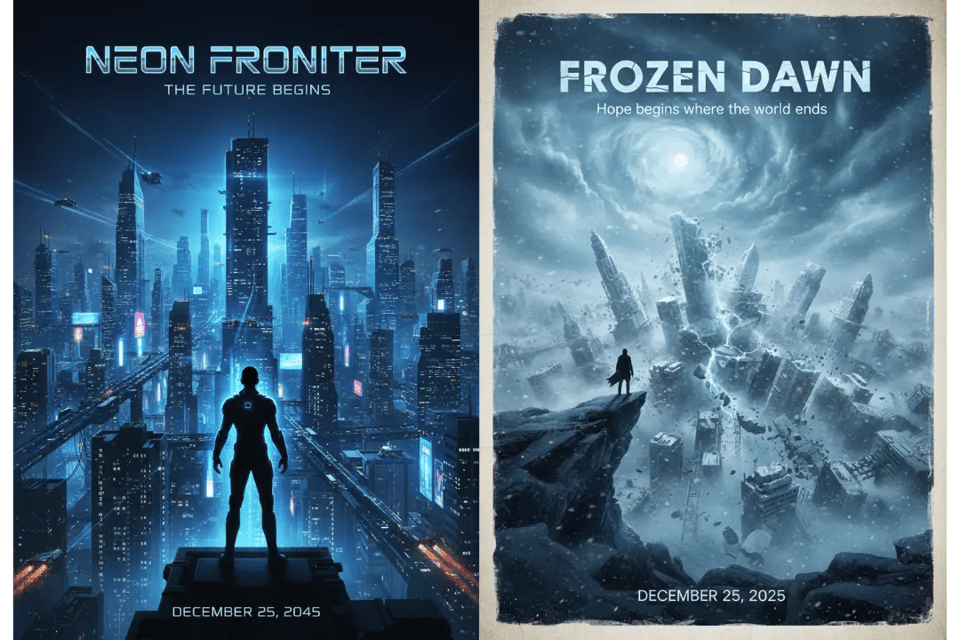
Movie Poster Generator
Bring cinematic concepts to life with bold framing, dramatic lighting, and strong visual storytelling. Bylo.ai’s AI Poster Maker makes it effortless to create posters that feel like official film artwork.
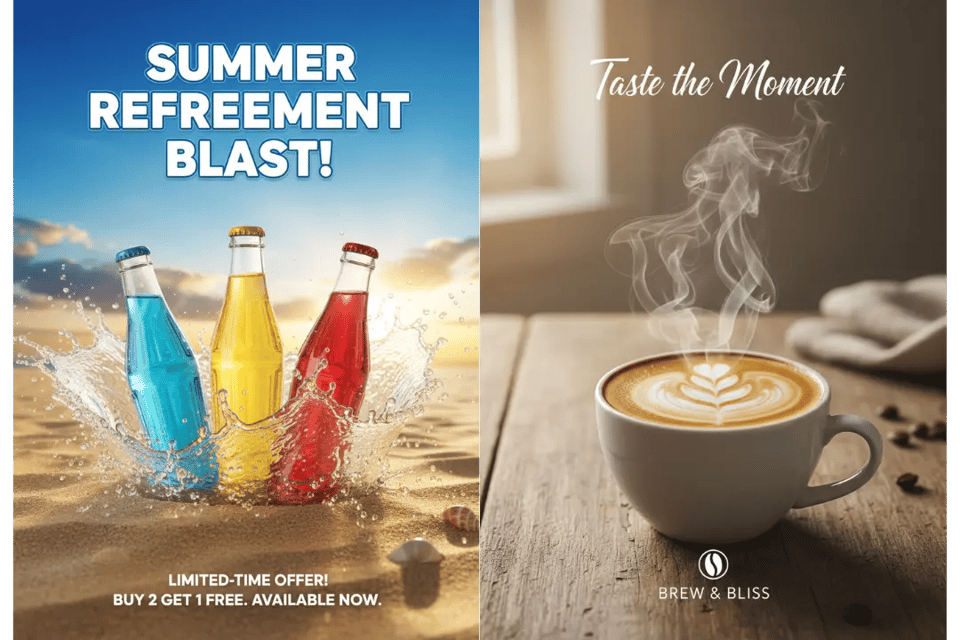
Advertising & Product Posters
Make your brand stand out with clean layouts, powerful headlines, and eye-catching product shots. With Bylo.ai’s AI Poster Generator, even simple ideas can turn into high-impact marketing visuals.
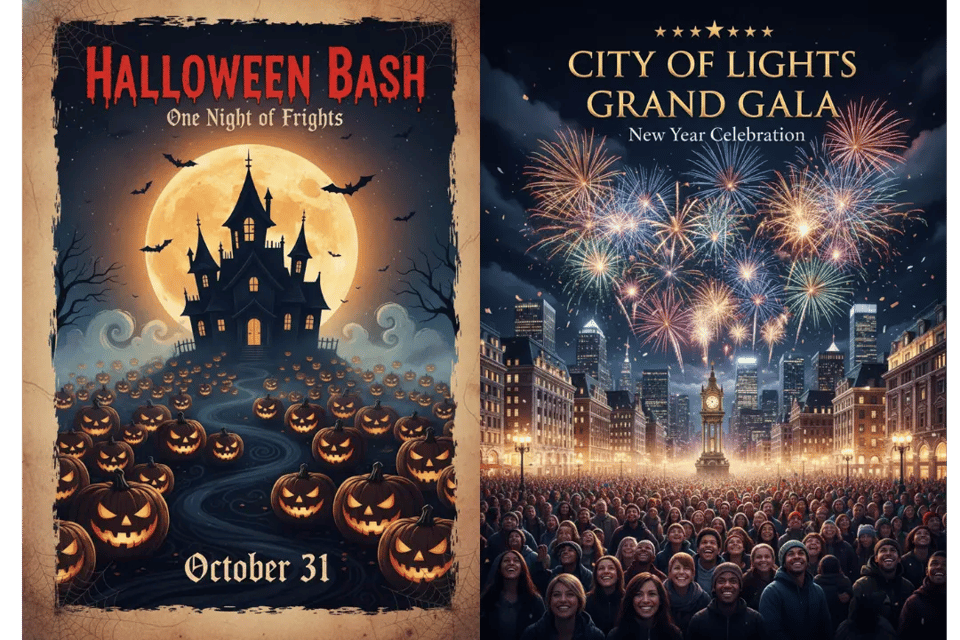
Event & Launch Posters
Perfect for concerts, exhibitions, and special occasions. Bylo.ai helps you design structured, dynamic posters that instantly capture the energy of the moment.

Fashion & Editorial Posters
Elegant lighting, editorial composition, and a polished finish — Bylo.ai’s AI Poster Maker helps you create stunning fashion visuals worthy of a magazine cover.
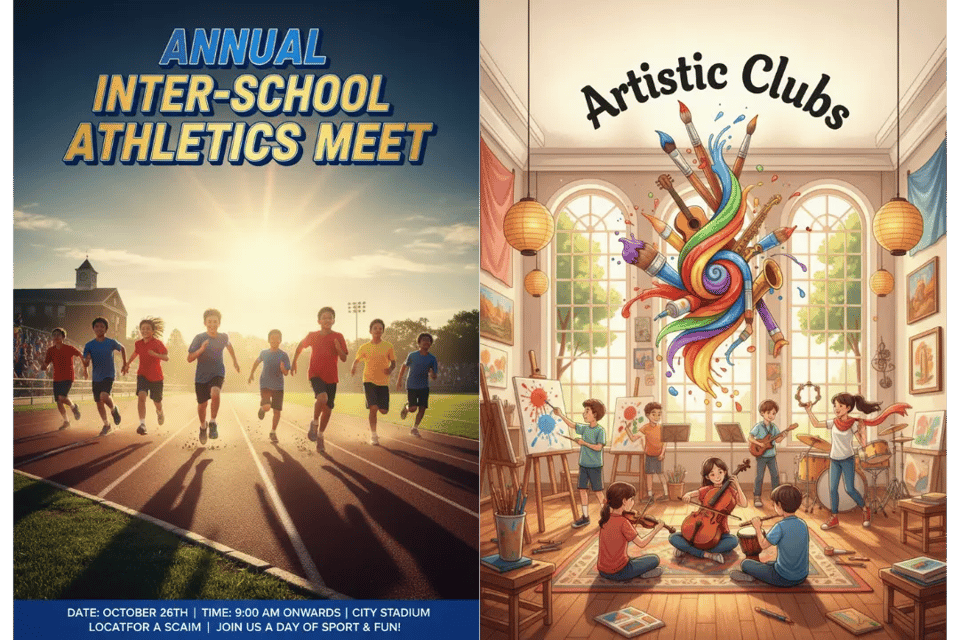
Educational & School Posters
Informative doesn’t have to be boring. Bylo.ai’s AI Poster Generator lets educators and students design clear, well-structured posters for lessons, presentations, or research displays.

Party & Festival Posters
Vibrant colors, bold graphics, and a festive mood come together effortlessly. With Bylo.ai, every design looks ready to light up the night.
Pro Tips to Get the Best Results with AI Poster Maker
Choose the Right Poster Type
Don’t just leave the type blank or use a vague label like “art” or “cool.” Be specific about what kind of poster you want — for example, movie, fashion, party, or advertising. A clear type gives AI Poster Generator a strong creative direction, resulting in sharper layouts and a more professional overall look.
Upload or Describe Your Subject
Avoid writing only a single word like “person” or “girl.” If you upload an image, make sure the subject is clear and centered. If you describe it in text, include key details such as gender, outfit, pose, or special features — for example, “a young woman in a red dress looking up with a soft smile.” This helps Bylo.ai accurately build the poster around your main subject.
Define Your Visual Style
Don’t settle for vague terms like “nice” or “beautiful.” Specify the exact mood or style you want — for example, cinematic lighting with warm tones, retro grainy film look, or minimalist modern design. A well-defined visual style allows AI Poster Generator to control lighting, tone, and texture precisely, making the output more consistent and polished.
Highlight a Key Theme or Scene
Don’t just write a short phrase like “night city” or “festival.” Describe the full scene clearly, including what’s happening, the atmosphere, and the visual focus — for example, “a lively summer festival with fireworks in the sky and people dancing under warm lights.” The more context you give, the better Bylo.ai can set the composition, lighting, and mood to match your vision.
See Your Poster in Real Spaces with Poster Mockup Generator
Once your poster is ready, use Bylo.ai’s Poster Mockup Generator to preview how it looks in real environments such as bus stops, cafés, offices, galleries, and living rooms. Upload your poster and place it into realistic scenes to better judge scale, layout, and visual impact before sharing, printing, or publishing.

